Jira Integration Apps: Top 10 Jira Add-Ons To Use
Author: Anna Odrynska
Chief Strategy Officer at Alpha Serve
Published: November 25, 2021
Last Updated: May 07, 2024
Last Updated: May 07, 2024
Jira itself is one of the most powerful tools for development teams to plan, track, and release great software. But connecting this platform with other management and data organization tools will help to streamline your development processes and work other wonders.
So, let's learn more about how you can benefit from cross-platform Jira integrations.
So, let's learn more about how you can benefit from cross-platform Jira integrations.
Here’s what we’ll cover in this blog post:
- Why Use Jira Integration Apps
- Exalate Jira Issue Sync & more
- Power BI Connector for Jira
- Slack Integration+ for Jira
- Smart Git Integration for Jira
- Better Excel Exporter for Jira
- Microsoft 365 For Jira — Outlook Email, Teams, Meetings
- Canva for Jira
- Jenkins Integration for Jira
- Miro for Jira Cloud
- Meetings for Jira with Amazon Chime
- Final Words
Table of Contents:
- Why Use Jira Integration Apps
- Exalate Jira Issue Sync & more
- Power BI Connector for Jira
- Slack Integration+ for Jira
- Smart Git Integration for Jira
- Better Excel Exporter for Jira
- Microsoft 365 For Jira
- Canva for Jira
- Jenkins Integration for Jira
- Miro for Jira Cloud
- Meetings for Jira with Amazon Chime
- Final Words
It is a table of contents. Click on the needed subheading and switch between parts of the article.
Why Use Jira Integration Apps
Jira was designed in 2002 as a bug and issue tracker. But since that time the platform has evolved into a powerful work management tool for all kinds of use cases. Today it is used by over 65,000 companies globally to deal with any type of project from agile software development to requirements and test case management.
Jira allows creating user stories, tasks, and issues, assigning them to the team members, tracking the work items in one place, and making reports. However, one of the main advantages of this tool is its add-on support. As with the help of other tools you can better your team's work and enhance built-in features dramatically.
Among the software that modern companies use, in addition to Jira, there are many other tools necessary for effective work. The number of software is growing every year, which accordingly entails the need to integrate these tools with each other. Sometimes these integrations are needed to speed up workflows and make them more efficient, and sometimes they are simply necessary. That is why we can observe that the number of applications on the Atlassian Marketplace is growing rapidly from day to day. As we know, demand creates supply. Go to the Atlassian Marketplace integration category and you will find almost a thousand applications and that says a lot. No other software like Jira has so many integrations out of the box, at least for now.
We have prepared for you the top 11 apps, among which there are both top-rated and well-known add-ons, as well as completely new solutions that we think you should know about.
In the next chapters, we will talk about their characteristics in more detail.
Jira allows creating user stories, tasks, and issues, assigning them to the team members, tracking the work items in one place, and making reports. However, one of the main advantages of this tool is its add-on support. As with the help of other tools you can better your team's work and enhance built-in features dramatically.
Among the software that modern companies use, in addition to Jira, there are many other tools necessary for effective work. The number of software is growing every year, which accordingly entails the need to integrate these tools with each other. Sometimes these integrations are needed to speed up workflows and make them more efficient, and sometimes they are simply necessary. That is why we can observe that the number of applications on the Atlassian Marketplace is growing rapidly from day to day. As we know, demand creates supply. Go to the Atlassian Marketplace integration category and you will find almost a thousand applications and that says a lot. No other software like Jira has so many integrations out of the box, at least for now.
We have prepared for you the top 11 apps, among which there are both top-rated and well-known add-ons, as well as completely new solutions that we think you should know about.
In the next chapters, we will talk about their characteristics in more detail.
To enhance the potential of Jira, many teams prefer to link the platform with other tools, such as ServiceNow, Github, Zendesk, Salesforce, Azure DevOps, etc. This allows automating information flow between the solutions and sharing data with colleagues without striking a blow.
As manual data exchange often leads to inaccurateness and takes a lot of time, Atlassian’s Belgian Platinum partner Idalko has developed a specialized plugin Exalate Jira Issue Sync & more that supports the integration of Jira with Zendesk, Azure DevOps, ServiceNow, Salesforce and more.
We have already mentioned in our blog how to integrate Jira and Salesforce in 6 steps with the app; the same is true for other featured products.
When using Exalate, the information of both tools is synchronized automatically in real time. Users do not need to leave the platforms they already use during the work.
You can always configure the features according to your requirements, as the app has a scripting mode. The synchronizations are queued, which means the data will be exchanged in the right order even in case of system failure or downtime.
Exalate has great security options. With its sync rules, the teams on both sides can control what data is shared.
As manual data exchange often leads to inaccurateness and takes a lot of time, Atlassian’s Belgian Platinum partner Idalko has developed a specialized plugin Exalate Jira Issue Sync & more that supports the integration of Jira with Zendesk, Azure DevOps, ServiceNow, Salesforce and more.
We have already mentioned in our blog how to integrate Jira and Salesforce in 6 steps with the app; the same is true for other featured products.
When using Exalate, the information of both tools is synchronized automatically in real time. Users do not need to leave the platforms they already use during the work.
You can always configure the features according to your requirements, as the app has a scripting mode. The synchronizations are queued, which means the data will be exchanged in the right order even in case of system failure or downtime.
Exalate has great security options. With its sync rules, the teams on both sides can control what data is shared.
If you wish to get the most useful insights for your business, it’s important to analyze as much data as possible. Various business intelligence solutions are great at merging data from multiple sources for further processing and visualization. And Power BI is one of the most common tools. To link the Microsoft Power BI platform and Jira in the most convenient way, it’s better to use the Power BI Jira connector.
Power BI Connector for Jira makes it possible to export Jira data without special knowledge and coding skills, merge it with other sources and visualize it in Microsoft Power BI. The plugin is a part of Atlassian's Cloud Fortified apps program, which means it meets the company's high security, reliability, and support standards.
See how to set up Power BI Jira integration in our tutorial.
Also available for Tableau and BigQuery.
The Cloud version of Power BI Connector for Jira is free for small teams up to 10 users.
Power BI Connector for Jira makes it possible to export Jira data without special knowledge and coding skills, merge it with other sources and visualize it in Microsoft Power BI. The plugin is a part of Atlassian's Cloud Fortified apps program, which means it meets the company's high security, reliability, and support standards.
See how to set up Power BI Jira integration in our tutorial.
Also available for Tableau and BigQuery.
The Cloud version of Power BI Connector for Jira is free for small teams up to 10 users.
Many teams use Slack for communication. But integrating it with Jira will save you a lot of time and effort to communicate on project matters. With special apps like Slack Integration+ for Jira, you can seamlessly integrate both tools to eliminate window switching.
For example, you will be able to receive notifications in Slack when things change in Jira and update issues right from Slack. You can set the particular time when you want to be notified and feel flexible to configure the option according to your needs as the app supports JQL.
On the other hand, you will be free to create issues of any type directly from Slack. You will need to simply click on a message to create an issue or issue action, set channel defaults, etc.
In addition, you will be able to receive help from the customer service team whenever you need it.
For example, you will be able to receive notifications in Slack when things change in Jira and update issues right from Slack. You can set the particular time when you want to be notified and feel flexible to configure the option according to your needs as the app supports JQL.
On the other hand, you will be free to create issues of any type directly from Slack. You will need to simply click on a message to create an issue or issue action, set channel defaults, etc.
In addition, you will be able to receive help from the customer service team whenever you need it.
Connect your code on GitHub (or other Git providers) to corresponding Jira projects and you will get great work progress visibility for the entire development team. The employees will be able to see their branches, commit messages, pull requests linked to Jira tickets they're working on, and view references to Jira in Git issues without the need to switch between two platforms.
The only thing is to find the right way to make a Jira Git integration. The perfect tool should help to connect your Jira project to Git in a few clicks, is easy to use, and provides quick configuration options. And these features are supported by the Smart Git Integration for Jira plugin.
The app also makes it possible to preview data such as the name of author and repo, identifier, a difference of lines, etc. in the activity panel, as well as examine Git status changes right from the Jira Issue page. Smart Git Integration for Jira makes the work faster as it clones your repo and analyzes information locally, and doesn't send requests to Git Provider API, and doesn't receive webhooks.
The tool supports multiple Git Providers, including GitLab.com, GitLab CE/EE, Github, Bitbucket, Microsoft Azure DevOps VSTS/TFS, Beanstalk, SSH, and HTTP/HTTPS.
See this article to know how to easily connect Jira and Git with the tool.
The Cloud version of Smart Git Integration for Jira is free for small teams up to 10 users.
The only thing is to find the right way to make a Jira Git integration. The perfect tool should help to connect your Jira project to Git in a few clicks, is easy to use, and provides quick configuration options. And these features are supported by the Smart Git Integration for Jira plugin.
The app also makes it possible to preview data such as the name of author and repo, identifier, a difference of lines, etc. in the activity panel, as well as examine Git status changes right from the Jira Issue page. Smart Git Integration for Jira makes the work faster as it clones your repo and analyzes information locally, and doesn't send requests to Git Provider API, and doesn't receive webhooks.
The tool supports multiple Git Providers, including GitLab.com, GitLab CE/EE, Github, Bitbucket, Microsoft Azure DevOps VSTS/TFS, Beanstalk, SSH, and HTTP/HTTPS.
See this article to know how to easily connect Jira and Git with the tool.
The Cloud version of Smart Git Integration for Jira is free for small teams up to 10 users.
While Jira itself provides many options to create reports, many teams prefer traditional spreadsheet builders like Microsoft Excel and Google Sheets. So Atlassian has built Jira Excel integration. With some platform’s built-in features users can easily export Jira data to Excel for further use and analysis. However, the functionality is quite limited. That’s why, if you deal with a great amount of data and need more profound reporting options, you should consider using the Jira Excel plugin. For example, Better Excel Exporter for Jira. This add-on makes it possible for the teams to use functions, formulas, charts, pivot tables, pivot charts, Visual Basic, and other data-crunching tools in Microsoft Excel to get more insights from their Jira data.
Unlike Jira's built-in Excel- and CSV export features, it creates real files in XLSX format, and they are compatible with Microsoft Office, Google Spreadsheets, Apple Numbers, and Open/Libre Office. This means you can save a lot of time as there is no need to do any work manually.
The app allows exporting issue lists, which may include metadata (comments, work logs, change history), created vs. resolved reports, work log reports (timesheets), workflow reports (time in status), Jira Software agile reports, Jira Service Desk reports (SLA), Zephyr test reports, Tempo reports, and Insight reports.
Unlike Jira's built-in Excel- and CSV export features, it creates real files in XLSX format, and they are compatible with Microsoft Office, Google Spreadsheets, Apple Numbers, and Open/Libre Office. This means you can save a lot of time as there is no need to do any work manually.
The app allows exporting issue lists, which may include metadata (comments, work logs, change history), created vs. resolved reports, work log reports (timesheets), workflow reports (time in status), Jira Software agile reports, Jira Service Desk reports (SLA), Zephyr test reports, Tempo reports, and Insight reports.
Microsoft 365 for Jira is a perfect tool for those who use Microsoft Office products like Outlook, Microsoft Teams, and To Do to manage teamwork. Full-scale integration allows adding the functionality of Microsoft 365 (Office 365) to your Jira issues, i.e. process issue-related Outlook emails, start Microsoft Teams chats, and schedule meetings.
With Jira Microsoft Teams integration you can easily access all relevant Jira features directly in Microsoft Teams, and create new issues from emails or Microsoft Teams conversations. Jira Outlook and Teams Plugin also allows teams to bundle incoming tickets from Outlook and Microsoft Teams in Jira. And, finally, after linking Jira and To Do, you will be able to sync issues and add tasks to your personal to-do lists.
With Jira Microsoft Teams integration you can easily access all relevant Jira features directly in Microsoft Teams, and create new issues from emails or Microsoft Teams conversations. Jira Outlook and Teams Plugin also allows teams to bundle incoming tickets from Outlook and Microsoft Teams in Jira. And, finally, after linking Jira and To Do, you will be able to sync issues and add tasks to your personal to-do lists.
Canva is a number one graphic design tool for creating social media and other digital publications, layouts, and printed products. It is widely used both by professionals and non-qualified users as it is easy to use and has rich functionality. So why not integrate it with Jira.
Canva Jira integration will enable you to add visual content to your Jira issues, exchange graphics quickly and safely, and let your team members and customers see what you are working on.
To perform Canva Jira integration easily and effectively, we recommend using a specially designed app like Canva for Jira. With this plugin, you can share Canva presentations, infographics, UI/UX templates, invoices, social media posts, banners, and other graphic publications with other team members, customers, and other interested third parties, even if they do not have a Canva account. The changes are applied in both tools in real-time, so all the persons involved can see them without switching the windows.
See here how you can link these tools together.
The Cloud version of Canva for Jira is free for small teams up to 10 users.
Canva Jira integration will enable you to add visual content to your Jira issues, exchange graphics quickly and safely, and let your team members and customers see what you are working on.
To perform Canva Jira integration easily and effectively, we recommend using a specially designed app like Canva for Jira. With this plugin, you can share Canva presentations, infographics, UI/UX templates, invoices, social media posts, banners, and other graphic publications with other team members, customers, and other interested third parties, even if they do not have a Canva account. The changes are applied in both tools in real-time, so all the persons involved can see them without switching the windows.
See here how you can link these tools together.
The Cloud version of Canva for Jira is free for small teams up to 10 users.
Jira Jenkins integration will be useful for teams who need to access Jenkins builds without leaving Jira. For example, Jenkins Integration for Jira app allows not only to visualize build information from Jenkins in Jira issues but also to customize which particular builds to synchronize. You can choose to synchronize all jobs from multiple Jenkins sites managed from a single location in Jira or jobs within a folder.
With Jira and Jenkins integration, you can also see build details within the release report and trace warnings for failing or unstable builds.
With Jira and Jenkins integration, you can also see build details within the release report and trace warnings for failing or unstable builds.
As a simple-to-use online whiteboard, Miro is a very handy tool for digital brainstorms, documenting meetings, teaching classes, or managing Agile workflows, however, when connected to Jira, it provides even more possibilities to your business.
With a third-party app like Miro for Jira Cloud, you can attach boards to Jira issues to view and comment on them without leaving the platform, merge user story maps, backlogs, or several Epics directly in Jira. Teams may use Miro to create wireframes, interface maps, and design user flows. Miro Jira integration also allows creating flowcharts, infrastructure, and relationship diagrams, and collaborating on them in real-time. Presentation mode will be useful if you wish to see boards on separate slides.
Changes are automatically pushed across both tools, so you can see updated issues highlighted on boards. You can embed Jira issues to your boards as cards so that your team can easily work together. If needed, you can edit boards and work with Jira in separate tabs.
With a third-party app like Miro for Jira Cloud, you can attach boards to Jira issues to view and comment on them without leaving the platform, merge user story maps, backlogs, or several Epics directly in Jira. Teams may use Miro to create wireframes, interface maps, and design user flows. Miro Jira integration also allows creating flowcharts, infrastructure, and relationship diagrams, and collaborating on them in real-time. Presentation mode will be useful if you wish to see boards on separate slides.
Changes are automatically pushed across both tools, so you can see updated issues highlighted on boards. You can embed Jira issues to your boards as cards so that your team can easily work together. If needed, you can edit boards and work with Jira in separate tabs.
10. Meetings for Jira with Amazon Chime
Meetings for Jira with Amazon Chime app makes it possible to run video & voice meetings directly from Jira or Jira Service Management issues. Meetings for Jira with Amazon Chime plugin allows starting audio or video calls directly from Jira and Jira Service Management. You can easily reach out to your remote teammates or customers and invite colleagues and other interested persons to join the conversation easily by a short link. One more useful feature is screen sharing. You can use it to provide additional visual content during the conversation.
To use the service you must have an AWS account.
If you use Microsoft Azure Communication Services there is a similar solution available - Azure Communication Services for Jira.
The Cloud version of both, Meetings for Jira with Amazon Chime and Azure Communication Services for Jira is free for small teams up to 10 users.
To use the service you must have an AWS account.
If you use Microsoft Azure Communication Services there is a similar solution available - Azure Communication Services for Jira.
The Cloud version of both, Meetings for Jira with Amazon Chime and Azure Communication Services for Jira is free for small teams up to 10 users.
Hiver
If your tech team uses Jira, there’s a robust integration with Hiver (a Gmail-based customer service platform) that can make your life easier. With this integration, you can create Jira tasks for customer queries on Hiver. You can link/unlink customer conversations to Jira projects and track the status of all tasks. The best part is all of this can be done from within Gmail.
Final Words
Jira is a perfect tool for software development and other teams to manage work, however, it may bring even more benefits to businesses when used in conjunction with other useful solutions. To make the Jira integrations seamless and effective, eliminate window switching and save time, it is better to use specially designed plugins. Fortunately, there are plenty of them on Atlassian's Marketplace.
Subscribe to the Alpha Serve blog
Stay up to date with different topics related to project management, agile methodology, and more.
By clicking the button you agree to our Privacy Policy
Related Topics
Related Topics

