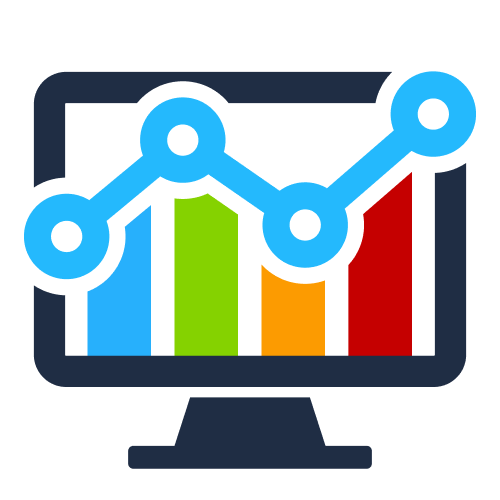Alpha Serve is now part of Tempo! Delve into the details of our joint journey.

Connect Jira to SAP Analytics Cloud for easy data export. Explore your Jira Data with SAP Analytics Cloud with zero coding and easy configuration.
SAP Analytics Cloud Connector for Jira

SAP Analytics Cloud Connector for Jira provides an easy way to build Jira reports and complex data models in SAP Analytics Cloud, with proven scalability and competent business-class support.
It comes up with a simple interface, through which you can export Jira data to SAP Analytics Cloud without a need for coding skills.
SAP Analytics Cloud Connector for Jira offers pre-configured built-in Dashboard Templates to help you automate and enhance your Jira reporting.
Companies using SAP as the main business tool now can easily merge Jira with other SAP data sources (SAP S/4HANA, SAP CRM, SAP ERP etc), as well as other software to build complex reporting in SAP Analytics Cloud.
It comes up with a simple interface, through which you can export Jira data to SAP Analytics Cloud without a need for coding skills.
SAP Analytics Cloud Connector for Jira offers pre-configured built-in Dashboard Templates to help you automate and enhance your Jira reporting.
Companies using SAP as the main business tool now can easily merge Jira with other SAP data sources (SAP S/4HANA, SAP CRM, SAP ERP etc), as well as other software to build complex reporting in SAP Analytics Cloud.
Improve Jira Reporting with Custom Solution for Jira SAP Analytics Cloud Integration
Collect, analyze and share Jira data effortlessly with a no-code SAP Analytics Cloud Jira integration tool
Install
Find SAP Analytics Cloud Connector for Jira on the Atlassian Marketplace and install it on your Jira Instance being Jira Admin.
Create Access Token
Generate Access Token using SAP Analytics Cloud Connector for Jira and make sure to copy for further connection.
Create Data Source
Create a data source and select the required Jira data. Or simply select SAP Analytics Cloud dashboard templates.
Import Jira data
Set the connection via OData Services. Enter connection information and select data. Exported data in now ready to be analyzed.
Key Features
Export Jira Data Easily
Fetch unlimited Jira data to SAP Analytics Cloud easily. Export 3rd party apps and custom fields data. Use basic filters or JQL to export only the data you need. Save time for Jira data export.
Build Jira Reports
Explore Jira data visually with SAP Analytics Cloud. Create interactive dashboards with pre-configured Dashboard Templates and analyze your Jira data with a no-code user experience. Schedule auto-refreshes for actual Jira reporting.
Manage Jira Data Access
Set permissions to make the connector available for relevant Jira users or groups. Create multiple data sources and share them with others. Be sure that only permitted data will be exported and explored in SAP Analytics Cloud.
Gallery
Discover Our Full Range of Advanced BI Connectors for Jira
Why Trust Us
SAP Analytics Cloud Connector for Jira meets the following criteria of the Cloud Fortified apps program
Security
Completion of the Security Self-assessment program
Participation in Bug Bounty program
Participation in Bug Bounty program
Reliability
Incident Management
Tracking & monitoring SLIs
Assessed for scale
Tracking & monitoring SLIs
Assessed for scale

Support
24h support
Participation in Atlassian's 3rd party support escalation
Participation in Atlassian's 3rd party support escalation
Partnership
-
 Platinum Marketplace PartnerWe are constantly working on the development of new products that meet our client's needs, as well as on improving the quality and user experience of existing applications.
Platinum Marketplace PartnerWe are constantly working on the development of new products that meet our client's needs, as well as on improving the quality and user experience of existing applications. -
 Silver Solution PartnerAs a Silver Solution Partner, we provide product knowledge and administrative consultation on product implementation.
Silver Solution PartnerAs a Silver Solution Partner, we provide product knowledge and administrative consultation on product implementation.
Pricing
* The app subscription is required to match the number of users in your Jira instance.
For example:
10 users in Jira instance require 10 users of the app.
100 users in Jira instance require 100 users of the app.
For example:
10 users in Jira instance require 10 users of the app.
100 users in Jira instance require 100 users of the app.
Check Our BI Connectors for Jira:
Do you have any questions? Contact us!
I agree to the Terms of Service