Alpha Serve is now part of Tempo! Delve into the details of our joint journey.

Seamlessly export data from QuickBooks Online to Power BI and build comprehensive QuickBooks reports and dashboards in minutes.
Power BI Connector for QuickBooks

Works with:


Power BI Connector for QuickBooks is a no-code and user-friendly integration solution empowers users to seamlessly export data from QuickBooks Online to Power BI for improved reporting.
With an intuitive interface and enterprise-grade capabilities, this app provides a powerful solution for users seeking to streamline their financial reporting.
Whether you're a business owner, accountant, finance professional or data analyst, this integration solution is designed to meet your needs. With the Power BI Connector for QuickBooks, you can have a comprehensive view of your QuickBooks data and create customized financial reports based on chosen criteria.
Our app's advanced architecture ensures that you can rely on it to handle large amounts of data with no performance impact and guarantee data security.
With an intuitive interface and enterprise-grade capabilities, this app provides a powerful solution for users seeking to streamline their financial reporting.
Whether you're a business owner, accountant, finance professional or data analyst, this integration solution is designed to meet your needs. With the Power BI Connector for QuickBooks, you can have a comprehensive view of your QuickBooks data and create customized financial reports based on chosen criteria.
Our app's advanced architecture ensures that you can rely on it to handle large amounts of data with no performance impact and guarantee data security.
Power BI Connector for QuickBooks is no longer available due to end-of-licensing, effective December 31, 2024.

How
it works
Find Power BI Connector for QuickBooks on the QuickBooks App Store. Install it on your QuickBooks Online company.
Create data source with required tables and fields you wish to export. Copy generated link and paste into Power BI OData Feed.
Select tables and fields you wish to load. Build graphs and dashboards in Power BI based on the imported QuickBooks data.
Install connector
Export data
Build reports

Key Features
No-Code Integration
Connect QuickBooks to Power BI without any coding skills. A user-friendly interface will ensure seamless usability without extensive technical knowledge.
Effortless Data Export
Effortlessly export QuickBooks data to Power BI within minutes and with no impact. Retrieve data related to Invoices, Accounts, Items, Customers, Bills, Preferences, Tax Agencies, Vendors, and more.
Custom Data Export
Benefit from the flexibility to select and export specific datasets, columns, or tables from QuickBooks to Power BI, allowing you to tailor QuickBooks reporting and focus on analysis. Apply filters for narrowed data export.
Automated Data Relationships
QuickBooks Power BI Connector app automatically establishes and recognizes relationships between different QuickBooks datasets or tables for import into Power BI.
Scheduled Refresh
Schedule QuickBooks data extract for building reports and dashboards in Power BI Server or Service based on actual data. Set refresh manually, schedule to a suitable time or on-demand.
Ensured Data Security
The Connector does not access, collect, or store any customers' information. All web requests are encrypted, digitally signed, authenticated, and authorized.
Gallery

Empower Data Analysis With Automatic and Intuitive QuickBooks Power BI Integration
Access, filter, and export your QuickBooks data into Power BI to make sense of complex data in minutes.
Comprehensive Reporting
Easily access data from a single source of truth and create comprehensive financial reports for smarter decisions. With Power BI Connector for QuickBooks, you can effortlessly retrieve voluminous data related to Invoices, Accounts, Items, Customers, Bills, Preferences, Tax Agencies, and Vendors.
Customized Reporting
The Power BI Connector for QuickBooks provides advanced features to create custom QuickBooks reports. It offers filters that enable you to effortlessly generate reports tailored to your business needs. Filter your financial data by different criteria like date, customer id, sales term, transactional date, etc.
Automated Reporting
Save time and effort by automating day-to-day reporting. Our Connector auto-generates URL for no-code connection between QuickBooks and Power BI. It builds automated data relationships between tables and fields. While the automated data refresh in Power BI eliminates the necessity of manual data update with every change.



Plans and Pricing
Core
Free 14-day trial
$29
- per month
✔ 3 Data Sources
✔ 2000 rows per table
Professional
Free 14-day trial
$79
- per month
✔ 10 Data Sources
✔ 10000 rows per table
Unlimited
Free 14-day trial
$199
- per month
✔ Unlimited Data Sources
✔ Unlimited rows per table
Resources
Do you have any questions? Contact us!
I agree to the Terms of Service