Alpha Serve is now part of Tempo! Delve into the details of our joint journey.
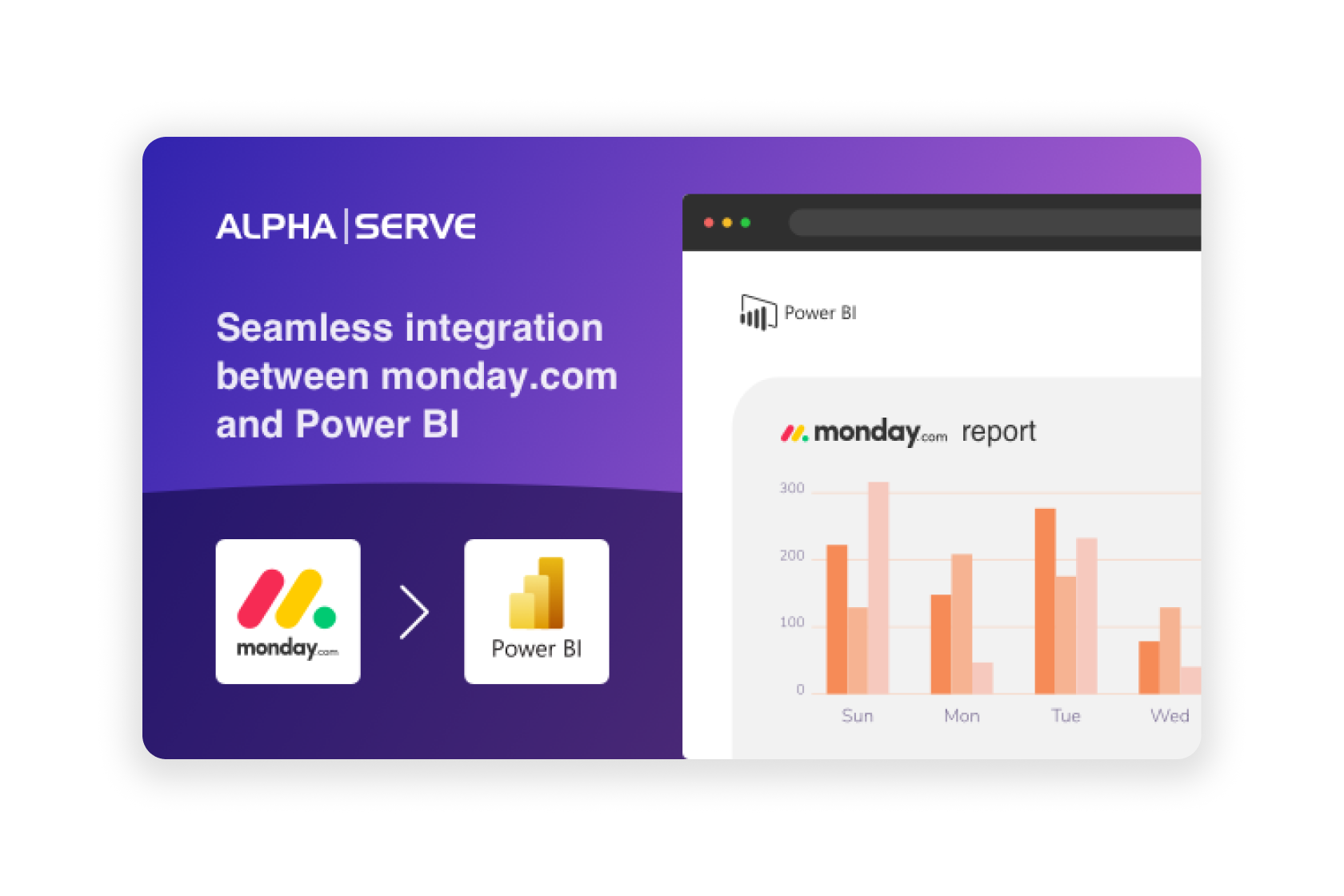
Connect monday.com to Power BI and build comprehensive reports in minutes for data-driven decisions.
Power BI Connector for monday.com

Works with:
Collaborate, summarize information, and work across multiple boards.

Power BI Connector for monday.com provides an easy way to turn unstructured data into informative reports with rich dashboard visualization. Explore your monday.com data with Power BI to reveal unlimited business opportunities.
It comes up with an intuitive interface and easy configuration, through which you can export monday.com data to Power BI without a need for coding skills.
Companies using monday.com as the main work management tool now can easily improve cross-team collaboration by aligning multiple data sources in one source of truth.
It comes up with an intuitive interface and easy configuration, through which you can export monday.com data to Power BI without a need for coding skills.
Companies using monday.com as the main work management tool now can easily improve cross-team collaboration by aligning multiple data sources in one source of truth.
How
it works
Find Power BI Connector for monday.com on the marketplace. Add it to your Dashboard widgets.
Grant access permissions through monday.com API. Create data source. Import data into Microsoft Power BI.
Select tables and fields you wish to load. Build graphs and dashboards in Power BI based on the imported monday.com data.
Install connector
Export data
Build reports
Key Features
No-Code Integration
Connect monday.com to Power BI without any coding skills. A user-friendly interface will ensure seamless usability without extensive technical knowledge.
Unlimited Data Export
Export unlimited monday.com data to Power BI within minutes and with no impact. Retrieve data from all boards you can access and have no limitations from the app. All Users within the monday.com instance can use the Connector.
Custom Data Export
Benefit from the flexibility to select and export specific datasets, columns, or tables from monday.com to Power BI, allowing you to tailor monday.com reporting and focus on analysis. Apply filters for narrowed data export.
Automated Data Relationships
monday.com Power BI Connector app automatically establishes and recognizes relationships between different monday.com datasets or tables for import into Power BI.
Scheduled Refresh
Schedule monday.com data extract for building reports and dashboards in Power BI Server or Service based on actual data. Set refresh manually, schedule to a suitable time or on-demand.
Ensured Data Security
The Connector does not access, collect, or store any customers' information. All web requests are encrypted, digitally signed, authenticated, and authorized. It applies monday.com data access restrictions by boards and workspaces.
Gallery
Power BI Connector for monday.com is a way to validate the worth and the meaning of data
Explore the power of automated data export with a reliable solution.
Centralize data source in one place
Fetch unlimited monday.com data to Power BI easily. Analyze all critical data with one source of truth. Export large volume of monday.com data related to Workspaces, Boards, Items, Teams, Users, Groups, Tags, Updates, and much more.
Customize reports to fit business needs
Customize data export for efficient and productive team workflow management. Use basic filters to select fields and export only the required data to fit your business needs. Search query is automatically generated with the ability to manually modify it.
Automate your entire data export
Explore monday.com data visually with Power BI. Create interactive dashboards and analyze your monday.com data with easy-to-use automation tool. Create URL connections with no-code user experience. Schedule auto-refreshes for actual monday.com reporting.



Monday.com Data Available for Export
Monday.com Data Available for Export
At the moment, the output of the following monday.com tables is being logged:
- Items
- Subitems
- Activity Logs
- Users
- Teams
- Boards
- Folders
- Groups
- Workspaces
- Tags
- Updates
Pricing
Up to 10 seats
Free / forever
- Use the app without any limitations for up to 10 team members in your account.
Up to 50 seats
$50 / month
- Use the app without any limitations for up to 50 team members in your account.
Up to 100 seats
$100 / month
- Use the app without any limitations for up to 100 team members in your account.
Up to 250 seats
$230 / month
- Use the app without any limitations for up to 250 team members in your account.
Up to 750 seats
$400 / month
- Use the app without any limitations for up to 750 team members in your account.
Up to 2500 seats
$800 / month
- Use the app without any limitations for up to 2500 team members in your account.
Unlimited
$1200 / month
- Use the app without any limitations and with unlimited team members in your account.
* The app subscription seats are required to match your monday.com subscription seats.
For example:
10 seats of monday.com require 10 seats of the app.
100 seats of monday.com require 100 seats of the app.
For example:
10 seats of monday.com require 10 seats of the app.
100 seats of monday.com require 100 seats of the app.
Here you can find full information about Pricing and Licensing.
The app user (seats) calculation matches all active monday.com users and is determined by monday.com platform. If you have 100 users (seats) on your monday.com instance, consider choosing the plan that has the same number of seats for the Connector.
No, it is necessary to apply for an application subscription that will fully cover the number of seats on your monday.com account.
No, managing users in the instance is out of our competence. The user calculation is made by monday.com platform and it is the general procedure for all plugins, including Power BI Connector for monday.com.
App’s billing is managed by monday.com system, and no other supplier is included. Power BI Connector for monday.com can be purchased on monday.com Apps Marketplace.
Power BI Connector for monday.com is billed monthly or yearly based on the user's choice. Save 10% with a yearly billed subscription.
For Enterprise customers with 2500+ seats, there is a special offer available. Please contact us at support@alpha-serve.com
The billing part of the app is managed through the monday.com system. According to the monday.com instructions, you can pay by major credit card or PayPal. For more details regarding payment options, please contact monday.com support or check this article: https://support.monday.com/hc/en-us/articles/4423285921938-How-do-I-pay-for-a-monday-app-
If your monday.com account enlarges to a higher number of seats during the subscription period, you need to upgrade your Power BI Connector for monday.com plan. Otherwise, access to the app will be blocked until you upgrade the plan.
To proceed with the free trial period, you need to connect your billing details during the app installation. There won’t be charges for the app before the trial ends. You can uninstall the app before the trial ends if you don’t intend to proceed with the paid subscription.
The pricing will be based on the total number of active users (licenses) across the entire monday.com instance. If you have 10 or fewer active users (licenses) in the entire monday.com instance, including all workspaces, you are eligible to use the Connector for free. However, if there are more than 10 active users across the monday.com instance, the pricing will be applied accordingly.
Feel free to contact our support team if you need any kind of assistance. We provide support completely free. Here you can check contact details and send a request.
Resources
Look over our list of your FAQs on Power BI Connector for monday.com. Can't find an answer to what you're looking for, just ask!
Frequently Asked
Questions
Install Power BI Connector for monday.com from the monday.com marketplace and grant the app access to read your information through monday.com API. See our Installation Guide.
A 14-day trial is available with the full app functionality. Power BI Connector for Monday.com also has a Free Plan for usage for up to 10 account seat members.
All users within the monday.com instance can use the Power BI Connector for monday.com.
Data Source is the initial source of data sets that contain tables and fields for further analysis. You can create as many Data Sources as you need. See our User Guide to learn how to create a data source.
Yes, you can retrieve the required data using filters. Apply filters by Workspace or by Boards. That will include only items, which are in one of the selected workspaces or boards. Read the User guide to learn more.
There are no board limitations in the Power BI Connector for monday.com. The application allows pulling all the boards to which your user has access. No limitations in that regard.
Relationships between most of the tables are defined automatically and mirrored into the Data Model. See detailed Data Shema here.
You can apply a refresh manually on a regular basis, create on-demand refreshes or schedule an automatic refresh to a suitable time. Read detailed instructions on scheduling an automatic refresh on Power BI Service.
Power BI Connector for monday.com has seat-based pricing model and the license matches your monday.com tier. App charges are billed monthly or yearly based on the user choice and require subscribing for the same number of monday.com agents. Here you can find more information about Pricing and Licensing.
Feel free to contact our support team if you need any kind of assistance. We provide support completely free. Here you can check contact details and send a request.
Got Questions? We're Here to Help!
By clicking the button you agree to our Privacy Policy
Do you have any questions? Contact us!
I agree to the Terms of Service