Alpha Serve is now part of Tempo! Delve into the details of our joint journey.

Smart Git Integration for Jira is a simple solution to integrate your Git and Jira projects. It is a user-friendly plugin with easy admin settings. Commit message or Branch name is a link that connects repo by sharing Jira Issue Key. Use a single tool to manage your Git projects directly from Jira.
Smart Git Integration for Jira is no longer available due to end-of-licensing.
Key Features
- Quick & Easy Git integration in JiraConnect your Jira project to Git with repository URL in a few clicks. Smart repository configuration and effortless background updates. Simple and easy to use for both administrators and users.
- View extended Commits data on Activity Panel
See сommit author, repository name, commit sha identificator, lines difference for every file or summary for the entire Commit. The Committer's name and avatar distinguishes the author easily. - Commits and Branches on Issue PageStay up-to-date with your current Git status by reviewing your Jira Issue page. A small and convenient side panel provides the numbers and dates of all Commits and branches for the issue.
We support these Git Providers
- GitLab.com
- GitLab CE/EE
- Github
- Bitbucket
- Microsoft Azure DevOps VSTS/TFS
- Beanstalk
- SSH
- HTTP/HTTPS
Why Trust Us
Smart Git Integration for Jira meets the following criteria of the Cloud Fortified apps program
Security
Completion of the Security Self-assessment program
Participation in Bug Bounty program
Participation in Bug Bounty program
Reliability
Incident Management
Tracking & monitoring SLIs
Assessed for scale
Tracking & monitoring SLIs
Assessed for scale

Support
24h support
Participation in Atlassian's 3rd party support escalation
Participation in Atlassian's 3rd party support escalation
Partnership
-
 Platinum Marketplace PartnerWe are constantly working on the development of new products that meet our client's needs, as well as on improving the quality and user experience of existing applications.
Platinum Marketplace PartnerWe are constantly working on the development of new products that meet our client's needs, as well as on improving the quality and user experience of existing applications. -
 Silver Solution PartnerAs a Silver Solution Partner, we provide product knowledge and administrative consultation on product implementation.
Silver Solution PartnerAs a Silver Solution Partner, we provide product knowledge and administrative consultation on product implementation.
Resources
Some helpful links
Do you use Jira for managing your day-to-day tasks? Do you take advantage of the countless Git applications and their repositories to streamline the code delivery process? Perhaps you use both and are tired by having to switch between these two?
If you landed on this article you probably know what either Git or Jira (or both those applications) are. For those of you who only know what one of these things are, we’ll elaborate a bit.
Git and Jira are common applications IT companies use daily to run their projects. How often do you switch between them? Every half an hour? Mabe every couple of hours? Don’t you think that such juggling slows you down and your work could be much more streamlined?
In this article, we are going to talk about what is SourceTree. If you're unsure about the definition, purpose, and how to use SourceTree, read on.
Do you have any questions? Contact us!
I agree to the Terms of Service






