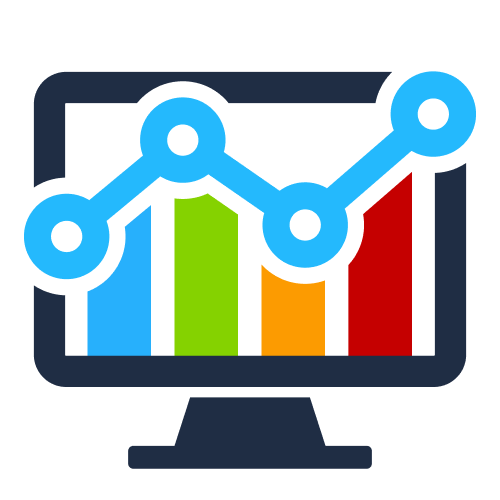Alpha Serve is now part of Tempo! Delve into the details of our joint journey.
Power BI Shopify integration app for seamless data export. Collect and visualize your Shopify Store data in Power BI for streamlined analytics and reporting.
Power BI Connector for Shopify



Power BI connector for Shopify is a fully managed integration app that allows you to easily export the key eCommerce data from your Shopify store to Microsoft Power BI for further visualization and data analysis.
Enhance sales by connecting inventory, customers, and orders to the Power BI system as a data source.
Power BI Connector will be useful for Shopify Store owners and managers, who want to review performance, store sales data up to date, make corrections in assortment, pricing, customer offers, etc. Power BI Shopify integration is a way to make the raw data meaningful that will finally improve overall company outcomes.
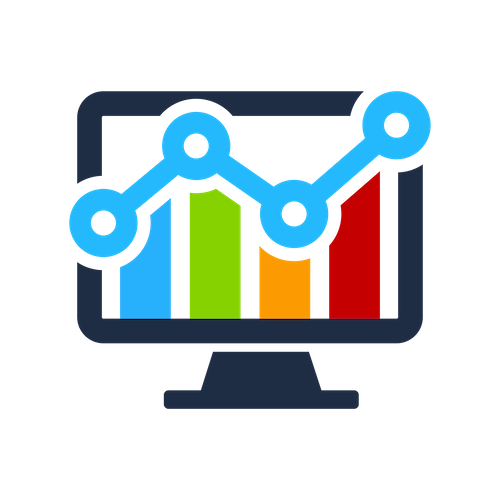
Smart Solution for Power BI Shopify Integration
Create Shopify reports effortlessly with a no-code Power BI Shopify integration app
Install
Locate the Power BI Connector for Shopify within the Shopify App Store, and then install onto your Shopify Store.
Create Data Source
Create a data source. Apply filters if required and choose Shopify fields for export. Copy the data source URL generated by the Power BI Connector for Shopify.
Import Data
Paste the previously generated URL to import data to your Microsoft Power BI Desktop. Use Power BI Feed credentials to authenticate Power BI OData Feed.
Build Reports
Now you can start building Shopify reports and dashboards using Power BI visualizations. Build your Shopify report with a built-in Shopify Power BI dashboard template.
Key Features
No-code Integration
Easily navigate Shopify Power BI Connector even without special skills or additional training. Create a data source and export required data from your Shopify Store to Power BI for in-depth analytics and reporting.
Custom Data Export
Create reports based on selective data required for a specific report. Use an advanced filtering system to control the quantity and quality of data you need to export for your custom reports.
Dashboard Template
Create Shopify reports in Power BI using the built-in dashboard template with preconfigured data sources. Analyze sales, product, customer, fulfillment, and marketing, using the Shopify Power BI dashboard template.
Various Tables and Fields
Have access to the key Shopify Store data, including orders, products, payouts, payments and more. Use Power BI Connector to select the required fields and tables from your Shopify store for export into Microsoft Power BI.
Scheduled Data Export
Schedule automated Shopify data export to Power BI Server or Power BI Service to get the latest and fullest data for consistent Shopify KPIs tracking. Set up refresh depending on your preferences.
Automated Data Relationship
Power BI Shopify Connector simplifies data management with automated connections and correlations between tables. Check Entity Relationship Diagram for a better understanding.
Gallery
Why Trust Us
Power BI Connector allows acquiring the actual and detailed information for informed strategic decisions. Now you can measure the KPIs and increase your Shopify store margin and profit with transparent reporting.
Proven performance in all browsers supported by Shopify App Store.
Alpha Serve adheres to a strict policy for ensuring the security and data privacy.
Schedule automated refresh. Set up Shopify data export to a certain time and date manually or automatically.
BASIC
$29/month
14-day free trial
- 2 Data Sources
- 5000 rows per table
- Manual updates
- Automated Weekly/Daily updates
- Data filtering
PROFESSIONAL
$89/month
14-day free trial
- 5 Data Sources
- Unlimited rows
- Manual updates
- Automated Weekly/Daily updates
- Automated Continuous updates
- Data filtering
UNLIMITED
$249/month
14-day free trial
- Unlimited Data Sources
- Unlimited rows
- Manual updates
- Automated Weekly/Daily updates
- Automated Continuous updates
- Data filtering
We help our customers to develop their businesses rapidly and successfully.
Case Study 1
Challenge
Large and complex eCommerce database, multiple Shopify stores with no unified ecosystem of detailed data analytics for an informed decision. Data inconsistency in final reports.
Solution
Align all Shopify data sources into one database to build general reporting on a company level. Automate data export as per business requirements.
Result
Improved data analytics and consistency in calculating such key metrics as conversion, session, and users - on the business level, including all stores and locations. Increased the profit by 32% and lowered the shopping cart abandonment rate from 30% to 3.5%.
Feedback
“It is a good Shopify data analytics and visualization app and the ability to import data from multiple sources is a great feature. A real time-saving tool that we can completely rely on.”
Large and complex eCommerce database, multiple Shopify stores with no unified ecosystem of detailed data analytics for an informed decision. Data inconsistency in final reports.
Solution
Align all Shopify data sources into one database to build general reporting on a company level. Automate data export as per business requirements.
Result
Improved data analytics and consistency in calculating such key metrics as conversion, session, and users - on the business level, including all stores and locations. Increased the profit by 32% and lowered the shopping cart abandonment rate from 30% to 3.5%.
Feedback
“It is a good Shopify data analytics and visualization app and the ability to import data from multiple sources is a great feature. A real time-saving tool that we can completely rely on.”
Case Study 2
Challenge
Custom reports that are not possible inside Shopify by default.
Solution
Ability to build customized reports, dashboards and calculations based on business needs regardless of the built-in reporting features of the Shopify store.
Result
A clear understanding of reports and what data is required across all business functions. Improved overall purchase behavior because of simplified data representation and efficient visualization.
Feedback
“We can obtain a great company overview using Shopify Power BI Сonnector, including market analysis, the status of our existing orders, viewing gross income and corporate financials. The ability to filter by specific metrics is amazing. This allows us to evaluate the marketing costs. It also made it easy to predict cash inflows and outflows. Power BI Shopify integration makes it possible to customize the visualizations and it also has the option to upload and view data from multiple sources.”
Custom reports that are not possible inside Shopify by default.
Solution
Ability to build customized reports, dashboards and calculations based on business needs regardless of the built-in reporting features of the Shopify store.
Result
A clear understanding of reports and what data is required across all business functions. Improved overall purchase behavior because of simplified data representation and efficient visualization.
Feedback
“We can obtain a great company overview using Shopify Power BI Сonnector, including market analysis, the status of our existing orders, viewing gross income and corporate financials. The ability to filter by specific metrics is amazing. This allows us to evaluate the marketing costs. It also made it easy to predict cash inflows and outflows. Power BI Shopify integration makes it possible to customize the visualizations and it also has the option to upload and view data from multiple sources.”
Case Study 3
Challenge
Monitor real-time data, identify troubleshoots in multiple payment systems on time and prevent further system failure.
Solution
Get a real-time report by scheduling data refresh for a certain time, as frequently as every 30 minutes. Extract only the required data and make sure it’s always up to date.
Result
45 % revenue growth by fixing the payment method according to the specific features of the international market. Minimized bounce rate by 25%.
Feedback
“With Power BI Connector it became possible to create a real-time dashboard with minimum investment and yet, good scalability. It requires Power BI Premium Plan to set the most frequent data update, so the connector synchronizes a real-time data flow with Shopify. It represents an investment that can satisfy a difficult requirement, such as real-time updates for a small number of dashboards and reports without a larger impact on the overall analytical solution.”
Monitor real-time data, identify troubleshoots in multiple payment systems on time and prevent further system failure.
Solution
Get a real-time report by scheduling data refresh for a certain time, as frequently as every 30 minutes. Extract only the required data and make sure it’s always up to date.
Result
45 % revenue growth by fixing the payment method according to the specific features of the international market. Minimized bounce rate by 25%.
Feedback
“With Power BI Connector it became possible to create a real-time dashboard with minimum investment and yet, good scalability. It requires Power BI Premium Plan to set the most frequent data update, so the connector synchronizes a real-time data flow with Shopify. It represents an investment that can satisfy a difficult requirement, such as real-time updates for a small number of dashboards and reports without a larger impact on the overall analytical solution.”
Reviews
Do you have any questions? Contact us!
I agree to the Terms of Service