ServiceNow Jira Integration: How To Connect ServiceNow to Jira
Published: November 10, 2022
Last Updated: April 25, 2024
Last Updated: April 25, 2024
Communication is key to success for any team, especially now, in the remote first digital world. Atlassian Jira remains the king of collaboration software tools, and thanks to its rich ecosystem the market share is still growing.
But… all is good when you have all the team members in one place. What happens when you need to work with another team, another department, or another company using another great, and well-known tool like ServiceNow?
Then you need good software, to set up an integration. No one these days can afford to lose data, or delays in communication - and that’s what happens when people are manually copying tasks between the tools.
But… all is good when you have all the team members in one place. What happens when you need to work with another team, another department, or another company using another great, and well-known tool like ServiceNow?
Then you need good software, to set up an integration. No one these days can afford to lose data, or delays in communication - and that’s what happens when people are manually copying tasks between the tools.
Here’s what we’ll cover in this blog post:
Table of Contents:
It is a table of contents. Click on the needed subheading and switch between parts of the article.
Jira and ServiceNow: When to Integrate
Most of the companies we work with are integrating Jira, and ServiceNow because they either want to enable better collaboration between internal teams, or they want to work with a contractor.
In the first case, it’s usually the IT team, and business using Jira, and the service teams using ServiceNow - cooperation here is a must. And for many, ServiceNow still remains the best tool for companies in the ITSM market (IT Service Management), even though Jira Service Desk is becoming better, and better.
In the second scenario, some companies delegate IT services and support to external providers. Those, often smaller companies are using Jira as a better overall tool that doesn’t require a very pricey license. It makes total sense to simply work in ServiceNow on a daily basis, just add an incident with a label (f.e. IT support), and be sure that the incident will be automatically sent to the contractor's system (Jira). Then, both companies can work on it, and track its status within their tool of choice.
One of Getint's clients is integrating one Jira, with three ServiceNow instances used by its clients - all incidents are integrated in real-time, and the cooperation between the companies is smooth and frictionless.
In the first case, it’s usually the IT team, and business using Jira, and the service teams using ServiceNow - cooperation here is a must. And for many, ServiceNow still remains the best tool for companies in the ITSM market (IT Service Management), even though Jira Service Desk is becoming better, and better.
In the second scenario, some companies delegate IT services and support to external providers. Those, often smaller companies are using Jira as a better overall tool that doesn’t require a very pricey license. It makes total sense to simply work in ServiceNow on a daily basis, just add an incident with a label (f.e. IT support), and be sure that the incident will be automatically sent to the contractor's system (Jira). Then, both companies can work on it, and track its status within their tool of choice.
One of Getint's clients is integrating one Jira, with three ServiceNow instances used by its clients - all incidents are integrated in real-time, and the cooperation between the companies is smooth and frictionless.
What to Consider Starting up Jira ServiceNow Integration Project

When the need for integration emerges in the organization, Operation teams are considering and evaluating different options. What seems easy at first, can quickly become complicated, and even frustrating. That’s why a very good understanding of the business needs is needed, and you need to know what to ask for to deliver a long-lasting, and reliable solution.
In-house development, or a license?
In-house development, or a license?
It’s not an easy choice, especially when it comes to ServiceNow - Jira integration. ServiceNow’s API is made in a way that is relatively easy to integrate with other tools. But… development is just one thing. Another one is scaling it, when new requirements come and maintaining it.
Additionally, ServiceNow consultants and developers have very high rates. That means that the cost of a custom solution is often much higher than getting a license on an existing and already proven tool.
Not to mention time, which is needed for both development and testing. We have a lot of customers that tried self-development first to find it challenging and switched to the GetInt platform.
Additionally, ServiceNow consultants and developers have very high rates. That means that the cost of a custom solution is often much higher than getting a license on an existing and already proven tool.
Not to mention time, which is needed for both development and testing. We have a lot of customers that tried self-development first to find it challenging and switched to the GetInt platform.
Security: SaaS, or OnPremise? Can it work fully behind the firewall?
Security: SaaS, or OnPremise? Can it work fully behind the firewall?
The bigger the company, the bigger are security concerns, and the more security policies. That strongly applies mostly to Jira Data Centres working fully behind the firewall. When researching a tool that is working on tickets containing sensitive data, you need to make sure that it is secure. What’s more secure than having a tool that can work fully behind the firewall, protected according to all your internal policies?
UI or Scripting?
UI or Scripting?
Tools that can offer you an easy-to-use UI will enable you to quickly set up the integration. They can even guide you on how to make it right, according to the best practices. But sometimes, your case may be unique, requiring scripting to handle it. Make sure that your tool supports you, whenever needed.
Is migration needed?
Is migration needed?
What about the historical data? Do you just need to integrate the incidents/tickets/issues from now on, to the future? Or do you also need to get some history? It’s an important question that can heavily influence the scope, especially if it will tour out that migration of thousands of issues is needed.
An application or a stand-alone application?
An application or a stand-alone application?
There are different types of applications on the market. Many of them will require installing them on Jira, and on ServiceNow. This can be challenging due to permissions, internal policies, and agreements with the company you plan to integrate with. It’s good to have a choice - install the app via the Marketplace, or get a stand-alone version.
Do I have the required level of rights to prepare both applications?
Do I have the required level of rights to prepare both applications?
When integrating two tools with each other, you need to make sure that both are prepared for the integration. That requires creating custom fields to store some data f.e. Assignment Groups. Do you have the right to do it? Plan it before starting the integration process.
How to Set Up Jira ServiceNow Integration
Here is the video tutorial:
https://youtu.be/4NJkkBiXWjY
https://youtu.be/4NJkkBiXWjY
1.Go to the “Integrations” tab, and create a new integration.
1.Go to the “Integrations” tab, and create a new integration.
Start with selecting Jira on the one side, and ServiceNow on the other.
The big plus of GetInt is that you don’t need to install the application anywhere, all you need to do is to create a connection.
The big plus of GetInt is that you don’t need to install the application anywhere, all you need to do is to create a connection.

2.Execute the type mapping
2.Execute the type mapping
Now it’s time to decide what types would you like to integrate - just “task” with an “incident”? If yes, the setup will take just a few minutes. If you need to map more types, you can do it here.
3.Field mapping
3.Field mapping
When the types are mapped, you need to decide what fields within those types would you like to integrate. Both tools are complicated and usually have a lot of custom fields. GetInt supports them all, but it is required to prepare both tools.

4.Additional mapping to some fields
4.Additional mapping to some fields
Some of the fields require additional mapping - f.e. “Assignee - Assigned to”. You need to tell the tool how to behave, and how to match assignees in both systems.
Usually, the same people are described in different ways in the systems. Additional mapping is also required in the “Priority - Impact” pair, and “SNow Assignment Group to Assignment Group (a custom field in Jira you need to create first”.
Usually, the same people are described in different ways in the systems. Additional mapping is also required in the “Priority - Impact” pair, and “SNow Assignment Group to Assignment Group (a custom field in Jira you need to create first”.


5.Status sync
5.Status sync
When the fields are set, now set up the integration of statuses, by providing the mapping. The good practice is to have similar workflows, but if that’s not possible, you can map 1 status to many.

6.Save the setting, and you’re ready to go ;)
6.Save the setting, and you’re ready to go ;)
If everything is set up correctly, now the tool will start syncing “tasks”, with “incidents”.
Go to the ServiceNow Jira integration app on the Atlassian Marketplace, to learn more.
For companies using Jira ServiceNow integration it might be reasonable to use this software as data sources for business analytics, as both Jira and ServiceNow contain tons of useful data about the business and its operations that can be measured, evaluated and visualized accordingly using modern BI tools. For companies which prefer to use Power BI for this, Alpha Serve’s Power BI Connectors may be valuable for Power BI Jira integration and ServiceNow Power BI Integration.
Go to the ServiceNow Jira integration app on the Atlassian Marketplace, to learn more.
For companies using Jira ServiceNow integration it might be reasonable to use this software as data sources for business analytics, as both Jira and ServiceNow contain tons of useful data about the business and its operations that can be measured, evaluated and visualized accordingly using modern BI tools. For companies which prefer to use Power BI for this, Alpha Serve’s Power BI Connectors may be valuable for Power BI Jira integration and ServiceNow Power BI Integration.
Subscribe to the Alpha Serve blog
Stay up to date with different topics related to project management, agile methodology, and more.
By clicking the button you agree to our Privacy Policy
Related Topics
Related Topics

