How to Create ServiceNow Incident Management Dashboard in Power BI
Author: Liubov Topchyi
Support Team Lead at Alpha Serve
Published: August 27, 2022
Last Updated: April 23, 2024
Last Updated: April 23, 2024
Incidents can have a number of undesirable consequences — from process delays and the need to spend additional costs to massive interruptions in operations or a decrease in productivity in general. That’s why it is crucial for any organization to have a powerful system like ServiceNow Incident Management in place to take these issues under control.
Of course, any incident management tool itself may also be a useful data source for analyzing the most common issues to prevent their reappearance in the future and create corresponding reports. So, it is wise to think about the most appropriate ways to process the data.
In this article, we tell how to create ServiceNow incident management dashboard in Power BI, one of the best and most insightful BI platforms made by Microsoft.
First, we delve into the reasons to create incident management reports, then we investigate all the possible KPIs and discuss why Power BI is a good choice for this kind of analytics. Finally, we give a step-by-step guide on how to create an incident management dashboard in Power BI.
Of course, any incident management tool itself may also be a useful data source for analyzing the most common issues to prevent their reappearance in the future and create corresponding reports. So, it is wise to think about the most appropriate ways to process the data.
In this article, we tell how to create ServiceNow incident management dashboard in Power BI, one of the best and most insightful BI platforms made by Microsoft.
First, we delve into the reasons to create incident management reports, then we investigate all the possible KPIs and discuss why Power BI is a good choice for this kind of analytics. Finally, we give a step-by-step guide on how to create an incident management dashboard in Power BI.
Here’s what we’ll cover:
It is a table of contents. Click on the needed subheading and switch between parts of the article.
Why Create Incident Management Reports
Each organization from time to time faces incidents ranging from safety issues and customer claims to functional errors and personal injuries. Even technical incidents can lead to huge losses that can range from $137 to $427 per minute for small businesses and as much as $1 million per hour for Fortune 1,000 companies, according to an IDC survey.
It is vital not only to be prepared to take adequate corrective measures but also to track and report all the issues to prevent their reoccurrence or more serious incidents to happen in the future.
Here are 5 major reasons that will assure you to incorporate incident management reports into your business workflow:
It is vital not only to be prepared to take adequate corrective measures but also to track and report all the issues to prevent their reoccurrence or more serious incidents to happen in the future.
Here are 5 major reasons that will assure you to incorporate incident management reports into your business workflow:
1. Proper incidence investigation to prevent serious incidents from happening
1. Proper incidence investigation to prevent serious incidents from happening
By studying deeply what has happened one can not only get useful information on the impact it has had on the particular system, employer, customer, or the whole organization but also help security, quality, and facility managers, etc. to recognize trends and identify where additional safety measures or resources are needed in order to prevent recurrence of the problem or guarantee that no major incidents happen.
2. Track incidents for better management
2. Track incidents for better management
Detailed information on one particular issue may not be enough to prevent it from happening once again. However, when you are reporting on a regular basis, it will be easier to see the trends, distinguish true hazards to keep in mind, mitigate risks and get prepared to react immediately.
3. Reduction of costs for incident response
3. Reduction of costs for incident response
Equipped with detailed information about possible risks you can develop prevention measures and in this manner do not let minor issues develop into bigger ones and reduce costs required to fix the problems or indemnify for material damages and losses.
4. Establishing scheduled checks and incident response procedures
4. Establishing scheduled checks and incident response procedures
Incident analytics may be especially instrumental in developing proper procedures to mitigate risks and prevent critical incidents. For example, data may help managers to create schedules of checks corresponding to the mean incident frequency or build adequate safety compliance regulations for employees.
5. Enhance overall organizational culture
5. Enhance overall organizational culture
Tracking different incident parameters may help eliminate non-compliance issues associated with health and safety. By choosing KPIs for reporting you can add stress to the company’s values, mission, and qualities, and improve the most important health and safety measures on the worksite. Information on the most common incidents may also help adjust training courses for the staff.
ServiceNow Incident Management Best Practices and KPIs
To succeed in each field, organizations use different KPIs — metrics that help them gauge progress toward critical initiatives, objectives, or goals. The same is also true for incident management. Safety teams may calculate and track different indicators to understand if they meet their corrective goals.
Let’s imagine the situation in which a system error should be fixed in 30 minutes to avoid major downtime. The company uses such KPIs like Mean Time to Respond to track the time needed to resolve this kind of error and sees that it constitutes 45 minutes. In this case, the company's safety manager will need to take appropriate steps or involve additional resources to decrease this time and in such a way mitigate the risk to have more serious problems and additional expenses.
By default, ServiceNow Incident Dashboard shows such metrics for incident management as the Number of open incidents (quantity of incidents with no resolution date), Number of open incidents not updated in the last 5 days, Number of open incidents not updated in the last 30 days, Number of new incidents (per day), Number of resolved incidents, Incident Backlog Growth (shows the trends in open incidents), Average age of open incidents, % of new critical incidents and the Average number of incidents. They will help to build basic reports, i. e.:
However, you can get much more insights from studying your incident management data. Other possible KPIs may include the following:
Let’s imagine the situation in which a system error should be fixed in 30 minutes to avoid major downtime. The company uses such KPIs like Mean Time to Respond to track the time needed to resolve this kind of error and sees that it constitutes 45 minutes. In this case, the company's safety manager will need to take appropriate steps or involve additional resources to decrease this time and in such a way mitigate the risk to have more serious problems and additional expenses.
By default, ServiceNow Incident Dashboard shows such metrics for incident management as the Number of open incidents (quantity of incidents with no resolution date), Number of open incidents not updated in the last 5 days, Number of open incidents not updated in the last 30 days, Number of new incidents (per day), Number of resolved incidents, Incident Backlog Growth (shows the trends in open incidents), Average age of open incidents, % of new critical incidents and the Average number of incidents. They will help to build basic reports, i. e.:
- Percentage of incidents created, closed, and resolved.
- Percentage of high-priority incidents resolved.
- Average time to resolve an incident
- The number of incidents created per category.
However, you can get much more insights from studying your incident management data. Other possible KPIs may include the following:
MTBF (mean time between failures)
MTBF (mean time between failures)
Basically, this metric shows the frequency of incidents. It may indicate the products or systems that are more vulnerable and need additional preventive or improvement actions.
MTTA (mean time to acknowledge)
MTTA (mean time to acknowledge)
It is the average time needed for the team to acknowledge the incident after the alert. It will help business owners to understand if their team is responsive enough to the emerging problems.
MTTD (mean time to detect)
MTTD (mean time to detect)
This is the average time needed for a team to discover an issue, usually connected with cybersecurity, like attacks and breaches.
Backlog of incidents
Backlog of incidents
The number of incidents that are not closed in a given time period.
On-call time
On-call time
This metric shows how much time teams or particular employees spend on correcting the issue. It may help detect any disparities between workloads.
Timestamps (or timeline)
Timestamps (or timeline)
This is encoded information about what happened at specific times during, before, or after the incident. This information may be useful for people developing improvement strategies.
Uptime
Uptime
The period during which the systems continue working. But to have more flexibility in tracking your KPIs and creating reports you may need specially designated third-party tools. In the next section, we show how Power BI may help your organization to benefit from incident management.
Why Create ServiceNow Incident Management Dashboard in Power BI
As it was mentioned in the previous section, the inbuilt ServiceNow Incident Management Dashboard is instrumental in tracking basic incident management metrics. It can also allow incident managers and teams to categorize the issues by different parameters like priority and age and build simple reports like the percentage of incidents with different statuses or mean time to respond. Please visit the corresponding ServiceNow documentation page to find out more about its incident dashboard.
However, there are cases when it is better to use other platforms to analyze ServiceNow incident data. Here are some arguments to create a dashboard in Power BI:
However, there are cases when it is better to use other platforms to analyze ServiceNow incident data. Here are some arguments to create a dashboard in Power BI:
- It helps businesses to go beyond standard ServiceNow metrics and create custom reports for incident management that suit their specific business goals.
- Power BI makes it possible to visualize the data and see your critical factors, key measurements, and other metrics in the most convenient way.
- Microsoft’s platform gives the teams opportunities to consolidate data, which means you can use different sources to create the reports you need.
- With Power BI ServiceNow integration it’s quick and easy to share the reports with all the stakeholders.
- The platform has scheduling options so that you can configure it to receive your incident reports on a regular basis.
How to Create Power BI Incident Management Dashboard
Now let’s see what steps you need to undertake to create an Incident Management Dashboard in Power BI. One of the easiest ways to export data from ServiceNow to Power BI is to use a ready-made ServiceNow Power BI integration app — Power BI Connector for ServiceNow.
The app is a good choice if taking into account that it does not require coding or any other special technical skills and is safe for use. The plugin is safeguarded against attacks and does not store customer data. It also makes it possible to limit access to the data for different users. You can find and install Power BI Connector for ServiceNow here.
Choose the option you need. You can either buy the product or try it for free first. Follow the instructions until the installation is completed. After that, you will be ready to create a new data source. The only thing you should bear in mind is that the app has different roles that grant access to different data. Read more about them in the product documentation.
Once you are assigned to the PBI ADMIN or PBI EDITOR role, navigate to Power BI Connector to create a new data source.
The app is a good choice if taking into account that it does not require coding or any other special technical skills and is safe for use. The plugin is safeguarded against attacks and does not store customer data. It also makes it possible to limit access to the data for different users. You can find and install Power BI Connector for ServiceNow here.
Choose the option you need. You can either buy the product or try it for free first. Follow the instructions until the installation is completed. After that, you will be ready to create a new data source. The only thing you should bear in mind is that the app has different roles that grant access to different data. Read more about them in the product documentation.
Once you are assigned to the PBI ADMIN or PBI EDITOR role, navigate to Power BI Connector to create a new data source.
Step 1. Add new data source
Step 1. Add new data source
Click New button.
You will see a new form requiring you to fill in the following data: Name, Description, Rows limit, add a table for Export config, and set Use Display Value if you want to export data in string format.
Another option is to use built-in Power BI dashboard templates with pre-configured data sources. Follow the steps here to select and export ServiceNow Incident Management Dashboard template.
Another option is to use built-in Power BI dashboard templates with pre-configured data sources. Follow the steps here to select and export ServiceNow Incident Management Dashboard template.
Step 2. Add Table
Step 2. Add Table
Click the Add Table button.
Find the table you need with the Search field or choose from the list provided. Then click the Add button in the new dialogue window with the preselected table.
Find the table you need with the Search field or choose from the list provided. Then click the Add button in the new dialogue window with the preselected table.
Step 3. Select fields
Step 3. Select fields
Now you can further narrow your selection by indicating particular fields, using filters, and choosing the data format.
You can choose the suitable fields by checking the boxes in front of them.
You can choose the suitable fields by checking the boxes in front of them.
Turn on Use display value if your report requires data in String format.
Then you can apply different filters and even modify them to satisfy your particular export needs. To configure a filter, simply click the Filter icon and prescribe the conditions.
Then you can apply different filters and even modify them to satisfy your particular export needs. To configure a filter, simply click the Filter icon and prescribe the conditions.
To set a filter, hit the Run button. When you are ready with the selection, click Save at the end of the form.
Step 4. Copy OData Feed URL
Step 4. Copy OData Feed URL
Navigate to the main menu by hitting Home. Click on the data source with the right mouse button to open the menu. Click Copy OData feed URL or hit the corresponding button next to each data source under the Actions.
Step 5. Paste URL in Power BI
Step 5. Paste URL in Power BI
Once the URL is copied, go to the Power BI Desktop.
- Click Get Data
- Select OData feed
- Paste the URL
When the new window opens, navigate to the Basic tab. Enter your ServiceNow user name and password. Click Connect to save the configurations.
Selected tables will be displayed.
In the Navigator window, select tables for export by checking corresponding checkboxes, and click Load.
In the Navigator window, select tables for export by checking corresponding checkboxes, and click Load.
You can also refer to this YouTube video if there are still any questions on how to connect ServiceNow to Power BI.
Now you are ready to start building your Power BI incident management dashboard. You should only choose visualization types and relevant data you wish to display on your report.
Now you are ready to start building your Power BI incident management dashboard. You should only choose visualization types and relevant data you wish to display on your report.
Conclusion
Conclusion
Uptime is a key metric for any IT company. And if it is not about 99.99% there is a space for customer dissatisfaction and a reason for serious modifications. By tracking and reporting all the incidents you can easily investigate the processes or technologies and detect the weak points for further improvements. If you use ServiceNow for incident management, you can use its inbuilt functionality to track basic KPIs.
But if you need more detailed or consolidated reports you’d better use a more powerful analytical tool like Power BI by Microsoft. Besides the reports themselves, this platform offers broad data visualization functionality, scheduled data exports, and flexible data sharing options.
The easiest way to connect ServiceNow and Power BI is to use our integration app — Power BI Connector for ServiceNow. It doesn’t require any additional knowledge and coding skills, ensures enhanced data security, and doesn’t require the involvement of ServiceNow consultants to integrate it into your ServiceNow ecosystem.
But if you need more detailed or consolidated reports you’d better use a more powerful analytical tool like Power BI by Microsoft. Besides the reports themselves, this platform offers broad data visualization functionality, scheduled data exports, and flexible data sharing options.
The easiest way to connect ServiceNow and Power BI is to use our integration app — Power BI Connector for ServiceNow. It doesn’t require any additional knowledge and coding skills, ensures enhanced data security, and doesn’t require the involvement of ServiceNow consultants to integrate it into your ServiceNow ecosystem.
Subscribe to the Alpha Serve blog
Stay up to date with different topics related to project management, agile methodology, and more.
By clicking the button you agree to our Privacy Policy
Related Topics
Related Topics

