ServiceNow Power BI Integration: How to Connect ServiceNow to Power BI - Update 2024
Last Updated: April 25, 2024
In this article, we will provide general information about the ServiceNow and Power BI platforms, explain why it is so useful to connect these tools together and show how to implement the integration easily with the Power BI ServiceNow connector. Finally, we will provide a few examples of effective app use.
Here’s what we’ll cover:
It is a table of contents. Click on the needed subheading and switch between parts of the article.
What Is ServiceNow
Today ServiceNow includes products and services that are focused on 5 major areas including IT, Security, Customer Service, HR Service Delivery, and Business Applications. They help organizations to streamline their operations, automate routine tasks, and improve general operational efficiency.
What is most useful with this tool is that it can be customized to the specific needs of the team. You can easily create a service model corresponding to your business needs and it will automatically manage daily operations and solve some more specific issues. It is a cloud-based platform which means all the team members can access it from any location. See this article to know more about ServiceNow’s benefits.
What Is Power BI
And these BI platforms have two main functions. First, they integrate all the data sources the company has. And, second, they allow studying and visualizing all the information in an easy and intuitive way.
Microsoft Power BI is one of the most known worldwide solutions of this type. Today, it is a self-service analytics platform of enterprise scale with hundreds of data visualizations and built-in AI capabilities. Power BI incorporates many useful integrations that allow businesses to customize their data processing in accordance with their needs. They include, for example, Excel integration and different data connectors. The platform also has very strict data security solutions in place to protect your data from leakages and unauthorized use.
Why Integrate ServiceNow and Power BI
Combine ServiceNow with other Data Sources for Thorough Data Analysis
Combine ServiceNow with other Data Sources for Thorough Data Analysis
Build Complex Data Models and Reporting in Microsoft Power BI Based on ServiceNow Data
Build Complex Data Models and Reporting in Microsoft Power BI Based on ServiceNow Data
Visually Explore ServiceNow Data
Visually Explore ServiceNow Data
Power BI is a powerful tool with a big set of available visualization features, like area charts, bar and column charts, combo and doughnut charts, funnel and pie charts, maps and treemaps. Therefore, the integration of Power BI and ServiceNow opens unlimited possibilities for crucial data visualization.
Why Use Power BI Connector for ServiceNow
They include the following:
1. Intuitive interface and functionality that does not require coding or other special skills.
2. Advanced filtering options to narrow the data for export and get only the most relevant information.
3. Built-in Power BI ServiceNow dashboard templates with pre-configured data sources that are easy to export to Power BI and customize them according to your requirements.
3. Smart architecture which allows exporting big data volumes without performance impact on your ServiceNow instance.
4. Ability to configure Incremental refresh to refresh only the new or updated data, rather than refreshing the entire dataset, saving you significant time and resources.
5. Confirmed app scalability and high performance.
6. Possibility to manage user roles for only authoritative data access and enhanced data security.
7. Data safety as Power BI Connector for ServiceNow does not collect, store or share any customer data.
In the next sections, we will guide you on how to link ServiceNow to Power BI with a connector and utilize your valuable data productively.
4 Steps to Connect Power BI to ServiceNow
Step 1: Install Power BI Connector on ServiceNow Instance
Step 1: Install Power BI Connector on ServiceNow Instance
2. Navigate to any of your ServiceNow sub-production instances and follow the path System Applications > All Available Applications > All.
3. Then click the Install button, and the automated installation will start immediately.
If you are happy with the product after the trial or are initially sure that the solution will satisfy all your business needs, you can buy the full version on the same ServiceNow Store. The installation process is almost the same except for the purchase option.
Power BI is a powerful tool with a big set of available visualization features, like area charts, bar and column charts, combo and doughnut charts, funnel and pie charts, maps and treemaps. Therefore, the integration of Power BI and ServiceNow opens unlimited possibilities for crucial data visualization.
Step 2: Configure Permission Settings and Assign Power BI Roles to Users
Step 2: Configure Permission Settings and Assign Power BI Roles to Users
Here is an instruction on how to assign Power BI roles to users.
1. On the Users table screen, find the persons you’d like to assign the Power BI Connector roles to and click on their User ID to open their profiles for editing.
3. Enter 'x' in the Collection search field to find three roles offered for Power BI Connector users.
4. Assign appropriate roles to the users by placing them in the Roles list from the Collection. When done, click Save. Then click Update the user.
- Platform UI Instance-Name.service-now.com/
- Service Portal main page Instance-Name.service-now.com/sp
- Power BI Connector page Instance-Name.service-now.com/pbi_connector
Here you can find more detailed information on assigning roles.
Step 3: Create a Data Source in ServiceNow
Step 3: Create a Data Source in ServiceNow
To start a new data source, one should either go to the Service Portal Instance-Name.service-now.com/sp: and scroll down to the Data Sources table or navigate to Power BI Connector pageInstance-Name.service-now.com/pbi_connector: and in both cases click the New button.
Step 4: Import Data from ServiceNow to Power BI
Step 4: Import Data from ServiceNow to Power BI

Proceed with the Power BI Desktop. Click Get Data and select OData feed. Insert copied URL in the corresponding field and hit the OK button.

ServiceNow And Power BI Integration Best Use Cases
Monitor the Success of Your Business
Monitor the Success of Your Business
Make a Comprehensive Data Analysis
Make a Comprehensive Data Analysis
You can simply combine ServiceNow with other data sources like CRM, ERP, Jira, etc., and data analysts or anyone with this responsibility will be able to prepare integrated reports on a scheduled basis, build customized data models and perform thorough analysis across all business functions.
Develop Insightful Strategies to Improve Business Performance
Develop Insightful Strategies to Improve Business Performance
Conclusion
Conclusion
Our new app — Power BI Connector — is one of those tools that can dramatically improve the effectiveness of the teams that use ServiceNow daily. By integrating Microsoft’s BI platform with this tool, you can easily export only the required data from ServiceNow to Power BI, combine it with other data sources, build comprehensive customized data analysis models, track productivity and use the received insights for strategic planning and business development.
What is more, the app is easy to use for people who have no special knowledge, it does not require additional resources to install and maintain. Power BI Connector allows exporting huge amounts of data without introducing excessive workload on the system and is safe to use, as it does not store any transmitted data.
Subscribe to the Alpha Serve blog
Related Topics
Related Topics

