Power BI vs Tableau: Top BI Tools Comparison 2024
Author: Anna Odrynska
Chief Strategy Officer at Alpha Serve
Published: March 24, 2020
Last Updated: June 19, 2024
Last Updated: June 19, 2024
Business intelligence software is a must-have tool available in the toolkit of most business teams. It helps them to collect, enrich, store and visualize all sorts of data to show to end users and analyze for taking razor-sharp strategic decisions.
If you are still considering options, this article is a great fit. Here we are going to make a brief Power BI vs Tableau comparison. Why is it important to compare BI platforms before making your pick? Because if you start running a project with the wrong business intelligence product on board, it won't bring you any expected benefits.
If you are still considering options, this article is a great fit. Here we are going to make a brief Power BI vs Tableau comparison. Why is it important to compare BI platforms before making your pick? Because if you start running a project with the wrong business intelligence product on board, it won't bring you any expected benefits.

Here’s what we’ll cover:
It is a table of contents. Click on the needed subheading and switch between parts of the article.
Tableau vs Power BI Comparison
Tableau and Power BI are the most common data visualization tools on the market, based on business preferences. So, to simplify things for you, we're going to make a comparison between Tableau and Power BI. We'll take a look at both solutions ' practical features, licenses, pricing, and other necessities.
Let's start.
Let's start.
Definitions
Tableau is a versatile medium for the visual representation of data. With this, the original data can be neatly condensed to a graphical format that is simple to grasp. System Tableau saw the market in 2003. The data generated with Tableau is easy to comprehend for technicians of all levels. You don't need to acquire any high-tech skills to create a custom dashboard in Tableau.
Moving on to Power BI. It is a business analytics tool which Microsoft developed in 2013. It is widely used for immersive data and business intelligence visualizations. The Power BI gui is very basic, so you can instantly start making your own dashboards and reports.
Moving on to Power BI. It is a business analytics tool which Microsoft developed in 2013. It is widely used for immersive data and business intelligence visualizations. The Power BI gui is very basic, so you can instantly start making your own dashboards and reports.
Data Visualization
Visualization of data per se is not a brainer. To avoid lengthy and complex documents, we use graphs, maps, and diagrams. Once presented with a diagram, it is much easier for the end-user to grasp big information scope.
Returning to our comparison of business intelligence software, if you are looking for a data analysis application for personalized data visualization then you can try Power BI.
It allows you to drag and drop elements via a sidebar and also to import the data. It offers a software development kit to convert data from multiple sources to interactive reports and dashboards.
If it comes to data visualizations using Tableau, in the form of worksheets or dashboards, you get a more streamlined and tidy approach. For the most part, Tableau is used to represent larger data sets coming from various sources, and it has additional drill down functionality.
Returning to our comparison of business intelligence software, if you are looking for a data analysis application for personalized data visualization then you can try Power BI.
It allows you to drag and drop elements via a sidebar and also to import the data. It offers a software development kit to convert data from multiple sources to interactive reports and dashboards.
If it comes to data visualizations using Tableau, in the form of worksheets or dashboards, you get a more streamlined and tidy approach. For the most part, Tableau is used to represent larger data sets coming from various sources, and it has additional drill down functionality.
Performance
Tableau can handle vast quantities of data from multiple data sources while Power BI can handle a relatively small amount of data, giving Tableau an additional point here.
Data Sources
Power BI has restricted access to other servers and databases ( SQL, SAP HANA, Oracle Database, etc.)
Tableau has access to a huge number of various servers and database sources including JSON, PDF, real statistical reports, Microsoft documents, SQL Server, MySQL, Oracle Redshift, the list goes on.
Tableau has access to a huge number of various servers and database sources including JSON, PDF, real statistical reports, Microsoft documents, SQL Server, MySQL, Oracle Redshift, the list goes on.
Learning Curve
Power BI is simpler for the learners compared to Tableau. We're not suggesting that it's very hard to know and understand Tableau. It just takes a little more detailed terminology awareness.
Data Capability
Every group or workspace can handle up to 10 GB of data in Power BI, and more than 10 GB of data in cloud or Azure. If we speak about a local database, then Power BI simply pulls the data and does not import it.
As for Tableau, it works on the base structure of columns which allows unique values to be stored for each column. This type of organisation lets milliards of records or rows to be fetched.
As for Tableau, it works on the base structure of columns which allows unique values to be stored for each column. This type of organisation lets milliards of records or rows to be fetched.
Integration
Power Bi can work seamlessly with various data sources such as SharePoint, Azure power flow, power apps, 365 Excel and several other Microsoft products.
Tableau is used with numerous outsourcing platforms including both Microsoft-based platforms as well as outsource-based tools for a more flexible approach.
To add Jira and Confluence to the data sources, you will need to use connectors both for Tableau and Power BI.
Learn more about how to integrate Jira with Tableau and Power BI here:
Power BI Jira Integration [Set up Tutorial]
Tableau Connector for Jira Installation Guide
Tableau is used with numerous outsourcing platforms including both Microsoft-based platforms as well as outsource-based tools for a more flexible approach.
To add Jira and Confluence to the data sources, you will need to use connectors both for Tableau and Power BI.
Learn more about how to integrate Jira with Tableau and Power BI here:
Power BI Jira Integration [Set up Tutorial]
Tableau Connector for Jira Installation Guide
Data Shaping
Power BI offers a versatile query editor that helps you to do a lot of things easier. It also offers set-documentation and other features.
Tableau provides none of these kinds of facilities.
Tableau provides none of these kinds of facilities.
Data Modelling
Power BI offers PowerPivot dots that are more user-accessible while Tableau offers none of them.
Application
Power BI is used for personalized graphics on dashboards and more open source solutions, while Tableau is used for longer run operations and ad hoc analysis.
Pricing
Power BI is priced lower than Tableau. There are two subscription plans it sells - Pro and Premium.
Costs for Power BI Pro start at $9.99 per user per month. It provides 60 Free Trial days. The Premium package begins with annual subscription at $4,995 per dedicated cloud computing and storage space.
Tableau provides teams and organisations ' accounts for Creator, Explorer, and Viewer.
Tableau provides teams and organisations ' accounts for Creator, Explorer, and Viewer.
You will use the application free of charge for 14 days. Tableau Creator subscription costs $70 per user per month, and Tableau Explorer costs $35 per user per month, and Tableau Viewer costs $12 per user per month, which is slightly higher than the Power BI subscription.
The Cloud versions of Power BI and Tableau Connectors for Jira are free for small teams up to 10 users. Anyway, all our apps have a free 30-day trial for all customers.
The Cloud versions of Power BI and Tableau Connectors for Jira are free for small teams up to 10 users. Anyway, all our apps have a free 30-day trial for all customers.
Support Level
Customer support for users with free Power BI accounts is limited. The app offers robust support documents and resources.
Tableau provides its users extensive assistance by means of knowledge base.
Tableau provides its users extensive assistance by means of knowledge base.
Licensing
Power BI has stringent licensing and SaaS infrastructure while Tableau has flexible licensing and infrastructure.
Scalability
When it comes to scalability for larger data sets, Tableau has much greater scalability compared to Power BI.
Final Thoughts
It's time to wrap up our overview of Power BI and Tableau and determine which application can best serve your needs.
Obviously, we can not conclude that one app is better than the other as Power BI can be a better choice for small businesses because it provides more accessible business solutions while Tableau allows large quantities of data points to be combined for analysis from various data sources, which is perfect for data scientists.
Tableau and Power BI have their benefits and drawbacks, lots of similar features and a few functionality gaps.
In conclusion, the option of best business analytics software depends on the size and requirements of your company.
Obviously, we can not conclude that one app is better than the other as Power BI can be a better choice for small businesses because it provides more accessible business solutions while Tableau allows large quantities of data points to be combined for analysis from various data sources, which is perfect for data scientists.
Tableau and Power BI have their benefits and drawbacks, lots of similar features and a few functionality gaps.
In conclusion, the option of best business analytics software depends on the size and requirements of your company.
Subscribe to the Alpha Serve blog
Stay up to date with different topics related to project management, agile methodology, and more.
By clicking the button you agree to our Privacy Policy
Related Topics
Related Topics