How to Integrate Jira and Salesforce in 6 Steps
Published: August 27, 2021
Last Updated: April 23, 2024
Last Updated: April 23, 2024
This article was written by Teja Bhutada from Exalate
Jira is an issue and bug tracking tool, and Salesforce is a popular CRM. To enhance the potential of the two tools, you can consider an integration between them.
Such integration can automate information flow between these platforms and allow teams to share data with each other, helping them to work harmoniously.
Let us see how a Jira Salesforce integration can be implemented in a hassle-free manner.
Such integration can automate information flow between these platforms and allow teams to share data with each other, helping them to work harmoniously.
Let us see how a Jira Salesforce integration can be implemented in a hassle-free manner.
Here’s what we’ll cover in this blog post:
Here’s what we’ll cover:
It is a table of contents. Click on the needed subheading and switch between parts of the article.
6 Reasons to Integrate Jira and Salesforce
Teams using different platforms like Jira or Salesforce, can coordinate with each other by sharing information and expertise to help enhance overall customer experience.
But this information exchange if manual (through emails or phone calls) leads to inaccurate, misplaced, or even wrong data exchange.
With a Jira Salesforce integration:
For such an integration, choosing the correct tool is important. We have chosen Exalate, because it inherently supports all the above features.
It is flexible as it has a scripting mode suitable for advanced or complex use cases.
It is also reliable, so synchronizations are queued and applied in the order of their initiation whenever there is a system failure or downtime.
And it ensures autonomy with the help of sync rules that can be edited on either side of integration independently.
Note: You can also have a look at Exalate’s security and architecture whitepaper if you want to learn more.
We saw how a Jira Salesforce integration can help your teams work harmoniously with each other. Let’s now see how we can use Exalate to implement this integration.
But this information exchange if manual (through emails or phone calls) leads to inaccurate, misplaced, or even wrong data exchange.
With a Jira Salesforce integration:
- information is synchronized bi-directionally, automatically, and in real-time, helping teams collaborate better. All this without having to leave the platforms they already use.
- each side will independently control what information is sent to and received from the other side without disturbing each other.
- have a complete overview of customer issues, feedbacks and queries from Salesforce in Jira, so developers can take up feature requests or dev updates instantly.
- automate back-office tasks like licensing and contracts by sending relevant information between Jira and Salesforce.
- experience consistent, accessible, and accurate information in Jira and Salesforce.
- handle downtimes and outages in systems automatically without manual intervention. So your system is always up-to-date with the latest information.
For such an integration, choosing the correct tool is important. We have chosen Exalate, because it inherently supports all the above features.
It is flexible as it has a scripting mode suitable for advanced or complex use cases.
It is also reliable, so synchronizations are queued and applied in the order of their initiation whenever there is a system failure or downtime.
And it ensures autonomy with the help of sync rules that can be edited on either side of integration independently.
Note: You can also have a look at Exalate’s security and architecture whitepaper if you want to learn more.
We saw how a Jira Salesforce integration can help your teams work harmoniously with each other. Let’s now see how we can use Exalate to implement this integration.
How to Connect your Sales to other Teams
Here’s how you can help your sales team using Salesforce to integrate with teams using Jira.
Step 1: Install Exalate for Jira
First, install Exalate on Jira. Check out the detailed Jira cloud and Jira on-premise documentation of Exalate.
We will see the Jira cloud installation here.
We will see the Jira cloud installation here.

For this, click the cog icon at the top right of your Jira screen and select “Apps”.
In the left menu, click “Find new apps”.
In the Atlassian Marketplace, type “Exalate” in the search field.
In the left menu, click “Find new apps”.
In the Atlassian Marketplace, type “Exalate” in the search field.
Click “Exalate Jira Issue Sync & more” and then "Free trial”.
After this, follow the wizard for installation. It is quite straightforward.
After this, follow the wizard for installation. It is quite straightforward.
Step 2: Install Exalate on Salesforce
To install Exalate on Salesforce, visit the integrations page. Choose Salesforce as your tracker, fill a form and click Submit. You will receive an email.
You can also find Exalate for Salesforce on AppExchange marketplace.

You can install Exalate in production or in sandbox mode. Just pick one, verify that you agree with the terms, and click “Confirm and Install”.
Afterwards, you should assign users and their permissions. Click “Done” when the installation has been completed.
Now you will be able to see Exalate when you type it in the Salesforce search bar. Press “Verify Exalate Instance” in the email you get and you will be all set.
Now you will be able to see Exalate when you type it in the Salesforce search bar. Press “Verify Exalate Instance” in the email you get and you will be all set.
Now we can proceed to step 3.
Step 3: Connect Jira and Salesforce
To establish a connection, you need to initiate it from one side and accept it on the other. It doesn't matter which side you start from since Exalate provides more or less the same process for all platforms.
Let’s start from the Jira side. Go to “Connections” in the left-hand menu of Exalate. Then click “Initiate Connection”.
Let’s start from the Jira side. Go to “Connections” in the left-hand menu of Exalate. Then click “Initiate Connection”.
Enter the URL of the destination instance i.e Salesforce.
After a while, new fields appear asking you to choose the configuration type. Exalate offers 2 configuration modes: Basic and Script.
After a while, new fields appear asking you to choose the configuration type. Exalate offers 2 configuration modes: Basic and Script.
Basic mode is recommended for simple integration cases. It comes with pre-defined mappings between Jira and Salesforce entities that cannot be changed. It also comes with a Free Plan.
For this mode, select the Jira project you want to synchronize Salesforce entities with. Then confirm admin access on the Salesforce side.
For this mode, select the Jira project you want to synchronize Salesforce entities with. Then confirm admin access on the Salesforce side.
You can then start synchronizing your first issue or Case immediately.
To use Exalate for advanced use cases we recommend the Script mode. The Script mode allows you to customize your sync however you want.
To use Exalate for advanced use cases we recommend the Script mode. The Script mode allows you to customize your sync however you want.
Select Script mode this time. Give a name and description to your connection.
Select the project on the Jira side and click Initiate.
Next, copy the invitation code that Exalate generates.
Then on the Salesforce side, go to the Exalate console and click “Accept Invitation” in the “Connections” tab.
Paste the code in the text area.
After verification, the connection is successful.
Step 4: Configure the connection to share information
You can now configure the connection to decide what data is shared between these tools.
For this, click the edit connection button in front of the connection name in the “Connections” tab or click the green “Configure sync” button shown above.
Configuration is done using sync rules that are present on both sides of the connection.
For this, click the edit connection button in front of the connection name in the “Connections” tab or click the green “Configure sync” button shown above.
Configuration is done using sync rules that are present on both sides of the connection.
You can choose to send or receive additional information by adding scripts.
You can stop sending or receiving current information by deleting or commenting the sync rules.
Learn more about it in this documentation.
You can stop sending or receiving current information by deleting or commenting the sync rules.
Learn more about it in this documentation.
Step 5: Create automated synchronization triggers
You can also create conditions called triggers, which synchronizes information according to the rules you have configured.
You can create them by clicking “Triggers” in the edit connection screen.
Click “Create Trigger” to create a new one.
On the “Add trigger” screen select the Jira and Salesforce entities you want to add the trigger to.
Use Java Query Language for Jira or Salesforce Object Query Language for Salesforce to add the query condition in the “If” section.
Leave some “Notes” to help you identify why you have created the trigger. Then click “Active” and finally “Add” it.
Click “Create Trigger” to create a new one.
On the “Add trigger” screen select the Jira and Salesforce entities you want to add the trigger to.
Use Java Query Language for Jira or Salesforce Object Query Language for Salesforce to add the query condition in the “If” section.
Leave some “Notes” to help you identify why you have created the trigger. Then click “Active” and finally “Add” it.
Click “Publish” once you have finished configuring the connection.
Step 6: Start synchronizing information
Once you create triggers, information is automatically synchronized. You can even sync existing entities in bulk using the “Bulk Connect” option. Whichever option you choose, wait for some time for information to appear on the other side.
Conclusion
An integration between Jira and Salesforce can boost productivity and efficiency of teams and allow them to work on things that matter.
Apart from Jira and Salesforce, you can use Exalate to set up a Jira ServiceNow integration, for instance, or to integrate multiple other platforms like Azure DevOps, Zendesk, GitHub, and more . Exalate will help you experience a frictionless collaboration within your company and outside its borders.
You can book a session with an integration engineer.
Apart from Jira and Salesforce, you can use Exalate to set up a Jira ServiceNow integration, for instance, or to integrate multiple other platforms like Azure DevOps, Zendesk, GitHub, and more . Exalate will help you experience a frictionless collaboration within your company and outside its borders.
You can book a session with an integration engineer.
Subscribe to the Alpha Serve blog
Stay up to date with different topics related to project management, agile methodology, and more.
By clicking the button you agree to our Privacy Policy
Related Topics
Related Topics

