Alpha Serve Presents a New Feature for Exportier - Data Export
Author: Anton Storozhuk
Chief Executive Officer in Alpha Serve
Published: February 8, 2023
Last Updated: April 30, 2024
Last Updated: April 30, 2024
As a reliable Shopify App Store Developer, Alpha Serve has already presented Exportier - Data Export, an advanced add-on tool that is installed on Shopify accounts to provide customized data exporting and reporting of Shopify store data in Excel and CSV formats. Exportier - Data Export helps to improve the truncated exporting functions of Shopify. Now you don't have to puzzle over how to export Shopify data to Excel and CSV formats in a structured form for complex analysis to configure the company's goals, strategies, processes, and techniques to understand customers' values and thus perform successfully in the e-Commerce space.
New featured Exportier - Data Export enables users to use more advanced hacks, such as adding one more custom column that is out of the built-in box in Exportier. A custom column is a column that is computed from other columns using a formula that the user specifies. For example, users can calculate prices without taxes or total sales through this additional column. To do this, users must add a new custom column, enter the column name, and include the required formula to calculate the data automatically.
New featured Exportier - Data Export enables users to use more advanced hacks, such as adding one more custom column that is out of the built-in box in Exportier. A custom column is a column that is computed from other columns using a formula that the user specifies. For example, users can calculate prices without taxes or total sales through this additional column. To do this, users must add a new custom column, enter the column name, and include the required formula to calculate the data automatically.
Therefore, the main thing is to build correctly the custom column formula that can include three expressions:
1.Mathematical Expression
Mathematical expression permits adding, subtracting, multiplying, and dividing to execute accurate calculations, referring to other built-in columns, individual numbers, or both. One formula can contain as many mathematical expressions as the user needs to count.
2.Column Reference Expression
Column reference is an expression that specifies the custom column purpose calculation. However, it can combine with mathematical expression or work on its own.
3.Literal Expression
Literal is any character, number, or phrase out of column reference and mathematical expression enclosing. Still, at the same time, it will be displayed in the custom column formula.
1.Mathematical Expression
Mathematical expression permits adding, subtracting, multiplying, and dividing to execute accurate calculations, referring to other built-in columns, individual numbers, or both. One formula can contain as many mathematical expressions as the user needs to count.
2.Column Reference Expression
Column reference is an expression that specifies the custom column purpose calculation. However, it can combine with mathematical expression or work on its own.
3.Literal Expression
Literal is any character, number, or phrase out of column reference and mathematical expression enclosing. Still, at the same time, it will be displayed in the custom column formula.
The process described above implies careful calculations and clear, precise actions. The main thing is to follow fixed formula rules. The formula is very flexible, as you can compose it by using multiple expressions that can be combined and use every expression several times. Check our documentation for more details. After saving configured changes, the new data export file will contain all selected columns that the user has defined, along with a new custom column.
Our Alpha Serve’s team aims to meet the steadily growing demands of both direct customers and the final target audience within a specific project, develop and implement innovative solutions. For this purpose, our professional team has improved the functionality of Exportier - Data Export app with a new helpful feature which opens potential advantages for Shopify businesses.
Using Exportier - Data Export, users can choose the required Shopify data to export with the following columns corresponding to this or that data type. All these columns appear in the exported file in Excel or CSV formats.
E-commerce businesses can significantly benefit from the newly upgraded Exportier - Data Export. Thus an additional column with estimated net worth has sometimes been used as the focal point for cost analysis because it is considered the area where merchants can control cost, optimize pricing or customer service, and keep product information actual and apparent.
Exportier - Data Export application for Shopify data export is an excellent solution for companies handling many items that permits all types of Shopify data export from the required fields, such as Products, Customers, Orders, Inventory Items, Collections, and others. A new feature released for Exportier - Data Export allows Shopify store owners to calculate indicators that are lacking among the available fields to perform marketing tasks effectively and focus on pressing issues.
Our Alpha Serve’s team aims to meet the steadily growing demands of both direct customers and the final target audience within a specific project, develop and implement innovative solutions. For this purpose, our professional team has improved the functionality of Exportier - Data Export app with a new helpful feature which opens potential advantages for Shopify businesses.
Using Exportier - Data Export, users can choose the required Shopify data to export with the following columns corresponding to this or that data type. All these columns appear in the exported file in Excel or CSV formats.
E-commerce businesses can significantly benefit from the newly upgraded Exportier - Data Export. Thus an additional column with estimated net worth has sometimes been used as the focal point for cost analysis because it is considered the area where merchants can control cost, optimize pricing or customer service, and keep product information actual and apparent.
Exportier - Data Export application for Shopify data export is an excellent solution for companies handling many items that permits all types of Shopify data export from the required fields, such as Products, Customers, Orders, Inventory Items, Collections, and others. A new feature released for Exportier - Data Export allows Shopify store owners to calculate indicators that are lacking among the available fields to perform marketing tasks effectively and focus on pressing issues.
Subscribe to the Alpha Serve blog
Stay up to date with different topics related to project management, agile methodology, and more.
By clicking the button you agree to our Privacy Policy
Related Topics
Related Topics

