Alpha Serve is now part of Tempo! Delve into the details of our joint journey.
ServiceNow Power BI integration app for easy data export. Developed to natively fit your ServiceNow ecosystem.
Power BI Connector for ServiceNow

Power BI Connector for ServiceNow is an Enterprise app for a convenient ServiceNow Power BI integration which allows to easily fetch ServiceNow data to Power BI for further analytics and visualization.
You don’t need to involve ServiceNow consultants and architects to embed it into your existing ServiceNow platform. It’s a truly ready-to-use app with qualified support and feedback-driven improvements.
With our Power BI ServiceNow integration app, users can visually explore ServiceNow data with intuitive dashboards and build necessary reports in Microsoft Power BI for data-driven business decisions.
Compatibility: Washington DC, Vancouver, Utah
You don’t need to involve ServiceNow consultants and architects to embed it into your existing ServiceNow platform. It’s a truly ready-to-use app with qualified support and feedback-driven improvements.
With our Power BI ServiceNow integration app, users can visually explore ServiceNow data with intuitive dashboards and build necessary reports in Microsoft Power BI for data-driven business decisions.
Compatibility: Washington DC, Vancouver, Utah
- Easy data exportThe intuitive interface allows connecting ServiceNow to Power BI easily with a no-code experience and create data sources through the ServiceNow Portal. ServiceNow Admins can add Database View as a data source.
- Customized experience
Apply advanced filtering options to manage data selection for export and visualization in Power BI. Create as many connectors as you need to prepare different data sets for various business purposes.
- Controlled data securityEnsure secure data sharing by granting permission for data access and setting management only to selected users. Manage users conveniently with predefined user roles.
- Dashboard templatesCreate ServiceNow dashboards and reports by selecting the relevant Power BI ServiceNow dashboard template with pre-configured data.
Power BI Dashboard Templates for ServiceNow
Power BI Dashboard Templates for ServiceNow
ServiceNow Incident Management Dashboard
- Incident Management - Current State
- Incident Management - Performance
ServiceNow Problem Management Dashboard
- Problem Management - Current State
- Problem Management - Performance
ServiceNow Request Management Dashboard
- Request Management - Current State
- Request Management - Performance
ServiceNow Change Management Dashboard
- Change Management - Current State
- Change Management - Performance
ServiceNow Configuration Item Dashboard
Improve Business Performance with the Power BI ServiceNow Integration
Analyze a ton of ServiceNow data easily and find new opportunities with the help of the Power BI Connector
Install
Find Power BI Connector for ServiceNow on ServiceNow Store and install it on your ServiceNow Instance.
Create Data Source
Create a data source with required ServiceNow data using Connector.
Export Data
Copy the auto-generated URL and paste it into the Power BI Desktop. Set up full or Incremental data refresh.
Build Reports
Use built-in Power BI ServiceNow dashboard templates with pre-configured data or create your own in Power BI.
Power BI Connector for ServiceNow Data Transmission Process
Power BI Connector for ServiceNow Data Transmission Process
- Power BI Connector sends direct REST requests to ServiceNow API
- ServiceNow sends data to the Power BI Connector using HTTPS (SSL-based) protocol over TLS and AES encryption
- ServiceNow Power BI Connector sends data back to Power BI via OData using HTTPS (SSL-based) protocol over TLS and AES encryption.
Power BI Connector for ServiceNow Simplifies the Complex
You don't have to waste your time figuring out how to manage complex data management processes, let us simplify it for you with our solution for your Enterprise needs.
-
 Consolidated ServiceNow ReportingBuild consolidated ServiceNow reporting across processes like problem management, incident management, etc., in Power BI using ServiceNow as a data source combining it with CRM, ERP, Jira, and many others.
Consolidated ServiceNow ReportingBuild consolidated ServiceNow reporting across processes like problem management, incident management, etc., in Power BI using ServiceNow as a data source combining it with CRM, ERP, Jira, and many others. -
 Expanded Data Export PossibilitiesSelect any amount of tables and fields in your Data Source. Add Database View as a Data Source (for Admins only) with applied security and table view. Export any ServiceNow data, including Custom tables and fields, or narrow down export results by applying a filter. Use Power BI Connector to export Reference and Variables types of data.
Expanded Data Export PossibilitiesSelect any amount of tables and fields in your Data Source. Add Database View as a Data Source (for Admins only) with applied security and table view. Export any ServiceNow data, including Custom tables and fields, or narrow down export results by applying a filter. Use Power BI Connector to export Reference and Variables types of data. -
 Dot-walking to In-depth ServiceNow DataAccess fields from other tables as long as the current table contains a reference to them. Search and retrieve the associated data using a dot-walking mechanism, it allows you to report on parent -fields and child-field from other tables without having to open them individually.
Dot-walking to In-depth ServiceNow DataAccess fields from other tables as long as the current table contains a reference to them. Search and retrieve the associated data using a dot-walking mechanism, it allows you to report on parent -fields and child-field from other tables without having to open them individually. -
 Supported Incremental RefreshImprove your data analysis by refreshing only the new or changed data using the Incremental Refresh feature. Save resources and make it easier to work with large datasets by eliminating the need to refresh the entire dataset every time.
Supported Incremental RefreshImprove your data analysis by refreshing only the new or changed data using the Incremental Refresh feature. Save resources and make it easier to work with large datasets by eliminating the need to refresh the entire dataset every time.
Power BI Connector for ServiceNow is a Ready to Use Solution for Easy ServiceNow Data Export
Afford massive data operations for faster and more comprehensive analysis
Connecting Different Data Sources is a Struggle?
Connect ServiceNow data with Power BI and other data sources using Power Query to build consolidated reports across all business functions, including Sales, Finance, Marketing, Human Resources, and many others.
Huge Amount of Data but No Information?
Get a clear understanding of business performance with refreshed and actual BI reporting. Create customized Power BI reports for ServiceNow according to business processes and workflows, which are not available in default ServiceNow reporting features.
Need the Help of IT to Build ServiceNow Reports?
The intuitive Power BI Connector interface makes exporting data from ServiceNow as easy as possible without programming skills. Avoid manual work and optimize efforts with convenient integration.
Get Pricing
Kindly fill up the details and receive pricing via e-mail shortly.
ServiceNow Partnership
-
 ServiceNow Build PartnerAs a ServiceNow Build Partner, we specialize in building and distributing top-tier integration applications for the ServiceNow platform. Our solutions are designed to enhance authentication security, streamline business intelligence connectors, and simplify data export processes, increasing efficiency and effectiveness for businesses and their users.
ServiceNow Build PartnerAs a ServiceNow Build Partner, we specialize in building and distributing top-tier integration applications for the ServiceNow platform. Our solutions are designed to enhance authentication security, streamline business intelligence connectors, and simplify data export processes, increasing efficiency and effectiveness for businesses and their users.
Resources
- Articles
Got Questions? We're Here to Help!
Whether you have inquiries, concerns, or feedback to share, our team is here to assist you. Simply fill out the form below with a brief message detailing your query, and we'll get back to you promptly.
Email Us:
general@acsoftinc.com
Call Us:
+1 3024871758
Available Monday to Friday
9:00AM - 5:00PM EET (UTC+02:00)
general@acsoftinc.com
Call Us:
+1 3024871758
Available Monday to Friday
9:00AM - 5:00PM EET (UTC+02:00)