Create ServiceNow Change Management Report in Power BI with a pre-build Dashboard Template
Author: Anna Odrynska
Chief Strategy Officer at Alpha Serve
Published: June 20, 2023
Last Updated: May 07, 2024
Last Updated: May 07, 2024
ServiceNow Change Management is critical for organizations to manage IT changes while minimizing risks and disruptions effectively. A key aspect of successful change management lies in comprehensive reporting and complex analysis, which provide insights into change requests, progress, and outcomes.
In this regard, Power BI, a powerful data visualization and reporting tool, allows organizations to leverage facts based on ServiceNow Change Management data. And by utilizing ready-to-use dashboard templates of Power BI Connector for ServiceNow, organizations can streamline the process of generating informative change management reports in Power BI.
This article offers a comprehensive exploration of ServiceNow Change Management and the advantages of using Microsoft Power BI for ServiceNow Change Management reports, with a spotlight on an efficient solution - the ready-to-use template.
In this regard, Power BI, a powerful data visualization and reporting tool, allows organizations to leverage facts based on ServiceNow Change Management data. And by utilizing ready-to-use dashboard templates of Power BI Connector for ServiceNow, organizations can streamline the process of generating informative change management reports in Power BI.
This article offers a comprehensive exploration of ServiceNow Change Management and the advantages of using Microsoft Power BI for ServiceNow Change Management reports, with a spotlight on an efficient solution - the ready-to-use template.
Table of Contents:
It is a table of contents. Click on the needed subheading and switch between parts of the article.
Overview of ServiceNow Change Management
What is change management? Change management is a structured and methodical process of overseeing and regulating organizational modifications. IT change management is managing changes in a controlled and efficient manner, considering the potential impact on technology, processes, people, and the organization as a whole. The primary goal is ensuring that IT changes are implemented smoothly and effectively, aligning with business objectives and minimizing any negative impacts.
But what exactly is Change Management in ServiceNow? Change Management is a component of ServiceNow's IT Service Management (ITSM) module. It provides functionality for creating, tracking, and managing IT change requests. With a structured and standardized method, ServiceNow facilitates the effective management of change requests within the IT environment, supporting businesses in delivering IT services more effectively and efficiently. Users can use it to plan and carry out changes, get all necessary permits, and evaluate the potential impact and risk of proposed changes.
But what exactly is Change Management in ServiceNow? Change Management is a component of ServiceNow's IT Service Management (ITSM) module. It provides functionality for creating, tracking, and managing IT change requests. With a structured and standardized method, ServiceNow facilitates the effective management of change requests within the IT environment, supporting businesses in delivering IT services more effectively and efficiently. Users can use it to plan and carry out changes, get all necessary permits, and evaluate the potential impact and risk of proposed changes.
Features of Change Management in ServiceNow
Features of Change Management in ServiceNow
The ServiceNow Change Management module provides a wide range of features allowing organizations to efficiently manage and regulate modifications to their IT systems, applications, and infrastructure. ServiceNow Change Management offers several key features:
Risk Evaluation and Calculation
The built-in feature for risk evaluation and calculation is part of ServiceNow Change Management. It enables companies to prioritize tasks and make educated decisions depending on the level of risk involved by empowering them to assess the potential hazard linked to each change.
Conflict Scheduling
ServiceNow Change Management provides conflict scheduling capabilities to facilitate the seamless implementation of changes. It enables organizations to anticipate and address scheduling conflicts in advance, thereby reducing the likelihood of any interruptions or setbacks that could occur while implementing changes.
Centralized Documentation System
The ServiceNow Change Management offers a centralized record-keeping system for all changes. It eliminates data silos and guarantees stakeholders can obtain precise and current information. Implementing a single source of truth can improve various aspects of the change management lifecycle, such as visibility, collaboration, and accountability.
Guided Setup
ServiceNow Change Management simplifies the initial configuration and setup process with the recommended setup tool. The module's intuitive functionality facilitates a quick start for organizations, ensuring a seamless transition into effectively utilizing its capabilities.
Change Advisory Board (CAB)
The functionality of Change Management in ServiceNow incorporates a feature known as the Change Advisory Board. CAB Workbench enables change managers to efficiently manage CAB meetings by defining meeting agendas, managing attendees, approving or rejecting requests, viewing the change calendar, and taking real-time meeting notes. It enhances the effectiveness and efficiency of CAB meetings.
Why Create ServiceNow Change Management Report in Power BI
Effective implementation of change management enables the efficient handling of IT systems, applications, and infrastructure modifications while minimizing the chance of negative consequences and interruptions. Creating a ServiceNow Change Management report in Power BI is an effective way to streamline and optimize change management processes. With Power BI's extensive visualization options, users can create dynamic charts, graphs, and tables to represent change management metrics and KPIs.
Users gain deeper visibility into the entire change management process by creating a Change Management report in Power BI that provides a means to efficiently pinpoint any obstacles or slowdowns, facilitating timely interventions to ensure the change management process stays on schedule. It offers a comprehensive overview of change requests, including their present status and advancement through different stages in one centralized location.
By monitoring key performance indicators (KPIs) such as change success rate, change cycle time, and emergency changes, stakeholders can effectively track and evaluate the potency of their change management practices. Users can leverage the capabilities of Alpha Serve's Power BI Connector for ServiceNow, which provides сhange management dashboard templates offering a ready-made solution to visualize and analyze change management data to measure performance and benchmarking, providing critical knowledge to drive continuous improvement efforts.
Users gain deeper visibility into the entire change management process by creating a Change Management report in Power BI that provides a means to efficiently pinpoint any obstacles or slowdowns, facilitating timely interventions to ensure the change management process stays on schedule. It offers a comprehensive overview of change requests, including their present status and advancement through different stages in one centralized location.
By monitoring key performance indicators (KPIs) such as change success rate, change cycle time, and emergency changes, stakeholders can effectively track and evaluate the potency of their change management practices. Users can leverage the capabilities of Alpha Serve's Power BI Connector for ServiceNow, which provides сhange management dashboard templates offering a ready-made solution to visualize and analyze change management data to measure performance and benchmarking, providing critical knowledge to drive continuous improvement efforts.
Benefits of pre-built Dashboard Templates in Power BI Connector for ServiceNow
Benefits of pre-built Dashboard Templates in Power BI Connector for ServiceNow
The Power BI Connector for ServiceNow offers pre-configured Power BI dashboard templates tailored for various functions. Among these, the ServiceNow Change Management dashboard presents significant advantages to change management processes. This template provides a ready-to-use solution tailored for efficient change management reporting and gives organizations a head start in leveraging the advanced data visualization, analytics, and reporting capabilities of Power BI.
Let's explore some of its primary benefits:
Let's explore some of its primary benefits:
1. Quick Start for All Users
ServiceNow Change Management dashboard template in the Power BI Connector for ServiceNow offers an intuitive, ready-to-use format that does away with the time-consuming task of creating dashboards from scratch. This user-friendly solution allows even individuals with minimal experience to effectively monitor and manage change processes, making it an efficient tool for all users.
2. Streamlined Data Configuration
One of the main advantages of using the template provided by Power BI Connector for ServiceNow is its pre-configured data source feature. This eliminates the often complex and time-consuming process of manually configuring data sources and selecting data for your dashboard. Everything is already set up by the connector, allowing you to focus more on analysis and decision-making rather than the technical aspects of data preparation.
3. Enhanced Visibility and Transparency
The pre-built dashboard template provides a comprehensive overview of change requests, including their status and progress. The provision of up-to-date information on the status of each change ensures that all parties involved are adequately informed, thereby fostering transparency. Enhanced visibility facilitates customers' comprehension of ongoing modifications, thereby enabling efficient monitoring and tracking.
4. Optimized Workflow
Automation facilitates faster resolution of changes and assists organizations in identifying areas for improvement, refining their change management strategies, and enhancing operational efficiency. Using the ServiceNow Change Management dashboard template, organizations can effectively evaluate and analyze crucial performance metrics (KPIs) related to change procedures. These metrics include change success rate, change cycle time, and adherence to change policies.
5. Improved Change Control and Risk Management
The ServiceNow Change Management report gives IT companies improved control over their systems, applications, and infrastructure changes. The tool utilizes high-level CMDB data and user feedback to evaluate the risk associated with a change automatically. It conducts a risk assessment by taking in the change requirements and criteria as input and offers valuable insights for each change request.
6. Efficient Resource Allocation
IT companies can obtain critical information by utilizing resources during the change process by generating a comprehensive Change Management report. They can identify bottlenecks, optimize resource allocation, and allocate personnel, time, and budget to each change. Improved efficiency, reduced downtime, and cost savings are the benefits that can be achieved.
Key Performance Indicators (KPIs) of ServiceNow Change Management Dashboard
The ServiceNow Change Management Dashboard is a centralized report that provides a convenient way to access and oversee changes made within the ServiceNow platform. It comprises two distinct tabs: “Current State” and “Performance”.
These sections provide in-depth details about ServiceNow Change Management's key performance indicators (KPIs) and other crucial data, such as a comprehensive visualization of change requests segregated by type and priority and an illustrative change management funnel, among other insights.
Analyzing this report enhances the overall efficiency of the change management process. In the following parts, we'll explore these tabs — “Current State” and “Performance” — in greater depth.
These sections provide in-depth details about ServiceNow Change Management's key performance indicators (KPIs) and other crucial data, such as a comprehensive visualization of change requests segregated by type and priority and an illustrative change management funnel, among other insights.
Analyzing this report enhances the overall efficiency of the change management process. In the following parts, we'll explore these tabs — “Current State” and “Performance” — in greater depth.
ServiceNow Change Management - Current State Dashboard
ServiceNow Change Management - Current State Dashboard
The Current State section of the Change Management Dashboard presents key metrics such as the number of open and closed change requests, the total change requests tasks, and the distribution of changes by type and priority. This thorough summary of ongoing change management activities allows stakeholders to make well-informed decisions and allocate resources effectively.
The dashboard's user-friendly filters enable users to select parameters like activity status, impact, urgency, and state. Particularly insightful is the visual depiction of the change management funnel by change state. This visualization lets users observe the current number of change requests at each status.
Utilizing this structured visual representation ensures effective change management and successful performance. This strategy significantly contributes to a streamlined change management process.
The dashboard's user-friendly filters enable users to select parameters like activity status, impact, urgency, and state. Particularly insightful is the visual depiction of the change management funnel by change state. This visualization lets users observe the current number of change requests at each status.
Utilizing this structured visual representation ensures effective change management and successful performance. This strategy significantly contributes to a streamlined change management process.
ServiceNow Change Management - Performance Dashboard
ServiceNow Change Management - Performance Dashboard
The Performance tab in the Change Management dashboard is designed to evaluate the effectiveness of the change management process. The metrics included are the average days to close change requests, the average age of active requests, and the number of created change requests with high impact and urgency.
Furthermore, the dashboard illustrates how change requests are distributed over time, segmented by priority and urgency levels. It helps organizations to detect patterns, pinpoint areas that need improvement, and identify potential bottlenecks in the change management workflow.
Furthermore, the dashboard illustrates how change requests are distributed over time, segmented by priority and urgency levels. It helps organizations to detect patterns, pinpoint areas that need improvement, and identify potential bottlenecks in the change management workflow.
How to Build a ServiceNow Change Management Dashboard in Power BI
Power BI Connector for ServiceNow is essential for integrating ServiceNow with Power BI as it bridges the data flow between the two platforms. To build your Power BI dashboards based on ServiceNow data, including the ServiceNow Change Management dashboard, the connector needs to be installed first, as it provides access to all pre-built dashboard templates.
To begin, locate and install the Power BI Connector for ServiceNow from the ServiceNow Store. Detailed instructions for this process can be found within the comprehensive Installation Guide. Once installation is complete, the connector will be immediately accessible in your sub-production instances.
For creating a ServiceNow Change Management Dashboard from the template:
1. Navigate to the Dashboard page in Power BI Connectcor for ServiceNow and click the New from Template button.
To begin, locate and install the Power BI Connector for ServiceNow from the ServiceNow Store. Detailed instructions for this process can be found within the comprehensive Installation Guide. Once installation is complete, the connector will be immediately accessible in your sub-production instances.
For creating a ServiceNow Change Management Dashboard from the template:
1. Navigate to the Dashboard page in Power BI Connectcor for ServiceNow and click the New from Template button.
2. Select the ServiceNow Change Management Dashboard template from the available options and click the Create Data Source button.
3. Next, you'll be asked to provide a name and description for the Data Source. Fill out these fields and then click the Next button.
4. A data source link will be generated. Copy this link, then click Next to download the .pbit file.
5. Open Power BI Desktop and navigate to the File menu. From here, select Import and then choose "Power BI template". Locate and select the .pbit file that you just downloaded.
6. Paste the previously copied data source URL into the appropriate field in Power BI Desktop.
7. Choose Basic Authentication and enter your ServiceNow credentials.
By following these steps, you will have successfully imported the pre-built ServiceNow Change Management Dashboard template into Power BI, ready for your customization and usage.
Conclusion
Conclusion
ServiceNow Power BI integration enables organizations to enhance their change management practices, increase productivity, and achieve successful IT transformations.
By leveraging ServiceNow's change management capabilities along with Power BI's advanced data visualization and analysis features, organizations can effectively track and analyze change requests, approvals, and implementations.
Incorporating Key Performance Indicators (KPIs) into change management reporting provides a measurable aspect, allowing stakeholders to assess the efficiency and effectiveness of the change management process.
By leveraging ServiceNow's change management capabilities along with Power BI's advanced data visualization and analysis features, organizations can effectively track and analyze change requests, approvals, and implementations.
Incorporating Key Performance Indicators (KPIs) into change management reporting provides a measurable aspect, allowing stakeholders to assess the efficiency and effectiveness of the change management process.
Subscribe to the Alpha Serve blog
Stay up to date with different topics related to project management, agile methodology, and more.
By clicking the button you agree to our Privacy Policy
Related Topics
Related Topics

