ServiceNow vs Zendesk: What is the Difference
Author: Marina Pigol
Content Manager at Alpha Serve
Published: August 15, 2023
Last Updated: April 22, 2024
Last Updated: April 22, 2024
When comparing ServiceNow vs Zendesk, it's clear that customer service software is crucial for meeting the needs of businesses. By using the right help desk platform, companies can easily incorporate innovative methods into their workflow. Both ServiceNow and Zendesk are cloud-based platforms that offer a wide range of workflow, ticketing, and user experience modules to ensure excellent customer support. ServiceNow caters to IT managers by providing ITSM, asset management, business workflow automation, and application development. Meanwhile, Zendesk offers ITIL-compliant multi-channel ticket management, operating process automation, self-service, and robust analytics.
We'll compare ServiceNow and Zendesk to help businesses choose the best customer service tool for their needs based on company size, budget, and use cases.
We'll compare ServiceNow and Zendesk to help businesses choose the best customer service tool for their needs based on company size, budget, and use cases.
Here’s what we’ll cover in this blog post:
Table of Contents:
It is a table of contents. Click on the needed subheading and switch between parts of the article.
ServiceNow Overview
Beyond conventional ticketing systems, ServiceNow is a flexible platform for managing employee and customer experiences that offer full-service solutions. The Now Platform gives users, and administrators instructed self-service functions for various operations, from onboarding to customer support challenges, by utilizing workflows, automation, and intelligent data management.
The ServiceNow platform is built around four key stages, each of which serves different company requirements:
The ServiceNow platform is built around four key stages, each of which serves different company requirements:
IT Workflows
IT Workflows
At the heart of ServiceNow lies IT workflows, encompassing various IT service management (ITSM) features such as operations, business, DevOps, assets, cybersecurity, and governance. This ServiceNow module forms the backbone of streamlined IT operations.
Employee Workflows
Employee Workflows
This ServiceNow category facilitates the automation of various employee and work-related tasks, encompassing HR, workplace management, legal, and procurement service management features. Businesses can optimize these processes through this automation, increasing employee productivity and overall satisfaction.
Customer Workflows
Customer Workflows
It enables the automation of customer service needs, covering customer service life cycles, field, and telecommunications service management, connected and financial services operations, and order management. Customer workflows ensure a seamless and efficient customer service experience.
Creator Workflows
Creator Workflows
For developers and team members, ServiceNow offers a low-code platform that facilitates the creation of custom apps, integrations, and other tech solutions. This feature empowers businesses to match their platform-specific requirements.
ServiceNow also provides industry-specific management software for healthcare, financial services, government, manufacturing, telecommunications, and educational enterprises. ServiceNow may be tailored to meet the various requirements of enterprises within these industries thanks to a variety of modules like service portals, service catalogs, knowledge bases, contextual collaboration, and coordinated functionality. For more detailed information about what is ServiceNow and what it is used for, please read our blog article.
Zendesk Overview
Zendesk is a cloud-based help desk management solution that provides a flexible collection of customized tools for creating a customer service portal, knowledge base, and online communities. It empowers businesses from technology and government to media and retail, and serves businesses of all sizes, from small businesses to multinational corporations. With its easy-to-use interface, Zendesk for Service ensures companies can efficiently manage customer support needs. In addition to its customer service solution, it provides Zendesk Sales CRM, a valuable tool for sales teams that optimizes sales processes, and provides clear visibility into the sales pipeline.
The Zendesk Suite capabilities are continuously expanding to cater to various customer service requirements and now include fundamental service management functions such as:
The Zendesk Suite capabilities are continuously expanding to cater to various customer service requirements and now include fundamental service management functions such as:
Ticketing System
Ticketing System
Zendesk provides a comprehensive ticketing system that provides seamless communication between your support team and customers across various channels. All client interactions are centralized into tickets, allowing support staff to respond immediately and keep track of previous conversations.
Help Center
Help Center
The Zendesk Help Center allows companies to build thorough customer self-service portals. This feature enables businesses to create a knowledge base containing articles, FAQs, and instructions to assist customers in independently locating solutions to commonly encountered issues. It offers rapid and pertinent self-help resources that have a user-friendly interface.
Community Forum
Community Forum
Community forum software creates a collaborative space for your customers. Here, they can support one another, share ideas, and inspire new solutions to enhance your product or service. The platform fosters a vibrant community-driven support system, enabling customers to actively participate and contribute to the growth and improvement of your offerings.
Messaging
Messaging
Web chat, social networking, and mobile messaging apps can all be used to communicate with consumers seamlessly, thanks to Zendesk's Messaging function. The platform provides a unified workspace where CX teams can efficiently manage all conversations, ensuring a seamless and consistent customer support experience.
Zendesk Talk
Zendesk Talk
Zendesk Talk is a robust cloud-based call center software that integrates with the platform, enabling businesses to provide support via voice channels. Features like call routing, call recording, and interactive voice response (IVR) systems ensure efficient call handling and improved agent productivity.
Zendesk Explore
Zendesk Explore
Zendesk Explore is a dynamic analytical and reporting tool that offers insightful data on the effectiveness of customer care. It enables companies to analyze and display data from numerous Zendesk products, assisting them in making wise decisions, spotting trends, and improving support operations.
Zendesk Sunshine Conversations
Zendesk Sunshine Conversations
Sunshine Conversations offers a single API to manage and automate conversations across various channels. That allows you to integrate your Zendesk instance with other applications or programs. For example, you can connect with custom bots, external reporting tools, or apps that trigger specific actions based on your requirements, which helps to streamline communication across multiple platforms and create a unified messaging system.
If you have any unanswered questions about Zendesk and its functionalities, we invite you to explore our comprehensive article What is Zendesk: How to Use Zendesk for your customer support needs effectively.
ServiceNow vs Zendesk Comparison
To fully understand the similarities and differences between ServiceNow and Zendesk, it is essential to identify the tasks the helpdesk software will manage. While ServiceNow is a critical component of a complete business framework that automates processes and allows for custom workflows, Zendesk specializes in customer service and helpdesk solutions. Therefore, businesses prioritizing product support over being part of a larger business automation framework like ServiceNow may find Zendesk a better fit.
Platform Interface
Platform Interface
Zendesk is known for its user-friendly and customizable interface, offering seamless ticket management and support across various communication channels. On the other hand, while powerful and feature-rich, ServiceNow's interface may appear complex, requiring more training for optimal utilization. However, it is well-suited for large enterprises with intricate IT management needs, enabling comprehensive business management within the platform.
Zendesk's dashboard is less complicated with organized tabs, while ServiceNow helpdesk has several dashboards with extensive features, leading to some user frustration. It also outperforms ServiceNow in customer support, offering various options like email, live chat, 24/7 phone support, and in-person/live online training, making it a preferable choice for businesses seeking comprehensive assistance.
Zendesk's dashboard is less complicated with organized tabs, while ServiceNow helpdesk has several dashboards with extensive features, leading to some user frustration. It also outperforms ServiceNow in customer support, offering various options like email, live chat, 24/7 phone support, and in-person/live online training, making it a preferable choice for businesses seeking comprehensive assistance.
ITSM vs ITIL
ITSM vs ITIL
Zendesk and ServiceNow differ in their approaches to service management, with ServiceNow adopting an IT Service Management (ITSM) system and Zendesk focusing on a more singular IT Infrastructure Library (ITIL) strategy.
ITSM and ITIL are distinct concepts with different scopes of work. ITSM is a complete applied strategy emphasizing the full-service lifecycle, utilizing workflows to automate and manage various business needs. ServiceNow embodies ITSM as it covers customer service, employee service, engagement, macro-business, and operational projects. On the other hand, Zendesk adheres to ITIL standards and primarily provides customer service and ticket management solutions.
While some customer reviews favor Zendesk's analytics solutions, ServiceNow is generally regarded as a more wide service tool. Zendesk can be likened to a help desk solution, whereas ServiceNow serves as a full-service desk solution, addressing a broader range of service management requirements.
ITSM and ITIL are distinct concepts with different scopes of work. ITSM is a complete applied strategy emphasizing the full-service lifecycle, utilizing workflows to automate and manage various business needs. ServiceNow embodies ITSM as it covers customer service, employee service, engagement, macro-business, and operational projects. On the other hand, Zendesk adheres to ITIL standards and primarily provides customer service and ticket management solutions.
While some customer reviews favor Zendesk's analytics solutions, ServiceNow is generally regarded as a more wide service tool. Zendesk can be likened to a help desk solution, whereas ServiceNow serves as a full-service desk solution, addressing a broader range of service management requirements.
Flexibility and Data Sharing
Flexibility and Data Sharing
Regarding flexibility and data sharing, both Zendesk and ServiceNow offer outstanding advantages. Zendesk is highly praised for its user-friendly customer-facing application and seamless social media and messaging platform integration. On the other hand, ServiceNow offers limited functionalities beyond basic cloud access and communication unless users choose to enhance their experience by integrating additional features.
However, ServiceNow surpasses its competitors in terms of data and platform mobility. Both platforms provide import and export capabilities. However, ServiceNow offers more flexibility in importing Excel and PDF data than Zendesk, which has more limited options that primarily rely on APIs. The flexibility of ServiceNow enables users to effortlessly import and export data, making it a highly convenient option for businesses needing data transfer and integration.
Some users also worry about the security of data sharing through Zendesk tickets and its restrictions on shared links. On the other hand, ServiceNow is the best in this field because it allows users to import and export data using Excel spreadsheets and output it to PDF files, assuring quick data transfer and secure sharing.
However, ServiceNow surpasses its competitors in terms of data and platform mobility. Both platforms provide import and export capabilities. However, ServiceNow offers more flexibility in importing Excel and PDF data than Zendesk, which has more limited options that primarily rely on APIs. The flexibility of ServiceNow enables users to effortlessly import and export data, making it a highly convenient option for businesses needing data transfer and integration.
Some users also worry about the security of data sharing through Zendesk tickets and its restrictions on shared links. On the other hand, ServiceNow is the best in this field because it allows users to import and export data using Excel spreadsheets and output it to PDF files, assuring quick data transfer and secure sharing.
Integration and Customization
Integration and Customization
Zendesk is highly regarded for its intuitive customer-facing app and seamless social media and messaging platform integration. The Zendesk marketplace offers various public apps and integrations, providing users multiple options to enhance their workflows and customer interactions. However, it's important to note that access to private apps and integrations is limited to higher-tier subscription plans. These integrations cover various functionalities, from communication tools like Slack to sales pipeline apps like Salesforce, Microsoft Power BI, and Tableau. Thanks to our Power BI Connector for Zendesk and Tableau Connector for Zendesk, you can easily set up Zendesk integration with BI tools.
On the other hand, ServiceNow offers its Integration Hub spokes, which seamlessly connect ServiceNow workflows with various systems like Salesforce, DocuSign, Jira, Oracle, Workday, and BI tools, like Power BI and Tableau, facilitating powerful cross-functional operations within the organization. Check our enterprise-grade connectors to perform ServiceNow Tableau integration or ServiceNow Power BI integration. ServiceNow takes the lead regarding data and platform mobility. The platform offers extensive data import and export capabilities, supporting Excel and PDF formats.
Does Zendesk integrate with ServiceNow? You can connect your ServiceNow to Zendesk in just a few steps. However, it's essential to consider the nature of the documents you're integrating, as not all apps support the same document types. Fortunately, Zendesk provides documentation explaining the integration process, ensuring seamless business operations management with Zendesk ServiceNow integration. With proper guidance and understanding, businesses can connect these platforms for efficient business operations management.
On the other hand, ServiceNow offers its Integration Hub spokes, which seamlessly connect ServiceNow workflows with various systems like Salesforce, DocuSign, Jira, Oracle, Workday, and BI tools, like Power BI and Tableau, facilitating powerful cross-functional operations within the organization. Check our enterprise-grade connectors to perform ServiceNow Tableau integration or ServiceNow Power BI integration. ServiceNow takes the lead regarding data and platform mobility. The platform offers extensive data import and export capabilities, supporting Excel and PDF formats.
Does Zendesk integrate with ServiceNow? You can connect your ServiceNow to Zendesk in just a few steps. However, it's essential to consider the nature of the documents you're integrating, as not all apps support the same document types. Fortunately, Zendesk provides documentation explaining the integration process, ensuring seamless business operations management with Zendesk ServiceNow integration. With proper guidance and understanding, businesses can connect these platforms for efficient business operations management.
Pricing Options
Pricing Options
ServiceNow and Zendesk offer different pricing approaches for their platforms. Zendesk pricing offers a variety of plans, with their starting Suite Team plan priced at $55 per agent/month, Suite Growth plan priced at $89 per agent/month, and Suite Professional plan priced at $115 per agent/month. However, businesses are advised to consult Zendesk's sales team for Suite Enterprise pricing.
Both platforms offer a subscription payment model and provide free trials for users to try out their services. Zendesk offers a 14-day free trial, while ServiceNow pricing offers test demos for up to 15 days. As of now, ServiceNow has yet to disclose its pricing details. For precise pricing from ServiceNow, businesses need to contact them directly to get custom quotes based on their specific requirements.
Both platforms offer a subscription payment model and provide free trials for users to try out their services. Zendesk offers a 14-day free trial, while ServiceNow pricing offers test demos for up to 15 days. As of now, ServiceNow has yet to disclose its pricing details. For precise pricing from ServiceNow, businesses need to contact them directly to get custom quotes based on their specific requirements.
Zendesk vs ServiceNow: Pros and Cons
Zendesk stands out for its user-oriented interface and extensive customization options, allowing businesses to create a customized support experience. When ServiceNow excels in providing a wealth of data Key Performance Indicators (KPIs), and self-service tools, companies can gain valuable insights and empower their customers. Let's explore the Zendesk ServiceNow pros and cons to help you decide which service desk can boost your business.
Conclusion
When choosing between Zendesk and ServiceNow, it's crucial to consider your company's specific needs and goals. For smaller to medium-sized businesses seeking round-the-clock support, Zendesk is an excellent option due to its user-friendly interface and adaptable features. On the other hand, ServiceNow shines in terms of data KPIs and self-service abilities, catering specifically to larger enterprise-level companies. During the evaluation process, such as when comparing ServiceNow vs Zendesk, it's recommended to try out trial periods to ensure excellent client experiences and find the right fit for your customer service journey.
Subscribe to the Alpha Serve blog
Stay up to date with different topics related to project management, agile methodology, and more.
By clicking the button you agree to our Privacy Policy
Related Topics
Related Topics

