ServiceNow Reporting: Power BI vs ServiceNow OOTB Reports
Author: Khrystyna Shparyk
PhD, Business Development & Partnership Manager at Alpha Serve
Published: November 3, 2022
Last Updated: April 26, 2024
Last Updated: April 26, 2024
Businesses thrive on continuous insights, necessitating an influential reporting culture and tools like Power BI for effective ServiceNow reporting. In this article, we'll explore reporting in ServiceNow, comparing Power BI with ServiceNow's Out-of-the-box (OOTB) Reports. By the end, you'll understand your options and which best suits your analytical needs, along with insights into their pros and cons and scenarios of excellence.
Here’s what we’ll cover in this blog post:
Table of Contents:
It is a table of contents. Click on the needed subheading and switch between parts of the article.
ServiceNow Reporting: What are the options
If you’re using ServiceNow, ServiceNow Out-of-the-box(OOTB) reporting is the most obvious option. The OOTB reporting is self-service and offers reporting functionality to create reports yourself. ServiceNow also provides a built-in reporting tool, Reporting Builder or Report Designer, that lets you create custom reports. These are great and let you create custom reports with varied flexibility.
However, you can use external BI tools like Power BI by Microsoft if you want advanced reporting flexibility. It opens up new ways to tackle business data and the ability to create better custom reporting. Let’s explore each one of them in detail.
However, you can use external BI tools like Power BI by Microsoft if you want advanced reporting flexibility. It opens up new ways to tackle business data and the ability to create better custom reporting. Let’s explore each one of them in detail.
ServiceNow Reporting with OTTB Reports
ServiceNow is a popular Software-as-a-Service(SaaS) cloud provider that offers technical management support. It gives employees the tools to identify and resolve issues across organizations quickly. Moreover, it provides managed workflow, including real-time communication, collaboration, and resource sharing.
ServiceNow benefits include employee productivity, automatically restored services, and increased incident deflection. ServiceNow supports multiple industries, including Telecommunications, Government, Healthcare, Financial Services, Manufacturing, and Education.
ServiceNow benefits include employee productivity, automatically restored services, and increased incident deflection. ServiceNow supports multiple industries, including Telecommunications, Government, Healthcare, Financial Services, Manufacturing, and Education.
What is ServiceNow OTTB Reports?
What is ServiceNow OTTB Reports?
ServiceNow's Out-of-the-box (OOTB) Reports refer to pre-built reporting functionalities within the platform, designed to simplify generating reports without requiring extensive technical expertise. As a cloud-based workflow management provider specializing in incident management, ServiceNow offers users access to a centralized data repository, enabling anyone within an organization to create reports effortlessly. Moreover, it incorporates robust access management protocols to safeguard sensitive information, ensuring that only authorized personnel can access relevant data.
The essence of ServiceNow's OOTB reporting lies in its user-friendly approach, prioritizing ease of use over intricate customization options. While sacrificing some flexibility, these reports come equipped with vendor-specific features tailored to streamline user reporting processes, minimizing the need for complex configurations or advanced reporting techniques.
The essence of ServiceNow's OOTB reporting lies in its user-friendly approach, prioritizing ease of use over intricate customization options. While sacrificing some flexibility, these reports come equipped with vendor-specific features tailored to streamline user reporting processes, minimizing the need for complex configurations or advanced reporting techniques.
For now, you can use ServiceNow OTTB to generate the following type of reports:
For now, you can use ServiceNow OTTB to generate the following type of reports:
- KPIs such as remotely resolved incidents, first-time resolution rate, etc.
- SLAs
- Assets
- Configuration items and contracts data
- Incident, problem, change and request
- Service Desk surveys such as technical competencies, first call resolution, etc.
- Knowledge base feedback
For many companies, OOTB reports suffice for their needs. However, they may need to catch up when confronted with more intricate requirements necessitating in-depth analysis of specific aspects of the workflow. If you're determined to utilize ServiceNow for complex reporting tasks, you can leverage its built-in tools like Report Designer or Report Builder.
Regardless of the chosen method, ServiceNow reporting and analytics empower businesses to oversee three key aspects: IT service provisioning, team performance, and resource consumption. For instance, you can utilize ServiceNow to generate tailored reports on IT service provisioning, revealing insights into service interruptions, breached Service Level Agreements, service availability rates, and more.
Similarly, for IT support resource consumption, reports can detail overspent budgets, exceeded IT help unit allocations and related metrics. Evaluating team performance is also key, with reports shedding light on metrics such as first response times, downtime per employee, knowledge base contributions, and beyond.
Regardless of the chosen method, ServiceNow reporting and analytics empower businesses to oversee three key aspects: IT service provisioning, team performance, and resource consumption. For instance, you can utilize ServiceNow to generate tailored reports on IT service provisioning, revealing insights into service interruptions, breached Service Level Agreements, service availability rates, and more.
Similarly, for IT support resource consumption, reports can detail overspent budgets, exceeded IT help unit allocations and related metrics. Evaluating team performance is also key, with reports shedding light on metrics such as first response times, downtime per employee, knowledge base contributions, and beyond.
ServiceNow OOTB Reports: Pros
ServiceNow OOTB Reports: Pros
The ServiceNow OOTB Reports pros include:
- Convenience: You don’t have to leave the platform using ServiceNow OOTB reports. It means you don’t have to change applications, resulting in faster reporting time.
- Data safety with access management: ServiceNow provides proper access management. Users need appropriate ITIL roles to create reports, whereas non-ITIL users can see and share reports among themselves. The ServiceNow access management gives you the tools to work with sensitive data by ensuring that only selected personnel can access data and reports with sensitive information.
- Powerful drill-downs: ServiceNow reports support drill-downs, which support multi-layer reports. These reports offer better data visualization as you can include reports under visual elements. For example, you can create a pie chart, and under each pie, you can create another report with more insights.
- Real-time data access: ServiceNow reports support real-time data updating.
ServiceNow OOTB Reports: Cons
ServiceNow OOTB Reports: Cons
The ServiceNow OOTB Reports cons include:
- Complex data: ServiceNow OTTB reports could be better when working with complex data. So, if you want complex reports such as parameterized, data grouping, and date reports, you’ll find OTTB reports lacking. Hire a professional or use an external visualization or reporting solution to work with complex data successfully.
- Custom charts: To create custom reports, you need to know JavaScript and Jelly.
- Data quality: ServiceNow manual data input can lead to low-quality data, which results in inconsistent reports.
- System overload: The ServiceNow dashboard can slow down significantly due to listing heavy reports or running multiple drill-downs.
ServiceNow Reporting With Power BI
Microsoft Power BI is a formidable cloud-based business intelligence platform renowned for its robust visualization capabilities in gathering, analyzing, and presenting data. With its feature-rich toolkit, Power BI offers seamless access to massive data volumes, real-time analytics, and a customizable user interface. Notably, its integration with Excel further enhances its utility, while the option to create custom visualization reports using Python or R expands its versatility. Power BI simplifies data transfer with Power Query, eliminating the need for SQL proficiency to manipulate data effectively.
Furthermore, Power BI excels in integration capabilities, particularly for ServiceNow reporting and analytics tool users. Organizations can use the Power BI Connector for ServiceNow to synchronize ServiceNow data with Power BI, automating the data transfer process without requiring any coding expertise. This integration facilitates streamlined visualization and analytics, empowering users to generate custom reports effortlessly using ServiceNow data within the Power BI environment.
Furthermore, Power BI excels in integration capabilities, particularly for ServiceNow reporting and analytics tool users. Organizations can use the Power BI Connector for ServiceNow to synchronize ServiceNow data with Power BI, automating the data transfer process without requiring any coding expertise. This integration facilitates streamlined visualization and analytics, empowering users to generate custom reports effortlessly using ServiceNow data within the Power BI environment.
The key Power BI Connector for ServiceNow features include:
The key Power BI Connector for ServiceNow features include:
- Easy data export with an intuitive interface and connectivity.
- No coding experience is required to connect both services.
- Customized experience achieved with advanced filtering options with the ability to connect as many data sets from various sources and connectors.
- Built-in Power BI dashboard templates with pre-configures ServiceNow data that are easy to export to Power BI and edit if required for further customization.
- Offers data access management for maximum security.
ServiceNow Reporting with Power BI Pros
ServiceNow Reporting with Power BI Pros
Reporting in ServiceNow works great with Power BI. The pros of using both of them together include the following:
- Ability to analyze specific areas of work: Power BI is flexible when analyzing specific work areas. If your company needs more than just general reporting, then Power BI can come in handy. It lets you create custom reports and visualization using ServiceNow data. For example, you can use Analyze feature to explain fluctuations in reports.
- All report types supported: With Power BI, organizations don’t have to worry about missing report types as it supports all reports. This means you can include bar and column charts, combo charts, doughnut charts, funnel charts, etc., in your report, giving you a multi-perspective view of the dataset.
- Complex advanced reports: ServiceNow with Power BI opens up complex advanced reporting where you can include other sources to compile the dataset before generating reports or visualization.
- Ability to configure Incremental refresh: The Incremental refresh feature lets users enjoy even more timely and accurate data updates. This feature allows only new or updated data to be retrieved, saving time and reducing unnecessary data processing. In addition to real-time data updating, the incremental refresh feature helps streamline resources and minimize system strain during data refreshing cycles. Read here to learn how to configure Incremental refresh using the ServiceNow reporting tool Power BI Connector for ServiceNow.
ServiceNow Reporting with Power BI Cons
ServiceNow Reporting with Power BI Cons
Increased Productivity
Increased Productivity
There are some cons to using ServiceNow reporting with Power BI. As you connect both services, you must develop custom integration using REST API. It requires investment in terms of both money and time. You can also use a third-party Power BI Connector. However, these third-party connectors also require some investment but save you time.
Lastly, even when you connect ServiceNow Reporting with Power BI, you may still need to switch between the solutions, especially regarding the data source’s relevance alerts.
In short, the two cons include:
Lastly, even when you connect ServiceNow Reporting with Power BI, you may still need to switch between the solutions, especially regarding the data source’s relevance alerts.
In short, the two cons include:
- There is a need to invest money and time to create a custom integration between ServiceNow and Power BI or use a third-party Power BI Connector.
- And the constant need to juggle between the solutions to stay on top of data source relevance.
Which Reporting in ServiceNow to Choose
Critically speaking, both options are good. However, the use case may differ from company to company. If your organization has general reports requirement, then ServiceNow OOTB reporting is more than enough. Power BI is more suitable for companies with complex advanced reporting needs as it offers the tools to facilitate the need.
Choose ServiceNow Reporting with OOTB reports, if:
Choose ServiceNow Reporting with Power BI reports, if:
In conclusion, Power BI is a great pick if you want to do complex advanced reporting, especially for the enterprise. The SN OOBT reporting is best suited for companies that only need general basic reporting and overview.
Choose ServiceNow Reporting with OOTB reports, if:
- You don’t want to shift to another ecosystem and want to stay within the ServiceNow ecosystem.
- You’re confident in using a fairly complex custom reporting solution with ServiceNow, powered by Report Designer or Report Builder.
- You’re confident in the data source accuracy and don’t have to rely on multiple data sources.
- You’re looking for real-time data updates on reports.
Choose ServiceNow Reporting with Power BI reports, if:
- You need to analyze specific areas of work that utilize more advanced KPIs and metrics.
- You need to build custom and advanced reports and visualization
- You need access to all types of reports
- You’re working with multiple data sources, including ServiceNow and want to create complex reporting.
In conclusion, Power BI is a great pick if you want to do complex advanced reporting, especially for the enterprise. The SN OOBT reporting is best suited for companies that only need general basic reporting and overview.
Final Words
Final Words
ServiceNow reporting with OOTB report is an ideal pick for companies that can understand their business with basic KPIs and metrics. However, many companies, including enterprises, need to dive deep into their data to create complex reporting that can only be done using a third-party BI tool such as Power BI.
Both Power BI and ServiceNow support custom reporting. However, using the ServiceNow custom reporting feature is tougher. To overcome this, you must hire professionals to increase your operational costs. In this case, a clear solution is to use a ServiceNow reporting tool that does not require coding skills to perform advanced analytics - Power BI Connector for ServiceNow.
Both Power BI and ServiceNow support custom reporting. However, using the ServiceNow custom reporting feature is tougher. To overcome this, you must hire professionals to increase your operational costs. In this case, a clear solution is to use a ServiceNow reporting tool that does not require coding skills to perform advanced analytics - Power BI Connector for ServiceNow.
Subscribe to the Alpha Serve blog
Stay up to date with different topics related to project management, agile methodology, and more.
By clicking the button you agree to our Privacy Policy
Related Topics
Related Topics

