Power BI Integration: Why Integrate Your Business Software with Power BI
Author: Anna Odrynska
Chief Strategy Officer at Alpha Serve
Published: September 20, 2022
Last Updated: April 23, 2024
Last Updated: April 23, 2024
Today, owners of businesses cannot rely solely upon their own strategic assumptions and market assessments. Thorough data analysis is key to success in a fast-paced business environment fueled by quick technology development and high competition. With that thought in mind, Alpha Serve has paid specific attention to the development of connectors linking various professional software with business intelligence tools.
In this article, we tell how the managers of big companies, IT teams, and business analysts may benefit from project management tools and Power BI integrations.
In this article, we tell how the managers of big companies, IT teams, and business analysts may benefit from project management tools and Power BI integrations.
Table of Contents:
It is a table of contents. Click on the needed subheading and switch between parts of the article.
Why Professional Software Needs the Business Intelligence Integration
According to Mordor Intelligence, the Business Intelligence (BI) Market was valued at USD 20.516 billion in 2020 and is expected to reach USD 40.50 billion by 2026. And this is not accidental, as more than 46% of small businesses used business intelligence tools’ virtual networking features as a core element of their business strategy as it is said in Grand View Research, 2019. What is more, Deloitte’s 2019 report showed that companies with CEOs that spearhead data-driven decisions are 77% more likely to achieve business goals.
Several decades ago dozens of detailed operational and other kinds of data were not readily available. But with the development of technology and digitalization in general we now have a lot of powerful solutions that can help make sense of all that unstructured information as well as convert it into relevant insights and ready-to-apply business intelligence KPIs.
Business analytics helps the owners of the enterprises to better understand trends throughout their market niche and customers, detect various patterns in activities and dig deep into data sets to derive relevant insights about everything — from sales and trend prediction to corporate training and talent acquisition. Business intelligence tools also make it possible to prepare data for analysis and consolidated reporting and create multiple project dashboards and data visualizations. All that together leads to smarter tactical and strategic decisions for further business expansion or multiplying revenues.
Several decades ago dozens of detailed operational and other kinds of data were not readily available. But with the development of technology and digitalization in general we now have a lot of powerful solutions that can help make sense of all that unstructured information as well as convert it into relevant insights and ready-to-apply business intelligence KPIs.
Business analytics helps the owners of the enterprises to better understand trends throughout their market niche and customers, detect various patterns in activities and dig deep into data sets to derive relevant insights about everything — from sales and trend prediction to corporate training and talent acquisition. Business intelligence tools also make it possible to prepare data for analysis and consolidated reporting and create multiple project dashboards and data visualizations. All that together leads to smarter tactical and strategic decisions for further business expansion or multiplying revenues.
What is Power BI integration? Power BI integration refers to the process of connecting Power BI, a robust business analytics tool, with various data sources and applications to enable seamless data visualization and business intelligence. This integration allows organizations to aggregate data from disparate sources, transforming it into interactive reports and dashboards that provide actionable insights.
Power BI integrations with other systems automate the flow of data, enhance analytical capabilities, and make data-driven decisions more efficiently. Microsoft Power BI integrations not only streamline data analysis processes but also foster a data-centric culture within the organization, empowering stakeholders at all levels to access, analyze, and leverage data for strategic decision-making.
Microsoft’s Power BI is the most popular professional BI software. Here are some ways how your business may benefit from Power BI integrations with different platforms:
Power BI integrations with other systems automate the flow of data, enhance analytical capabilities, and make data-driven decisions more efficiently. Microsoft Power BI integrations not only streamline data analysis processes but also foster a data-centric culture within the organization, empowering stakeholders at all levels to access, analyze, and leverage data for strategic decision-making.
Microsoft’s Power BI is the most popular professional BI software. Here are some ways how your business may benefit from Power BI integrations with different platforms:
- One of the many advantages of Power BI is its ability to connect all the data sources in one: be that project management platforms, other business intelligence software, and corporate tools as well as dozens of company’s external systems, including books, journals, documents, health records, images, files, email, video, social media, etc. With the help of Microsoft Power BI you can easily build comprehensive data models, aggregate data on a regular basis and set up Power BI real-time dashboards, predict trends, and generate reports for various purposes.
- Power BI software allows you to export data from all professional software, like Jira, CRM, ERP, ITSM, etc., and use it as input for advanced reports.
- As such software is used for project and customer management as well as in other daily business operations, they collect numerous useful data that reflect the actual state of business and can show all the weaknesses, strengths, and directions for development.
- With the help of Power BI can do wonders with the information gained from various data sources. The insights may be visualized for better understanding and used for regular reports and other applications that improve drastically decision-making processes.
- All the dashboards, reports, and visualizations can be easily made accessible for the team members, customers, investors, and all the other parties involved with the Power BI dashboard sharing functionality.
Best Power BI Report Features to Consider for Your Business
Most professional software products like Jira, ServiceNow, Zendesk, Salesforce, SAP, etc. normally have built-in reporting solutions. But why do companies prefer using more powerful business intelligence tools such as Power BI? Let’s see in more detail:
Here are some examples of the Power BI dashboards that might be beneficial for your business:
- Usually, the reporting features provided by project management and other workflow platforms are quite simple, oriented specifically to the needs of that same platform, and lack some flexibility. That’s why configuring the reports you really need sometimes may require more time and effort which can result in work delays and unnecessary expenses. When you have a tool designed to solve data processing issues, you can avoid that kind of headache.
- Built-in reporting functionality may not satisfy your requests if you use add-ons on your primary professional software. Commonly any provided functions do not take into account information collected by those valuable data sources. Power BI, on the contrary, makes it possible to export not only basic fields but also custom fields as well as the fields generated by the plugins, etc.
- BI tools for reporting allow making advanced dashboards to cover the most of your business needs. Otherwise, you will need to create dozens of charts with different solutions and then consolidate them to see the real picture.
Here are some examples of the Power BI dashboards that might be beneficial for your business:
Company Performance Dashboard
Company Performance Dashboard
Understanding whether the company is meeting its goals is vital for any business. Power BI allows you to easily trace the performance across all or selected areas: be it financial health, progress against strategic goals, early problem spotting, decision-making, or motivating your employees. With the Power BI tool, it is possible to fetch the data from different data sources (like Jira, CRM, ERP, ITSM, Financial management software, etc.) and enjoy at-a-glance customizable data visualization with performance and status indicators on a single dashboard.
Power BI Executive Dashboard
Power BI Executive Dashboard
The Executive Insights dashboard allows monitoring of the company’s health across multiple operation areas such as profit margin, average order quantity, defining top products by different categories as well as getting insights on how total profit, total quantity, and total revenue are distributed geographically. This feature is also useful for analysts that need to dig deeper and view company performance based on specific product types.
As far as all that information may not be available from one data source, Power BI is a more preferred tool that can help you consolidate reporting across all business functions.
Attractive mapping is also an advantage of this dashboard. For your convenience, you can use line charts, donut charts, and custom visuals for analysis, as well as different filters to study in more detail various business elements, like total profit, quantity, and revenue.
As far as all that information may not be available from one data source, Power BI is a more preferred tool that can help you consolidate reporting across all business functions.
Attractive mapping is also an advantage of this dashboard. For your convenience, you can use line charts, donut charts, and custom visuals for analysis, as well as different filters to study in more detail various business elements, like total profit, quantity, and revenue.
Multiple Projects Dashboard
Multiple Projects Dashboard
With Power BI you can also build combined reports and dashboards for several projects or different project phases, etc. It will be especially useful for teams that use different software tools for multiple projects. Numerous charts will be helpful to visualize the plan or other insights in the most effective manner.
Sharing Power BI Reports with Clients or External Users
Sharing Power BI Reports with Clients or External Users
Power BI's built-in functionality makes it possible to share the ready reports and dashboards with any others inside or outside your organization. In such a way you can show information you wish to your teammates, clients, investors, and other interested parties. People, who are sharing your Power BI data will be able to view it but not change it. They do not also have access to your software infrastructure. Moreover, it is possible to configure scheduled refresh in Power BI in such a way that the recipients will always see updated data within your shared reports and dashboards.
With the security settings, you can provide access to the entire underlying dataset and allow coworkers to reshare info with other recipients.
With the security settings, you can provide access to the entire underlying dataset and allow coworkers to reshare info with other recipients.
How Power BI Connectors Can Simplify Power BI Integration
Every day businesses use a number of tools to manage their activities. It is obvious that such products as CRM, ERP, ITSM, and Project management software contain loads of unstructured information that can be used to gain useful insights for any business. Usually, to see the big picture of what is going on inside your company, you need to centralize all that data. Power BI makes it easier to structure, visualize and make good use of your data assets. But how can you fetch all those data to Power BI?
The most widespread export methods would include time and resource-consuming API software integration or using CSV files. Otherwise, you can use third-party BI connectors like those we are developing as part of our business specialization.
In general, Power BI connectors are designed to make it easier for users without technical and coding skills to connect Power BI with other essential data sources in minutes. As usual, they are add-ons to be built into your workflow software that have an advanced set of features — from broad filtering options to secure transfer of sensitive data.
The most widespread export methods would include time and resource-consuming API software integration or using CSV files. Otherwise, you can use third-party BI connectors like those we are developing as part of our business specialization.
In general, Power BI connectors are designed to make it easier for users without technical and coding skills to connect Power BI with other essential data sources in minutes. As usual, they are add-ons to be built into your workflow software that have an advanced set of features — from broad filtering options to secure transfer of sensitive data.
Benefits of Power BI Custom Connectors
Benefits of Power BI Custom Connectors
Below we have collected some key advantages of connectors to consider:
- No special skills and knowledge are needed.As it has been previously mentioned, by default, you should utilize complex software integrations with the use of API. This requires additional resources, knowledge, time, and costs. Connectors, on the contrary, are fast to install and easy to use even by non-technical team members. You need to connect the platform once and do not need much effort to make any changes in maintaining or improving custom integration. What is more, you can start creating reports and dashboards right after the installation of the appropriate BI connector.
- No data loss and errors. Statistically, data analytics and other professionals responsible for data processing spend 80% of their time preparing data sets for analysis. They need to clean it so that only relevant information is exported, convert it into a suitable format and only then import it to Power BI. Is it necessary to mention that all these processes are repeatable for each data source? Could you imagine how much time and effort it takes? In addition, if there are several professionals involved in fetching data from different sources (different departments, software, etc.) into Power BI, it is more than likely you need another expert or experts to ensure that there are no data discrepancies at the end. The use of Power BI connectors eases those processes as you can simply automate data export with prerequisites that suit your business and reporting requirements best, scheduling refreshes and using the number of filtering and other options.
- Enhanced security. When a lot of people are dealing with data, it is difficult to safeguard information from misuse and completely avoid unauthorized access. Connectors do not access the data directly and additionally protect it during the transfer so that you can be calm about the security of your corporate, personal, and other sensitive information.
Power BI Connectors List
Power BI Connectors List
Fortunately, in the market, you can find Power BI custom connectors like those we at Alpha Serve are specializing in.
Our portfolio includes such add-ons to the most popular professional software:
Power BI Connectors from Alpha Serve are professional enterprise-grade solutions with proven security and performance. They allow Microsoft Power BI integrations with other products seamlessly, are easy to use, and provide secure data export.
With the advanced filtering options, you can quickly build any dashboards and create corporate reports in Power BI, schedule data refreshes, and share insights with all the stakeholders.
Our portfolio includes such add-ons to the most popular professional software:
- Power BI Connector for Jira. An add-on allowing you to export pre-filtered data from Jira and create custom dashboards in Power BI to analyze workloads, issue-resolving capabilities, visualize progress over time, etc.
- Power BI Connector for ServiceNow. An enterprise-grade app that makes it possible to connect ServiceNow to Microsoft Power BI and export any selected ServiceNow tables and fields for further data processing. Built-in Power BI dashboard templates with pre-configured data sources will help users to automate Power BI ServiceNow reporting.
- Power BI Connector for Zendesk. A plugin designed to export all Zendesk Support data related to Tickets, Ticket Metrics, Agents & Users, Satisfaction Ratings, Comments, Organizations, etc., to Power BI and build comprehensive reports that will help to build better relationships with customers.
- Power BI Connector for Shopify. An app that helps merge your store data with other data sources in Power BI for further data analysis and better strategic planning.
- Power BI Connector for monday.com. An application that allows exporting a large volume of monday.com data related to Workspaces, Boards, Items, Teams, Users, Groups, Tags, Updates, and much more. to Power BI.
Power BI Connectors from Alpha Serve are professional enterprise-grade solutions with proven security and performance. They allow Microsoft Power BI integrations with other products seamlessly, are easy to use, and provide secure data export.
With the advanced filtering options, you can quickly build any dashboards and create corporate reports in Power BI, schedule data refreshes, and share insights with all the stakeholders.
Conclusion
Conclusion
In today’s technology-led world, it is hard to imagine enterprises that do not use professional software for managing workflows, projects, customers, and/or resources. All those CRM, ERP, ITSM, and project management solutions are valuable data sources that can be used by company owners in their decision-making processes to get ready to implement insights, increase sales and revenues, improve operations, better understand demand and compete in the market.
Generally, several platforms or tools are used to manage all the operations, or other information obtained in the field, etc. is available. That’s why to better process all the adequate data smart business owners, CEOs, and analysts use business intelligence tools like Power BI. This Microsoft solution makes it easier to collect crucial information from all the relevant sources, visualize it accurately for the most effective applications, and create custom dashboards and reports to satisfy any analytical and accounting needs.
What is more, you do not necessarily need to involve a lot of human, financial, and other resources in data consolidation. You can simply use custom Power BI data connectors to quickly and safely fetch all the adequate data to Power BI for more effective processing and use.
Generally, several platforms or tools are used to manage all the operations, or other information obtained in the field, etc. is available. That’s why to better process all the adequate data smart business owners, CEOs, and analysts use business intelligence tools like Power BI. This Microsoft solution makes it easier to collect crucial information from all the relevant sources, visualize it accurately for the most effective applications, and create custom dashboards and reports to satisfy any analytical and accounting needs.
What is more, you do not necessarily need to involve a lot of human, financial, and other resources in data consolidation. You can simply use custom Power BI data connectors to quickly and safely fetch all the adequate data to Power BI for more effective processing and use.
Subscribe to the Alpha Serve blog
Stay up to date with different topics related to project management, agile methodology, and more.
By clicking the button you agree to our Privacy Policy
Related Topics
Related Topics

