Power BI Zendesk Integration: How to Connect Zendesk to Power BI - Update 2024
Last Updated: April 26, 2024
Zendesk customers who wish to analyze data in Power BI have to look for a workaround, as Zendesk does not have a native Power BI integration. Power BI Connector for Zendesk is a simple and straightforward solution for complex Zendesk data analysis and visualization in Microsoft Power BI.
Zendesk Power BI integration allows you to customize the dashboard and report to highlight the information that is most important to you and share it with colleagues in your organization. In fact, the Power BI Connector for Zendesk app from Alpha Serve will be useful for any Zendesk user who wants to visualize their Zendesk data for analytics purposes. It does not necessitate any additional knowledge to begin using it because the app makes it simple to create a URL connection between Power BI and Zendesk without requiring any special skills from the user. It will also be valued by data analysts and business intelligence professionals who build data models in Microsoft Power BI from various data sources (PM, CRM, ITSM, etc).
This article guides you through the process of integrating Zendesk account with a Power BI with the help of Power BI Connector by Alpha Serve. From installation steps to configuring the Connector, to creating a data source in Zendesk and importing Zendesk Support data, like Tickets, Ticket Metrics, Agents & Users, Satisfaction Ratings, Comments, Organizations, etc., as well as Zendesk Sell data to Power BI.

Here’s what we’ll cover:
It is a table of contents. Click on the needed subheading and switch between parts of the article.
What Is Zendesk
Smart businesses understand that in today's consumer-driven market, the ability to create and maintain great customer relationships is critical to long-term success. But how do you do it on a large scale? With the assistance of top-tier customer support software such as Zendesk. Zendesk is a customer support platform that allows you to communicate with customers via any channel. You may learn more about Zendesk as the first and largest customer service software here.
Whether your customers prefer to communicate via phone, chat, email, social media, or any other channel, Zendesk consolidates all of your customer interactions into a single, simple platform, making it easy to keep track of all support requests, respond to questions quickly, and monitor customer service agent effectiveness.
Zendesk's products are simple to set up and use, and most of the features you'll need will be available right away.
Their platform provides all of the customer relationship management (CRM) tools you need in an industry-leading cloud platform, so whether you're a fast-growing startup or an enterprise looking to improve your current standards, Zendesk is a great place to start.
Is it, however, the best customer service tool for you? The answer is largely determined by the nature and size of your business. Zendesk develops software for a variety of purposes, including sales, customer relationship management, and employee experience. Zendesk caters to businesses of all sizes, from small and medium-sized to large enterprises. Zendesk creates tools for every industry, including healthcare and government.
As you select a customer service platform for your company, consider Zendesk, its features and functions, and whether it will provide the best customer experience for your company at the best price.
Zendesk offers Zendesk Support for customer service and Zendesk Sell for sales processes. Thus, both of these modules contain tons of useful data for analytics fully reflecting business and its outcomes.
What Is Microsoft Power BI
Power BI has a free version for small to midsize business owners, and a professional version that is available for a monthly subscription fee. Users can download Power BI Desktop for your software, as well as native mobile apps for Windows, Android, and iOS devices. Power BI Report Server is also available for businesses that must keep their data and reports on-premises. Power BI Report Server is a part of Power BI Premium. Read more about Power BI, it's features, products, and alternatives here.
Microsoft Power BI is used to discover patterns in an organization's data. Power BI can assist in connecting disparate data sets, transforming and cleaning the data into a data model, and creating charts or graphs to visualize the data. All of this information can be shared with other Power BI users in your organization.
Power BI data models can be used in a variety of ways for organizations, including telling stories with charts and data visualizations and examining "what if" and "why" scenarios within the data. Power BI reports can also provide real-time answers to questions and assist with forecasting to ensure departments meet business needs.
Power BI can also create executive dashboards for administrators or managers, providing more insight into how departments are performing. You can find out more about the reasons to use Power BI here.
Despite the fact that Power BI is a self-service BI tool that makes data analytics available to employees, it is primarily used by data analysts and business intelligence professionals who create data models before disseminating reports throughout the organization. Those without an analytical background, on the other hand, can also use Power BI and create reports.
Microsoft Power BI is used by both department representatives and management, with reports and forecasts created to assist sales and marketing representatives, as well as data on how the department or individual employees are progressing toward their goals.
Furthermore, Power BI provides an admin portal for administrators to help configure the Power BI implementation, as well as usage monitoring and licenses.
Read comprehensive research by Frost & Sullivan to learn about BI tools and why Power BI emerged as the lowest-cost BI solution.
Zendesk Power BI Integration - Reasons to Set Up

Improved Customer Experience
Improved Customer Experience
Steadily Increasing Return on Investment
Steadily Increasing Return on Investment
Combining a Sales team with Marketing and Customer Service in a unified data source is one of the options to determine where to increase or reduce expenses. As a result, you get increased revenue and effective decision-making.
Saved Both Money and Time
Saved Both Money and Time
Power BI Connector for Zendesk Key Features

This application makes it simple to export Zendesk data to Power BI as quickly as possible, providing a no-code and safe integration solution without data collection by the vendor.
Some of the Power BI Connector's key features include:
Intuitive Interface
Intuitive Interface
Custom Data Export
Custom Data Export
Zendesk Data Security
Zendesk Data Security
Zendesk to Power BI: How to Connect
1. Find and Install Power BI Connector for Zendesk
1. Find and Install Power BI Connector for Zendesk
Step 5: Finish the payment process. You will be returned to the Zendesk Admin Center.
Step 6: The application has now been installed and should be accessible via the Navigation panel. The only thing left is to connect the connector to the Zendesk Support account using OAuth.
2. Use OAuth to Connect Power BI Connector for Zendesk to Your Account
2. Use OAuth to Connect Power BI Connector for Zendesk to Your Account
Step 2: If you are notified that an OAuth connection has not yet been established, click the Connect Power BI Connector for Zendesk application button.
3. Configure Power BI Connector for Zendesk
3. Configure Power BI Connector for Zendesk
Step 1. Navigate to the Zendesk Admin Center. This is accomplished by first selecting the Admin section from the navigation bar and then clicking on the link Go to Admin Center.
Once you select your plan and the proper information is filled in, you can proceed with payment to finalize the settings.
4. Enable Zendesk Sell module in Power BI Connector for Zendesk
4. Enable Zendesk Sell module in Power BI Connector for Zendesk
You only need to follow two steps to enable Zendesk Sell data export to Power BI. Let's go through the steps below:
Step 1. Create PAT Token in your Zendesk Sell account
Open your Zendesk Sell account and go to Settings > Integrations > OAuth, click on + Add Access Token.
- Read access to all your data, except for the account and user info.
- Read access to the account and users info only.
Open Power BI Connector for Zendesk. On the left-side menu find Tokens. Paste your Zendesk PAT Token created in the previous step into PAT Token field. Don't forget to click Add button at the end.
Keep reading to find out how to export your Zendesk Support & Zendesk Sell data and build your first visualization in Power BI.
How to Export Zendesk Data to Microsoft Power BI
Step 1. Get Zendesk API Access Token
Step 1. Get Zendesk API Access Token
Follow the steps below to create it:
Select the Admin section from your navigation bar and then click on Go to Admin Center link. In the Navigation bar, go to Apps and integrations, then Zendesk API.
Make sure Token access is Enabled (1). If it isn't, turn it on. To add a new token, click the Add API token button (2).
Step 2. Create a Data Source in Power BI Connector for Zendesk
Step 2. Create a Data Source in Power BI Connector for Zendesk
On the newly opened page, choose Create a Data Source. Add the Name (1) and the Description (2), and select Users or Groups to Share Settings (3). Click Submit to confirm changes.
The full description of fields, buttons, and settings of the data source creation page you can find in our documentation.
Zendesk Sell Data Export:
In the Fields section mark fields and tables, you want to export. Use the Search field to find the field you need faster.
Save your data source.
Step 3. Import Zendesk Data to Microsoft Power BI
Step 3. Import Zendesk Data to Microsoft Power BI
Following that, you can begin creating graphs and dashboards using the imported Zendesk data. To do so, select the visualization type and the data to display on the graph or dashboard.
Step 4. Build custom Zendesk report in Power BI
Step 4. Build custom Zendesk report in Power BI
In the report that comes with the dashboard, there are even more insights behind each tile. These pages contain information about Tickets, Agent Performance, Recent Activity, Agent/Group Activity, and Ticket Activity. You will be taken to the Ticket Summary report page, which displays a breakdown of tickets by status, group, channel, and more. When you select a visual, you will be given the option to change its type, pin it, or remove it from the report.
To cross-filter the other visuals, you can select a value from the report. For example, select "open" to only show open tickets. You can also use the filter pane to change the range of tickets you see based on when they were created.
You can find out about your Zendesk data, such as "tickets by status" or about your agents, such as "number of open tickets for Josh". The questions' answers can also be pinned to your dashboard.
Conclusion
Conclusion
To aid our future and existing customers we discussed how to connect Zendesk to Power BI and extract data without coding.
As you can see Power BI Connector for Zendesk is an Enterprise-level app that allows for simple Zendesk Power BI integration and it facilitates the export of Zendesk data to Power BI. Furthermore, it enables real-time data analysis via data processing and you can access data as quickly as possible thanks to the bulk of capabilities.
You are welcome to connect Zendesk Support and Zendesk Sell to Power BI with our custom Zendesk connector app in order to transform your data warehouse into actionable insights.
Subscribe to the Alpha Serve blog
Related Topics
Related Topics


