How to Export Zendesk Tickets to CSV or Directly into Power BI and Tableau
Author: Liubov Topchyi
Support Team Lead at Alpha Serve
Published: November 30, 2022
Last Updated: April 26, 2024
Last Updated: April 26, 2024
Ready to export Zendesk tickets and uncover valuable insights? This article provides a comprehensive guide on exporting Zendesk tickets, whether to CSV format or direct integration with Power BI and Tableau.
Exporting Zendesk tickets to CSV can be useful for various purposes, such as performing custom analyses, generating reports, or integrating the data with other applications. On the other hand, direct integration with Power BI and Tableau offers advanced visualization and analysis capabilities. Let's dive in and explore the step-by-step instructions on how to export tickets from Zendesk effectively, empowering you to make data-driven decisions easily.
Exporting Zendesk tickets to CSV can be useful for various purposes, such as performing custom analyses, generating reports, or integrating the data with other applications. On the other hand, direct integration with Power BI and Tableau offers advanced visualization and analysis capabilities. Let's dive in and explore the step-by-step instructions on how to export tickets from Zendesk effectively, empowering you to make data-driven decisions easily.
Table of Contents:
It is a table of contents. Click on the needed subheading and switch between parts of the article.
What is Zendesk Ticketing System
The Zendesk ticketing system is at the core of the Zendesk ecosystem. It provides companies with an end-to-end solution to manage and track customer issues through ticketing.
As a company, you can benefit from the Zendesk ticketing system's centralized approach. Here, you get a central dashboard where the customer support team can tag, categorize and assign tickets to the right team members for quick resolutions. For example, customers can connect via social media platforms like Facebook. In that case, your customer support team can see the message from the ticketing system without having access to the company's social media accounts.
By providing a contextual approach, Zendesk improves collaboration and where support can track all relevant data about the customer's issue.
Zendesk describes its ticketing system as a "shared inbox" for customers' queries. Its ability to provide an Omnidirectional support channel removes a huge burden on support staff when managing different customer communication channels. All communication is converted into tickets which makes them easy to handle.
As a company, you can benefit from the Zendesk ticketing system's centralized approach. Here, you get a central dashboard where the customer support team can tag, categorize and assign tickets to the right team members for quick resolutions. For example, customers can connect via social media platforms like Facebook. In that case, your customer support team can see the message from the ticketing system without having access to the company's social media accounts.
By providing a contextual approach, Zendesk improves collaboration and where support can track all relevant data about the customer's issue.
Zendesk describes its ticketing system as a "shared inbox" for customers' queries. Its ability to provide an Omnidirectional support channel removes a huge burden on support staff when managing different customer communication channels. All communication is converted into tickets which makes them easy to handle.
What are the Zendesk Ticket Types
What are the Zendesk Ticket Types
Zendesk ticket types enable you to streamline tickets in the best possible way. It is completely optional, but to get the best out of Zendesk workflow, you should use it.
When a ticket is generated, it is assigned as “New.” In the next step of the ticket life cycle, you can assign any of the four Zendesk ticket types:
When a ticket is generated, it is assigned as “New.” In the next step of the ticket life cycle, you can assign any of the four Zendesk ticket types:
- Question: Tickets are tagged as “Question” if the customer asks a query rather than reporting an incident or problem.
- Incident: Here, tickets that contain any incident reported by one or more users.
- Problem: The problem tag is useful to identify tickets where customers report a problem they encountered when using the product or service.
- Task: Lastly, we have a Task tag. It is assigned to a ticket if it is due for resolution.
The ticket types give the support team a head start, considering the agent knows what problem type he expects to solve.
Apart from ticket types, you can also set up ticket priorities for better workflow. Zendesk offers four pre-defined priority types, including normal, low, high, and urgent.
To summarize, a user must fill a ticket form with mandatory fields such as subject and description of the issue they face. Depending on what other information the company needs, users may also need to provide additional data such as product version or type. Moreover, the company can choose standard ticket fields or create custom ticket fields.
Apart from ticket types, you can also set up ticket priorities for better workflow. Zendesk offers four pre-defined priority types, including normal, low, high, and urgent.
To summarize, a user must fill a ticket form with mandatory fields such as subject and description of the issue they face. Depending on what other information the company needs, users may also need to provide additional data such as product version or type. Moreover, the company can choose standard ticket fields or create custom ticket fields.
Benefits of the Zendesk Ticketing System
Benefits of the Zendesk Ticketing System
- You get centralized searchable customer data.
- Ability to make a full audit trail on every conversation across multiple agents or channels.
- Ability to learn and grow through a proper issue-tracking system.
- Improve self-service option with more personalized support
Export Zendesk Tickets to CSV
Exporting Zendesk tickets to CSV (Comma-Separated Values) format provides a versatile and accessible way to work with your ticket's data. Whether you need to perform custom analysis, share the data with colleagues, or integrate it into other applications, exporting to CSV opens up a world of possibilities.
Why Export Zendesk Tickets to CSV
Why Export Zendesk Tickets to CSV
Flexibility for Custom Analysis
Exporting Zendesk tickets to CSV gives you the freedom to perform in-depth analyses tailored to your specific requirements. With the Zendesk data in CSV format, you can utilize various data manipulation and analysis tools to gain deeper insights and uncover valuable patterns.
Sharing and Collaboration
CSV files are widely supported and can be easily shared with team members, stakeholders, or external partners. By exporting Zendesk tickets to CSV, you can collaborate effectively, exchange information, and ensure everyone has access to the relevant Zendesk ticket data.
Integration with Other Software
Exporting Zendesk data to CSV format enables seamless integration with other applications or systems. Whether you want to merge the data with existing datasets, import it into a database, or use it as input for another software tool, the CSV format provides compatibility and flexibility for integration.
Exporting Zendesk tickets to CSV gives you the freedom to perform in-depth analyses tailored to your specific requirements. With the Zendesk data in CSV format, you can utilize various data manipulation and analysis tools to gain deeper insights and uncover valuable patterns.
Sharing and Collaboration
CSV files are widely supported and can be easily shared with team members, stakeholders, or external partners. By exporting Zendesk tickets to CSV, you can collaborate effectively, exchange information, and ensure everyone has access to the relevant Zendesk ticket data.
Integration with Other Software
Exporting Zendesk data to CSV format enables seamless integration with other applications or systems. Whether you want to merge the data with existing datasets, import it into a database, or use it as input for another software tool, the CSV format provides compatibility and flexibility for integration.
How to Export Tickets from Zendesk to CSV
Exporting Zendesk tickets to CSV is a straightforward process. Here's a general outline of the steps involved:
Once you have successfully exported your Zendesk tickets to CSV, you can leverage the file for further analysis, reporting, or integration with other tools as per your specific requirements.
Now that we've covered the benefits and process of exporting Zendesk tickets to CSV let's proceed to the next section, where we discuss exporting Zendesk tickets directly into popular BI tools like Power BI and Tableau.
- Ensure you have a Professional or Enterprise Zendesk plan enabling the data export option. By default, data exports are not enabled in Zendesk accounts, so the account owner needs to contact Zendesk Support and request to enable data exports for your account.
- Once data exports are enabled in your account, access the Admin Center. Click on Account in the sidebar, then select Tools > Reports.
- On the Export tab, choose the export option that suits your needs. For a CSV export, click on the "request file" option next to the CSV export.
- When the export is complete, Zendesk will email you a download link to your data file. Click the link to download the zip file.
Once you have successfully exported your Zendesk tickets to CSV, you can leverage the file for further analysis, reporting, or integration with other tools as per your specific requirements.
Now that we've covered the benefits and process of exporting Zendesk tickets to CSV let's proceed to the next section, where we discuss exporting Zendesk tickets directly into popular BI tools like Power BI and Tableau.
Export Zendesk Tickets to Your BI Tool
Zendesk is a complete solution. With it, you can capture users' issues and process them through their excellent customer relationship management and Zendesk ticketing system, including understanding customer data through their Zendesk Explore tool.
However, it is not a dedicated analytics and reporting tool and lacks the features you would get from a dedicated BI tool such as Power BI or Tableau. By exporting tickets from Zendesk to the Business Intelligence tool, you gain many benefits, ideally missed if you stick to Zendesk's in-build Explore tool.
However, it is not a dedicated analytics and reporting tool and lacks the features you would get from a dedicated BI tool such as Power BI or Tableau. By exporting tickets from Zendesk to the Business Intelligence tool, you gain many benefits, ideally missed if you stick to Zendesk's in-build Explore tool.
Why Export Zendesk Tickets to BI tools
Why Export Zendesk Tickets to BI tools
Complex and deep analytics
Any medium to large-scale business captures a lot of customer data through its customer service solution. It can contain agents' data, user issues, satisfaction ratings, comments, and more. BI tools give you the tools to do complex and deep analyses. For example, you can create custom reporting, which can provide you with new relevant information that you can use to improve customer satisfaction.
Improved agent productivity
Managers can explore agents' performance with improved BI reporting. By doing so, they can learn the areas where the agent is lacking and guide them accordingly. By refining agents' productivity, organizations can also see an uptick in customer experience.
Improved customer experience
Like agent productivity, BI tools open up ways to improve customer experience by studying data deeply. It can help you improve workflow bottlenecks and improve customer experience.
Visualizing ticket data for improved data-driven decisions
Visuals can change how we perceive data. It can simplify complex data and reveal hidden aspects of ticket workflow, customer pain points, and even agent productivity. Moreover, visualizing data makes Business Intelligence more mainstream as it connects with every team member. In short, BI tools give you excellent visualization tools which you can use to understand ticket data better, leading to future business strategies.
Improved organization efficiency and productivity
Overall, the BI tool can let you understand your data to create actionable insights. As every Zendesk ticket detail is kept together, BI tools can uncover hidden insights, which organizations can use to improve their efficiency and productivity.
Any medium to large-scale business captures a lot of customer data through its customer service solution. It can contain agents' data, user issues, satisfaction ratings, comments, and more. BI tools give you the tools to do complex and deep analyses. For example, you can create custom reporting, which can provide you with new relevant information that you can use to improve customer satisfaction.
Improved agent productivity
Managers can explore agents' performance with improved BI reporting. By doing so, they can learn the areas where the agent is lacking and guide them accordingly. By refining agents' productivity, organizations can also see an uptick in customer experience.
Improved customer experience
Like agent productivity, BI tools open up ways to improve customer experience by studying data deeply. It can help you improve workflow bottlenecks and improve customer experience.
Visualizing ticket data for improved data-driven decisions
Visuals can change how we perceive data. It can simplify complex data and reveal hidden aspects of ticket workflow, customer pain points, and even agent productivity. Moreover, visualizing data makes Business Intelligence more mainstream as it connects with every team member. In short, BI tools give you excellent visualization tools which you can use to understand ticket data better, leading to future business strategies.
Improved organization efficiency and productivity
Overall, the BI tool can let you understand your data to create actionable insights. As every Zendesk ticket detail is kept together, BI tools can uncover hidden insights, which organizations can use to improve their efficiency and productivity.
How to Export Zendesk Tickets to Power BI
There are many ways you can export tickets from Zendesk to Power BI. Another obvious way is to use Zendesk’s built-in feature (not available on the Team plan). It lets you export data via a downloadable file in JSON, XML, or CSV format and can take some time to prepare before you can download it. This method is not straightforward, as you must first enable export from your admin account. If you opt to do XML export, you need to use Zendesk API endpoints to export Zendesk custom fields.
Clearly, using Zendesk’s built-in export feature is not user-friendly and is not ideal for continuous data transfer from Zendesk to Power BI.
That’s why the best solution is to use Alpha Serve Power BI Connector for Zendesk. It is an enterprise-grade app that seamlessly connects Zendesk to Power BI. In addition to exporting Zendesk ticket metrics, the connector provides many benefits, allowing you to export other Zendesk data such as comments, satisfaction ratings, users, organizations, and more.
Clearly, using Zendesk’s built-in export feature is not user-friendly and is not ideal for continuous data transfer from Zendesk to Power BI.
That’s why the best solution is to use Alpha Serve Power BI Connector for Zendesk. It is an enterprise-grade app that seamlessly connects Zendesk to Power BI. In addition to exporting Zendesk ticket metrics, the connector provides many benefits, allowing you to export other Zendesk data such as comments, satisfaction ratings, users, organizations, and more.
You first need to install Power BI Connector for Zendesk from the Zendesk Marketplace before you can use it. Follow our installation guide for exact steps, or try the demo to learn about it.
Export All Tickets from Zendesk to Power BI
Export All Tickets from Zendesk to Power BI
Exporting all Zendesk tickets to Power BI is easy. Before we get started, you need permission to access Power BI Connector for the Zendesk application. If you don’t have permission, ask the Zendesk administrator for it.
Create a data source in Power BI Connector for Zendesk:
1. From the navigation menu, click on the icon against Power BI Connector for the Zendesk application.
2. It’ll open up a new page. From there, select “Create a Data Source.”
1. From the navigation menu, click on the icon against Power BI Connector for the Zendesk application.
2. It’ll open up a new page. From there, select “Create a Data Source.”
3. Now, you need to fill in fields for successful data source creation. These fields include the title section's Name, Description, and Share settings. For the filter tickets section, you also need to select a few options, including select by query, filter, etc.
4. As you want to export all tickets from Zendesk, you need to choose “All” in “Filter Ticket Selection.”
5. Now select the "Fields" section for Zendesk Support and check all the fields associated with the tickets you need by checking the boxes next to each field.
4. As you want to export all tickets from Zendesk, you need to choose “All” in “Filter Ticket Selection.”
5. Now select the "Fields" section for Zendesk Support and check all the fields associated with the tickets you need by checking the boxes next to each field.
6. Save the Data Source by clicking Save.
7. Now, your data source is ready. Copy the URL of your data source by clicking on the copy icon.
With the data source created, you need to follow the steps below.
Import Zendesk tickets to Microsoft Power BI:
7. Now, your data source is ready. Copy the URL of your data source by clicking on the copy icon.
With the data source created, you need to follow the steps below.
Import Zendesk tickets to Microsoft Power BI:
- Launch Power BI Desktop. Click on Get Data and then OData feed. Paste the data source URL in the feed.
Next, complete the basic authorization in Power BI. Here, you need to enter your Zendesk email as User name and API token as a password.
Once authorized, you can now select related tables. Finally, click on Load to load the data.
That's all; you have all your Zendesk tickets in Power BI.
That's all; you have all your Zendesk tickets in Power BI.
Export Specific Tickets from Zendesk to Power BI
Export Specific Tickets from Zendesk to Power BI
You can also export specific tickets or groups of tickets. To do so, you need to follow the steps mentioned above. However, to filter data you need to click on Select by query to create your own request and search for specific tickets. Filter enables you to modify search query, using a set of pre-defined filters.
You can further narrow down ticket data by selecting tables and fields. Each table contains different fields. To include the table, simply click the checkbox. Subsections with fields available for export will be expanded. Toggle the checkbox, to include/exclude it from the export.
The following Zendesk Support tables are currently available for export to Power BI:
- Tickets
- Tickets Via
- TicketMetrics
- TicketAudits
- TicketsAudits Via
- TicketAuditEvents Via
- Comments
- Comments Via
- SatisfactionRating
- SharingAgreements
- Users
- Groups
- Organizations
For more detailed steps, check out our User guide.
How to Export Zendesk Tickets to Tableau
Like Power BI, the best way to export tickets from Zendesk to Tableau is to use Alpha Serve Tableau Connector for Zendesk. The connector is capable of providing a seamless connection between the two platforms.
The Tableau Connector for Zendesk allows export for all Support data, including comments, agents & users, tickets, ticket metrics, etc. This connector enables you to create comprehensive reports based on required data and use them to make data-driven decisions.
The Tableau Connector for Zendesk allows export for all Support data, including comments, agents & users, tickets, ticket metrics, etc. This connector enables you to create comprehensive reports based on required data and use them to make data-driven decisions.
The key Tableau Connector for Zendesk features include the following:
- Advanced filtering options
- Automatically created Entity Relationship diagram
- Ability to export fields and tables
- Intuitive and clean user interface
- Scalable solution with high availability
- No limitations on fields or tables
Export All Tickets From Zendesk to Tableau
Export All Tickets From Zendesk to Tableau
The process of exporting all tickets from Zendesk to Tableau is easy. Before you start, ensure the Tableau Connector for Zendesk is installed.
Next, you need to obtain a Zendesk API Access token. Only users with an Administrator role could enable token access to API and generate new API tokens. If you do not have such access, please, contact your Zendesk administrator.
When inside Zendesk, you must launch Tableau Connector for the Zendesk application and start creating the data source.
Next, you need to obtain a Zendesk API Access token. Only users with an Administrator role could enable token access to API and generate new API tokens. If you do not have such access, please, contact your Zendesk administrator.
When inside Zendesk, you must launch Tableau Connector for the Zendesk application and start creating the data source.
In a newly opened page, fill Name, Description, and Share settings before saving the data source.
In Filter Ticket Selection, choose All to export all existing tickets from Zendesk.
Select all the fields related to Tickets you want to export from Zendesk to Tableau by simply checking the boxes next to each field.
Click Save to complete the successful data source creation. And finally, Copy the created Data Source URL to import data to Tableau.
In Filter Ticket Selection, choose All to export all existing tickets from Zendesk.
Select all the fields related to Tickets you want to export from Zendesk to Tableau by simply checking the boxes next to each field.
Click Save to complete the successful data source creation. And finally, Copy the created Data Source URL to import data to Tableau.
Launch Tableau and click on Connect > Get Data > OData and paste the data source URL. Select Users and Passwords for authorization. Put your email address for the Username and API Token for the Password. Complete the connection steps by Sign In.
Tableau will now process your request, giving you access to all tickets from Zendesk to Tableau.
For a more detailed guide, check out our User Guide - Tableau Connector for Zendesk.
For a more detailed guide, check out our User Guide - Tableau Connector for Zendesk.
Export Specific Tickets from Zendesk to Tableau
Export Specific Tickets from Zendesk to Tableau
To export specific tickets or groups of tickets from Zendesk to Tableau, you must follow a similar process to “exporting all tickets.” However, you need to write a query to create your filter data and then select the Zendesk fields you want to export to Tableau.
To create specific ticket export, follow the steps mentioned above with a few differences. To filter data, click on Select by query to create your own request and search for specific tickets.
To create specific ticket export, follow the steps mentioned above with a few differences. To filter data, click on Select by query to create your own request and search for specific tickets.
Then narrow down ticket data by selecting the Zendesk tables and fields you need. Each table contains different fields. To include the table, click the checkbox. The subsection with fields available for export will be expanded when you toggle the checkbox to include/exclude it from the export.
The following Zendesk Support tables are currently available for export to Tableau:
- Tickets
- Tickets Via
- TicketMetrics
- TicketAudits
- TicketsAudits Via
- TicketAuditEvents Via
- Comments
- Comments Via
- SatisfactionRating
- SharingAgreements
- Users
- Groups
- Organizations
Once you select the required Zendesk tables and fields, click Save to complete the successful data source creation. The further steps for Zendesk data import to Tableau are the same as for “all tickets”.
Conclusion
Conclusion
Empowering your business with BI tools can change your outlook on problem-solving and growth. If you’re using Zendesk, you already know the importance of customer satisfaction. You can refine and improve customer support with tools like Tableau and Power BI. However, to make the most out of it, you need a reliable and seamless connection. Our Power BI Connector for Zendesk and Tableau Connector for Zendesk is the best ways to export Zendesk tickets to your preferred BI tool. So, what do you think about Alpha Serve connectors? Share this article with your thought.
Subscribe to the Alpha Serve blog
Stay up to date with different topics related to project management, agile methodology, and more.
By clicking the button you agree to our Privacy Policy
Related Topics
Related Topics

