Everything You Need to Know About Time Tracking in Jira
Author: Nataliya Timoshina
Project Manager in Alpha Serve
Published: September 09, 2019
Last Updated: April 22, 2024
Last Updated: April 22, 2024
Most if not all projects are time-sensitive. We may like or hate this pressure, say that timing is the worst inspiration, etc. But the fact is that bad inspiration is better than no inspiration at all and goals without deadlines are dead in the water. Time limits motivate and stimulate us to work harder, faster, achieve good results, and deliver projects on time. Of course, there is a reward at the end of this race. It comes as satisfaction with the job done and commissions received.
“
Respect your deadline like it's a field marshal. ― Neeraj Agnihotri, Procrasdemon - The Artist's Guide to Liberation From Procrastination
Being aware of time spent on each task is very helpful when you do estimations of the entire project delivery date and then meet it.
Today the most popular words in the IT business are productivity and optimization. But how to make sure that your crew is 100% efficient? You never know until you measure. And if you can measure something, you can improve it.
That's why this article is dedicated to time tracking in Jira. A lot of web development companies use the tool to streamline the workflow which is impossible if you are unaware of the time/task ratio.
Today the most popular words in the IT business are productivity and optimization. But how to make sure that your crew is 100% efficient? You never know until you measure. And if you can measure something, you can improve it.
That's why this article is dedicated to time tracking in Jira. A lot of web development companies use the tool to streamline the workflow which is impossible if you are unaware of the time/task ratio.
Here’s what we’ll cover in this blog post:
Here’s what we’ll cover:
It is a table of contents. Click on the needed subheading and switch between parts of the article.
Time Tracking for Agile Jira Projects
Photo by Luke Chesser on Unsplash
Tracking time is crucial when you are running an agile software development project.
Another reason to trace the time working on agile projects is that the approach enables triangulation.
Do you know that project managers consider delivery time estimation one of the most challenging tasks? However, if you track the time it eliminates the guesswork and involves math, which is much more accurate. You can use data from previous similar projects and other stats like story points to name the date.
Time tracking may be fully automated if you are using relevant applications. High-tech solutions free developers' hands and let them go ahead with more important work without retention.
Another reason to trace the time working on agile projects is that the approach enables triangulation.
Do you know that project managers consider delivery time estimation one of the most challenging tasks? However, if you track the time it eliminates the guesswork and involves math, which is much more accurate. You can use data from previous similar projects and other stats like story points to name the date.
Time tracking may be fully automated if you are using relevant applications. High-tech solutions free developers' hands and let them go ahead with more important work without retention.
When Do You Need to Generate a Time Tracking Report? [Cases]
Below we listed a few instances when generating Jira time tracking reports is requisite.
Read more about Jira Time Tracking reports here.
- To give records of the time spent on each issue, task and project.
- To create timesheets and invoices for clients. After that, you can attach the docs to the payment procedure and make them visible to both customers and partners.
- To evaluate and distribute tasks according to the ongoing reports.
- To initiate triangulation by starting to estimate deadlines based on previous corresponding projects.
- To make up visual representations of time spent on different projects.
- To involve third-party applications to further facilitate time-tracking and planning.
Read more about Jira Time Tracking reports here.
Start to Track Time in Jira - Set Up
The time tracking function in Jira is turned on by default which means you don't need to do anything special to start the counter. However, when you rely on the software so heavily it's better to know how it works and how to control its functions. Note: Time tracking is always enabled in Jira Cloud.
Configure Tracking Time in Jira
You can configure tracking time in Jira like this.
Tweak the Permissions of Tracking Time
If you want to track users' time, you need to grant them the Work On Issues permission in their project.
There are 5 (five) suits of permissions associated with time tracking.
Follow the link to learn how to configure time tracking in Jira.
Create Time Tracking Report in Jira
Your time tracking report generated in Jira will look similar to this:
- A worker can log the work on an issue (Work on Issues.)
- A person can delete all worklogs, even the ones added by other users (Delete All Worklogs.)
- An employee can delete only personally created worklogs (Delete Own Worklogs.)
- An individual can edit all worklogs, even the ones added by others (Edit All Worklogs.)
- A crew member can edit only personally added worklogs (Edit Own Worklogs.)
Follow the link to learn how to configure time tracking in Jira.
Create Time Tracking Report in Jira
Your time tracking report generated in Jira will look similar to this:
Or like this, if you enable subtasks:
Follow the steps described below to generate the required time tracking report.
- Find the desired project and navigate to it.
- Go to the sidebar and click Reports > Forecast & management section >Time Tracking Report.
3. Pick out the version you need a report on from the Fix Version drop-down list. The report will contain all issues belonging to this version.
4. Now select the sorting mode for the issues in the report from the Sorting drop-down list.
5. Pick out the issues to be included in the report from the Issues drop-down list (All/Incomplete.)
6. If sub-tasks are enabled select the sub-tasks for parent issues belonging to this version to include in the report from the Sub-task Inclusion drop-down list.
Read more about how to generate a Jira time report.
4. Now select the sorting mode for the issues in the report from the Sorting drop-down list.
5. Pick out the issues to be included in the report from the Issues drop-down list (All/Incomplete.)
6. If sub-tasks are enabled select the sub-tasks for parent issues belonging to this version to include in the report from the Sub-task Inclusion drop-down list.
Read more about how to generate a Jira time report.
Jira Time Tracking Plugins
You can easily extend the default platform functionality with handy time tracking applications. You can seamlessly integrate them into the software and start to schedule, trace, and optimize even more efficiently directly in Jira Software dashboards. It's more important for developers to focus on the code and keep it clean than be distracted settling minor working process issues.
Here is an example of the top-rated time tracking app for Jira you might want to try.
Here is an example of the top-rated time tracking app for Jira you might want to try.
Time Tracker for Jira
Time Tracker for Jira plugin developed by our skillful software engineers is a practical tool when you need to keep track of your working hours and then make up insightful reports based on those measurements.
The app not only makes reports (both user and team) generation simple, it offers a bunch of filters to make them even more wholesome. So, you can apply a project, issue, or worklog filters to the report. Starting a Time Tracker for Jira is a no-brainer and comes down to clicking a "Start" button. This is how you begin tracking and logging your time.
The software gives you hints, so you know what you are tracking at the moment. You can use a supplementary service window which is linked to the relevant issue. You don't need to keep this window open all the time, hide it, or resize it. It's up to you to decide what is more convenient.
Project managers mostly use tracking time for planning purposes, to schedule a project, and to manage time expectations. With clever reports from Time Tracker, you can follow and compare the latest and initial estimates of time for every issue and see where you are late and where you are ahead of the primary work routine.
Main Features
Pricing: Both Server and Data Center solutions are available. You can start with a free 30-day trial and then switch to one of the paid subscriptions. Find the detailed pricing info here.
The software gives you hints, so you know what you are tracking at the moment. You can use a supplementary service window which is linked to the relevant issue. You don't need to keep this window open all the time, hide it, or resize it. It's up to you to decide what is more convenient.
Project managers mostly use tracking time for planning purposes, to schedule a project, and to manage time expectations. With clever reports from Time Tracker, you can follow and compare the latest and initial estimates of time for every issue and see where you are late and where you are ahead of the primary work routine.
Main Features
- Time Tracker's settings are flexible. If a user wants to customize them according to personal preferences, they can do it. There are a few variants of time tracking order automation available.
- The utterly intuitive interface is a huge relief when you need to jump-start your tracking and working time management. Time Tracker cares about your comfort, the service window is not big, hide it if you don't want to see it or move it somewhere on the screen.
- With Time Tracker you will only get accurate computations. You don't need to track the time manually anymore. The process is automated, so you can steer all your efforts to boosting productivity.
Pricing: Both Server and Data Center solutions are available. You can start with a free 30-day trial and then switch to one of the paid subscriptions. Find the detailed pricing info here.
Wrap Up
As you can see from everything said above, using Jira and special time tracking applications you can get valuable information on how the members of your team make use of time. It also gives you a clear understanding of all delays.
This way you can allocate resources much more efficiently and make more accurate estimates of how long tasks will take in the future.
It also allows you to stay concentrated and results-oriented in real-time.
Now, your turn. How do you track time in Jira? What apps do you use and why? Your personal time tracking tips are welcome in the comments section.
This way you can allocate resources much more efficiently and make more accurate estimates of how long tasks will take in the future.
It also allows you to stay concentrated and results-oriented in real-time.
Now, your turn. How do you track time in Jira? What apps do you use and why? Your personal time tracking tips are welcome in the comments section.
Subscribe to the Alpha Serve blog
Stay up to date with different topics related to project management, agile methodology, and more.
By clicking the button you agree to our Privacy Policy
Related Topics
Related Topics

