Tips and Tricks on How to Send Emails Directly from Jira
Author: Anna Odrynska
Chief Strategy Officer at Alpha Serve
Published: January 13, 2020
Last Updated: April 22, 2024
Last Updated: April 22, 2024
Jira is a commonly used project and task management tool, especially popular in the software development industry. Its functionality allows for productive communication within and between teams, you can assign tasks to different members, and there are many useful tools for reaching the objectives. Through its dashboard, you can track and control projects, specify a work methodology or a project type, and share progress with team members, other departments, or clients if needed.
Overall, Jira is pretty effective as a collaborative tool. You can create tasks and subtasks, assign oversight to project leads, create issues, and check their progress within a specific project key, and a whole host of other benefits. However, when it comes to sending emails directly from Jira to the users without access to the particular project, there are some inconvenient limitations of this tool that can be solved easily.
Here’s what we’ll cover:
It is a table of contents. Click on the needed subheading and switch between parts of the article.
What Limitations Do Jira Emails Have and How to Deal with Them
A common limitation with Jira is task/issue sharing with multiple users or teams, especially those who have no access to the particular Jira project, or those who are not in the project team. For instance, the client needs to be alerted about a bug during the software development process, but as an external user, he or she can't view the issue and leave comments. In such cases, development teams could only create the screenshots of the issue in Jira and send them to the client's external mail server.
On the other hand, there could be multiple project teams handling some aspects of the same task, and emailing about such issues from Jira directly poses a challenge. Thus, although Jira works exceptionally well for tracking the progress of a single project and in its environment, such situations, as described above, often result in limitations to a section of users.
Here is when Mail Me can come in handy. This app can help to enhance your project team's Jira experience with the following functions and customizations:
On the other hand, there could be multiple project teams handling some aspects of the same task, and emailing about such issues from Jira directly poses a challenge. Thus, although Jira works exceptionally well for tracking the progress of a single project and in its environment, such situations, as described above, often result in limitations to a section of users.
Here is when Mail Me can come in handy. This app can help to enhance your project team's Jira experience with the following functions and customizations:
Mail Handling with Custom SMTP Servers
Jira has evolved to incorporate more mail servers to its tunnels through the use of plugins. Users can do it by configuring inbound and outbound mails to various mail servers and formats, like Secure SMTP, IMAP, and POP.
If you face a challenge of not being able to tag external users on Jira emails, or you can't share issues with the members of different project teams, it is possible to configure Mail Me as an outbound SMTP server supported by Jira. You can also select assignees for your mail server, and they will automatically receive Jira email notifications and view them on their native applications without a problem.
If you face a challenge of not being able to tag external users on Jira emails, or you can't share issues with the members of different project teams, it is possible to configure Mail Me as an outbound SMTP server supported by Jira. You can also select assignees for your mail server, and they will automatically receive Jira email notifications and view them on their native applications without a problem.
Communicating Issues and Customizing Your Email Templates
Adding attachments and embedding issues to Jira emails can be done easily with the help of Mail Me. The Velocity plugin of this app allows customizing email templates and sending emails in different formats, such as HTML or plain text. Moreover, it is possible to add some other helpful media related to the task/issue and preview emails.
Working within a Single Application
Mail Me app: A Step in the Right Direction
Although Mail Me doesn't brag about being the ultimate solution for all mailing limitations of Jira, it does offer viable solutions for email management. This app enhances the Jira experience by improving and speeding up the communication between both internal and external team members and turns the work on the task or the issue solving process into a seamless experience for everyone. Mail Me is an added benefit to Jira functionality that can ease your project communication and make the working process even more comfortable.
The Cloud version of MailMe is free for small teams up to 10 users. Anyway, all our apps have a free 30-day trial for all customers. You can try them on Atlassian Marketplace.
The Cloud version of MailMe is free for small teams up to 10 users. Anyway, all our apps have a free 30-day trial for all customers. You can try them on Atlassian Marketplace.
Subscribe to the Alpha Serve blog
Stay up to date with different topics related to project management, agile methodology, and more.
By clicking the button you agree to our Privacy Policy
Related Topics
Related Topics

