How to Manage Security Challenges in Jira
Author: Liubov Topchyi
Support Team Lead at Alpha Serve
Published: September 16, 2019
Last Updated: April 23, 2024
Last Updated: April 23, 2024
Jira is the number one choice for many web developers and agile teams. The platform has proved to be extremely helpful at all stages of handling a project, i.e. planning, tracking, and releasing.
When team members collaborate trying to deliver the best and the most competitive software solution on the market, they share multiple sorts of data within the platform. All those files are valuable and a single breach can ruin the whole system.
In this article, we are going to discuss some reliable methods of data protection in Jira. Implementing them does not require huge investments but guarantees enhanced cybersecurity to all your sensitive data.
When team members collaborate trying to deliver the best and the most competitive software solution on the market, they share multiple sorts of data within the platform. All those files are valuable and a single breach can ruin the whole system.
In this article, we are going to discuss some reliable methods of data protection in Jira. Implementing them does not require huge investments but guarantees enhanced cybersecurity to all your sensitive data.

Here’s what we’ll cover in this blog post:
- What Are the Most Common Security Challenges to Be Aware of?
- How to Address Common Security Issues - Small Pieces of Advice
- How Can I Reinforce Data Safety in Jira?
- How to Implement 2-Factor Authentication in Jira
- Web Authentication as an Alternative to 2-Factor Authentication
- How to Enable WebAuthn (Passwordless Authentication) in Jira & Confluence
- Over to You
Table of Contents:
It is a table of contents. Click on the needed subheading and switch between parts of the article.
What Are the Most Common Security Challenges to Be Aware of?

Photo by Markus Spiske on Unsplash
Here we are going to list common security risks most of the companies come across. Make sure that you are not an easy target for a hacker.
- Unprotected files. Those files may include sensitive info like financial details and health records.
- Using security products bought from multiple different vendors which oftentimes leads to compatibility issues.
- Unreliable anti-virus programs that are unable to block all the menaces.
- Workers who never update their passwords while the latter should be changed every 90-30 days. You need to educate the employees on security matters and send them notifications prompting that it's time to create new strong passwords.
- BYOD policy. Bringing own device is a fresh vibe that should be implemented with a grain of common sense. Employees access corporate networks from their private devices which may be infected. By the way, malware targeted at mobile devices has increased significantly (by 50+%.)
How to Address Common Security Issues - Small Pieces of Advice
Modern technologies give entrepreneurs lots of opportunities to grow their business. Data sharing has become really fast and simple today. While the cost of accessing info is reducing, your revenue is increasing, which is wonderful.
The number of people who can access your project data is vast, so it's rather difficult to guarantee the safety of your files. That's why it is vital to set rigid control over data access and limit it to authorized people only.
Working on the project you need to communicate with the customer and the team all the time. The utmost goal of agile project management is to make the customer happy. This can be reached only through immediate response and adjustment to each and every requirement. Most of meetings, discussions, and so on are carried out online, which is lightning-fast but hardly risk-free. To avoid data leakage at this stage we advise to protect your networks with the help of encryption.
The number of people who can access your project data is vast, so it's rather difficult to guarantee the safety of your files. That's why it is vital to set rigid control over data access and limit it to authorized people only.
Working on the project you need to communicate with the customer and the team all the time. The utmost goal of agile project management is to make the customer happy. This can be reached only through immediate response and adjustment to each and every requirement. Most of meetings, discussions, and so on are carried out online, which is lightning-fast but hardly risk-free. To avoid data leakage at this stage we advise to protect your networks with the help of encryption.
Photo by Markus Spiske on Unsplash
Have you ever experienced the frustration of delivery delay due to fixing the errors caused by using of the corrupted data? When the system is secure all files inside it are valid. You need to take care of your data sanctity. Protect your files against misinterpretation and removing. It must be safe both to store data and to pass it within the network. You can resolve the issue with files integrity setting privileges so that only authorized users could make changes to the data. You must also protect the database against ransomware developed to skew the data.
Some companies set multiple passwords striving to protect their valuable info. This is not the best security solution as it overcomplicates things for the users. It's better to limit the number of passwords so that it was possible to enter the system with a single login.
Some systems should maintain thousands if not hundreds of thousands users which means that scalability is substantial. The problem is that managing so many passwords and user accounts is a challenging task for administrators. The bigger is the system, the more accounts it includes, the more assailable it is to cyber hacker attacks and all sorts of errors. To improve cyber security across all levels of the app you need to know who are your users and who is using what.
The users are not really that conscious to take full responsibility for their actions, especially when it comes to cyber safety. That's why all their activities must be controlled by a system administrator. In case administrator is not tracking the users activity, and not monitoring people who execute manipulations on the data, the info becomes vulnerable to breaches.
Some companies set multiple passwords striving to protect their valuable info. This is not the best security solution as it overcomplicates things for the users. It's better to limit the number of passwords so that it was possible to enter the system with a single login.
Some systems should maintain thousands if not hundreds of thousands users which means that scalability is substantial. The problem is that managing so many passwords and user accounts is a challenging task for administrators. The bigger is the system, the more accounts it includes, the more assailable it is to cyber hacker attacks and all sorts of errors. To improve cyber security across all levels of the app you need to know who are your users and who is using what.
The users are not really that conscious to take full responsibility for their actions, especially when it comes to cyber safety. That's why all their activities must be controlled by a system administrator. In case administrator is not tracking the users activity, and not monitoring people who execute manipulations on the data, the info becomes vulnerable to breaches.
How Can I Reinforce Data Safety in Jira?
Apart from general methods of data protection like data encryption and firewall system, you can add another layer of security at the login level.
A bitter truth is that the bigger percentage of data losses (80%) is caused not by malicious hackers but by peaceful insiders. We don't want to say that all your employees are evil. Most of them are just careless. They don't use strong passwords, apply the same password to access all resources, leave unlocked mobile devices, lose them, etc.
However, our goal is not to scare you to the bones and make you fear your own shadow. On the contrary, we want to get you covered in terms of data safety.
A bitter truth is that the bigger percentage of data losses (80%) is caused not by malicious hackers but by peaceful insiders. We don't want to say that all your employees are evil. Most of them are just careless. They don't use strong passwords, apply the same password to access all resources, leave unlocked mobile devices, lose them, etc.
However, our goal is not to scare you to the bones and make you fear your own shadow. On the contrary, we want to get you covered in terms of data safety.
2-Factor Authentication (2FA) as One of the Instruments to Protect Your Data
You have surely heard about two-factor authentication. It is a security procedure where the user provides two authentication factors instead of one to verify themselves. The second factor may be a fingerprint, a security token, or U2F device for example.
It's unbelievable but two-factor authentication is considered 250% stronger than single-factor procedure.
It's unbelievable but two-factor authentication is considered 250% stronger than single-factor procedure.
How to Implement 2-Factor Authentication in Jira
This is simple. You can easily extend rich default Jira functional with 2FA for Jira: U2F & TOTP plugin developed by us. Please note that this is the first plugin on the marketplace innovative enough to allow you using U2F device as the second factor of authentication.
Key Features of 2FA for Jira Plugin

In this section we will overview major plugin features and benefits related to them.
- Users can choose the second factor. The second authentication factor is not something stable but sooner negotiable. Users can set the one that seems the most convenient to them and change their mind at any time. They don't need to reveal personal information in the process.
- Stronger protection for sensitive data. Utmost security of confidential information is obligatory for Jira users. Feel safe setting U2F device as a second authentication factor. Your data is protected against DDoS attacks, spoofing, and session assault.
- Easy to install and use. Plugin can be installed quickly and easily, in 2 simple steps. Professional technical support and secure backup are included.
- Safe Jira login for the users. The application is very user friendly and intuitive, so all team members will enjoy their experience and note a trouble-free, secure login to Jira.
All-in-All
Two-factor authentication solutions are offered by many vendors but our plugin is the first and the only one allowing the usage of U2F devices like Yubico Yubikey, NitroKey, TapID, Bluink Key, Feitian together with a smartphone for generating the key code as a second factor of authentication.
The technology grounds on RFC 6238 standard. The tokens are generated by mobile apps like 2STP, Google Authenticator, OTP Auth, Microsoft Authenticator, Authy, and similar.
As we have already mentioned above, the plugin lets users pick out the most suitable authentication method. But that's not all. The software helps to secure sensitive files making U2F device required for particular user groups working on projects in Jira. Furthermore, after installing the plugin you are able to track the activity of employees using U2F.
Losing a mobile phone or having no access to your one-off confidential password is not a big problem if you have 2FA plugin installed. Restoring access to your account won't cost you a cent because we provide you secure codes for backup.
The technology grounds on RFC 6238 standard. The tokens are generated by mobile apps like 2STP, Google Authenticator, OTP Auth, Microsoft Authenticator, Authy, and similar.
As we have already mentioned above, the plugin lets users pick out the most suitable authentication method. But that's not all. The software helps to secure sensitive files making U2F device required for particular user groups working on projects in Jira. Furthermore, after installing the plugin you are able to track the activity of employees using U2F.
Losing a mobile phone or having no access to your one-off confidential password is not a big problem if you have 2FA plugin installed. Restoring access to your account won't cost you a cent because we provide you secure codes for backup.
Web Authentication as an Alternative to 2-Factor Authentication
As the heading suggests, in this section we are going to discuss the alternative to two-factor authentication to protect your Jira and Confluence data. We'll talk about the new web standard known as WebAuthn (Web Authentication).
What is WebAuthn?
The specification is the product of joint efforts on the part of the World Wide Web Consortium (W3C) & FIDO Alliance, with the involvement of various companies such as Google and Microsoft.
With the support of the API, servers can register and verify users utilizing public-key cryptography, without any password. Effective authenticators such as Windows Hello and Apple's Touch ID are embedded into machines enabling servers to connect with them. A credential shall be created as a private-public key pair for a web site. The private key is retained on the user-owned computer, and a randomly generated credential ID is placed on the server. The server would then use the public key to verify the User's identity.
You don't need to worry that somebody will know the public key. If you don't have the private key that matches it's absolutely useless, so hackers are not interested in your database. As of January 2019, most popular browsers (Chrome, Firefox, Safari) support WebAuthn.
With the support of the API, servers can register and verify users utilizing public-key cryptography, without any password. Effective authenticators such as Windows Hello and Apple's Touch ID are embedded into machines enabling servers to connect with them. A credential shall be created as a private-public key pair for a web site. The private key is retained on the user-owned computer, and a randomly generated credential ID is placed on the server. The server would then use the public key to verify the User's identity.
You don't need to worry that somebody will know the public key. If you don't have the private key that matches it's absolutely useless, so hackers are not interested in your database. As of January 2019, most popular browsers (Chrome, Firefox, Safari) support WebAuthn.
How to Enable WebAuthn (Passwordless Authentication) in Jira & Confluence
If you like the technology and want to implement passwordless authentication for your Jira and Confluence, you can easily do it with WebAuthn for Jira and WebAuthn for Confluence plugins.
Key Features of WebAuthn for Jira Plugin
- Login experience improved. Log in to Jira using authentication hardware keys or built-in biometrics. No longer need to recall and use passwords.
- Enhanced Safety. Asymmetric cryptography is used in the place of passwords or text messages. The Private Key is securely stored on the computer of the user, a Public Key is sent to the server and the credential ID is created at random.
- The highest norm in the W3C. WebAuthn is a W3C web specification — an API for verifying users to cloud-based software applications with public-key cryptography.
- You can use both hardware authentication key and biometric to work together. The number of credentials is unlimited, you can register as many of them as you require.
Over to You
Security is one of the main pains contemporary entrepreneurs have to struggle with every day. Advanced internet technologies and speed mass data exchange are the cornerstones of every web development project. Current methodology of running agile projects is revolutionary in most points, yet, it's not totally risk-free. Your valuable files and sensitive info look like tidbits for swindlers.
In such an environment you must take good care of your servers and databases protection. You must keep in mind both team members rights and customers confidentiality. Unfortunately the cyber threats are only growing in numbers in recent years. So, the matter is not going to lose its relevance.
Notwithstanding the dreadful cybercrime stats, there are efficient ways to secure your business from breaches. To protect your info you need to evaluate possible security risks and upswing the protection firmwide.
Have questions as to 2FA features? Please drop us a line in the comments section. Have more tips on managing security challenges in Jira? Let's talk!
In such an environment you must take good care of your servers and databases protection. You must keep in mind both team members rights and customers confidentiality. Unfortunately the cyber threats are only growing in numbers in recent years. So, the matter is not going to lose its relevance.
Notwithstanding the dreadful cybercrime stats, there are efficient ways to secure your business from breaches. To protect your info you need to evaluate possible security risks and upswing the protection firmwide.
- Don't let unauthorized people use corporate hardware.
- Hire reliable people for the positions related to system administration and data security. Make research on their previous professional activity before taking any decisions.
- Take care of the data integrity/validity. You need to have separate people responsible for backups of database and data verification. Don't delegate this tasks to regular users.
- Protect data storage, access, manipulation, and passing with appropriate software. Rely on hi-tech only.
Have questions as to 2FA features? Please drop us a line in the comments section. Have more tips on managing security challenges in Jira? Let's talk!
Subscribe to the Alpha Serve blog
Stay up to date with different topics related to project management, agile methodology, and more.
By clicking the button you agree to our Privacy Policy
Related Topics
Related Topics

