Alpha Serve Blog
We publish articles on different topics related to project management, agile methodology and philosophy, software and application development.
Time Tracker for Jira Revamp
Published: June 16, 2020
Updated: April 22, 2024

Author: Liubov Topchyi
Support Team Lead at Alpha Serve

Time is one of the most important metrics to measure when running a project. This is especially true for agile IT teams. When you develop software products, you need to plan your resources thoroughly in order to reach the desired result.
The simplest and most efficient way to track the time is to implement a special tool developed for the purpose. This will free developers from additional work and give managers the required information across all development stages.
Atlassian Marketplace offers many solutions for tracking time in Jira, including our recently redesigned plugin.
There is an interesting story behind our Time Tracker for Jira, which we are going to share straight away.
The simplest and most efficient way to track the time is to implement a special tool developed for the purpose. This will free developers from additional work and give managers the required information across all development stages.
Atlassian Marketplace offers many solutions for tracking time in Jira, including our recently redesigned plugin.
There is an interesting story behind our Time Tracker for Jira, which we are going to share straight away.
Customers' Pains: Our Ideas and Reality
From this section, you will get to know what made us completely redesign one of our products.
Studying customers' needs is a basic activity every business is involved in. You must notice consumers' pains to masterly address them with your products. Most often than not, your market research works well and you make consumer's life better with another cool app.
However, from time to time something goes wrong and your idea of customer's pain doesn't match the real problem. What would you do in such a situation? Which way will you choose to restore the balance? We are ready to share our experience.
Studying customers' needs is a basic activity every business is involved in. You must notice consumers' pains to masterly address them with your products. Most often than not, your market research works well and you make consumer's life better with another cool app.
However, from time to time something goes wrong and your idea of customer's pain doesn't match the real problem. What would you do in such a situation? Which way will you choose to restore the balance? We are ready to share our experience.
Initially, we designed a product for time tracking. It was supposed to cover clients' needs in quality, convenient, and objective logging and tracking time for various tasks. Thus, 80% of the original product's functionality was targeted at comfy time tracking when the only thing you need to do is click the button to activate the tracker.
After the product release and first customers' trials we got overwhelming results, the plugin didn't entirely meet users' expectations. When we started to examine feedback, we figured out that the real pain is not time tracking but quality work time reports and time reporting in general.
What we did, is a U-turn and total reconsideration of apps' functionality. Some features were changed and some were built from scratch and added. The current version of the time tracker plugin for Jira is 90% crafted for generating and downloading of time reports (including print versions) and 10% of the tool's functionality is tailored for tracking and logging time.
Takeaway: Sometimes you are mistaken about customer's pains. Though, it's not a failure but sooner a lesson you need to learn, the possibility to improve your product and present consumers a solution that will resolve their problem.
After the product release and first customers' trials we got overwhelming results, the plugin didn't entirely meet users' expectations. When we started to examine feedback, we figured out that the real pain is not time tracking but quality work time reports and time reporting in general.
What we did, is a U-turn and total reconsideration of apps' functionality. Some features were changed and some were built from scratch and added. The current version of the time tracker plugin for Jira is 90% crafted for generating and downloading of time reports (including print versions) and 10% of the tool's functionality is tailored for tracking and logging time.
Takeaway: Sometimes you are mistaken about customer's pains. Though, it's not a failure but sooner a lesson you need to learn, the possibility to improve your product and present consumers a solution that will resolve their problem.
The Rebranded Version of Time Tracker for Jira
Now let's take a look at the updated time tracker plugin for Jira, its new features and benefits for the user.
First of all, the application will free you from tracking time manually. To get insights into all processes, you will need only to take a look at generated smart reports.
The main goal of the plugin is to track the work hours of your team and to create reports. Time tracker for Jira enables to generate user and team reports applying various filters to make them more targeted.
For instance: you can filter reports for users by user, issue, worklog, project, leads, and roles. You can also group reports by user, project, issue, epic, sub-task, or worklog.
You can activate the Time Tracker plugin for Jira by simply clicking the "Start" button. That's it, the instrument will start to log time.
A user can see what is being logged atm as time tracker links a functional window to an issue. You can resize this reminder or completely hide it for your comfort.
You can use time tracking to plan the project schedule and outline time expectations at project management. With these reports at hand, you can see time estimates for the issues, both original and current. This will give you a clear understanding of where you are now - ahead or behind the planned schedule.
The main goal of the plugin is to track the work hours of your team and to create reports. Time tracker for Jira enables to generate user and team reports applying various filters to make them more targeted.
For instance: you can filter reports for users by user, issue, worklog, project, leads, and roles. You can also group reports by user, project, issue, epic, sub-task, or worklog.
You can activate the Time Tracker plugin for Jira by simply clicking the "Start" button. That's it, the instrument will start to log time.
A user can see what is being logged atm as time tracker links a functional window to an issue. You can resize this reminder or completely hide it for your comfort.
You can use time tracking to plan the project schedule and outline time expectations at project management. With these reports at hand, you can see time estimates for the issues, both original and current. This will give you a clear understanding of where you are now - ahead or behind the planned schedule.
Main Features of Time Tracker for Jira
- No need for manual activities. You can calculate time accurately and increase your productivity by automating tracking your time.
- You can build a variety of time reports using filters and group options, as well as different table views (time duration in hours or days) and output (estimate or total or both).

- You can export your time reports in the most convenient form to use it in your corporate reporting without additional transformation in different formats such as PDF, XLS/XLSX, and CSV. You are also able to print your time report in seconds with a convenient print form.
Over to You
Seems like we told you pretty much about Time Tracker for Jira redesign. Are you ready to see the revamped version in action? Apply for a free trial here.
Related Topics
Related Topics

