Alpha Serve Blog
We publish articles on different topics related to project management, agile methodology and philosophy, software and application development.
Web Authentication for Jira: Time to Upgrade
Published: July 16, 2020
Updated: April 23. 2024

Author: Liubov Topchyi
Support Team Lead at Alpha Serve
Jira contains all your project data, so it is out of question whether to protect it or not. The proper question is how to protect Jira data efficiently without causing unnecessary inconveniences on the users' end.
Many IT teams opt for 2-factor authentication and it guards your data really well. However, it's always good to have an alternative solution, isn't it? That's why in this article we are going to discuss the benefits of passwordless authentication for your Jira project management software.
Let's go!
Many IT teams opt for 2-factor authentication and it guards your data really well. However, it's always good to have an alternative solution, isn't it? That's why in this article we are going to discuss the benefits of passwordless authentication for your Jira project management software.
Let's go!
Here’s what we’ll cover:
It is a table of contents. Click on the needed subheading and switch between parts of the article.
What Is Web Authentication (WebAuthn)
WebAuthn can be called a new norm for safe login without any exaggeration. The fact that web authentication is already backed up by big fish like Google and Paypal is a good reason to think whether it's a solution for your development agency too.
WebAuthn seeks to identify a web API to develop and then use powerful, public-key cryptography-based credentials. Your motivation behind introducing this solution is to improve security for the process of team members' authentication while keeping it user-friendly. You can also reinforce your current password-based login protection with WebAuthn.
WebAuthn seeks to identify a web API to develop and then use powerful, public-key cryptography-based credentials. Your motivation behind introducing this solution is to improve security for the process of team members' authentication while keeping it user-friendly. You can also reinforce your current password-based login protection with WebAuthn.
The Advent of WebAuthn
We have become accustomed to the conventional login scheme where users need to enter the username and password to access the program. For decades, the approach has been dominant even with the possibilities of these days to login with social media or even face ID.
If an app requires stronger protection, certificates, hardware tokens, etc. are implemented by administrators but not all users assume this is the most comfortable authentication method.
For most instances, the authentication method involves web browsers. Browsers work like bridges on desktop and mobile platforms linking access information and applications. In this case, changes to the authentication flow require the support of the browser. Since harmony is one of guiding web principles, several parties are needed to make changes to the platform. W3C WebAuthn Working Group was targeted at this, at the creation of an interoperable specification which all parties could implement.
In other words, the standard specifies an API that allows the development and use by web apps of powerful, attributed, scoped, public key-based credentials for strongly authenticating users.
If an app requires stronger protection, certificates, hardware tokens, etc. are implemented by administrators but not all users assume this is the most comfortable authentication method.
For most instances, the authentication method involves web browsers. Browsers work like bridges on desktop and mobile platforms linking access information and applications. In this case, changes to the authentication flow require the support of the browser. Since harmony is one of guiding web principles, several parties are needed to make changes to the platform. W3C WebAuthn Working Group was targeted at this, at the creation of an interoperable specification which all parties could implement.
In other words, the standard specifies an API that allows the development and use by web apps of powerful, attributed, scoped, public key-based credentials for strongly authenticating users.
WebAuthn: the Principles of Work
WebAuthn entails objects that interact when registering and authenticating. A web browser handles communication between different objects.
Registration triggers the authenticator to generate entirely new public-key credentials. Those credentials are used to sign a request initiated by the relying party. When the challenge is signed, it is sent back to the relying party and held there together with new public credentials. Eventually, the relying party can use those qualifications to validate the identity of a person whenever required.
Now about authentication. It lets the relying party transfer a challenge to the authenticator. Upon delivery, it is signed with public-key credentials produced beforehand and returned to the relying party. Through presenting their identity, the relying party ensures that a user has the appropriate credentials.
Public-key cryptography and digital signatures work as cornerstones and drivers to the processes described above. If some definitions seem obscure to you, remember that the most important notions are public key and private key.
The private key is a secret known by the user while the public key is open. Any individual can save and see the public key. Checking for private key signatures that are pre-generated is done with the help of the public key. The only way that signature can be produced and verified involves the private key.
To summarize everything: the relying party can keep a public key and use it to validate signatures made by the user with a private key.
Registration triggers the authenticator to generate entirely new public-key credentials. Those credentials are used to sign a request initiated by the relying party. When the challenge is signed, it is sent back to the relying party and held there together with new public credentials. Eventually, the relying party can use those qualifications to validate the identity of a person whenever required.
Now about authentication. It lets the relying party transfer a challenge to the authenticator. Upon delivery, it is signed with public-key credentials produced beforehand and returned to the relying party. Through presenting their identity, the relying party ensures that a user has the appropriate credentials.
Public-key cryptography and digital signatures work as cornerstones and drivers to the processes described above. If some definitions seem obscure to you, remember that the most important notions are public key and private key.
The private key is a secret known by the user while the public key is open. Any individual can save and see the public key. Checking for private key signatures that are pre-generated is done with the help of the public key. The only way that signature can be produced and verified involves the private key.
To summarize everything: the relying party can keep a public key and use it to validate signatures made by the user with a private key.
WebAuthn add-on for Jira

At this point, you 're likely interested in passwordless authentication for your Jira, and we'll tell you everything you need to know about implementing the technology in this section.
Main Reasons to Extend Jira with WebAuthn for Jira add-on
- For Jira, a smooth login experience with biometrics or FIDO2 security keys is the first and most obvious benefit of passwordless authentication. You got me right, users are not required to input passwords to log in to their accounts.
- This makes it easier to avoid certain risks associated with sending passwords to emails or mobile phones since staff members use a fingerprint or hardware security key instead of a password.
- Users don't need to remember their passwords, and even if they forget or lose their device, a stranger won't get into the system easily.
- You elevate data security to the next level substituting conventional passwords and text messages for asymmetric cryptography. As explained above, the private key is kept securely on the user's computer, and the server gets a public key along with a credential ID that is generated randomly.
- It's easy to extend Jira login with passwordless authentication. You just need Alpha Serve's WebAuthn for Jira add-on.
- In addition, you don't have to select whether to use a hardware security key or a biometric, just use both. Register multiple user credentials.
Key Features of WebAuthn for Jira plugin

- Enhanced user experience at login with incorporated biometrics or hardware authentication key. No passwords are needed.
- Stronger protection with asymmetric cryptography when the Private Key is stored on the user's computer, while the credential ID and Public Key are kept on a server.
- Web authentication is a W3C standard, an interface for authenticating users to online services and applications with public-key cryptography.
Conclusion
Web Authentication is a revolutionary security improvement developed with UX in mind. It allows you to introduce a stronger data protection protocol right from the login stage. Today, when Firefox 60 and Chrome 67 are already released, WebAuthn has become a technology every IT company can use.
You can partner with firms like Yubiko or Nitrokey that already offer hardware keys (FIDO2) complying with all necessary requirements to work with your current WebAuthn implementation.
Would you like to try WebAuthn for Jira? Great! You can do it for free to make sure that you are happy with the solution.
You can partner with firms like Yubiko or Nitrokey that already offer hardware keys (FIDO2) complying with all necessary requirements to work with your current WebAuthn implementation.
Would you like to try WebAuthn for Jira? Great! You can do it for free to make sure that you are happy with the solution.
Related Topics
Related Topics


