Alpha Serve is now part of Tempo! Delve into the details of our joint journey.


Passwordless authentication for Jira. Easier login experience with biometrics or FIDO2 security keys

Passwordless authentication for Jira
WebAuthn for Jira

- The FIDO2 Web Authentication (WebAuthn) is a new generation technology and a more reliable way of online authentication developed by FIDO Alliance and standardized by the W3C (World Wide Web Consortium ) recently in 2019.
WebAuthn technology allows to eliminate the risks that arise from providing passwords to emails or phones and allows people to use a fingerprint or hardware security key instead of password.
Thanks to WebAuthn for Jira add-on developed by Alpha Serve passwordless authentication is now possible for Jira users. A hardware security key and biometric on the authenticator can be used together. Several credentials can be registered for each user's convenience.
Thanks to WebAuthn for Jira add-on developed by Alpha Serve passwordless authentication is now possible for Jira users. A hardware security key and biometric on the authenticator can be used together. Several credentials can be registered for each user's convenience.
Key Features
New Login Experience
Use security hardware keys or built-in biometrics to login to Jira. No need to use passwords anymore. No need to remember passwords anymore.
Advanced Security
Asymmetric cryptography is used instead of passwords or SMS texts. The Private Key is stored securely on the user's device, a Public Key and randomly generated Credential ID is sent to the server.
W3C Standard
WebAuthn (Web Authentication) is a W3C web standard — interface for authenticating users to web-based applications and services using public-key cryptography (asymmetric cryptography).
Pricing
* The app subscription is required to match the number of users in your Jira instance.
For example:
10 users in Jira instance require 10 users of the app.
100 users in Jira instance require 100 users of the app.
For example:
10 users in Jira instance require 10 users of the app.
100 users in Jira instance require 100 users of the app.
WebAuthn for Jira
Learn more about WebAuthn for Jira app in our video demo
Some helpful links
Jira contains all your project data, so it is out of question whether to protect it or not. The proper question is how to protect Jira data efficiently without causing unnecessary inconveniences on the users’ end.
Passwordless authentication eliminates the need to remember and provide passwords each time you log in to your accounts. But is this secure?
You need more than a password to validate your identity while using 2FA and to access a device. It requires the second element U2F device (fido security key).
Do you have any questions? Contact us!
I agree to the Terms of Service

