Alpha Serve Blog
We publish articles on different topics related to project management, agile methodology and philosophy, software and application development.
Alpha Serve has Released Three New Apps on the Atlassian Marketplace
Published: September 17, 2021
Updated: April 23, 2024

Author: Anton Storozhuk
Chief Executive Officer in Alpha Serve
Discovering tech solutions and developing the software that makes people’s business routines more convenient was always a goal for us. Thus, over the last six months, the company's portfolio has been replenished with 3 brand-new products for Jira and Confluence Cloud at once!
These apps will let you combine the best creative and analytical practice, visualize opinions and ideas differently, and help your team communicate more successfully. And all of this in your favorite collaborating and project-planning tools.
Try each of them for free there:
The Cloud versions of Canva for Confluence, Canva For Jira, and Microsoft Forms for Confluence apps are permanently free for small teams up to 10 users.
These apps will let you combine the best creative and analytical practice, visualize opinions and ideas differently, and help your team communicate more successfully. And all of this in your favorite collaborating and project-planning tools.
Try each of them for free there:
The Cloud versions of Canva for Confluence, Canva For Jira, and Microsoft Forms for Confluence apps are permanently free for small teams up to 10 users.
Canva for Confluence: Corporate Practice Powered by Customized Graphics
Canva is a platform for any professional or amateur creators around the planet. This is a whole complete producing platform used to make social media pics, banners, presentations, prints, postcards, brochures, simple animations, and other visual objects.
Canva for Confluence allows getting maximum of your graphics in Confluence with Canva designs. The app helps easily insert any of your Canva designs or templates with a URL, reshape or resize it to natively meet your Confluence page overview. Now you can add customized visual content to your pages and share it with others.
Canva for Confluence will be useful to various businesses using Confluence for project management, collaboration and document sharing, best cases compilation, etc. Users can embed presentations, infographics, social media and marketing content, or other graphics into Confluence pages. Within setting project requirements or results tracking, it’s a truly necessary thing.
Find a step-by-step overview and installation guide to our Canva for Confluence here.
Feel free to choose the best-fitting paid package here according to your needs and team size. 30 first days are free, anyway. Small teams up to 10 users have free access to the Cloud version permanently.
Canva for Confluence allows getting maximum of your graphics in Confluence with Canva designs. The app helps easily insert any of your Canva designs or templates with a URL, reshape or resize it to natively meet your Confluence page overview. Now you can add customized visual content to your pages and share it with others.
Canva for Confluence will be useful to various businesses using Confluence for project management, collaboration and document sharing, best cases compilation, etc. Users can embed presentations, infographics, social media and marketing content, or other graphics into Confluence pages. Within setting project requirements or results tracking, it’s a truly necessary thing.
Find a step-by-step overview and installation guide to our Canva for Confluence here.
Feel free to choose the best-fitting paid package here according to your needs and team size. 30 first days are free, anyway. Small teams up to 10 users have free access to the Cloud version permanently.
Canva for Jira: New Ways of Visualizing Tasks
Canva for Jira helps easily insert any of your Canva designs or templates into Jira. With the app, you can add customized visual graphics to Jira issues and share them with your team.
Choosing Canva for Jira app to improve their project planning techniques, any owner or manager has a chance both to improve issues with nice illustrative content and let team-members or clients see what processes are going on.
Who finds Canva for Jira useful? It will be beneficial to various business and project teams using Jira for project organization or collaboration. Users can insert images, presentations, infographics, posters, banners, etc. into Jira issues where they need it. This is widely used within design teams for materials planning and sharing, marketing teams for content planning and collaboration.
Know how to get started with our Canva for Jira here.
Then, don’t forget to pick the best pricing plan according to your team size. The Cloud version is always free for small teams up to 10 users!
Choosing Canva for Jira app to improve their project planning techniques, any owner or manager has a chance both to improve issues with nice illustrative content and let team-members or clients see what processes are going on.
Who finds Canva for Jira useful? It will be beneficial to various business and project teams using Jira for project organization or collaboration. Users can insert images, presentations, infographics, posters, banners, etc. into Jira issues where they need it. This is widely used within design teams for materials planning and sharing, marketing teams for content planning and collaboration.
Know how to get started with our Canva for Jira here.
Then, don’t forget to pick the best pricing plan according to your team size. The Cloud version is always free for small teams up to 10 users!
Microsoft Forms for Confluence: Capturing Data Easily
Modern businesses have to manage and share large amounts of data to build tactics, plans, and procedures. Collaboration tools as Confluence help teams share the best practice and create databases easily.
MS Forms can be essential for customizing Confluence documentation with different kinds of polls to collect meaningful opinions.
Microsoft Forms for Confluence app will be useful to various businesses using Confluence for the internal documentation process, best practice collection, and sharing, etc.
Users can insert polls as well as their results directly into Confluence pages. Just use the form’s URL to natively place it on the Confluence page using a macro. No coding skills are required!
This solution is often used within project teams for defining development requirements, also within business teams for people management and feedback collection, especially in the online cooperation environment. Besides, embedded polls can help collect external users’ opinions or hold customers survey.
Discover more about our Microsoft Forms for Confluence here.
After finishing your 30 free days, take a look at and choose the most convenient pricing plan to stay with the app. For Cloud versions, teams up to 10 users have unlimited free access.
Still interested in tech renovations, making your business routines smarter? Check a significant update for the Tableau and Power BI connector apps we made in summer 2021 and get to know how to improve the relationship between tables to make work with data even easier.
MS Forms can be essential for customizing Confluence documentation with different kinds of polls to collect meaningful opinions.
Microsoft Forms for Confluence app will be useful to various businesses using Confluence for the internal documentation process, best practice collection, and sharing, etc.
Users can insert polls as well as their results directly into Confluence pages. Just use the form’s URL to natively place it on the Confluence page using a macro. No coding skills are required!
This solution is often used within project teams for defining development requirements, also within business teams for people management and feedback collection, especially in the online cooperation environment. Besides, embedded polls can help collect external users’ opinions or hold customers survey.
Discover more about our Microsoft Forms for Confluence here.
After finishing your 30 free days, take a look at and choose the most convenient pricing plan to stay with the app. For Cloud versions, teams up to 10 users have unlimited free access.
Still interested in tech renovations, making your business routines smarter? Check a significant update for the Tableau and Power BI connector apps we made in summer 2021 and get to know how to improve the relationship between tables to make work with data even easier.
Related Topics
Related Topics

