Alpha Serve Blog
We publish articles on different topics related to project management, agile methodology and philosophy, software and application development.
Create Forms in Confluence with Embedded Microsoft Forms
Published: August 02, 2021
Updated: April 26, 2024

Author: Nataliya Timoshina
Project Manager in Alpha Serve
To analyze data, improve complicated internal processes, and reach their significant goals, businesses look for ways to get employees’ feedback and impression. You may call your colleagues by phone or come to their home and ask in the face (which is definitely weird). In 2022 while all the world is digitizing, it isn’t necessary anymore.
Advanced companies choose better solutions: embedded forms in Confluence, for example.
Advanced companies choose better solutions: embedded forms in Confluence, for example.

Here’s what we’ll cover in this blog post:
Why You Need Confluence Feedback Form for Your Business
Advantages of Confluence Capturing Data with Forms
How to Create Forms with Microsoft Forms for Confluence App
Best Use Cases for Confluence Capturing Data with Forms
Have a Good Time with Forms in Confluence
Why You Need Confluence Feedback Form for Your Business
Advantages of Confluence Capturing Data with Forms
How to Create Forms with Microsoft Forms for Confluence App
Best Use Cases for Confluence Capturing Data with Forms
Have a Good Time with Forms in Confluence
Here’s what we’ll cover:
It is a table of contents. Click on the needed subheading and switch between parts of the article.
Why You Need Confluence Feedback Form for Your Business
These days, companies have to manage and share large amounts of data that allow developing strategies, algorithms, and business opportunities. Collaboration tools as Confluence help teams stay on the same wave, share the best practice, and create knowledge bases easily.
At this point, MS Forms can be helpful by customizing Confluence documentation with inquiries to collect meaningful data and valuable opinions.
Microsoft Forms is available to all customers who have a Microsoft account, Office 365 Education customers, Microsoft 365 Apps for business customers, and U.S. Government Community Cloud customers.
At this point, MS Forms can be helpful by customizing Confluence documentation with inquiries to collect meaningful data and valuable opinions.
Microsoft Forms is available to all customers who have a Microsoft account, Office 365 Education customers, Microsoft 365 Apps for business customers, and U.S. Government Community Cloud customers.
Advantages of Confluence Capturing Data with Forms
Using Microsoft Forms for Confluence app, you can add polls as well as their results into Confluence pages where you need them. This is widely used within both project teams for development requirements and business teams for people management. Operations department can choose Confluence feedback forms to optimize processes too.
The main benefit is that there is no need to switch to or insert external links to other software. As MS Forms for Confluence allow users to gather feedback, all the results are saved directly in Confluence Cloud, a business main collaboration and documentation tool.
The main benefit is that there is no need to switch to or insert external links to other software. As MS Forms for Confluence allow users to gather feedback, all the results are saved directly in Confluence Cloud, a business main collaboration and documentation tool.
How to Create Forms with Microsoft Forms for Confluence App
Our plugin lets place any of your MS forms effortlessly, redesign or resize them to fit your page look and feel.
The app allows embedding any of your MS Forms, easily pasting form URL. Then change its shape or size in Confluence to completely fit the design you love.
The app offers an anonymous entree to catch data from a varied audience of unauthorized users, which is good for many purposes. Get maximum of your teamwork by sharing answers and tracking growth directly from the Confluence page.
No matter what your team size is, try the app for freefor 30 days.
Or check Microsoft Forms for Confluence pricing here and decide on the most suitable monthly plan.
The Cloud version of the Microsoft Forms for Confluence app is free for small teams up to 10 users.
The app allows embedding any of your MS Forms, easily pasting form URL. Then change its shape or size in Confluence to completely fit the design you love.
The app offers an anonymous entree to catch data from a varied audience of unauthorized users, which is good for many purposes. Get maximum of your teamwork by sharing answers and tracking growth directly from the Confluence page.
No matter what your team size is, try the app for freefor 30 days.
Or check Microsoft Forms for Confluence pricing here and decide on the most suitable monthly plan.
The Cloud version of the Microsoft Forms for Confluence app is free for small teams up to 10 users.
Create a Form with MS Forms in 3 Steps
Create a Form with MS Forms in 3 Steps
Do you know how to create surveys, quizzes, and polls in MS Forms? Here is a brief and easy guide for the ones who are new to this tool.
Step 1. Start a new form.
Sign in to MS Forms with your Microsoft 365 credentials or Microsoft account.
Click on + New Form. Title it and add a description if needed.
Remember that there are only 90 characters available. Descriptions can cover up to 1,000 characters.
Step 2. Create questions.
Click on + Add new to place and specify a new question. Such options as Choice, Text, Rating, or Date are available. These are question types. Select More question types for Ranking, Likert, File upload, or Net Promoter Score question types.
Formatting your text is possible too. Highlight a word or words, then select any of the following: Bold, Italic, Underline, Font color, Font size, Numbering, or Bullets. Here just goes the work of your creative mind and imagination.
Step 3. Preview the work done.
Select Preview to see how your form will look on a Computer or Mobile device. To test it out, answer the questions in Preview mode, and then choose Submit.
Step 1. Start a new form.
Sign in to MS Forms with your Microsoft 365 credentials or Microsoft account.
Click on + New Form. Title it and add a description if needed.
Remember that there are only 90 characters available. Descriptions can cover up to 1,000 characters.
Step 2. Create questions.
Click on + Add new to place and specify a new question. Such options as Choice, Text, Rating, or Date are available. These are question types. Select More question types for Ranking, Likert, File upload, or Net Promoter Score question types.
Formatting your text is possible too. Highlight a word or words, then select any of the following: Bold, Italic, Underline, Font color, Font size, Numbering, or Bullets. Here just goes the work of your creative mind and imagination.
Step 3. Preview the work done.
Select Preview to see how your form will look on a Computer or Mobile device. To test it out, answer the questions in Preview mode, and then choose Submit.
Install Microsoft Forms for Confluence plugin
Install Microsoft Forms for Confluence plugin
Then, to start receiving feedback from real users, colleagues, partners, or other people engaged in the business decision-making processes, set up a form in Confluence. There is nothing difficult about it. Follow the guide below!
Step 1. Go to your Confluence Cloud Find New Apps section.
Step 1. Go to your Confluence Cloud Find New Apps section.
Step 2. Enter ‘Microsoft Forms for Confluence’ in the search line, press Enter, and see the application in the search result. Click on it.

Step 3. Choose the Try it free button to get a 30-day free trial license.
Step 4. In an opened window, select the button Start free trial. You'll be informed about the plugin installation process started.
You can also install Microsoft Forms for Confluence directly from Atlassian Marketplace by visiting the application product page.
Insert Microsoft Forms Macro and Enjoy a Ready Feedback Form in Confluence
Insert Microsoft Forms Macro and Enjoy a Ready Feedback Form in Confluence
Good job! After that, to embed your MS Form into the Confluence page and have a Confluence collecting feedback form of full value, you need to check this user guide.
Or, we’ve got a brief instruction for you here. Don’t wait for long and do the following 3 simple steps.
Step 1. Open the page in Edit mode.
Or, we’ve got a brief instruction for you here. Don’t wait for long and do the following 3 simple steps.
Step 1. Open the page in Edit mode.
To embed the MS Form, click the Insert icon and then View more.
In the Select macro window start to type MS Forms in the search box to quickly find the Microsoft Forms. Choose Microsoft Forms macro.

Step 2. In the Insert ‘Microsoft Forms’ Macro window insert your ready MS Form URL.
To get the Microsoft Form URL, go to your MS Forms and select the form you’d like to embed in your Confluence page.
In the form click Share at the right upper corner and then Copy to copy form URL.
In the Confluence Insert ‘Microsoft Forms’ Macro window insert the URL and click Preview to preview the form.

Step 3. Make some enhancements.
The following modifications are available:
– Width. Specify the width of the form in pixels or as a % of the page width.
– Height. Specify the height of the form in pixels.
– Border style. Extra CSS border-style properties.
– No print. This option allows skipping the form when printing / exporting to PDF.
– Anonymous Access. This can allow anonymous users to access MS Forms.
Finally, click the Insert button.
Success!
The following modifications are available:
– Width. Specify the width of the form in pixels or as a % of the page width.
– Height. Specify the height of the form in pixels.
– Border style. Extra CSS border-style properties.
– No print. This option allows skipping the form when printing / exporting to PDF.
– Anonymous Access. This can allow anonymous users to access MS Forms.
Finally, click the Insert button.
Success!
Best Use Cases for Confluence Capturing Data with Forms
The processes of teamwork, deliberation, and progress making can be more productive than you think. No more need to look for tricky external tools and complicated software gathering opinions. Do it all here, in Confluence, together with filling out documentation and creating whole data banks based on your team experience and practice.
Let’s think about a few cases when forms in Confluence are surely necessary and helpful.
Let’s think about a few cases when forms in Confluence are surely necessary and helpful.
Feedback Form
Feedback Form
Feedback forms are good to use with your clients, partners, or any stakeholders supporting the business and its products.
Ask a partner what they think about that new developing strategy.
Request your investors’ opinion on product improvements.
Or ask clients to fill in the form inquiring about the best (or the worst) impression of your services.
Ask a partner what they think about that new developing strategy.
Request your investors’ opinion on product improvements.
Or ask clients to fill in the form inquiring about the best (or the worst) impression of your services.
Internal communication
Internal communication
Confluence forms are essential in big multifunctional teams.
Using forms for internal communication in the company, you give your employees the ability to speak the truth and share their specific views. For example, use a form in Confluence after finishing a project and get to know if all the team members are satisfied with their functions or do they have any suggestions on how to improve processes or even ideas on how to develop their own skills for better results.
This kind of a form would be a great thing for HR specialists to discover new effective techniques of corporate communication.
Using forms for internal communication in the company, you give your employees the ability to speak the truth and share their specific views. For example, use a form in Confluence after finishing a project and get to know if all the team members are satisfied with their functions or do they have any suggestions on how to improve processes or even ideas on how to develop their own skills for better results.
This kind of a form would be a great thing for HR specialists to discover new effective techniques of corporate communication.
Embedded polls
Embedded polls
Embedded polls can help collect external users’ opinions or hold customers' surveys.
This method is required when you launch a new product or are going to upgrade the old one. Through anonymous polls, a business owner would certainly know what users really think and if there are any important issues to solve.
Embedded polls would be the favorite for the Marketing department, where they can be used to understand customers’ behavior and reactions better.
By the way, there’s another app Dazzle which can change the appearance of the Confluence pages and spaces almost like if it were a website. Stop accepting your marketing documentation as a boring data container and do creative things about its appearance with Dazzle.
This method is required when you launch a new product or are going to upgrade the old one. Through anonymous polls, a business owner would certainly know what users really think and if there are any important issues to solve.
Embedded polls would be the favorite for the Marketing department, where they can be used to understand customers’ behavior and reactions better.
By the way, there’s another app Dazzle which can change the appearance of the Confluence pages and spaces almost like if it were a website. Stop accepting your marketing documentation as a boring data container and do creative things about its appearance with Dazzle.
Have a Good Time with Forms in Confluence
Microsoft Forms for Confluence app can really leverage communication and teamwork processes in the company. Don’t hesitate, try it now for free, and get the best experience.
Related Topics
Related Topics

