Jira vs Asana: Choosing Project Management Software
Author: Nataliya Timoshina
Project Manager in Alpha Serve
Published: June 26, 2020
Last Updated: April 22, 2024
Last Updated: April 22, 2024
These days, running a business project differs a lot from what it was like a few years ago. The expectations of customers about the applications you are building are getting higher. Developing a competitive product that matches the highest current quality standards demands innovative project management approaches.
Therefore, teams rely on project management software. Various solutions are available in the market today. So many options make the selection process harder. This is what this article is going to help you with. What we are going to do is compare Jira core and Asana pm software because these two products are very common choices among the IT teams.
Therefore, teams rely on project management software. Various solutions are available in the market today. So many options make the selection process harder. This is what this article is going to help you with. What we are going to do is compare Jira core and Asana pm software because these two products are very common choices among the IT teams.

Table of Contents:
It is a table of contents. Click on the needed subheading and switch between parts of the article.
Asana Jira Comparison
Let's figure out who both tools are targeted at and what issues they resolve.
Asana and Jira are top choices offering unique approaches to project management that are delivered with bags of functional features. These platforms are used by bigger corps such as Twitter, Google, and Slack.
However, smaller agencies and startups also trust them. Big organizations can combine the programs depending on the activities and tasks of their teams. Small and medium businesses pick one of two systems according to their priorities and needs.
Asana and Jira are top choices offering unique approaches to project management that are delivered with bags of functional features. These platforms are used by bigger corps such as Twitter, Google, and Slack.
However, smaller agencies and startups also trust them. Big organizations can combine the programs depending on the activities and tasks of their teams. Small and medium businesses pick one of two systems according to their priorities and needs.
Asana is a way to go for general management of projects. For example: marketing campaigns, video production, and restaurant interior implementation, etc. Jira is a better software for developers. For instance: IT firms, development teams, etc.
You can master Asana easily. The platform offers a set of expected functions. Its core configuration includes templates for various projects, task lists creation possibility, timeline, calendar, and status of production.
Jira core is also very user friendly and intuitive. Hence, the app is a good fit even for non tech-savvy teams. However, if you want to take full advantage of the system, you need to configure it. The tuning will require minimal technical skills. That is the reason why Jira's target market consists mainly of app developers. Such kind of minor tweaks don't seem challenging to them.
You can master Asana easily. The platform offers a set of expected functions. Its core configuration includes templates for various projects, task lists creation possibility, timeline, calendar, and status of production.
Jira core is also very user friendly and intuitive. Hence, the app is a good fit even for non tech-savvy teams. However, if you want to take full advantage of the system, you need to configure it. The tuning will require minimal technical skills. That is the reason why Jira's target market consists mainly of app developers. Such kind of minor tweaks don't seem challenging to them.
Hosting - Cloud vs Cloud + On-Premise
Asana offers only cloud data storage. Thus the project data is stored on the organisation's servers.
Jira allows you to host data on its own servers in addition to cloud storage. This means you can start the app locally.
Cloud hosting is cost-efficient. You save on server purchase and upkeep. The service provider also performs network maintenance (performance optimisation, updates, power redundancy) itself. The con is that if you need to incorporate third-party software and improve in app settings, you need technical assistance from a vendor.
On-premise servers are the best choice because they provide you with the maximum flexibility and full control over every component of the project management app, from setup to general management.
Jira allows you to host data on its own servers in addition to cloud storage. This means you can start the app locally.
Cloud hosting is cost-efficient. You save on server purchase and upkeep. The service provider also performs network maintenance (performance optimisation, updates, power redundancy) itself. The con is that if you need to incorporate third-party software and improve in app settings, you need technical assistance from a vendor.
On-premise servers are the best choice because they provide you with the maximum flexibility and full control over every component of the project management app, from setup to general management.
Tasks Management
The management of tasks in Asana rotates around a particular project. It looks like this: the manager creates a project, picks a team to work on it, and builds goals lists. Within each list, you can build separate tasks, appoint executors, and set due dates.
Asana enables you to create customizable fields where you can monitor any essential information. For instance: speed, cost of the project, used resources, etc.
This project management tool offers a voluntary kind of information presentation to the team members via succinct lists.
Jira is rooted in seeking a solution to a particular issue by monitoring problems and errors that happened in the process of pursuing the target. When you are using the Jira project management tool, everything starts with a workflow. Then you add objectives, queries, issues, etc.
Jira follows the agile model of building software. It supports Scrum (which is the most common software development method), Kanban, and all other methodologies that they originate from. Teams can begin with a simple framework and then add more features as they proceed with the project.
Jira Kanban boards include the following sections:
This makes the status of the tasks easier to track.
Asana enables you to create customizable fields where you can monitor any essential information. For instance: speed, cost of the project, used resources, etc.
This project management tool offers a voluntary kind of information presentation to the team members via succinct lists.
Jira is rooted in seeking a solution to a particular issue by monitoring problems and errors that happened in the process of pursuing the target. When you are using the Jira project management tool, everything starts with a workflow. Then you add objectives, queries, issues, etc.
Jira follows the agile model of building software. It supports Scrum (which is the most common software development method), Kanban, and all other methodologies that they originate from. Teams can begin with a simple framework and then add more features as they proceed with the project.
Jira Kanban boards include the following sections:
- To Do
- In Progress
- Completed
This makes the status of the tasks easier to track.
Asana vs Atlassian - Task Management Peculiarities
In Asana, firstly you need to start a project. The next step is to add a client to the corporate account. Then the administrator establishes sections for major tasks within the project, as well as deadlines for each objective and for the project as a whole.
You need to supply projects and tasks with clear descriptions to explain the nature of the job to employees.
Reporting can be arranged in two ways:
In Asana, users can access personal and general calendars. The former includes individual tasks and deadlines, the latter contains due dates for all team tasks and projects.
Calendars allow leaders to stay on top of all tasks and also help to control the collaborating teams.
One of the peculiar features of Asana is that you can't leave current tasks for tomorrow. Some users don't like to enter the project every day. They believe it's inconvenient. Though, the feature facilitates easy project control. If the due date is missed but the goal is pending, the person in charge must change the date and explain the reason.
Now let's talk about managing the tasks in Jira.
Jira users create a workflow. A workflow is not a project. The concept is broader. A workflow can comprise of several projects where you specify issues awaiting solutions (task analogue).
The entire cycle is standardized by 3 indicators - sprints, epics and issues. A Sprint is a span of time given to a group of objectives (or one goal if a large scope of work is involved).
Epic arranges the target attainment in relevance to the subject. For example, if a subject is to develop a landing page, the goals are to do keyword research, arrange elements, present content in a certain format, etc.
Errors reveal all wrong actions, their effect on the issue, who to blame, and when did they happen. This is a great way to control the team, their skills level, and create cutting-edge software.
Time Tracking is a special Jira feature that displays in detail how much time was spent on achieving a target result, how much time an employee spent each day, how many breaks there were, etc. With a specific addon for Jira, you can make time-tracking even more efficient (add insightful reports).
Reporting is the last item to mention. In Jira it is structured better than in Asana because the functionality goes beyond comments or status. Once the job is completed, the group members will submit a detailed report including charts (if necessary), showing the successes, and errors. This is a useful function for software development.
You need to supply projects and tasks with clear descriptions to explain the nature of the job to employees.
Reporting can be arranged in two ways:
- There's a progress tab within the project to stipulate tasks movement.
- Users can post comments at the end of each day where they indicate the progress on the tasks assigned to them, specifying estimated delivery dates and the reasons that may affect those time frames.
In Asana, users can access personal and general calendars. The former includes individual tasks and deadlines, the latter contains due dates for all team tasks and projects.
Calendars allow leaders to stay on top of all tasks and also help to control the collaborating teams.
One of the peculiar features of Asana is that you can't leave current tasks for tomorrow. Some users don't like to enter the project every day. They believe it's inconvenient. Though, the feature facilitates easy project control. If the due date is missed but the goal is pending, the person in charge must change the date and explain the reason.
Now let's talk about managing the tasks in Jira.
Jira users create a workflow. A workflow is not a project. The concept is broader. A workflow can comprise of several projects where you specify issues awaiting solutions (task analogue).
The entire cycle is standardized by 3 indicators - sprints, epics and issues. A Sprint is a span of time given to a group of objectives (or one goal if a large scope of work is involved).
Epic arranges the target attainment in relevance to the subject. For example, if a subject is to develop a landing page, the goals are to do keyword research, arrange elements, present content in a certain format, etc.
Errors reveal all wrong actions, their effect on the issue, who to blame, and when did they happen. This is a great way to control the team, their skills level, and create cutting-edge software.
Time Tracking is a special Jira feature that displays in detail how much time was spent on achieving a target result, how much time an employee spent each day, how many breaks there were, etc. With a specific addon for Jira, you can make time-tracking even more efficient (add insightful reports).
Reporting is the last item to mention. In Jira it is structured better than in Asana because the functionality goes beyond comments or status. Once the job is completed, the group members will submit a detailed report including charts (if necessary), showing the successes, and errors. This is a useful function for software development.
Team Work: Atlassian vs Asana
Application of project management tools enable teams to bring the entire workflow online making communication between all parties (team members and managers) really critical.
Jira offers many teamwork opportunities, from messaging and file sharing to collaborative problem-solving. Defining the nature of the project, team liability, workflows enhancement, reporting and other factors has all the communication functionalities and in some cases makes collaborative work a key element.
Speaking about Asana, it frees you from using email. The product gives the opportunity to share notes, writings, notifications, commentaries, files and other objects.
The system enables you to show your attitude through likes. Likes make a positive effect on the spirit of the team. When working on a task, you can see a unicorn, Bigfoot, or Phoenix as a congratulation on achieving the goal. The function is customizable.
Jira offers many teamwork opportunities, from messaging and file sharing to collaborative problem-solving. Defining the nature of the project, team liability, workflows enhancement, reporting and other factors has all the communication functionalities and in some cases makes collaborative work a key element.
Speaking about Asana, it frees you from using email. The product gives the opportunity to share notes, writings, notifications, commentaries, files and other objects.
The system enables you to show your attitude through likes. Likes make a positive effect on the spirit of the team. When working on a task, you can see a unicorn, Bigfoot, or Phoenix as a congratulation on achieving the goal. The function is customizable.
Integrations: Jira vs Asana
A modern project management tool can't be considered really awesome and efficient without integrations. After all, despite the tool 's capabilities, the manager or employee will apply other applications in order to attain certain objectives.
Asana and Jira are shipped with an enormous number of integrations. Companies are partnering with world leaders and offer users multiple integrations required to complete projects successfully.
Jira is a golden standard in the industry, with over 250 integrations and add-ons. The platform supports almost all third-party applications, no matter if they are common or not. Asana encompasses 160 integrations or even more.
Asana and Jira are shipped with an enormous number of integrations. Companies are partnering with world leaders and offer users multiple integrations required to complete projects successfully.
Jira is a golden standard in the industry, with over 250 integrations and add-ons. The platform supports almost all third-party applications, no matter if they are common or not. Asana encompasses 160 integrations or even more.
Safety: Asana vs Jira
Asana possesses security certificates and complies with the general regulations on data protection. It encrypts all user data and leaves no possibilities for mistakes. The user can export personal information, change passwords, and set two factor authentication hassle-free.
Jira has all the certificates required to export and import files, to delete data whenever your wish with email or mobile phone confirmation. The implementation of two-factor authentication (2FA) and passwordless authentication (WebAuthn) can easily add an extra level of security to your Jira application.
Both pm tools have a strong level of protection that allows you to add some data to projects without having to worry about their privacy.
Jira has all the certificates required to export and import files, to delete data whenever your wish with email or mobile phone confirmation. The implementation of two-factor authentication (2FA) and passwordless authentication (WebAuthn) can easily add an extra level of security to your Jira application.
Both pm tools have a strong level of protection that allows you to add some data to projects without having to worry about their privacy.
Maintenance and Support
Jira and Asana are simple and reliable tools but users still need help from vendors sometimes.
Firstly, Jira and Asana are well documented, so you can immediately start to use the service. The documentation covers the basis, questions that are frequently asked by users, and some hacks.
Both systems can also be used on any device (tablets, smartphones), so you know what's going on even if you are not in the office.
Asana offers a free basic plan which can match only small teams. As a rule, managers take paid plans, as they need to add personnel to the project constantly. As to Jira, it provides only paid plans.
The better subscription plan you purchase, the better support service you can expect. If you have the simplest (basic) plan, you can get support only by e-mail and on the website at certain hours. With a premium subscription, you can get 24/7 support through all available communication means.
Firstly, Jira and Asana are well documented, so you can immediately start to use the service. The documentation covers the basis, questions that are frequently asked by users, and some hacks.
Both systems can also be used on any device (tablets, smartphones), so you know what's going on even if you are not in the office.
Asana offers a free basic plan which can match only small teams. As a rule, managers take paid plans, as they need to add personnel to the project constantly. As to Jira, it provides only paid plans.
The better subscription plan you purchase, the better support service you can expect. If you have the simplest (basic) plan, you can get support only by e-mail and on the website at certain hours. With a premium subscription, you can get 24/7 support through all available communication means.
Final Thoughts
How do I select a company's project management software? Which app will be useful to managers and staff? These are the right questions to ask. When you compare project management tools, we advise you to take into account requirements of all team members.
After reading this comparison of project management tools you know that each of these instruments is awesome in its own way. Don't let the vast features distract you from the wise decisions. Let your corporate needs guide you. We are ready to pay for solutions, nobody buys features.
Do you mostly run small product design projects? Pick Asana. Are you working in the software development field? Opt on to Jira. Need to jungle multiple tasks in a large-scale project? Consider integrating both options, this is also possible.
After reading this comparison of project management tools you know that each of these instruments is awesome in its own way. Don't let the vast features distract you from the wise decisions. Let your corporate needs guide you. We are ready to pay for solutions, nobody buys features.
Do you mostly run small product design projects? Pick Asana. Are you working in the software development field? Opt on to Jira. Need to jungle multiple tasks in a large-scale project? Consider integrating both options, this is also possible.
Subscribe to the Alpha Serve blog
Stay up to date with different topics related to project management, agile methodology, and more.
By clicking the button you agree to our Privacy Policy
Related Topics
Related Topics

