10 Best Free Project Management Software in 2022
Stay up to date with different topics related to project management, agile methodology, and more. Subscribe to the Alpha Serve blog below
By clicking the button you agree to our Privacy Policy
10 Best Free Project Management Software in 2022
Published: April 12, 2022
Updated: April 23, 2024

Author: Nataliya Timoshina
Project Manager in Alpha Serve
To succeed in a highly competitive market, businesses need to address a range of issues like project planning, resource allocation, budget optimization, document exchange, task scheduling, sound collaboration among all the stakeholders, and many more. That’s why smart team leaders opt to utilize project management software. Such tools can help companies not only to organize the workflow but also greatly improve their performance. The good news is that you don't necessarily have to pay for one. There are lots of solutions with free trials or freemiums that may suit the requirements of any business big or small. Let us share our top 10 project management tools with free plans.

Here’s what we’ll cover in this blog post:
How to Choose Project Management Software for Your Business?
What Criteria to Look for in Project Management Software?
Top 10 Free Agile Tools for Project Management
1. Jira
2. Trello
3. Asana
4. monday.com
5. Wrike
6. Basecamp
7. ClickUp
8. Zoho projects
9. Pivotal tracker
10. Paymo
Conclusion
How to Choose Project Management Software for Your Business?
What Criteria to Look for in Project Management Software?
Top 10 Free Agile Tools for Project Management
1. Jira
2. Trello
3. Asana
4. monday.com
5. Wrike
6. Basecamp
7. ClickUp
8. Zoho projects
9. Pivotal tracker
10. Paymo
Conclusion
Here’s what we’ll cover:
It is a table of contents. Click on the needed subheading and switch between parts of the article.
How to Choose Project Management Software for Your Business?
Project management software is a silver bullet for companies allowing making the workflow as seamless as possible. With such tools, teams can assign roles, track the tasks, set deadlines, get basic analytics, and remain on budget. But what is more important, these platforms help all the stakeholders to access available information in the same volume and manner, focus on the same goals and collaborate easily.
Moreover, properly selected solutions can also detect problems before they happen. As project management apps track the progress of each task, they can indicate when a deadline is in danger of slipping. Some tools can even help to rebuild the project schedule if necessary. Project management software may generate reports and help managers understand if any team members have too much or too little work assigned to them. Some platforms can allocate and track project budgets, which is especially crucial for small teams.
It may seem to be a little bit challenging to find proper project management software if you have never used that kind of solution before. That’s why we decided to provide you with a detailed software tool description, so you can easily find the most suitable for your business needs.
But, before making the final decision, we recommend you follow 4 key steps:
1. Define goals. At this stage, it is important to understand what particular issues you would like to solve.
Maybe, there are time-wasting meetings, or you want to improve communication between the departments. Some other problems may include missed deadlines, the need to track customer feedback, allocate tasks more evenly between the team members, stay on a budget, etc.
You should also understand how you are going to use your project management software. Think how many people will work on the platform, what particular features may be handy, etc. So, here are some suggestions about functionality to look for:
2. Understand your budget. Think about which amount of money you can invest in project management tools and at what stages. Maybe, the freemium features of any particular platform will be enough to satisfy your needs, or maybe you require a 30-day free trial before purchasing a paid plan for advanced use.
3. Try before purchasing. Find a suitable tool on the market and give it a test.
4. Analyze. Collect feedback from your team and analyze platforms with a retrospective.
Moreover, properly selected solutions can also detect problems before they happen. As project management apps track the progress of each task, they can indicate when a deadline is in danger of slipping. Some tools can even help to rebuild the project schedule if necessary. Project management software may generate reports and help managers understand if any team members have too much or too little work assigned to them. Some platforms can allocate and track project budgets, which is especially crucial for small teams.
It may seem to be a little bit challenging to find proper project management software if you have never used that kind of solution before. That’s why we decided to provide you with a detailed software tool description, so you can easily find the most suitable for your business needs.
But, before making the final decision, we recommend you follow 4 key steps:
1. Define goals. At this stage, it is important to understand what particular issues you would like to solve.
Maybe, there are time-wasting meetings, or you want to improve communication between the departments. Some other problems may include missed deadlines, the need to track customer feedback, allocate tasks more evenly between the team members, stay on a budget, etc.
You should also understand how you are going to use your project management software. Think how many people will work on the platform, what particular features may be handy, etc. So, here are some suggestions about functionality to look for:
- Convenient dashboard. When the time is limited, it is crucial for each team member to have all the necessary tools and data at hand.
- Task lists. One of the main advantages of using project management software is the possibility to track workflow so that all the members of the team are on the same page, that’s why features allowing the manager to assign and update the statuses of tasks are crucial for such platforms.
- Scheduling. Deadlines are our everything. So it may be wise to look for software that offers calendars, charts, or milestone tools allowing an understanding of how much time is needed to complete the task and if it is possible to assign it to a particular team member and finish it within the project deadlines.
- Communication and collaboration. It is one of the most important things to consider when you strive to organize a smooth workflow. Think if you are missing additional voice or text charts for your team as well as file sharing options.
- Reporting. The easiest way for project managers to understand if the tasks were assigned correctly and to ensure that the project is progressing and can be completed in time.
- Search options. If your team works on different projects at a time, it will be reasonable to have a chance to quickly find the necessary task, ticket, or comment. Search boxes or a flexible labeling system would be handy.
- Project templates. If you have standard requirements and a small team, you can look for tools with inbuilt templates that you can easily customize to fit your business's needs.
2. Understand your budget. Think about which amount of money you can invest in project management tools and at what stages. Maybe, the freemium features of any particular platform will be enough to satisfy your needs, or maybe you require a 30-day free trial before purchasing a paid plan for advanced use.
3. Try before purchasing. Find a suitable tool on the market and give it a test.
4. Analyze. Collect feedback from your team and analyze platforms with a retrospective.
What Criteria to Look for in Project Management Software?
What Criteria to Look for in Project Management Software?
In addition to the above issues, several criteria may help find the most suitable platform. They are as follows:
Availability of free trial or freemium. To make a reasonable decision about whether you need a tool or not, you must try it first. And It’s great when you can test it for free. Hopefully, most of the software may be used without payment for enough time to understand if they can satisfy your particular requirements. Some other products might provide freemiums, which is a set of basic features or services you can exploit for free. That is a good choice for teams with a limited budget. But you should consider the number of users as it might be restricted for free options. However, if during your work with a tool you understand that you want more advanced functionality, you can always choose a paid plan or upgrade your account.
Scalability. It is critical to understand that you may use the same tool if your project management needs will evolve.
Integrations. Project management software is great to optimize the workflow, budget, and other similar stuff, but even better if it can be seamlessly linked with all other software you use for work. Popular project tracking apps may be integrated with such tools as Microsoft tables, Canva, calendars, BI platforms, etc.
Hosted. Normally, there are two options to consider: self-hosted project management tools (they can also be free but may take a longer time to set up and manage) or tools hosted by the provider companies.
Data security. It’s always a key benefit when the platform itself offers reliable data protection means or adheres to strict international safety requirements.
Technical support. If you have no staff who can help with any issues arising in connection to project tracker usage, think about the tool that offers such support.
Availability of free trial or freemium. To make a reasonable decision about whether you need a tool or not, you must try it first. And It’s great when you can test it for free. Hopefully, most of the software may be used without payment for enough time to understand if they can satisfy your particular requirements. Some other products might provide freemiums, which is a set of basic features or services you can exploit for free. That is a good choice for teams with a limited budget. But you should consider the number of users as it might be restricted for free options. However, if during your work with a tool you understand that you want more advanced functionality, you can always choose a paid plan or upgrade your account.
Scalability. It is critical to understand that you may use the same tool if your project management needs will evolve.
Integrations. Project management software is great to optimize the workflow, budget, and other similar stuff, but even better if it can be seamlessly linked with all other software you use for work. Popular project tracking apps may be integrated with such tools as Microsoft tables, Canva, calendars, BI platforms, etc.
Hosted. Normally, there are two options to consider: self-hosted project management tools (they can also be free but may take a longer time to set up and manage) or tools hosted by the provider companies.
Data security. It’s always a key benefit when the platform itself offers reliable data protection means or adheres to strict international safety requirements.
Technical support. If you have no staff who can help with any issues arising in connection to project tracker usage, think about the tool that offers such support.
Top 10 Free Agile Tools for Project Management
When you figure out the need for a project tracking tool and what criteria to look for, it’s time to choose the right one for your business. We have analyzed dozens of available solutions on the market and would like to share the best project management software for small teams that allows users to sign up for a Free plan or other free options.
Best for
Developers, Scrum, and Agile workflows
General overview of a product
Jira is the project management software most used by teams that adopt the Agile SDLC principle. It is more valued for its customizable scrum boards but also makes it possible to work with the Kanban method. Jira combines a few work management solutions that enable collaboration across all the stakeholders from concept to customer. The platform provides for real-time (agile) reporting ranging from burndown charts to velocity measurements and ensures tracking bugs, viewing any outstanding issues, and estimating time spent per task. Jira also offers several products and deployment options that are purpose-built for Software, IT, Business, Ops teams, etc.
Free trial or freemium/Starting price for a paid plan
The free plan includes unlimited projects on one site, up to 10 users, 2 GB of file storage, Community support, and both Scrum and Kanban boards. Paid plans start from $7.50/user/month and give you wider permissions, including more (up to unlimited) file storage, technical support, etc.
Op systems, hosting options
There are both Cloud and DataCenter versions. The product supports Microsoft Windows, Linux, Amazon Web Services (AWS), and Microsoft Azure operation systems. Usage with Mac OS X is limited.
Size of a team
The Free plan includes only 10 users, but with a paid upgrade you can have up to 20,000 users per site.
Integrations
Jira REST APIs allow connecting the product with many third-party apps. More than 3000+ apps and integrations are now available at the Atlassian Marketplace. Most common Jira integrations include Confluence, Bitbucket, Trello, Slack, GitHub, Microsoft, and Google. For further information, please see this article.
Key features
- Scrum and Kanban boards;
- Roadmaps;
- Reports and insights;
- Customizable workflows;
- Apps and integrations;
- Drag and drop automation;
- Open DevOps;
- Atlassian’s world-class security and compliance.
Rating and rewards
8.3 out of 10 by TrustRadius, 3.7 out of 4 on the Atlassian Marketplace.
Top 50 development Products, Best Software Awards 2022 by G2
Productivity Award in the Bug and Defect Tracking category, Jolt Awards, 2005-2007.
8.3 out of 10 by TrustRadius, 3.7 out of 4 on the Atlassian Marketplace.
Top 50 development Products, Best Software Awards 2022 by G2
Productivity Award in the Bug and Defect Tracking category, Jolt Awards, 2005-2007.
Best for
Kanban method, visual project management
General overview of a product
Trello is an online Kanban tool that makes it possible to visualize the whole project in just one single view. Simply, this tool allows you to create cards and then organize them as you wish on the ‘board’. Each card can display various data, beginning with task descriptions and conversations or to-do lists, which can be placed on a board, making them accessible for any of the designated tool users. One of the most common uses of Trello is to track the workflow by transferring cards between the groups of certain milestones, like To do, In progress, Done, etc.
Free trial or freemium/ Starting price for a paid plan
There is a Free plan with unlimited boards, lists, cards, and members, and up to 10MB for files. The Standard plan starts from $5 per user per month if paid annually. It offers several power-ups to transform Trello into powerful task management software.
Op systems, hosting options
Web-based version, Mobile (iOS and Android) and Desktop (for macOS (10.11 or higher, 64-bit only) and Windows 10) Apps.
Size of a team
Unlimited
Integrations
Trello may be linked with many useful tools including Jira, Time Tracker by Time Camp, Slack, Microsoft Teams, Gmail, Google Drive, etc.
Kanban method, visual project management
General overview of a product
Trello is an online Kanban tool that makes it possible to visualize the whole project in just one single view. Simply, this tool allows you to create cards and then organize them as you wish on the ‘board’. Each card can display various data, beginning with task descriptions and conversations or to-do lists, which can be placed on a board, making them accessible for any of the designated tool users. One of the most common uses of Trello is to track the workflow by transferring cards between the groups of certain milestones, like To do, In progress, Done, etc.
Free trial or freemium/ Starting price for a paid plan
There is a Free plan with unlimited boards, lists, cards, and members, and up to 10MB for files. The Standard plan starts from $5 per user per month if paid annually. It offers several power-ups to transform Trello into powerful task management software.
Op systems, hosting options
Web-based version, Mobile (iOS and Android) and Desktop (for macOS (10.11 or higher, 64-bit only) and Windows 10) Apps.
Size of a team
Unlimited
Integrations
Trello may be linked with many useful tools including Jira, Time Tracker by Time Camp, Slack, Microsoft Teams, Gmail, Google Drive, etc.
Key features
- Task management;
- Kanban boards;
- Calendar;
- Labeling, tags, and comments;
- Checklist;
- Templates;
- The card records archive and activity logs;
- Data filters;
- Alerts and notifications;
- Developer API;
- Customer support;
- File attachment and easy upload (Local Devices, Dropbox, Google Drive, and Box).
trello board, team development, template
Rating and rewards
4 out of 5 (Excellent) score by PC Mag, 8.3 out of 10 by TrustRadius
People's Voice Winner of The Webby Awards in 2019
Project Management 2020 Data Quadrant Award Winner.
4 out of 5 (Excellent) score by PC Mag, 8.3 out of 10 by TrustRadius
People's Voice Winner of The Webby Awards in 2019
Project Management 2020 Data Quadrant Award Winner.
Best for
Teamwork
General overview of a product
Asana is one of the best tools for collaboration tasks. It helps you to track either project in whole or individual tasks by moving tasks from To do to Done, plan sprints and otherwise keep the work organized, integrate with other tools, and hit deadlines. Asana boards allow visualizing the workflow and are praised by the users for their accuracy and time-effectiveness. The tool also makes it possible to discuss tasks in real-time and to provide other useful options like notes, groups, combined tasks, and followers. Asana’s Focus Mode lets the team focus on necessary tasks and excludes all the odd ones.
Free trial or freemium/ Starting price for a paid plan
Asana offers a Free basic version that lets you collaborate with up to 15 teammates. Paid plans start from $10.99 per user per month when billed annually and offer more control and support.
Op systems, hosting options
Asana has only a web-based version. It may also be accessed via Mobile iOS and Android Apps.
Size of a team
The Free plan covers up to 15 users. For more users, there are options to upgrade.
Integrations
It can be integrated with a large number of other systems including Jira, Google Drive, Dropbox, Github, MailChimp, Salesforce, Adobe Creative Cloud, Tableau, Power BI, and more.
Teamwork
General overview of a product
Asana is one of the best tools for collaboration tasks. It helps you to track either project in whole or individual tasks by moving tasks from To do to Done, plan sprints and otherwise keep the work organized, integrate with other tools, and hit deadlines. Asana boards allow visualizing the workflow and are praised by the users for their accuracy and time-effectiveness. The tool also makes it possible to discuss tasks in real-time and to provide other useful options like notes, groups, combined tasks, and followers. Asana’s Focus Mode lets the team focus on necessary tasks and excludes all the odd ones.
Free trial or freemium/ Starting price for a paid plan
Asana offers a Free basic version that lets you collaborate with up to 15 teammates. Paid plans start from $10.99 per user per month when billed annually and offer more control and support.
Op systems, hosting options
Asana has only a web-based version. It may also be accessed via Mobile iOS and Android Apps.
Size of a team
The Free plan covers up to 15 users. For more users, there are options to upgrade.
Integrations
It can be integrated with a large number of other systems including Jira, Google Drive, Dropbox, Github, MailChimp, Salesforce, Adobe Creative Cloud, Tableau, Power BI, and more.
Key features
- Customizable dashboards;
- Project segmentation & prioritization;
- Project history & permissions;
- A Communication Portal;
- Unique views;
- Secure storage;
- Calendar;
- Customer support;
- Adding followers;
- Tags & comments;
- Events & meetings.
Rating and rewards
8.5 out of 10 by TrustRadius, 4.3 out of 5 by G2
Best Professional Development 2019
Best Company in San Francisco 2019
Best Company Outlook of 2019
Agile Project Management Software Award 2020 Leader Badge.
8.5 out of 10 by TrustRadius, 4.3 out of 5 by G2
Best Professional Development 2019
Best Company in San Francisco 2019
Best Company Outlook of 2019
Agile Project Management Software Award 2020 Leader Badge.
Best for
Customizations and analytics
General overview of a product
Monday.com is perfect to collect all the data into a single hub logically and systematically, visually highlighting crucial elements and sharing all the information and work with your whole team. The tool gives constant insight into the projects and allows keeping track of common operations as it utilizes a board concept. It is easy to use and has an intuitive interface. The platform offers advanced scheduling features and provides excellent analytics and reporting options. There is also a searchable database to easily find any discussion, as well as alerts and notifications on project progress and updates.
Free trial or freemium/ Starting price for a paid plan
There is a Free plan that supports 2 users and offers up to 500 Mb storage and up to 100 elements. The Basic plan starts from $25/month.
Op systems, hosting options
Web and Cloud-based version, iOS, and Android Apps
Size of a team
Free for two users and unlimited with Paid Plans.
Integrations
Monday.com can be linked with Asana, Jira, Dropbox, Github, Gmail, Google Calendar, Google Drive, Pipedrive, Slack, Trello, and Zapier.
Customizations and analytics
General overview of a product
Monday.com is perfect to collect all the data into a single hub logically and systematically, visually highlighting crucial elements and sharing all the information and work with your whole team. The tool gives constant insight into the projects and allows keeping track of common operations as it utilizes a board concept. It is easy to use and has an intuitive interface. The platform offers advanced scheduling features and provides excellent analytics and reporting options. There is also a searchable database to easily find any discussion, as well as alerts and notifications on project progress and updates.
Free trial or freemium/ Starting price for a paid plan
There is a Free plan that supports 2 users and offers up to 500 Mb storage and up to 100 elements. The Basic plan starts from $25/month.
Op systems, hosting options
Web and Cloud-based version, iOS, and Android Apps
Size of a team
Free for two users and unlimited with Paid Plans.
Integrations
Monday.com can be linked with Asana, Jira, Dropbox, Github, Gmail, Google Calendar, Google Drive, Pipedrive, Slack, Trello, and Zapier.
Key Features
- Board concept;
- Broad customization possibilities;
- Live comments;
- Motivational tool;
- Knowledge base;
- A many-to-many communication tool;
- Easy collaboration: tag people and teams;
- Updates based on relevance;
- Top rate analytics and reporting.
Rating and rewards
4.5 out of 5 by Software Advice
2020 Webby Award for Productivity in the category Apps, Mobile & Voice
Project Management 2020 Data Quadrant Award Winner
4.5 out of 5 by Software Advice
2020 Webby Award for Productivity in the category Apps, Mobile & Voice
Project Management 2020 Data Quadrant Award Winner
Best for
Multifunctional groups
General overview of a product
Wrike is a cloud-based project management software that allows users to track operations and adhere to a schedule and budget. It suits well for distributed, co-located, and multifunctional teams as it allows people to effectively work together in one place. The product offers scheduling, discussion, and prioritization options. It also allows you to work with emails, transform letters into tasks, as well as create, assign, or edit documents from an email account. Top-quality security measures are among its key benefits.
Free trial or freemium/ Starting price for a paid plan
Wrike has a Freemium suitable for 1 to 5 users and 2 GB storage space per account and centralized task management. There are also Professional ($9.80 user/ month), Business ($24.80 user/ month), Enterprise, and Pinnacle plans, all of which have free 14-day trials.
Op systems, hosting options
There are Web-based, iOS, and Android versions.
Size of a team
Unlimited
Integrations
Wrike can be integrated with other business tools such as Google and
Microsoft Apps, Apple Mail, DropBox, IBM, Jira, etc.
Multifunctional groups
General overview of a product
Wrike is a cloud-based project management software that allows users to track operations and adhere to a schedule and budget. It suits well for distributed, co-located, and multifunctional teams as it allows people to effectively work together in one place. The product offers scheduling, discussion, and prioritization options. It also allows you to work with emails, transform letters into tasks, as well as create, assign, or edit documents from an email account. Top-quality security measures are among its key benefits.
Free trial or freemium/ Starting price for a paid plan
Wrike has a Freemium suitable for 1 to 5 users and 2 GB storage space per account and centralized task management. There are also Professional ($9.80 user/ month), Business ($24.80 user/ month), Enterprise, and Pinnacle plans, all of which have free 14-day trials.
Op systems, hosting options
There are Web-based, iOS, and Android versions.
Size of a team
Unlimited
Integrations
Wrike can be integrated with other business tools such as Google and
Microsoft Apps, Apple Mail, DropBox, IBM, Jira, etc.
Key Features
- Custom workflows;
- Interactive Gantt charts;
- Prioritization & visualization features;
- Proofing & approval tool;
- Easy reporting.
Rating and rewards
4 out of 5 by PCMag, 8,5/10 by TrustRadius
Best of Software Awards From G2, in 2020 and 2021
Deloitte Technology Fast 500™ Award, in 2005-2020
Project Management 2020 Data Quadrant Award Winner.
4 out of 5 by PCMag, 8,5/10 by TrustRadius
Best of Software Awards From G2, in 2020 and 2021
Deloitte Technology Fast 500™ Award, in 2005-2020
Project Management 2020 Data Quadrant Award Winner.
Best for
Remote work and flexible pricing scheme
General overview of a product
Basecamp is a popular project management software for remote teams with an intuitive user interface that is easy to set up. It helps users to organize contacts, assign tasks and track workflow. There are several different collaboration features, including a discussion area and updates sent by email. There is also a powerful search tool to find necessary files or conversations. However, there are no milestones, customization, or scheduling options. It's also impossible to assign a task to more than one user.
Free trial or freemium/ Starting price for a paid plan
Basecamp has a Free Personal plan that offers up to 3 projects, 20 users, and 1GB of storage space. Its Business plan is available for $99/month for an unlimited number of users. There is a 30-day trial but it may be extended. The tool is also free for teachers and students.
Op systems, hosting options
There are Mac and PC web-based versions as well as iOS, and Android Apps.
Size of a team
Unlimited
Integrations
There are dozens of integrations, including Blueridge, Carabiner, Jira, Automate.io, Centreli, DashStack, Ducksboard, Everest, Feeds, Headquarters, Numerics, Paydirt, and Zapier.
Remote work and flexible pricing scheme
General overview of a product
Basecamp is a popular project management software for remote teams with an intuitive user interface that is easy to set up. It helps users to organize contacts, assign tasks and track workflow. There are several different collaboration features, including a discussion area and updates sent by email. There is also a powerful search tool to find necessary files or conversations. However, there are no milestones, customization, or scheduling options. It's also impossible to assign a task to more than one user.
Free trial or freemium/ Starting price for a paid plan
Basecamp has a Free Personal plan that offers up to 3 projects, 20 users, and 1GB of storage space. Its Business plan is available for $99/month for an unlimited number of users. There is a 30-day trial but it may be extended. The tool is also free for teachers and students.
Op systems, hosting options
There are Mac and PC web-based versions as well as iOS, and Android Apps.
Size of a team
Unlimited
Integrations
There are dozens of integrations, including Blueridge, Carabiner, Jira, Automate.io, Centreli, DashStack, Ducksboard, Everest, Feeds, Headquarters, Numerics, Paydirt, and Zapier.
Key Features
- To-do lists;
- Milestone management;
- Forum-like messaging,
- File sharing
- Time tracking
- Automatic check-ins;
- Project templates;
- Issue history.
Rating and rewards
4,5 out of 5 by Software Reviews (based on 13 353 reviews); 8,4/10 by TrustRadius
Project Management 2020 Data Quadrant Award Winner
4,5 out of 5 by Software Reviews (based on 13 353 reviews); 8,4/10 by TrustRadius
Project Management 2020 Data Quadrant Award Winner
Best for
Customized task management
General overview of a product
ClickUp is one more cloud-based tool for Agile project management. With this platform, it’s easy to organize your sprints, resources, set goals, make the whole team collaborate seamlessly and monitor the workload of every member. ClickUp allows you to assign tasks with different types of dependencies, customize your workflow, and view. These include a list view, a board view, a box view, and a calendar view. Unlike many other similar tools, ClickUp is a hybrid solution that also lets you manage business processes such as development, sales, and marketing.
Free trial or freemium/ Starting price for a paid plan
There is a Free Forever plan that offers 100 MB storage, unlimited tasks, and members, in-app video recording, and up to 100 uses of Gantt charts, mind maps, dashboards, and timeline views. You can also upgrade to the Unlimited plan for $5/user/month which grants unlimited list, board, and calendar views, unlimited dashboards, guests, and permissions. It also has a Business plan ($12 user/month), a Business Plus plan ($19 user/month), and an Enterprise plan.
Op systems, hosting options
Web-based version, Mobile (iOS and Android) and desktop (for macOS, Windows and Linux) Apps.
Size of a team
Unlimited
Integrations
ClickUp may be connected with Jira, GitHub, Harvest, Slack, Time Doctor, etc.
Customized task management
General overview of a product
ClickUp is one more cloud-based tool for Agile project management. With this platform, it’s easy to organize your sprints, resources, set goals, make the whole team collaborate seamlessly and monitor the workload of every member. ClickUp allows you to assign tasks with different types of dependencies, customize your workflow, and view. These include a list view, a board view, a box view, and a calendar view. Unlike many other similar tools, ClickUp is a hybrid solution that also lets you manage business processes such as development, sales, and marketing.
Free trial or freemium/ Starting price for a paid plan
There is a Free Forever plan that offers 100 MB storage, unlimited tasks, and members, in-app video recording, and up to 100 uses of Gantt charts, mind maps, dashboards, and timeline views. You can also upgrade to the Unlimited plan for $5/user/month which grants unlimited list, board, and calendar views, unlimited dashboards, guests, and permissions. It also has a Business plan ($12 user/month), a Business Plus plan ($19 user/month), and an Enterprise plan.
Op systems, hosting options
Web-based version, Mobile (iOS and Android) and desktop (for macOS, Windows and Linux) Apps.
Size of a team
Unlimited
Integrations
ClickUp may be connected with Jira, GitHub, Harvest, Slack, Time Doctor, etc.
Key Features
- Flexible no-code project management;
- Ability to add docs and wikis;
- Time-tracking;
- Image mockups;
- Multi-task management;
- Threaded comments;
- Custom statuses;
- Three different views;
- Smart search.
Rating and rewards
8,7/10 by TrustRadius, 4,7/5 by Get App
36 Core Value Awards 2020
Proddy award 2020
8,7/10 by TrustRadius, 4,7/5 by Get App
36 Core Value Awards 2020
Proddy award 2020
Best for
Intuitive interface
General overview of a product
Zoho Projects is a web-based project management tool with a straightforward and intuitive interface. The tool has all the necessary features that make it simple to monitor the workflow, improve team collaboration, and speed up productivity. It allows breaking down projects into manageable units, has Gantt Charts to visualize the tasks, and includes convenient reporting collaboration and document management tools. Zoho Projects App is user-friendly and does not require special skills or knowledge.
Free trial or freemium/ Starting price for a paid plan
Zoho offers a Free sign-up. The Free plan is available for up to 3 users and includes 1 project and 10 MB of storage. The platform also offers Premium (€4/user/month billed annually, up to 50 users), and Enterprise (€10/user/month billed annually, unlimited users) plans. There is also a 10-day free trial.
Op systems, hosting options
Cloud, Web-based versions and Mobile (iOS and Android) Apps are available.
Size of a team
3 users are included in the free plan, unlimited users with the enterprise plan.
Integrations
There are a great number of applications that can be connected with Zoho. They include Jira, PhoneBridge, Github, MailChimp, QuickBooks, Google Apps, MS Office, and more.
Intuitive interface
General overview of a product
Zoho Projects is a web-based project management tool with a straightforward and intuitive interface. The tool has all the necessary features that make it simple to monitor the workflow, improve team collaboration, and speed up productivity. It allows breaking down projects into manageable units, has Gantt Charts to visualize the tasks, and includes convenient reporting collaboration and document management tools. Zoho Projects App is user-friendly and does not require special skills or knowledge.
Free trial or freemium/ Starting price for a paid plan
Zoho offers a Free sign-up. The Free plan is available for up to 3 users and includes 1 project and 10 MB of storage. The platform also offers Premium (€4/user/month billed annually, up to 50 users), and Enterprise (€10/user/month billed annually, unlimited users) plans. There is also a 10-day free trial.
Op systems, hosting options
Cloud, Web-based versions and Mobile (iOS and Android) Apps are available.
Size of a team
3 users are included in the free plan, unlimited users with the enterprise plan.
Integrations
There are a great number of applications that can be connected with Zoho. They include Jira, PhoneBridge, Github, MailChimp, QuickBooks, Google Apps, MS Office, and more.
Key Features
- Gantt charts;
- Intuitive UI;
- Time tracking and task management;
- Email collaboration;
- Hourly tasks and sub-tasks;
- Project Wiki (intranet);
- Document management;
- Bug tracking software;
- Online project chat;
- Project calendar and meetings.
Rating and rewards
8,4 out of 10 at CompareCamp, 4,5/5 by PCMag
G2’s Best Software 2020
8,4 out of 10 at CompareCamp, 4,5/5 by PCMag
G2’s Best Software 2020
Best for
Small and Medium Projects
General overview of a product
Pivotal Tracker is a user-friendly, SaaS-based software project management tool built upon agile methods. It helps software development teams to work together on real-time solutions and quickly react to feedback. The tool also empowers team members to easily plan the next steps and share the data. Pivotal Tracker is also praised by users for the total visibility of workflow, as it organizes projects into “stories.” However, it suits better for smaller and medium tasks rather than big ones.
Free trial or freemium/ Starting price for a paid plan
There is a Freemium for 1-5 collaborators. Paid options include a Startup plan (6-10 collaborators, $10 monthly flat-rate), a Standard plan (11+ collaborators, $6.50 per collaborator, per month), and an Enterprise (custom) plan. For each of the paid plans, a free 30-day trial is offered.
Op systems, hosting options
There are Cloud and Web-based versions, Desktop (for Mac, Windows, Linux), and Mobile (Android, iOS) App.
Size of a team
Up to 5 users are covered by a freemium and an unlimited number of collaborators is offered by an enterprise plan.
Integrations
Pivotal Tracker is rich in various integrations. Some of them include Jira, Bugzilla, Ybug, Slack, Yoke, GitHub, Clockify, HiveApps, Teleport, Timecamp, Zapier, Trello Zap, and many more.
Small and Medium Projects
General overview of a product
Pivotal Tracker is a user-friendly, SaaS-based software project management tool built upon agile methods. It helps software development teams to work together on real-time solutions and quickly react to feedback. The tool also empowers team members to easily plan the next steps and share the data. Pivotal Tracker is also praised by users for the total visibility of workflow, as it organizes projects into “stories.” However, it suits better for smaller and medium tasks rather than big ones.
Free trial or freemium/ Starting price for a paid plan
There is a Freemium for 1-5 collaborators. Paid options include a Startup plan (6-10 collaborators, $10 monthly flat-rate), a Standard plan (11+ collaborators, $6.50 per collaborator, per month), and an Enterprise (custom) plan. For each of the paid plans, a free 30-day trial is offered.
Op systems, hosting options
There are Cloud and Web-based versions, Desktop (for Mac, Windows, Linux), and Mobile (Android, iOS) App.
Size of a team
Up to 5 users are covered by a freemium and an unlimited number of collaborators is offered by an enterprise plan.
Integrations
Pivotal Tracker is rich in various integrations. Some of them include Jira, Bugzilla, Ybug, Slack, Yoke, GitHub, Clockify, HiveApps, Teleport, Timecamp, Zapier, Trello Zap, and many more.
Key Features
- Gantt charts;
- Intuitive UI;
- Time tracking and task management;
- Email collaboration;
- Hourly tasks and sub-tasks;
- Project Wiki (intranet);
- Document management;
- Bug tracking software;
- Online project chat;
- Project calendar and meetings.
Rating and rewards
8,8 out of 10 at CompareCamp, 7.3 out of 10 on TrustRadius
Jolt Product Excellence Award in 2012
Software Suggest Highest Quality Winter 2022
8,8 out of 10 at CompareCamp, 7.3 out of 10 on TrustRadius
Jolt Product Excellence Award in 2012
Software Suggest Highest Quality Winter 2022
Best for
Freelancers and small agency teams
General overview of a product
Paymo is a comprehensive project management tool that lets you manage tasks, create team schedules, track work time and budget in one cohesive platform. It offers built-in collaboration tools, workflows, transparent time tracking, file proofing, as well as actionable insight and reports for better productivity. Meta task boards and Gantt charts are among the most useful solutions. Paymo has an easy-to-use UI and allows integrations with several platforms for even more efficient team collaboration.
Free trial or freemium/ Starting price for a paid plan
Paymo is free for teams consisting of up to 10 users. There is also a Small Office plan for growing teams & departments for $9.95/user per month, and a Business plan designed for large teams for $15.79/user/month. They vary in the number of features and storage size.
Op systems, hosting options
Paymo has both Web-based and Desktop (widgets for Windows, macOS, and Linux) versions, as well as iOS and Android Apps.
Size of a team
Unlimited with paid plans.
Integrations
Paymo integrations include those with Jira, Google Apps, Google Calendar, Zapier, Slack, QuickBooks Online, Xero, Adobe CC Extension, Typeform, etc.
Freelancers and small agency teams
General overview of a product
Paymo is a comprehensive project management tool that lets you manage tasks, create team schedules, track work time and budget in one cohesive platform. It offers built-in collaboration tools, workflows, transparent time tracking, file proofing, as well as actionable insight and reports for better productivity. Meta task boards and Gantt charts are among the most useful solutions. Paymo has an easy-to-use UI and allows integrations with several platforms for even more efficient team collaboration.
Free trial or freemium/ Starting price for a paid plan
Paymo is free for teams consisting of up to 10 users. There is also a Small Office plan for growing teams & departments for $9.95/user per month, and a Business plan designed for large teams for $15.79/user/month. They vary in the number of features and storage size.
Op systems, hosting options
Paymo has both Web-based and Desktop (widgets for Windows, macOS, and Linux) versions, as well as iOS and Android Apps.
Size of a team
Unlimited with paid plans.
Integrations
Paymo integrations include those with Jira, Google Apps, Google Calendar, Zapier, Slack, QuickBooks Online, Xero, Adobe CC Extension, Typeform, etc.
Key Features
- Time tracking;
- Task view;
- Meta task board;
- Project templates;
- Timesheet;
- Invoices;
- Gantt charts;
- Scheduling and workload.
Rating and rewards
8,8 out of 10 at CompareCamp, 4,6/5 by Crozdesk
G2’s list of the best software companies in EMEA (2017, 2018)
8,8 out of 10 at CompareCamp, 4,6/5 by Crozdesk
G2’s list of the best software companies in EMEA (2017, 2018)
Conclusion
Whether you're developing the design of a product or building software for a client, you have to solve some issues throughout the process and organize the work and collaboration between all the team members. Project management software helps to optimize the workflow: to improve communication and team management, track tasks and deadlines, plan a budget, ensure reporting and scheduling processes, as well as link together all the applications regularly used by all the departments.
Regardless of your business's size, budget or industry, you might benefit from such a powerful solution as project management software. There are lots of good platforms like Jira, Trello, Asana, ClickUp, and Basecamp with free downloads or free plans to start your journey. The best ones allow companies to plan their projects, track work efficiently, and collaborate with all teammates, wherever they are.
To choose the right project tracker, it’s important to consider several factors such as the size of your business and team, which issues you would like to solve, how much you are willing to invest, etc. We hope that our overview has provided you with valuable information that will help you decide what product suits your business most.
Regardless of your business's size, budget or industry, you might benefit from such a powerful solution as project management software. There are lots of good platforms like Jira, Trello, Asana, ClickUp, and Basecamp with free downloads or free plans to start your journey. The best ones allow companies to plan their projects, track work efficiently, and collaborate with all teammates, wherever they are.
To choose the right project tracker, it’s important to consider several factors such as the size of your business and team, which issues you would like to solve, how much you are willing to invest, etc. We hope that our overview has provided you with valuable information that will help you decide what product suits your business most.
Related Topics
Related Topics











