Improve Jira Experience with the Mail Me New Features
Stay up to date with different topics related to project management, agile methodology, and others. Subscribe to the Alpha Serve blog below
By clicking the button you agree to our Privacy Policy
Improve Jira Experience with the Mail Me New Features
Published: June 1, 2022
Updated: April 26, 2024

Author: Nataliya Timoshina
Project Manager in Alpha Serve
As part of its latest updates, Alpha Serve has released new features for the Mail Me Jira plugin. These updates promise an improved Jira Experience with the Mail Me add-on. The latest updates include some of the most requested features by Male Me users.
What are the New Features of the Mail Me Plugin
Mail Me’s latest update release comes with 3 new and exciting features. These include the ability to choose a default template in settings, changing and setting an order for email templates, and the possibility of attaching email comments as issue comments as well. Here’s a comprehensive overview of each of these features.
Ability to Select a Default Template in Settings
Ability to Select a Default Template in Settings
Mail Me users will now be able to choose a relevant email template for the issue emails they send via Mail Me. This makes it possible to determine the information to be included in an email as quickly as possible. When sending emails, users can either use the default email template provided by the app or create a new one with only the relevant information they intend to send.
On the settings page of each project, users will be able to select the default template and recipients. They’ll also be able to select the default copy recipients and blind copy recipients accordingly. Administrators will also have the option of setting default options for all projects. In addition to setting default recipient, and copy recipients, Administrators will also be able to do the following from the General Settings tab:
On the settings page of each project, users will be able to select the default template and recipients. They’ll also be able to select the default copy recipients and blind copy recipients accordingly. Administrators will also have the option of setting default options for all projects. In addition to setting default recipient, and copy recipients, Administrators will also be able to do the following from the General Settings tab:
- Enable/disable editable preview
- Enable/disable adding email comments to Jira by default
- Send restricted comments by default
- Send attachments by default
Ability to Set the Order of Email Templates
Ability to Set the Order of Email Templates
For every new email template added, Mail Me offers the option to choose a position for that template relative to the other templates available. The new Mail Me update now makes it possible to set the templates in a specific order. This makes template navigation easier for each project.
Ability to Attach Email Comments as Issue Comments As Well
Ability to Attach Email Comments as Issue Comments As Well
The new update now gives users greater control over the visibility of the comments they attach for each email they send. In the past, recipients could see the comment in the email. Now, you will be able to add the email comment directly to the Jira issue. Also, Mail Me users will now be able to send restricted comments such as internal notes for a specific group or project role and determine who can see the comments.
Ready to Use Mail Me
Ready to get started with Mail Me? Check out the Alpha Serve Product Page to learn more or set up a demo. You can also find Mail Me on the Atlassian marketplace.
Related Topics
Related Topics

