Alpha Serve Blog
We publish articles on different topics related to project management, agile methodology and philosophy, software and application development.
Amazon Chime Jira Integration: The Complete Guide [2022]
Published: January 18, 2022
Last Updated: July 25, 2022

Author: Liubov Topchyi
Support Team Lead at Alpha Serve
Jira is a great tool for managing business processes, but it may bring even more benefits for your company when used in combination with useful addons that broaden its functionality. As effective communication is the lifeblood of any organization, it is wise to consider connecting the platform to a reliable tool for quick calls and messaging like Amazon Chime. So, here we will show how you can easily perform a seamless Amazon Chime Jira integration.
Here’s what we’ll cover:
It is a table of contents. Click on the needed subheading and switch between parts of the article.
What is Amazon Chime
Amazon Chime is a secure real-time fully-managed audio, video conferencing, and collaboration service hosted by Amazon Web Services (AWS). Its main aim is to make it easier for teams to communicate with each other and third parties without switching platforms.
Amazon Chime has become popular among large software development teams due to a number of handy functions. For example, the service provides scheduling options with which you can easily set the time of the online meetings and stay informed about the sessions by automated alerts sent prior to the beginning of the conversation. What is more, Amazon Chime allows screen-sharing, remote desktop control, and either individual or group text-based chats. No dial or additional registration is needed. Users can access the meeting with 1 click.
With Amazon Chime, you can get clear calls, as the service provides high-quality noise-canceled audio/clear HD video. End users can mute or unmute their microphones at any time. The call recording feature is also available.
And if you need more control over your meetings you will be pleased to hear that this application allows the service providers to auto-generate a list of meeting attendees.
The tool is easy to use and stays in sync across all of your devices. That means you can easily switch between mobile, PC, etc.
Amazon Chime has become popular among large software development teams due to a number of handy functions. For example, the service provides scheduling options with which you can easily set the time of the online meetings and stay informed about the sessions by automated alerts sent prior to the beginning of the conversation. What is more, Amazon Chime allows screen-sharing, remote desktop control, and either individual or group text-based chats. No dial or additional registration is needed. Users can access the meeting with 1 click.
With Amazon Chime, you can get clear calls, as the service provides high-quality noise-canceled audio/clear HD video. End users can mute or unmute their microphones at any time. The call recording feature is also available.
And if you need more control over your meetings you will be pleased to hear that this application allows the service providers to auto-generate a list of meeting attendees.
The tool is easy to use and stays in sync across all of your devices. That means you can easily switch between mobile, PC, etc.
Why Integrate Jira and Amazon Chime
Effective internal and external communication is vital for any business. On one hand, it helps teams to solve the issues and drive ideas faster, and on the other hand, it allows the companies to better satisfy the needs of the customers and eliminate their biggest concerns.
As in today’s world most teams work remotely it’s crucial to ensure seamless communication between all the teammates to make them stay on the same page and freely discuss ideas and ongoing projects. Customers are also becoming more demanding due to a number of alternative products and options and it is highly recommended for businesses to find the right connection with the audience and fully satisfy their needs as soon as possible.
All the above-mentioned is possible when you can seamlessly connect the platform you use for project management to the appropriate communication solution. For Jira users, there are two most preferable options: Microsoft Azure Communication Services and Amazon Chime. We have already explained how to easily connect Azure Communication Services to Jira and why you should do that here. But if you prefer Amazon to Microsoft, continue reading this article.
There are 5 main reasons why you should consider Jira Amazon Chime integration.
As in today’s world most teams work remotely it’s crucial to ensure seamless communication between all the teammates to make them stay on the same page and freely discuss ideas and ongoing projects. Customers are also becoming more demanding due to a number of alternative products and options and it is highly recommended for businesses to find the right connection with the audience and fully satisfy their needs as soon as possible.
All the above-mentioned is possible when you can seamlessly connect the platform you use for project management to the appropriate communication solution. For Jira users, there are two most preferable options: Microsoft Azure Communication Services and Amazon Chime. We have already explained how to easily connect Azure Communication Services to Jira and why you should do that here. But if you prefer Amazon to Microsoft, continue reading this article.
There are 5 main reasons why you should consider Jira Amazon Chime integration.
1. Start a call or a video meeting directly from Jira & Jira ITSM
1. Start a call or a video meeting directly from Jira & Jira ITSM
Book design is the art of incorporating the content, style, format, design, and sequence of the various components of a book into a coherent whole. In the words of Jan Tschichold, "methods and rules upon which it is impossible to improve, have been developed over centuries. To produce perfect books, these rules have to be brought back to life and applied."
Front matter, or preliminaries, is the first section of a book and is usually the smallest section in terms of the number of pages. Each page is counted, but no folio or page number is expressed or printed, on either display pages or blank pages.
Front matter, or preliminaries, is the first section of a book and is usually the smallest section in terms of the number of pages. Each page is counted, but no folio or page number is expressed or printed, on either display pages or blank pages.
2. Schedule the meetings and receive alerts
2. Schedule the meetings and receive alerts
When you have to deal with a lot of conversations it’s quite easy to miss the call. The solution is to set notifications each time you plan a meeting. If you connect Jira and Amazon Chime with a special plugin, you will receive a notification before the beginning of each scheduled conversation.
3. Invite other persons to join the meeting
3. Invite other persons to join the meeting
With Jira Amazon Chime integration teammates can access the company’s meeting easily from the shared issue or ticket. But sometimes you need to invite an expert or ask other interested persons to join the conversation for any other reasons. In this case, you can simply share the link with any persons (even non-users) you wish to connect to the session.
4. Track the communication history
4. Track the communication history
It’s quite a useful option regardless of whether you use Jira for project management and need to keep all the meetings detailed at hand, or service the customers and wish to trace all the connections. With Jira Amazon Chime integration you will see all the communication history in comments.
5. Share your screen during the conversation
5. Share your screen during the conversation
Like many other powerful communication tools, Amazon Chime allows sharing the screen during the conversation. And if you integrate the application with Jira, you will be able to do that directly from your management platform. That will be especially helpful for teams that need to share any visual materials or for service desk workers who wish to better solve the problems of their customers.
How To Set Up An Amazon Chime Jira Integration
With The App
Once you have decided that Amazon Chime suits your Jira management requirements best, you should think about how to connect these tools. The easiest and most efficient way to bind Jira and Amazon Chime service is to install an appropriate plugin. And we have the one you need. Meetings for Jira with Amazon Chime is the only app approved by Atlassian and included in the company’s marketplace. It is easy to use and install.
Find And Install Meetings for Jira with Amazon Chime
Find And Install Meetings for Jira with Amazon Chime
First, you need to go to the Jira Cloud Find new apps section, type “Meetings for Jira with Amazon Chime” in the search field, and press Enter to let the enginе do the job. Choose the app you need and click Try it free. Then you will have to confirm the installation by clicking Start free trial. You will get an appropriate notification when the installation is done.
Otherwise, you can install Meetings for Jira with Amazon Chime directly from Atlassian Marketplace. Simply navigate to the product’s page.
Otherwise, you can install Meetings for Jira with Amazon Chime directly from Atlassian Marketplace. Simply navigate to the product’s page.
Configure Meetings for Jira with Amazon Chime
Configure Meetings for Jira with Amazon Chime
After successful installation, some configurations should be made by an administrator.
To connect to your AWS account you need to generate access keys. This can be done in a few easy steps.
To connect to your AWS account you need to generate access keys. This can be done in a few easy steps.
First, you need to sign in to the IAM console using your AWS account ID or account alias, IAM user name, and password. In the navigation bar on the upper right, tap on your user name, and then choose My Security Credentials. Then select Create New Access Key.
Sometimes this feature may be disabled. To make it available you may need to delete one of the existing keys. There is only one opportunity to view or download the secret access key. If you wish to copy it and then paste it somewhere for safekeeping, choose Show Access Key. And if you wish to save the access key ID and secret access key to a .csv file, select Download Key File.
Whenever you need to configure Meetings for Jira with Amazon Chime plugin, you should navigate to Apps → Meetings for Jira with Amazon Chime → Settings.
Create A Meeting With Meetings for Jira with Amazon Chime
Create A Meeting With Meetings for Jira with Amazon Chime
Creating a meeting is as easy as ABC. It requires just a few clicks.
Open the issue you want to discuss with colleagues or customers and hit the Open Chime Meeting button.
Open the issue you want to discuss with colleagues or customers and hit the Open Chime Meeting button.
Then select Create meeting and click Join.
If you wish to invite anyone, simply copy the meeting link and share it with the person(s) you’d like to join the chat with.
Now you are technically ready to easily connect to your teammates whenever needed, but if you want to make your communication even more effective, read our 5 Tips for Effective and Non-boring Team Meeting.
Final Words
In today’s highly competitive world effective communication is a key to any business’s success. That’s why it is clever to have tools that can ease reaching out to people and simplify the whole process of holding online meetings at your fingertips. If you use Jira for project management you can choose to connect your main working platform with a powerful communication service like Amazon Chime. You can perform Jira Amazon Chime integration easily with the plugin developed by Alpha Serve and approved by Atlassian.
Meetings for Jira with Amazon Chime will be especially helpful to the service desk and support teams as it helps to connect with worldwide users, customers, or colleagues easily on a daily basis. It will also help remote teams exchange ideas, discuss ongoing issues and effectively work together on the same project.
The app allows starting audio and video meetings as well as screen-sharing sessions with the other persons in one click, scheduling the conversations, and receiving alerts that may help to optimize the business process and increase the overall company’s productivity.
Meetings for Jira with Amazon Chime will be especially helpful to the service desk and support teams as it helps to connect with worldwide users, customers, or colleagues easily on a daily basis. It will also help remote teams exchange ideas, discuss ongoing issues and effectively work together on the same project.
The app allows starting audio and video meetings as well as screen-sharing sessions with the other persons in one click, scheduling the conversations, and receiving alerts that may help to optimize the business process and increase the overall company’s productivity.
Related Topics
Related Topics


