5 Tips for Effective and Non-boring Team Meeting
Author: Nataliya Timoshina
Project Manager in Alpha Serve
Published: January 20, 2020
Last Updated: April 22, 2024
Last Updated: April 22, 2024
How often do you have meetings with your team? For the average web development company, the answer would probably be - once a week or even more frequently. Running business meetups is necessary, no matter whether you can communicate directly or remotely. They give additional opportunities for team building, facilitate tight collaboration, efficient planning, problem-solving, and decision making.
The statistics show that people attend 62 meetings a month, which is nearly 15 meetings per week. Half of those meetings are considered a waste of time.
However, not all meetings are productive. During some of them, you accidentally find yourself involved in an abstract discussion, and some are despairingly boring. The goal of our blog post is to provide you with five actionable tips for an effective and non-boring team meeting.
Let's start.
Most of the developers' teams use Jira, Confluence, and Trello along with other tools to manage their projects. They are helpful at meeting preparing as well.
Let's start.
Most of the developers' teams use Jira, Confluence, and Trello along with other tools to manage their projects. They are helpful at meeting preparing as well.
Here’s what we’ll cover in this blog post:
Table of Contents:
It is a table of contents. Click on the needed subheading and switch between parts of the article.
Why Are Some Meetings Really Awful
The goal of any meeting is to get updated on the project progress but very often meetings don't deliver it. This is not ok as you spend time, which is your greatest asset. If you start to think about the cost of wasted time, it gets scary expensive.
74% of meeting goers do other work during meetings and 91% daydream in meetings.
Purposeless meetings trigger a range of negative reactions from people as well. Sometimes it's obvious that the meeting is bad and sometimes it's not.
Here are some common features of a bad meeting:
Here are some common features of a bad meeting:
- Noone leads it.
- The agenda on Confluence is unclear, so nobody knows what to do and discussion takes too long.
- There are no clear targets (what decisions we need to make, which topics to discuss etc).
How to fix the problem
How to fix the problem
Combine great tools with great practices. In truth, it's easier than you think to start making progress. Once you know what a good meeting looks like, it's easy to spot a bad one ahead of time and ensure that a meeting stays on target and actually makes progress.
Five key qualities of a good meeting:
Five key qualities of a good meeting:
- A clear purpose and goals.
- Well-defined roles.
- A structure that fits what you are trying to accomplish.
- An action plan that you can follow up and make progress.
- Fun, as we do better work when we are having fun.
Five Tips to Take Meeting from Bad to Good
Let's start with purpose and goals. Without either of these, your meeting is truly doomed.
The first matter you must consider is whether you need to interrupt the workflow with a help meeting request.
There's an endless list of reasons why people schedule meetings. However, most of them are not worthy of a meeting. Often, people schedule a meeting because they want something from us (review a document, file an expense reproof, etc.) But you can easily solve all the above issues and more with the help of project management platforms you are using.
For example, when you want someone to review a draft blog post, it's really easy to get input from your team by sharing the page and asking for inline comments with edit suggestions.
For filing an expense reproof you can direct a person to your company service desk portal.
If you need a code review, assign it to your reviewer in Jira issues.
If you have some info to share with teammates, share it on a Confluence page. If some of your team members don't read FYI page, make them do it with a couple of simple tricks.
- Always use the info macro at the top of the page with a brief summary of what's on the page and what you are asking them to do as they are reading through it.
- If you really need to make sure people read the page, add mention each reader with a tick next to their names and ask them to check the box once they've read the page.
The first matter you must consider is whether you need to interrupt the workflow with a help meeting request.
There's an endless list of reasons why people schedule meetings. However, most of them are not worthy of a meeting. Often, people schedule a meeting because they want something from us (review a document, file an expense reproof, etc.) But you can easily solve all the above issues and more with the help of project management platforms you are using.
For example, when you want someone to review a draft blog post, it's really easy to get input from your team by sharing the page and asking for inline comments with edit suggestions.
For filing an expense reproof you can direct a person to your company service desk portal.
If you need a code review, assign it to your reviewer in Jira issues.
If you have some info to share with teammates, share it on a Confluence page. If some of your team members don't read FYI page, make them do it with a couple of simple tricks.
- Always use the info macro at the top of the page with a brief summary of what's on the page and what you are asking them to do as they are reading through it.
- If you really need to make sure people read the page, add mention each reader with a tick next to their names and ask them to check the box once they've read the page.
When do you really need to schedule a meeting
When do you really need to schedule a meeting
- When you need to make a decision that requires debate or discussion
- You are looking to get other people's input or ideas via brainstorm sessions.
- If your team needs regular check-ins to plan and keep in sync on what's happening.
- You are kicking off a project you need to start a new body of work to get everyone aligned and ready.
Significant points to keep:
Significant points to keep:
Set a goal for what you want to accomplish in the meeting.
To set a meeting goal you need to ask yourself what you need to have done to feel like you moved forward at the end. You must make sure everyone leaves the meeting not just feeling like it wasn't a waste of time but like it was the most productive hour of their day.
To do that, you need to start with the outcome in mind.
So, what exactly is an outcome? For example: when you need to make a decision, the goal outcome can be as simple as having made the decision. The decision itself is in fact an outcome.
Brainstorm sessions likely revolve around coming up with ideas. The more specific you can get in articulating the type and quantity of ideas the better. But at very least set yourself a goal of leaving the meeting with a robust list of ideas.
Takeaway: If you are a meeting leader, your preparation for the meeting should start by asking yourself - do I even need to meet to accomplish what I want and then make sure your goal is stated as an outcome. What will I have accomplished at the end of the meeting?
By the way, participants also need to ask themselves if they need to be in this meeting and clearly defined roles help answer that question for everyone.
Just like every meeting needs a purpose, everyone in the meeting needs a role.
Roles are a critical precursor for a successful meeting. Without clear roles, you'll end up with a meeting where two people are having a conversation while the rest of the people silently watch.
It really only takes one disengaged attendee to derail the entire meeting or distract the rest of the team members.
To set a meeting goal you need to ask yourself what you need to have done to feel like you moved forward at the end. You must make sure everyone leaves the meeting not just feeling like it wasn't a waste of time but like it was the most productive hour of their day.
To do that, you need to start with the outcome in mind.
So, what exactly is an outcome? For example: when you need to make a decision, the goal outcome can be as simple as having made the decision. The decision itself is in fact an outcome.
Brainstorm sessions likely revolve around coming up with ideas. The more specific you can get in articulating the type and quantity of ideas the better. But at very least set yourself a goal of leaving the meeting with a robust list of ideas.
Takeaway: If you are a meeting leader, your preparation for the meeting should start by asking yourself - do I even need to meet to accomplish what I want and then make sure your goal is stated as an outcome. What will I have accomplished at the end of the meeting?
By the way, participants also need to ask themselves if they need to be in this meeting and clearly defined roles help answer that question for everyone.
Just like every meeting needs a purpose, everyone in the meeting needs a role.
Roles are a critical precursor for a successful meeting. Without clear roles, you'll end up with a meeting where two people are having a conversation while the rest of the people silently watch.
It really only takes one disengaged attendee to derail the entire meeting or distract the rest of the team members.
The roles of the participants may be as follows:
It requires just a few steps as a leader:
When you are done with goals and roles, it's time to outline your meeting structure. Stick to best practices leaving some room for adjustments depending on the conversation flow.
A good agenda can be broken up into three key sections:
Depending on the length of your meeting this should be 5-10 minutes max.
The middle part of the meeting (the meat.) should include discussion, debate, whiteboarding, whatever techniques you need to accomplish your goal outcome.
And finally the wrap-up. This is the section most people skimp on. Make sure you save a minimum of three minutes at the end of your meeting to reiterate the decisions made and establish the next steps.
- The driver is responsible for correlating the people and info needed and is usually the meeting leader.
- The approver is the full-time owner of the project and typically responsible for making the final decision.
- Contributors are subject matter experts who have the info needed to achieve the goal of the meeting.
- Informed people should be communicated to pre or post-meeting but we generally advise not to invite them to the meeting. Less is more with meeting attendees. If you want to keep on topic, making sure everyone knows their role ahead of the meeting is critical.
It requires just a few steps as a leader:
- Use the DAC framework to assign and share roles out ahead of the meeting.
- Don't take on every role yourself, distribute some of the responsibilities.
- When assigning roles, the fewer people you have, the easier it will be to stay on topic in your meeting.
When you are done with goals and roles, it's time to outline your meeting structure. Stick to best practices leaving some room for adjustments depending on the conversation flow.
A good agenda can be broken up into three key sections:
- the intro,
- the meat,
- and the wrap-up.
Depending on the length of your meeting this should be 5-10 minutes max.
The middle part of the meeting (the meat.) should include discussion, debate, whiteboarding, whatever techniques you need to accomplish your goal outcome.
And finally the wrap-up. This is the section most people skimp on. Make sure you save a minimum of three minutes at the end of your meeting to reiterate the decisions made and establish the next steps.
How to stay on task and on topic
All meetings should have some room for freedom and spontaneity.
Keeping time can be harder than it sounds. You easily get caught up in conversation and lose track of time. We advise you to always use timers to track time. The nice thing about these timers is you can set it up on the table so anyone can see the red disappear as their time gets shorter.
Keeping time can be harder than it sounds. You easily get caught up in conversation and lose track of time. We advise you to always use timers to track time. The nice thing about these timers is you can set it up on the table so anyone can see the red disappear as their time gets shorter.

If you don't have one of those timers available, just type in a 3-minute timer in your search bar. This is the lowest effort way to keep your team on schedule.
While timers are great non-confrontational ways to keep everyone on task, what's harder is keeping everyone on topic. When you're led astray by a slightly more fascinating but less productive topic find the next pause in the conversation and ask if people feel they are all on topic. It helps to remind everyone of the goal outcome and as you have access to a clock remind everyone how much time is left.
Introduce freeze, which is a question so everyone has the opportunity to truly assess if the current conversation will achieve the meeting's outcome.
A parking lot is just a place where you keep talking topics that don't belong in the meeting. This happens not because your teammates are trying to derail you, but because all of you have a lot of stuff going on at once. We recommend to make use of writing surface around you and jot that topic on to a parking lot to be revisited at the end or after the meeting.
Running a meeting requires a good deal of discipline.
For leaders:
All right, you have your meeting goals, your roles, and your structure in place.
Now it's time to make sure you actually get stuff done. Progress requires action.
A lot of times we schedule meetings thinking we're going to get everything done in the meeting itself. The reality is meetings end up creating work and if that work is going to get done, all actions must have both an owner responsible for driving the completion of the work and a date by which the work must be completed (deadline).
Very often actions get lost in discussion notes make sure to always capture actions at the top of the agenda page in a separate section from the meetings discussion notes.
Confluence makes it super easy to insert a checklist and mention the responsible person and add a date to every single action item. And when you are the action owner, make sure you follow through.
Get in the habit of checking your name when you complete your action and go the extra mile, link to your completed work on the agenda page and share it out in your team chatroom.
These days there are so many channels that do everyone a favor and over-communicate. Maybe your team is also using Trello to track all of your actions.
While timers are great non-confrontational ways to keep everyone on task, what's harder is keeping everyone on topic. When you're led astray by a slightly more fascinating but less productive topic find the next pause in the conversation and ask if people feel they are all on topic. It helps to remind everyone of the goal outcome and as you have access to a clock remind everyone how much time is left.
Introduce freeze, which is a question so everyone has the opportunity to truly assess if the current conversation will achieve the meeting's outcome.
A parking lot is just a place where you keep talking topics that don't belong in the meeting. This happens not because your teammates are trying to derail you, but because all of you have a lot of stuff going on at once. We recommend to make use of writing surface around you and jot that topic on to a parking lot to be revisited at the end or after the meeting.
Running a meeting requires a good deal of discipline.
For leaders:
- Be sure to review the agenda at the beginning of every meeting. Don't assume it's fresh in everyone's minds, it's not.
- Also, make use of a schedule to time box discussions.
- And lastly, always check-in mid meetings if not more frequently.
All right, you have your meeting goals, your roles, and your structure in place.
Now it's time to make sure you actually get stuff done. Progress requires action.
A lot of times we schedule meetings thinking we're going to get everything done in the meeting itself. The reality is meetings end up creating work and if that work is going to get done, all actions must have both an owner responsible for driving the completion of the work and a date by which the work must be completed (deadline).
Very often actions get lost in discussion notes make sure to always capture actions at the top of the agenda page in a separate section from the meetings discussion notes.
Confluence makes it super easy to insert a checklist and mention the responsible person and add a date to every single action item. And when you are the action owner, make sure you follow through.
Get in the habit of checking your name when you complete your action and go the extra mile, link to your completed work on the agenda page and share it out in your team chatroom.
These days there are so many channels that do everyone a favor and over-communicate. Maybe your team is also using Trello to track all of your actions.
Know what's next
Know what's next
All right, the meeting comes to an end and you're all sitting silently waiting for someone to wrap it up. We encourage you not to leave this meeting without knowing what's next.
Whatever your protocol is, make it clear and write it down before everyone goes back to work. All good meetings have actions. Without it, you really can't make progress.
For leaders:
- Do you need another meeting?
- Will your project create a chat room?
- Maybe you just agree that each of you shares the meeting notes page once you've completed your actions?
Whatever your protocol is, make it clear and write it down before everyone goes back to work. All good meetings have actions. Without it, you really can't make progress.
For leaders:
- Get in the habit of assigning every single action both an owner and a due date.
- Write your actions separate from the discussion notes in a section that will stand out at the top of the page for participants.
- Make sure you not only follow through with your actions but that you also follow up and share out the results.
- And it's a good habit both for a leader or a participant to ask everyone to repeat their actions at the end of the meeting. Repetition is your friend.
Have fun
Have fun
One more thing your great meeting needs is a little bit of fun. There was actually a study conducted by a British psychologist Sir Cary Lynn Cooper. It showed that employees who participate in fun activities are more likely to have greater psychological well-being and take less sick days all contributing to greater productivity than employees who don't have fun at work.
We are not going to prescribe to you how to have fun because we are sure your company has its own ways of sharing a laugh and having fun.
Some teams like to play music at the beginning of their meeting or while they're brainstorming. it lightens the mood during the meeting. They often continue the conversations about the songs they play afterward. Fun games, bets, competitions that can be discussed off-site are also engagement boosters.
Even the occasional cheeky Jira comment makes the time fly by and makes team members more productive.
We are not going to prescribe to you how to have fun because we are sure your company has its own ways of sharing a laugh and having fun.
Some teams like to play music at the beginning of their meeting or while they're brainstorming. it lightens the mood during the meeting. They often continue the conversations about the songs they play afterward. Fun games, bets, competitions that can be discussed off-site are also engagement boosters.
Even the occasional cheeky Jira comment makes the time fly by and makes team members more productive.
Wind-up
So now you have five tips and plenty of hacks on running effective and non-boring meetings. It's time to wrap up and start to practically test them. We sincerely hope that from now on not a single meeting will be a waste of time.
If you have any questions on the above info, please ask them in the comments. Have your own tips for productive meetings? You are welcome to share them with us.
If you have any questions on the above info, please ask them in the comments. Have your own tips for productive meetings? You are welcome to share them with us.
Subscribe to the Alpha Serve blog
Stay up to date with different topics related to project management, agile methodology, and more.
By clicking the button you agree to our Privacy Policy
Related Topics
Related Topics

