Alpha Serve Introduces Power BI Connector for QuickBooks on the QuickBooks App Store
Last Updated: April 22, 2024
We believe that Power BI Connector for QuickBooks will be a game changer for businesses looking to gain valuable insights from their financial data.
What is Power BI Connector for QuickBooks
The Power BI Connector for QuickBooks is a customer-facing application that seamlessly integrates unlimited QuickBooks data with Power BI to maintain high-speed analysis. The сonnector simplifies the data retrieval of required financial information, including invoices, accounts, items, customers, bills, preferences, tax agencies, vendors, etc., including default and custom fields. That enables swift business decisions by offering customization options adapted to varying analytical and business needs.
What sets Alpha Serve's Power BI Connector for QuickBooks apart is its emphasis on transforming financial reporting and analysis. Going beyond basic integration, the connector effortlessly exports unlimited QuickBooks datasets into Power BI, creating a consolidated, one-stop data view. Power BI Connector's unique features not only ensure seamless connectivity but also amplify QuickBooks reporting capabilities, allowing users to generate insightful Power BI reports and make data-driven decisions. With a focus on advanced reporting, QuickBooks users gain a comprehensive perspective, enabling more informed and strategic business insights.
Key Features of Power BI Connector for QuickBooks

1. No-Code Seamless Integration
1. No-Code Seamless Integration
2. User-Friendly Interface
2. User-Friendly Interface
3. Unlimited Data Export
3. Unlimited Data Export
4. Advanced Data Filtering
4. Advanced Data Filtering
5. Strong Data Security
5. Strong Data Security
6. Automated Data Relationships
6. Automated Data Relationships
7. Scheduled Data Refresh
7. Scheduled Data Refresh
8. Proficient Support and Guidance
8. Proficient Support and Guidance
Subscribe to the Alpha Serve blog
Related Topics
Related Topics

