Simplify Workflow Management With Checklist for Jira On-the-Fly
Stay up to date with different topics related to project management, agile methodology, and more. Subscribe to the Alpha Serve blog below
By clicking the button you agree to our Privacy Policy
Simplify Workflow Management With a Checklist for Jira On-the-Fly
Published: April 20, 2022
Updated: April 26, 2024

Author: Nataliya Timoshina
Project Manager in Alpha Serve
When using Jira to assign tasks and manage your projects, some of the common challenges people often encounter are managing subtasks, setting the Acceptance Criteria, and the Definition of Done for each task in the project workflow. These are necessary tools for monitoring the project progress as they make it possible to communicate your specific expectations for a task to the team executing it.
One of the ways you can expand the basic Jira functionality on task progress tracking is by using a Jira checklist plugin. In this article, we will demonstrate one of such - Checklist for Jira On-the-Fly, describe what this plugin is and share with you the best ways to use it in your Jira software projects.
One of the ways you can expand the basic Jira functionality on task progress tracking is by using a Jira checklist plugin. In this article, we will demonstrate one of such - Checklist for Jira On-the-Fly, describe what this plugin is and share with you the best ways to use it in your Jira software projects.
Here’s what we’ll cover:
It is a table of contents. Click on the needed subheading and switch between parts of the article.
What is a Jira Checklist
Checklist for Jira On-the-Fly is a Jira plugin designed to help you manage Jira tasks workflow more efficiently. It extends the task tracking functionality for Jira issues and tasks by allowing you to transform the actual steps needed to execute a certain Jira task into a convenient checklist inside this task that can be organized and managed easily. This Jira checklist plugin also helps you set up custom statuses for checklist items and manage your Acceptance Criteria and Definitions of Done.
Why Do You Need Jira Checklist Plugin
Projects in Jira often involve complex tasks that may be difficult for employees to understand. Different members of the team might have different understandings of the tasks set out in the workflow and without clearly defined steps, getting a clear view of what needs to be done can be difficult.
A similar problem often encountered is how to determine when the tasks have actually been completed to specification. When there are no guidelines to indicate what the expectations are, it’s easy to veer off track.
To solve this problem, project managers often have to break complex tasks into several subtasks. For complex projects, this may run into hundreds of smaller tasks that will be difficult to manage. Having the built-in step-by-step instruction inside the task is often more clear and less confusing.
The Checklist for Jira On-the-Fly plugin is perfect for breaking down these complex tasks into clearer steps and indicating the criteria for their completion using checklists. This gives your team a detailed view of what needs to be done, organizes the workflow more effectively, and manages the frequent and often recurring tasks set out in the workflow.
A similar problem often encountered is how to determine when the tasks have actually been completed to specification. When there are no guidelines to indicate what the expectations are, it’s easy to veer off track.
To solve this problem, project managers often have to break complex tasks into several subtasks. For complex projects, this may run into hundreds of smaller tasks that will be difficult to manage. Having the built-in step-by-step instruction inside the task is often more clear and less confusing.
The Checklist for Jira On-the-Fly plugin is perfect for breaking down these complex tasks into clearer steps and indicating the criteria for their completion using checklists. This gives your team a detailed view of what needs to be done, organizes the workflow more effectively, and manages the frequent and often recurring tasks set out in the workflow.
Define the Purpose When Creating a Jira Checklist
Define the Purpose When Creating a Jira Checklist
As a product manager in Beta Flow, John has to make sure that all bugs and issues identified on the company’s app that is currently in development are duly checked and fixed by the development team of over 50 devs. For such a complex project, with several bugs identified, resolving all the issues just in time for the product launch will require the creation of hundreds of smaller tasks.
Naturally, Jira is flexible enough for assigning and managing these issues and monitoring their progress. The default course of action is to create tickets which can then be split into smaller subtasks and assigned to the dev team. Jira also allows you to track each ticket using three basic labels: to go, in progress, and done to show the status of each issue.
That’s all John gets when it comes to assigning tasks and tracking progress in Jira. It works in most cases, but John wants something a little less rudimentary. He wants to be able to track the progress of each subtask in connection to the general task and determine when the bugs have indeed been resolved based on specific criteria. He also wants to be able to create convenient checklist templates which can be used for recurrent issues quite seamlessly.
Naturally, Jira is flexible enough for assigning and managing these issues and monitoring their progress. The default course of action is to create tickets which can then be split into smaller subtasks and assigned to the dev team. Jira also allows you to track each ticket using three basic labels: to go, in progress, and done to show the status of each issue.
That’s all John gets when it comes to assigning tasks and tracking progress in Jira. It works in most cases, but John wants something a little less rudimentary. He wants to be able to track the progress of each subtask in connection to the general task and determine when the bugs have indeed been resolved based on specific criteria. He also wants to be able to create convenient checklist templates which can be used for recurrent issues quite seamlessly.
With a Checklist for Jira On-the-Fly, You Can Plan, Adapt and Control the Workflow
With a Checklist for Jira On-the-Fly, You Can Plan, Adapt and Control the Workflow
With the Checklist Jira On-the-Fly plugin, John can give his team a more detailed overview of what actually needs to be done to resolve each ticket that has been created. Instead of individual subtasks, all John has to do is create checklists of issues that need to be resolved for each ticket created. He can easily create, edit and monitor checklists all from one window and share them with the dev team quite easily.
The Checklist is also a more flexible tool for managing the status of each issue as John is not restricted to the three basic issue statuses. John can create custom statuses that better visualize the situation with each checklist item using custom color codes to identify the status of each item on the checklist at a glance.
In addition to providing a detailed view of what tasks the team needs to complete, the Checklist for Jira On-the-Fly plugin also helps John manage recurring tasks. He can easily edit and save checklist templates which can be used for different projects going forward saving time and effort on providing explanations and keeping track of repetitive tasks execution.
The Checklist is also a more flexible tool for managing the status of each issue as John is not restricted to the three basic issue statuses. John can create custom statuses that better visualize the situation with each checklist item using custom color codes to identify the status of each item on the checklist at a glance.
In addition to providing a detailed view of what tasks the team needs to complete, the Checklist for Jira On-the-Fly plugin also helps John manage recurring tasks. He can easily edit and save checklist templates which can be used for different projects going forward saving time and effort on providing explanations and keeping track of repetitive tasks execution.
Easy to Use and Affordable
Easy to Use and Affordable
Checklist for Jira On-the-Fly is an awesome tool that will improve Jira’s task tracking capabilities quite significantly. What's more? It does this without increasing Jira’s complexity. Everything is easy and straightforward starting from the installation. The add-on can be installed from the Atlassian Marketplace or from the “Find new apps“ tab inside your Jira instance. You can start with a free trial or purchase it directly.
After getting the plugin, you simply log into Jira and get started with using it. You can start by enabling it for certain projects where you need to use its functionality.
After getting the plugin, you simply log into Jira and get started with using it. You can start by enabling it for certain projects where you need to use its functionality.
How to create a Jira task checklist
How to create a Jira task checklist
It is very easy to add a new checklist. Just navigate to the Jira issue and add Checklist to its view. After this just start creating new checklist items.
You can also see the available statuses and select the relevant item status right here:
In some cases, standard checklist statuses such as "Open", "In Progress", "Sent for Approval" and "Done" may not be enough. If you need a custom status suitable for your project workflow, you can create custom statuses for your Jira checklist as described in this instruction.
How to edit your Jira checklist
How to edit your Jira checklist
After creating a new checklist, you can easily edit its items in bulk. Click the edit icon on the checklist field and select the action you want to perform in the edit window:
All available checklist edits are shown in the image below:
Read on to learn more about editing your checklist here.
How to change checklist position
How to change checklist position
The tool allows you to change the checklist panel position on the issue window in just one click. To do this, you click on the configuration menu and select your desired position among the options provided.
How to create checklist templates
How to create checklist templates
The Jira create checklist template option helps you create templates that provide better visualization while also saving you time and effort. This can be created from the configuration menu where you can select the “Save as a template” function. Doing this allows you to save your new checklist as a template.
Read more about how to create checklist templates here.
How to edit or delete checklist templates
How to edit or delete checklist templates
Existing checklist templates can be easily edited to fit the task at hand. To edit a template, click on the configuration menu and select the Manage templates option to edit or delete a checklist template as the case may be.
How to use Jira checklist template
How to use Jira checklist template
For recurrent processes, you can make use of an existing Checklist for Jira On-the-Fly template. One the configuration menu, select the “load from template function” and choose the template you intend to use.
Pricing
Pricing
The Cloud app is free for small teams of up to 10 users. For bigger teams, pricing will only cost $0.5-$0.01 per user monthly depending on your Jira user tier. The Cloud app is billed on a monthly or yearly subscription the same as Jira. For On-premise customers, the price starts from $10 and is billed yearly. You can always check the actual pricing here.
By purchasing the license you get access to support and automatic version updates on an active subscription. There is also a free trial period to determine if the Checklist for Jira On-the-Fly plugin is right for your team.
To support migrating teams Alpha Serve has joined Atlassian Dual Licensing Program. Under this program, users can purchase the annual Cloud license for the app and thus extend their existing Server/Data Center license for up to a year free of charge. You can read more about the Dual Licensing program here.
By purchasing the license you get access to support and automatic version updates on an active subscription. There is also a free trial period to determine if the Checklist for Jira On-the-Fly plugin is right for your team.
To support migrating teams Alpha Serve has joined Atlassian Dual Licensing Program. Under this program, users can purchase the annual Cloud license for the app and thus extend their existing Server/Data Center license for up to a year free of charge. You can read more about the Dual Licensing program here.
Conclusion
The Checklist for Jira On-the-Fly plugin can improve your Jira issue workflow by widening basic Jira functionality. The plugin is incredibly easy to use and comes at a reasonable price. You can check out its features or sign up for a free trial to get a feel of how it works.
Related Topics
Related Topics


