Shopify Bulk Price Change: How to Bulk Edit Shopify Product Prices
Author: Liubov Topchyi
Support Team Lead at Alpha Serve
Published: September 9, 2021
Last Updated: April 23, 2024
Last Updated: April 23, 2024
Having numerous goods in your Shopify store, you surely need a painless tool for Shopify bulk product edit. Just imagine how inefficient can be to correct the data of individual items one by one.
Actually, store owners and managers often spend plenty of time and effort dealing with the assortment base. A few changes in properties can be crucial for sales, but killing for managers. When it comes to Shopify bulk price change, the effect on sales is even more obvious.
A simple tool for mass price changes can be a clue.
Actually, store owners and managers often spend plenty of time and effort dealing with the assortment base. A few changes in properties can be crucial for sales, but killing for managers. When it comes to Shopify bulk price change, the effect on sales is even more obvious.
A simple tool for mass price changes can be a clue.
Here’s what we’ll cover:
It is a table of contents. Click on the needed subheading and switch between parts of the article.
Bulk Edit Prices with Standard Shopify Bulk Editor
On the Shopify platform, as an admin, you can complete actions in bulk. Such as, fulfill orders, remove numerous files, or distribute a lot of goods all immediately.
With the bulk editor, which is similar to a spreadsheet, you can modify multiple items and their prices at once. It is also possible to use the bulk editor to change or correct collections, inventory data, and online store blog materials.
According to the official Shopify documentation, this is how it works:
1) Select the list of items that you’d like to make a mass action on. Choose the bulk action in one of the next ways:
– Click the bulk action.
– Click More actions, and then click the bulk action.
2) Take a look at the Bulk editor page. It shows the goods that you have selected and some of their editable characteristics in a table.
Each column signifies a product attribute. Also, each row signifies a chosen item or its variant.
3) When you have chosen all the needed attributes, click on spaces within the table to type new data or alter existing information.
Besides that, the abilities of the Shopify bulk editor might be quite limited. For example, prices can be changed in bulk only by specifying a certain amount. Highlight all the products you want and give them one total price.
At the same time, there is no possibility to increase the cost in bulk by a certain percentage or amount.
This may indeed be enough for simple tasks. But if you work with Shopify on a full-time basis or have got a large store, you should be able to edit prices more flexibly.
With the bulk editor, which is similar to a spreadsheet, you can modify multiple items and their prices at once. It is also possible to use the bulk editor to change or correct collections, inventory data, and online store blog materials.
According to the official Shopify documentation, this is how it works:
1) Select the list of items that you’d like to make a mass action on. Choose the bulk action in one of the next ways:
– Click the bulk action.
– Click More actions, and then click the bulk action.
2) Take a look at the Bulk editor page. It shows the goods that you have selected and some of their editable characteristics in a table.
Each column signifies a product attribute. Also, each row signifies a chosen item or its variant.
3) When you have chosen all the needed attributes, click on spaces within the table to type new data or alter existing information.
Besides that, the abilities of the Shopify bulk editor might be quite limited. For example, prices can be changed in bulk only by specifying a certain amount. Highlight all the products you want and give them one total price.
At the same time, there is no possibility to increase the cost in bulk by a certain percentage or amount.
This may indeed be enough for simple tasks. But if you work with Shopify on a full-time basis or have got a large store, you should be able to edit prices more flexibly.
Bulk Update Prices in Shopify with The Edited-Bulk Product Management App
We regretfully announce the closure of our app, Edited‑Bulk Product Management, as it is no longer operational. We apologize for any inconvenience caused. If you're looking for a tool for bulk product editing, please explore the Shopify App Store.
Insights you can get exporting any Shopify data in CSV/EXCEL are priceless. But what next? Make some changes to your products’ attributes to achieve even more customers' retention. Bulk price changes might be important for this by your being able to demonstrate real prices at any moment.
You can increase prices or make them lower almost effortlessly and fix proper discounts. Establish and finish seasonal sales just in a few clicks.
For all of these benefits, Edited-Bulk Product Management is an essential tool.
The app lets users:
Is it possible to increase Shopify store prices using Edited-Bulk Product Management app? Definitely yes! If you need a more detailed process, check this video right now!
You can increase prices or make them lower almost effortlessly and fix proper discounts. Establish and finish seasonal sales just in a few clicks.
For all of these benefits, Edited-Bulk Product Management is an essential tool.
The app lets users:
- Use handy filtering options and merge search factors to sort out the required items and for mass changes;
- Adapt the major SEO attributes in bulk such as Meta Title, Meta Description, Human-readable URL, etc;
- Correct the prices by adjusting them by the amount or by %, round them up or update the compare-at-prices;
- Highlight the sale/off-price after the price being down to get the customer’s interest;
- View the changes to make sure that the necessary modifications are applied properly to the certain list of goods;
- Save the history not only to cancel the previous changes if needed but also to assess the efficiency of portfolio management.
Is it possible to increase Shopify store prices using Edited-Bulk Product Management app? Definitely yes! If you need a more detailed process, check this video right now!
Could anyone decrease Shopify store prices by percent in bulk if their business plan requires it? Of course, yes! This simple video guide will help you with the process.
Edited-Bulk Product Management has a Free Plan that allows you to make up to 10 bulk changes per month. This is more than enough for small stores, but there is another plan that will ideally satisfy the owners of large Spotify stores.
Check the Pricing section here at the bottom of the product page to find out what the features of the Basic Plan are and choose the best one for you.
Check the Pricing section here at the bottom of the product page to find out what the features of the Basic Plan are and choose the best one for you.
How to Bulk Change Prices in the Shopify Store Step-by-Step?
First of all, how to install Edited-Bulk Product Management? Follow this brief guide below.
Step 1. Go to the Edited-Bulk Product Management listing on the Shopify app store and click the Add app button.
Step 1. Go to the Edited-Bulk Product Management listing on the Shopify app store and click the Add app button.
Step 2. You will be sent to the Confirmation page. Read all details and click Install app.
Step 3. The app will be immediately installed on your Shopify store. You can start working with it.
Good job! Now let’s discover picking the products to change and the actual usage ofthe app. Take a look at the following steps.
Step 1. Open Edited-Bulk Product Management app in your Shopify store.
Step 1. Open Edited-Bulk Product Management app in your Shopify store.
Step 2. You need to select the items for which you’d like to make changes in Pricing.
Go to the Wizard tab and change the appropriate filter criteria. Choose an attribute, set criteria, and enter a value.
You can add as many characteristics as you need. To do this, press More filters, pick your preferences and click Add Filter.
Go to the Wizard tab and change the appropriate filter criteria. Choose an attribute, set criteria, and enter a value.
You can add as many characteristics as you need. To do this, press More filters, pick your preferences and click Add Filter.
You can also filter products based on all the mentioned criteria or any of them by selecting the relevant option.
Step 3. Press the Preview products button to view a list of items chosen for edits. Thus, you can make sure that changes will be applied to the relevant goods.
Then, to set certain tasks for the price changes, use the instruction below.
Step 1. Choose Price in the Edit rules section below.
Step 1. Choose Price in the Edit rules section below.

Step 2. Pick an option of changes you need to apply and enter the task name.
When you’re done, press the Run task button to start the task.
When you’re done, press the Run task button to start the task.
Edited-Bulk Product Management allows various changes in prices:
- Change price to: set the exact defined value to be applied to the needed items (for ex., 100 USD);
- Adjust price by amount or by percentage: set the amount (for ex., 100 USD) or percentage (for ex., 25%) to which the price will be increased or decreased. You also have the option to adjust compare-at-price at a time by clicking the checkbox.

If the price was decreased with updates to compare-to-price, customers will see a Sale notification in the store.
Update price based on compared-at-price or cost-per-item: with the ability to update the compared-at-price at a time.
Round price on numbers without any other changes.
Shopify Bulk Edit Benefits for Effective Store Management
Edited-Bulk Product Management is a key tool for pricing specialists and marketers working on bulk price updates and sales.
The app will become important for product managers and marketing teams involved in the Shopify store portfolio management and product promotion.
Keeping a hand on your inventory as well as the ability to make demanded changes in product cards, pricing and descriptions quickly is a number-one way to get as many clients as possible.
The app will become important for product managers and marketing teams involved in the Shopify store portfolio management and product promotion.
Keeping a hand on your inventory as well as the ability to make demanded changes in product cards, pricing and descriptions quickly is a number-one way to get as many clients as possible.
Subscribe to the Alpha Serve blog
Stay up to date with different topics related to project management, agile methodology, and more.
By clicking the button you agree to our Privacy Policy
Related Topics
Related Topics

