Jira Security - 10 Key Tips For Secure Project Management
Published: June 27, 2024
Last Updated: June 27, 2024
Last Updated: June 27, 2024
This blog post was written by Xopero.
Many businesses choose Jira as their core tool for their project management and issue-tracking systems. It’s reasonable why… In addition to improved visibility, increased productivity, flexible customization, scalability, better project planning, support for agile methodologies, and easy compatibility with other Atlassian products, like Confluence and Bitbucket, Jira brings many advantages to teams.
Thus, understanding the importance of the data, organizations keep in Jira, they need to take proper security and project management measures to make sure that their Jira environment is safe. In this article, we will go through 10 key tips and security features to ensure secure project management, yet first let’s look at the reasons why you need to protect your Jira data and what security measures Atlassian takes to protect its customers’ data.
Thus, understanding the importance of the data, organizations keep in Jira, they need to take proper security and project management measures to make sure that their Jira environment is safe. In this article, we will go through 10 key tips and security features to ensure secure project management, yet first let’s look at the reasons why you need to protect your Jira data and what security measures Atlassian takes to protect its customers’ data.
Here’s what we’ll cover in this blog post:
Table of Contents:
It is a table of contents. Click on the needed subheading and switch between parts of the article.
Why does your Jira data need to be protected?
Many incidents can lead to lost credentials, data breaches, and data loss. Vulnerabilities, security flows, outages, ransomware attacks, human errors - all those disruptions can cause damage to your business continuity. Moreover, we shouldn’t forget compliance and shared responsibility requirements your company may need to follow.
That’s why, a properly built Jira security strategy can help you avoid the devastating consequences of disasters and make sure that you align with strict security standards and the Shared Responsibility Model.
That’s why, a properly built Jira security strategy can help you avoid the devastating consequences of disasters and make sure that you align with strict security standards and the Shared Responsibility Model.
What is Atlassain’s approach to security?
In order to guarantee the security of its products, Atlassian has developed a strong security philosophy. This philosophy outlines Atlassian’s goal to lead its users in cloud and product security, surpassing all industry strict security standards and certification requirements, meeting its customers’ needs for cloud security, and being truthful about its processes, programs, and metrics. To prove that its approach to security is proactive, Atlassian offers several security programs, like the Security Champions Program, the Security Detections Program, and the Bug Bounty Program.
So, we see that Atlassian is a highly secure service provider that ensures the security of its data. And what about customers’ data? Here we should remember about the Shared Responsibility Model, because Atlassian, as any other service provider, adheres to it - Atlassian Cloud Security Shared Responsibility Model. According to it, Atlassian is focused on maintaining the integrity of its infrastructure and is responsible for the hosting, system, and application. At the same time, the customer should safeguard his Jira account data as account-level protection is outside the purview of Atlassian’s duties and responsibilities.
So, we see that Atlassian is a highly secure service provider that ensures the security of its data. And what about customers’ data? Here we should remember about the Shared Responsibility Model, because Atlassian, as any other service provider, adheres to it - Atlassian Cloud Security Shared Responsibility Model. According to it, Atlassian is focused on maintaining the integrity of its infrastructure and is responsible for the hosting, system, and application. At the same time, the customer should safeguard his Jira account data as account-level protection is outside the purview of Atlassian’s duties and responsibilities.
10 Tips for secure Project Management
You should be proactive and apply clever security techniques to keep your Jira data safe. Here are some security best practices to establish a safe and less risky project management environment.
Tip 1 - Follow secure password practices
Tip 1 - Follow secure password practices
It’s critical that your team members create safe passwords. Thus, you, as an organization admin for your Jira ecosystem, can define a minimum strength requirement for passwords for all the users you manage or you can set the terms for password expiration to reduce the risk of password-related compromises.
In its password policy, Atlassian provides a few tips to create a safe password, including long passwords, avoidance of patterns, consecutive letters or numbers, or replacement of letters with related symbols or numbers, etc.
In its password policy, Atlassian provides a few tips to create a safe password, including long passwords, avoidance of patterns, consecutive letters or numbers, or replacement of letters with related symbols or numbers, etc.
Tip 2 - Keep your Jira regularly updated
Tip 2 - Keep your Jira regularly updated
Atlassian continuously monitors and detects if there are any potential security vulnerabilities or flaws that can threaten its environment. Hence, once found, the service provider releases patches to help its customers overcome those security related risks. That’s why, it’s critically important for Jira admins to keep their finger on the pulse and update their Jira environment once they see a new release. Thus, they will be able to enhance the security of their project management environment.
Tips 3 - Use organizations to have better management and visibility
Tips 3 - Use organizations to have better management and visibility
security policies on all the Atlassian accounts within their organization. Therefore, admins get full visibility over their team members who use Jira - they can enforce controls, including SSO, and automated user provisioning across their company by validating their corporate domain.
For those who don’t want to establish an organization and enforce security regulations inside it, you should think about setting up your Jira infrastructure such that your sensitive data is only stored on a limited number of particular cloud sites. What’s more, you shouldn't forget to limit the access to those specified sites within your organization, so that only those who need that information can access it.
For those who don’t want to establish an organization and enforce security regulations inside it, you should think about setting up your Jira infrastructure such that your sensitive data is only stored on a limited number of particular cloud sites. What’s more, you shouldn't forget to limit the access to those specified sites within your organization, so that only those who need that information can access it.
Tip 4 - Set up network security measures
Tip 4 - Set up network security measures
There are a lot of threats that the Jira environment can face - unauthorized access, malware, or other cyber threats. Thus, to protect your Jira project management data, it’s worth thinking about network security measures, including firewalls, network segmentation, 2-factor authentication or MFA, intrusion detection or prevention systems, and VPNs. What's more, don't forget to check and review your security settings regularly.
Tip 5 - Have regular security testing
Tip 5 - Have regular security testing
Let’s not forget about risk management, regular security testing, and monitoring of your Jira security. It will help you identify and address any security issues faster. Thus, it’s important to review Jira audit logs, as it will provide you with a better understanding of actions and events logged in your Jira. Also, it’s worth auditing your Jira accounts on a regular basis even if you have 2FA or SSO enabled.
Penetration testing and vulnerability assessments are other necessary measures as they help to find weaknesses in your Jira system.
Penetration testing and vulnerability assessments are other necessary measures as they help to find weaknesses in your Jira system.
Tip 6 - Set up automated provisioning and de-provisioning
Tip 6 - Set up automated provisioning and de-provisioning
Creating or updating Jira accounts may take some time, so to optimize your workload you can automate user provisioning. Thus, you can synchronize your identity provider and Jira, which means that there's no need to manually set up user accounts when a new team member joins your company, for example.
Conversely, automated de-provisioning eliminates access for those team members who join other projects or teams, or even leave the company. In this case, you can lessen the chance of data breaches because of failing to limit access for former workers.
Atlassian allows its users to opt for provisioning with G Suite, though, you should keep in mind that there is no group categorization in your organization. Another option is to choose provisioning with SCIM, which allows organizations to sync Jira and the identity provider.
Conversely, automated de-provisioning eliminates access for those team members who join other projects or teams, or even leave the company. In this case, you can lessen the chance of data breaches because of failing to limit access for former workers.
Atlassian allows its users to opt for provisioning with G Suite, though, you should keep in mind that there is no group categorization in your organization. Another option is to choose provisioning with SCIM, which allows organizations to sync Jira and the identity provider.
Tip 7 - Set up SSO with identity provider
Tip 7 - Set up SSO with identity provider
To have better control over your team’s account access, you can enable Single Sign-On (SSO) for all SaaS services used in your company. Thus, you will be able to mitigate the threats related to the increasing usage of numerous apps and logins within your team. Among other benefits of integrating SSO with Atlassian are just-in-time provisioning, centralized control over your organization’s SSO authentication settings, and automatic lockout for those users you deactivate from your SSO.
You have a few SSO alternatives when it comes to Atlassian tools:
You have a few SSO alternatives when it comes to Atlassian tools:
- the subscription one - Atlassian Access that allows to connect your cloud products to the identity provider you want - SAML SSO;
- SSO with G Suite that is can be beneficial if you rely on Google Workspace.
Tip 8 - Backup your Jira project management data
Tip 8 - Backup your Jira project management data
One of the key aspects of building a secure project management environment is backup. It gives you a guarantee that you can access your data in any event of a disaster - accidental deletion, service outage, your infrastructure downtime, ransomware attack, or other failures. Moreover, a comprehensive backup strategy not only ensures data recoverability and eliminates data loss, but it also helps organizations to meet strict compliance requirements, like SOC 2, ISO 27001, NIS 2, and others.
Atlassian allows its Jira users to manually export their Jira account data when there is a need, yet if you need to include attachments, avatars, or logos, you will need to wait 48 hours between exports. In this case, all responsibility regarding storing your data is on your shoulders, remember we have already mentioned the Atlassian Cloud Security Shared Responsibility Model? So, how to reduce your responsibilities and ensure a reliable backup strategy for your Jira project management data? Use a third-party backup solution, like GitProtect.io backup and Disaster Recovery for Jira, which can help you build your backup strategy within the Jira backup best practices, including:
Well, lets’ sum up what your backup for Jira should include with the GitProtect.io’s Checklist:
Atlassian allows its Jira users to manually export their Jira account data when there is a need, yet if you need to include attachments, avatars, or logos, you will need to wait 48 hours between exports. In this case, all responsibility regarding storing your data is on your shoulders, remember we have already mentioned the Atlassian Cloud Security Shared Responsibility Model? So, how to reduce your responsibilities and ensure a reliable backup strategy for your Jira project management data? Use a third-party backup solution, like GitProtect.io backup and Disaster Recovery for Jira, which can help you build your backup strategy within the Jira backup best practices, including:
- scheduled, customized, and automated backups to make sure that backups are done on time and without your intervention,
- full data coverage for all of your Jira Software, Jira Service management, and JIra Work Management, including projects, issues, roles, workflows, comments, users, boards, attachments, audit logs, versions, votes, fields, notifications, etc.,
- multi-storage system, which allows you to keep your data in various storage destinations, for example, to meet the 3-2-1 backup rule,
- replication between storage locations, so that all your backed-up project management data is consistent,
- long-term and unlimited retention to guarantee that you can store your data for as long as your organizational, compliance and security requirements demand it,
- ransomware-proof protection, including data encryption in-flight and at rest, private custom encryption key, immutable backups, etc.,
- easy management and monitoring to help you track and monitor your Jira backup performance, including Slack and email notifications, audit logs, data-driven dashboards, and more.
- restore and Disaster Recovery Technology that helps you overcome any possible disaster scenario without data loss and workflow interruption. Thus, you need to have an option of point-time restore, granular recovery, restore your project management data to the same or a new account, restore to your local instance, restore to a free Jira account with no-user recovery option, etc.
Well, lets’ sum up what your backup for Jira should include with the GitProtect.io’s Checklist:
Tip 9 - Create a mobile policy for your cloud apps
Tip 9 - Create a mobile policy for your cloud apps
As an additional layer of security, you can activate the features to block copy-paste or screen recording for cloud mobile apps. With the help of Atlassian Access, you can set up a mobile policy (MAM) or configure the already existing Mobile Device Management (MDM) in your organization using the AppConfig standard.
Tip 10 - Always update your team with security protocols
Tip 10 - Always update your team with security protocols
It’s critical to train your team on security procedures and protocols. Why? It can help improve your project managers' knowledge of security and help eliminate them human errors. Thus, it’s important to encourage your team to use API tokens for Jira REST API basic authentication, restrict access to sites or tickets that can possibly contain sensitive information, set up 2FA, enforce SSO, and create strong security passwords.
Final thoughts
Although Atlassian is a secure service provider, it doesn’t mean that you shouldn’t take any security measures yourself. Let’s remind you once again that Atlassian and its customers share responsibilities over security. Thus, following the mentioned security tips can help you not only ensure the data security of your Jira project management environment in the ever-evolving landscape of threats but also ensure compliance requirements your company may have.
Subscribe to the Alpha Serve blog
Stay up to date with different topics related to project management, agile methodology, and more.
By clicking the button you agree to our Privacy Policy
Related Topics
Related Topics

