Analyze Jira Data Like a Pro: Expert Techniques for Advanced Reporting in Jira
Author: Anna Odrynska
Chief Strategy Officer at Alpha Serve
Published: August 19, 2024
Last Updated: August 19, 2024
Last Updated: August 19, 2024
Many teams use Jira to track issues, transforming it into a crucial repository of information that supports their daily operations. The data from Jira Apps, in particular, can reveal important insights about performance, process improvements, risk management, and resource use. In this article, we will share tips on how to get the most out of Jira data and improve your reporting in Jira.

Table of Contents:
It is a table of contents. Click on the needed subheading and switch between parts of the article.
Overview of Reporting in Jira

Jira’s robust reporting capabilities offer real-time insights that enable teams to make informed, data-driven decisions, enhancing productivity and performance. By leveraging various reports and dashboards, teams can efficiently monitor project status, identify workflow bottlenecks, and tailor their tracking to meet specific needs, whether for Kanban, scrum, or issue analysis. You can find reports under the corresponding tab on the specific project. Left-side menu will help to navigate between different types of reports.
Jira Reporting Options

Jira offers a variety of reports to assist teams in tracking and analyzing their work efficiently. Here are the main types of reports you can utilize to make the best use of Jira data:
Agile Reports for Kanban Teams
Agile Reports for Scrum Teams
General Reports for Issue Analysis
Reports for Team-Managed Software Projects
Jira Dashboards
In addition to reports, Jira provides customizable dashboards where you can display various gadgets to visually manage and track your projects.
Benefits of Using Jira Dashboards:
Jira dashboards are ideal for overseeing project progress, identifying bottlenecks, managing team workloads, and generating comprehensive reports.
Agile Reports for Kanban Teams
- Control Chart: Tracks cycle time for products, versions, or sprints to help identify bottlenecks.
- Cumulative Flow Diagram: Illustrates the status of issues over time, highlighting potential bottlenecks.
Agile Reports for Scrum Teams
- Burndown Chart: Monitors the total remaining work and predicts the likelihood of achieving the sprint goal.
- Burnup Chart: Visual representation of the sprint's scope and the remaining work.
- Sprint Report: Details work completed or moved back to the backlog in each sprint.
- Velocity Chart: Measures the amount of work completed from one sprint to the next.
- Epic Report: Tracks progress toward completing an epic over time.
- Epic Burndown: Estimates the number of sprints required to finish the epic.
- Release Burndown: Predicts the release date for a version.
General Reports for Issue Analysis
- Average Age Report: Shows the average age of unresolved issues.
- Created vs Resolved Issues Report: Compares the number of issues created and resolved over a set period.
- Pie Chart Report: Visualizes search results in a pie chart based on a selected statistic.
- Resolution Time Report: Displays the average time taken to resolve issues.
- User Workload Report: Highlights the workload assigned to users and the expected time for completion.
- Version Time Tracking Report: Tracks progress towards completing a version using work logs and time estimates.
Reports for Team-Managed Software Projects
- Burnup Chart: Similar to the Scrum report but designed for team-managed projects.
- Velocity Chart: Monitors work completed across sprints in team-managed projects.
- Time Tracking Report: Tracks original estimates, time spent, and remaining time on issues.
- User Workload Report: Displays unresolved issues and remaining workload per user.
- Version Workload Report: Summarizes the workload for a specific project version, including unresolved issues and user workloads.
Jira Dashboards
In addition to reports, Jira provides customizable dashboards where you can display various gadgets to visually manage and track your projects.
Benefits of Using Jira Dashboards:
- Customization: Arrange gadgets like charts, lists, and filters to fit your needs.
- Real-Time Updates: Dashboards refresh in real time, ensuring you always have the latest data.
- Collaboration: Share dashboards with team members or keep them private.
- Functionality: Track project progress, monitor team performance and workload, generate stakeholder reports, and display key information relevant to your role or project.
Jira dashboards are ideal for overseeing project progress, identifying bottlenecks, managing team workloads, and generating comprehensive reports.
Solutions for Advanced Reporting in Jira
While Jira's built-in reports provide a straightforward and cost-effective way to gain insights into team activities, it requires some familiarity and careful data entry to be effective. Testing various reports to understand their capabilities is essential, and users must be mindful of how information is entered. It's crucial to grasp the fundamental Agile concepts such as Backlog, User Story, Epic, Version, and Sprint, as these are the foundation upon which Jira reports are built. Without a solid understanding of these terms, the reports may lack meaningful context.
However, there are several limitations to Jira’s built-in reporting. Customization options are limited, which may not suit every team’s specific needs. Performance can suffer when handling large datasets or complex queries, and the visualization options are relatively basic. What is more, analyzing extensive historical data trends is constrained, and there is no support for advanced analytics like predictive modeling or machine learning. Integration with some third-party analytics or business intelligence platforms can be challenging, and cross-project reporting is cumbersome and limited.
These constraints indicate that additional tools or plugins might be necessary to meet more advanced or specific reporting requirements. Here is where Alpha Serve’s connectors come in handy. Let’s go through each of them and see how you can effectively export data from Jira and analyze it to generate actionable insights.
However, there are several limitations to Jira’s built-in reporting. Customization options are limited, which may not suit every team’s specific needs. Performance can suffer when handling large datasets or complex queries, and the visualization options are relatively basic. What is more, analyzing extensive historical data trends is constrained, and there is no support for advanced analytics like predictive modeling or machine learning. Integration with some third-party analytics or business intelligence platforms can be challenging, and cross-project reporting is cumbersome and limited.
These constraints indicate that additional tools or plugins might be necessary to meet more advanced or specific reporting requirements. Here is where Alpha Serve’s connectors come in handy. Let’s go through each of them and see how you can effectively export data from Jira and analyze it to generate actionable insights.
Solution 1: Tableau Connector for Jira
Solution 1: Tableau Connector for Jira
Tableau Connector for Jira offers a seamless integration between Tableau and Jira, allowing users to export Jira data to Tableau without any coding required. This integration enables the creation of custom Jira reports and interactive dashboards in Tableau. Users can schedule data refreshes to maintain real-time dashboards and share them with team members who do not have Jira access.
With Tableau Jira integration, users can build custom reports using any Jira data, including custom fields and add-ons. Advanced filtering options, including JQL and other specialized filters, allow for precise data extraction. Tableau's interactive dashboards facilitate deep dives into Jira data, providing valuable insights and enhancing the overall reporting experience.
Key features include various filtering options, support for exporting any Jira fields (including custom fields and data from marketplace apps like Tempo Timesheets and Xray), and the ability to combine Jira data with CRM, SAP, ITSM, and other data for complex reporting.
The Tableau Connector for Jira ensures robust data security by allowing users to control data ownership and manage access through sharing and permissions settings. Sensitive Jira data is protected, with availability determined by user roles and permissions set within Jira, ensuring that only authorized users can access and extract data from Jira.
With Tableau Jira integration, users can build custom reports using any Jira data, including custom fields and add-ons. Advanced filtering options, including JQL and other specialized filters, allow for precise data extraction. Tableau's interactive dashboards facilitate deep dives into Jira data, providing valuable insights and enhancing the overall reporting experience.
Key features include various filtering options, support for exporting any Jira fields (including custom fields and data from marketplace apps like Tempo Timesheets and Xray), and the ability to combine Jira data with CRM, SAP, ITSM, and other data for complex reporting.
The Tableau Connector for Jira ensures robust data security by allowing users to control data ownership and manage access through sharing and permissions settings. Sensitive Jira data is protected, with availability determined by user roles and permissions set within Jira, ensuring that only authorized users can access and extract data from Jira.
Solution 2: Power BI Connector for Jira
Solution 2: Power BI Connector for Jira
Power BI by Microsoft is a powerful cloud-based platform for data analysis and business intelligence (BI), well-regarded for its ability to connect, visualize, and share data effectively. It supports various data sources, including CSV files, Excel spreadsheets, and Jira data. It is a versatile tool for creating digital marketing, website analytics, customer profitability, sales analysis, HR analytics, and financial analysis reports. With its rich visualization elements like area charts, bar and column charts, and decomposition trees, Power BI allows for customized reporting and real-time analytics, enhancing project management through comprehensive data-driven insights.
While Jira offers built-in reporting tools that provide valuable insights into team activities, they come with limitations such as limited customization, basic visualizations, and challenges with large datasets. Power BI surpasses these limitations by offering advanced filtering options, cross-project reporting, and the ability to integrate multiple data sources like ERP and CRM systems. This makes Power BI an excellent choice for organizations seeking more sophisticated and customizable reporting solutions, enabling custom Jira data export, and, as a result, better decision-making and project management across various business functions. Power BI Jira connector can be in handy to help connect Power BI to Jira.
While Jira offers built-in reporting tools that provide valuable insights into team activities, they come with limitations such as limited customization, basic visualizations, and challenges with large datasets. Power BI surpasses these limitations by offering advanced filtering options, cross-project reporting, and the ability to integrate multiple data sources like ERP and CRM systems. This makes Power BI an excellent choice for organizations seeking more sophisticated and customizable reporting solutions, enabling custom Jira data export, and, as a result, better decision-making and project management across various business functions. Power BI Jira connector can be in handy to help connect Power BI to Jira.
Solution 3: Custom Charts for Jira
Solution 3: Custom Charts for Jira
Custom Charts for Jira Reports and Time in Status is another must-have Jira add-on for robust visualization and reporting, enabling users to create comprehensive charts, graphs, and reports directly within their Jira dashboards. The tool offers various customization options, including filters, tables, search functions, and color schemes, allowing building Agile, ITSM, and business reports with simple drag-and-drop functions, a color picker, and custom ordering.
Custom Charts for Jira includes three reporting gadgets — Custom Charts, Simple Search, and Issue List — enabling users to achieve their reporting goals using pre-made chart templates or starting from scratch. With over ten chart types and extensive customization options, merging and renaming values, showing or hiding segments, and more is possible. Advanced users can leverage Jira Query Language (JQL) and integrations with Adaptavist’s ScriptRunner for in-depth analysis.
Key metrics such as Issue History and Time in Status can be easily reported, alongside data from popular third-party apps. Custom Charts for Jira supports numerous integrations, such as Xray, Advanced Roadmaps, and Timesheets, allowing for detailed reporting on custom fields.
Tracking time metrics is a breeze with Custom Charts for Jira. Users can assess team productivity and identify potential blockers by analyzing the time spent on different tasks. The add-on allows for the creation of time-in-status reports, burnup and burndown charts, and the integration of data from the Tempo Timesheets app.
Users can share entire Jira dashboards with internal and external stakeholders, displaying critical statistics on Jira Service Management portals or internally via wallboards.
The tool’s live preview feature also adds to the practicality of the app. It supports both light and dark modes, enhancing user experience and visual appeal.
Custom Charts for Jira includes three reporting gadgets — Custom Charts, Simple Search, and Issue List — enabling users to achieve their reporting goals using pre-made chart templates or starting from scratch. With over ten chart types and extensive customization options, merging and renaming values, showing or hiding segments, and more is possible. Advanced users can leverage Jira Query Language (JQL) and integrations with Adaptavist’s ScriptRunner for in-depth analysis.
Key metrics such as Issue History and Time in Status can be easily reported, alongside data from popular third-party apps. Custom Charts for Jira supports numerous integrations, such as Xray, Advanced Roadmaps, and Timesheets, allowing for detailed reporting on custom fields.
Tracking time metrics is a breeze with Custom Charts for Jira. Users can assess team productivity and identify potential blockers by analyzing the time spent on different tasks. The add-on allows for the creation of time-in-status reports, burnup and burndown charts, and the integration of data from the Tempo Timesheets app.
Users can share entire Jira dashboards with internal and external stakeholders, displaying critical statistics on Jira Service Management portals or internally via wallboards.
The tool’s live preview feature also adds to the practicality of the app. It supports both light and dark modes, enhancing user experience and visual appeal.
How to Build Jira Reports in Tableau
Step 1: Install Tableau Connector for Jira
Step 1: Install Tableau Connector for Jira
To begin integrating Jira with Tableau, you'll need to install the Tableau Connector for Jira. Access the Jira Administration tab, then navigate to Apps -> Explore more apps. In the search box, type Tableau Connector for Jira Alpha Serve and press Enter. Once you find the correct app, select it and click "Try it free" to start a 30-day free trial, which includes all the features of the full version. If you're using the Cloud version, note that it's free for teams of up to 10 users. Follow the standard installation steps and the connector will be automatically installed on your Jira instance. Alternatively, you can install it directly from the app's product page on the Atlassian Marketplace.
Step 2: Create an Access Token
Step 2: Create an Access Token
After installing the Tableau Jira Connector you'll need to create an access token to securely connect Jira with Tableau. While logged into your Jira Cloud instance, go to Apps -> Tableau Connector for Jira. From the left-hand menu, select Tokens, then click Create new token. Provide a memorable label for the token, like Tableau Access Token, and click Create. Make sure to copy the token as it will be used as your password when connecting to Tableau Desktop. Keep this token secure because once you close the window, it won’t be visible again.

Step 3: Create and Export a Data Source
Step 3: Create and Export a Data Source
Next, you'll need to create a data source within the Tableau Connector for Jira. Go to Apps -> Tableau Connector for Jira and click Create a Data Source. Enter a name for your data source and optionally provide a description. You can choose to share this data source with other users if needed. Select the filters you wish to apply, such as No Filter (default), JQL for custom queries, or Basic for standard field filters. Once you've selected the relevant Jira fields, click Save. To export this data from Jira to Tableau, click Copy URL. In Tableau Desktop, go to More… -> OData, paste the copied URL into the Server field, and use your Jira email and access token for authentication. If using the Web Data Connector, paste the corresponding URL and log in to complete the export.

See the installation in detail here.
How to Build Jira Reports in Power BI
Step 1: Install the Power BI Connector for Jira
Step 1: Install the Power BI Connector for Jira
To make a Power PI Jira integration, first, you need to install the Power BI Connector for Jira. If you're logged into your Jira Cloud instance, navigate to Apps -> Explore more apps. In the search box, type "Power BI Connector for Jira by Alpha Serve" and press Enter. Choose the appropriate app from the search results and click "Try it free" to initiate a 30-day free trial. The installation will start automatically, and the app will be added to your Jira instance, ready for use. Alternatively, you can install it directly from the Atlassian Marketplace by visiting the app's page and following the same steps.

Step 2: Create an Access Token
Step 2: Create an Access Token
After installation, you'll need to create an access token, which will be used to securely connect Power BI to Jira. While logged into your Jira Cloud instance, navigate to Apps -> Power BI Connector for Jira. Go to the Tokens menu and click Create new token. Provide a memorable label, such as "Power BI Access Token," and click Create. Make sure to copy the token immediately, as it won't be visible again after closing the window. This token functions as a password when connecting to Power BI, so ensure it's stored securely.
Step 3: Create and Export a Data Source
Step 3: Create and Export a Data Source
Next, create a data source for Jira using the Power BI Connector. Navigate to Apps -> Power BI Connector for Jira and click Create a Data Source. Enter a name for your data source and optionally provide a description. You can share this data source with other users if needed. Choose the filters you want to apply, such as No filters for all data, JQL for custom queries, or Basic for standard field filters. After selecting the desired Jira fields, click Save. To export the data to Power BI, copy the URL of your data source. Open Power BI Desktop, go to Get data -> OData, paste the URL, and authenticate using your Jira email and the access token you created. Select the required tables and click Load to export Jira data into Power BI.

See the detailed installation guide here.
How to Build Jira Reports in Custom Charts
Step 1: Install Custom Charts
Step 1: Install Custom Charts
To get started with Custom Charts for Jira, first, obtain a license from the Atlassian Marketplace. Navigate to the Custom Charts listing, select your hosting type, and click "Try it free" to initiate your trial license. If you're not a Jira System Administrator, request the app through the Marketplace, and your Jira admin will handle the installation. For Jira Cloud, log in as an administrator, go to Apps → Explore more apps, search for "Custom Charts," and start your free trial. For Jira Data Center, follow similar steps under Settings → Manage apps.

Step 2: Create Your First Custom Chart
Step 2: Create Your First Custom Chart
Once installed, you can easily create your first Custom Chart. Edit your Jira dashboard, click Add Gadget, and search for Custom Charts. After adding the gadget, select the Source field to determine which issues to display. Use the Chart By dropdown to segment your data by fields like Jira fields, Custom JQL, or Saved Filters. Customize the chart further using the Group By option for 2D charts and the Calculate dropdown to define data metrics. Save your chart to finalize.
Step 3: Customize Your Custom Chart
Step 3: Customize Your Custom Chart
For more customization, use the Chart Settings to modify formats, axes, and other visual elements. Experiment with different Chart Types such as Pie, Bar, Line, and Funnel charts. The Live Preview feature allows you to see changes in real time before saving. You can also save your charts as templates, either privately for your use or globally for team access, ensuring consistency in reporting across your Jira instance.
As far as Custom Charts is now integrated with Tempo, you can enjoy a seamless connection with various Marketplace apps for enhanced portfolio management. For instance, you can integrate with Structure by Tempo, a project portfolio management tool designed for Jira teams, or Timesheets by Tempo, which allows teams to log and monitor time spent on Jira tasks efficiently.
For more details, see the instructions here.
For more details, see the instructions here.
Conclusion
Conclusion
Mastering Jira’s reporting capabilities is essential for teams looking to leverage their project data for enhanced decision-making and performance optimization. By exploring advanced tools like Custom Charts, Tableau, or Power BI connectors for Jira, you can overcome the limitations of Jira's built-in reports, gaining deeper insights through customizable and interactive dashboards. Don't settle for basic analytics — take your Jira reporting to the next level with these expert techniques. Start today by integrating these powerful tools and transforming your Jira data into actionable insights that drive your projects forward.
Subscribe to the Alpha Serve blog
Stay up to date with different topics related to project management, agile methodology, and more.
By clicking the button you agree to our Privacy Policy
Related Topics
Related Topics

