What is SQL Database: Structure, Types, Examples
Author: Nataliya Timoshina
Project Manager in Alpha Serve
Published: February 8, 2023
Last Updated: April 30, 2024
Last Updated: April 30, 2024
Databases are designed for easy access, management, and updating of particular data sets. Businesses use them to keep track of all the transactions, get insights on what will help them operate more efficiently, and, as a result, help owners, managers, and analysts make better decisions.
This article will focus on SQL databases as one of the most common types of storing and managing data. What is a SQL database? How can it help companies to improve and grow? Do you want to know more? So keep reading.
This article will focus on SQL databases as one of the most common types of storing and managing data. What is a SQL database? How can it help companies to improve and grow? Do you want to know more? So keep reading.
Here’s what we’ll cover in this blog post:
Table of Contents:
It is a table of contents. Click on the needed subheading and switch between parts of the article.
What is SQL Database
To better understand this term's meaning, let's first explore what is SQL and what is SQL database. SQL stands for Structured Query Language, a programming language created in the early 1970s by IBM to work with their System R database system when the database is a set of information organized according to particular rules for easy access, management, and updating.
Thus, an SQL database is a dataset that uses SQL language. It consists of tables with rows and columns containing data and a unique primary key. Such databases can establish links — or relationships — between the data by joining tables. That's why they are also referred to as relational databases.
Businesses use SQL databases to gather, store and retrieve information about people, products, locations, etc. And SQL, in particular, allows analysts to perform basic data processing operations and execute complex queries to calculate business performance and provide organizations with insights that can fuel better decisions, help optimize workflows, and make plans for the future.
Businesses prefer relational databases because they are easier to manipulate and maintain, process queries faster, provide better data consistency, are portable, interactive, and use a standard language.
Thus, an SQL database is a dataset that uses SQL language. It consists of tables with rows and columns containing data and a unique primary key. Such databases can establish links — or relationships — between the data by joining tables. That's why they are also referred to as relational databases.
Businesses use SQL databases to gather, store and retrieve information about people, products, locations, etc. And SQL, in particular, allows analysts to perform basic data processing operations and execute complex queries to calculate business performance and provide organizations with insights that can fuel better decisions, help optimize workflows, and make plans for the future.
Businesses prefer relational databases because they are easier to manipulate and maintain, process queries faster, provide better data consistency, are portable, interactive, and use a standard language.
SQL Database Structure
Specific rules store the data in any database. Thus SQL database has a definite structure that makes its management more accessible and precise for businesses. It also correlates with the database's software and contains the key instruments to govern it.
SQL databases follow the table structure based on rows and columns, which makes it possible to connect data and functions on the one hand and maintain the data's security and consistency on the other hand. As such, it allows creating and maintaining databases, analyzing the data, generating reports, and carrying out ETL operations through SQL Server Integration Services (SSIS).
SQL databases follow the table structure based on rows and columns, which makes it possible to connect data and functions on the one hand and maintain the data's security and consistency on the other hand. As such, it allows creating and maintaining databases, analyzing the data, generating reports, and carrying out ETL operations through SQL Server Integration Services (SSIS).
SQL databases provide for the implementation of different data structures, including the following:
Stack
Stack
It is a linear data structure that aims to take out memory, which is very important in a front-endcrash, and store an audit trail to investigate a log for further analysis.
Tree
Tree
With this structure, items are organized in a hierarchical manner that is helpful when storing data in a SQL database at multiple levels.
Wide table
Wide table
It's a table with a column set up to thirty thousand and each with its definition added. Data in this structure has all variables in separate columns.
System table
System table
The table you can then access through system views stores the metadata for a specific database. It contains persisted metadata that has server-wide scope.
Partitioned table
Partitioned table
In such tables, the data is divided into smaller, easier-to-manage units stored independently in one or more file groups in the database. That makes it easy to manage large tables without delays.
Temporary table
Temporary table
These tables allow sharing of data for a short period. They can be local or global. Local temporary tables exist while a single connection to the database is maintained. Global temporary tables are visible to any user and can be accessed via any connection to the database.
Hash table
Hash table
It is an associative table type that stores data in key-value format. The key acts as an index for the values, so you can quickly find the value you need.
Heap table
Heap table
These tables have no clustered index with randomly stored row data. However, it is possible to configure these tables to maintain particular order with the SELECT statement's ORDER BY clause.
Graph
Graph
It is a collection of tables with nodes and edges. Graphs are mainly used to represent networks where querying highly connected data aids in enhancing performance.
SQL Database Types: SQL vs NoSQL
SQL Database Types: SQL vs NoSQL
There are two types of SQL databases: relational (SQL) and non-relational (NoSQL). As already mentioned, relational databases organize the data into tables related to one another. They use Structured Query Language for communication and management. Non-relational (NoSQL) databases use non-tabular structures to manipulate the data contained in them, including but not limited to JSON documents, graphs, key-value, and wide-column data models.
To better understand the difference between SQL and NoSQL, we will compare them in terms of scalability, performance, security, and flexibility — the essential parameters for users.
To better understand the difference between SQL and NoSQL, we will compare them in terms of scalability, performance, security, and flexibility — the essential parameters for users.
SQL vs NoSQL Database Differences
SQL vs NoSQL Database Differences
Scalability. SQL or relational databases scale vertically. It means that data is stored consistently on one server, and more data is added by adding more computers to this server. However, horizontal scaling (transfer of data between computers) is challenging and requires changes in the data structure. NoSQL databases are usually scaled horizontally. You must add more servers whenever you want to increase capacity. As the data is spread between different locations, the request-per-second rate in each server is lower.
Performance. SQL databases have better performance with small and medium datasets. The data processing is quicker as indexes are added to data fields to query and join tables. Due to their structure, non-relational databases can perform highly with large datasets. Distribution of the data pieces across servers lowers the load on the system, so a lot of users can access data without interruptions at the same time. NoSQL databases can store data in different types and do unlimited amounts.
Security. SQL databases are more secure due to their integrated structure and built-in automation tools that ease repair and maintenance. Furthermore, relational databases are ACID-compliant, i. e. possess four properties — atomicity, consistency, isolation, and durability. NoSQL databases also may provide ACID guarantees. However, they have weak security. As they have no schema, you can't segregate permissions on a table, column, or row; authentication and encryption are unavailable. You can improve the data safety conditions only using some advanced RDMS.
Flexibility. SQL databases are highly flexible. They allow the users to make changes in real-time without hassle. These include adding new tables and rows, renaming the relations, and many more. NoSQL databases are a good choice for storing semi-structured or unstructured data because of their flexible data models. They also ease the development process and make it faster.
Advantages of SQL Database For Businesses
SQL databases provide for the implementation of different data structures, including the following:
Simplicity
Simplicity
You need no coding skills or special knowledge to deal with relational databases. SQL, the language they use, is mainly made up of English statements, and the syntactical rules are simple and easy to understand. It is also interactive, and there are a lot of accessible commands for all purposes. It means more people in your team can use this type of database — not only analysts and IT specialists but also product owners, CEOs, HRs, marketers, etc.
Efficient query processing
Efficient query processing
As the data is stored in a structured way, most basic operations like insertion, deletion, querying, and calculations can be accomplished in a matter of seconds. It can have a crucial meaning, for example, when you must prepare a report based on particular queries in a short time or regularly.
Portability
Portability
SQL databases can be employed on PCs, servers, and tablets with different OSs, as well as on some mobile phones, and they can be easily transferred from one device to another. As such, you can start developing a database or a digital product with a small in-memory database and switch to a bigger one if necessary.
Standardized language
Standardized language
SQL has been accepted by ISO and ANSI, which means you can rely on more significant support and protection in using appropriate databases.
Multiple data views
Multiple data views
The data can be shown differently for users based on their particular queries. This characteristic allows for making decisions on specific topics on the go and building simple reports directly from the database without any other special tools.
SQL Database Examples
Now that you know what relational databases are, their functions, and their advantages, let's study the modern software solutions that help to operate those databases more efficiently and retrieve more valuable insights from them.
So, here is the list of the four most popular SQL database management systems:
So, here is the list of the four most popular SQL database management systems:
MySQL
MySQL
MySQL is an open-source RDBMS with a client-server model, which means there is a network with one or more devices (clients) connected to a server, where clients can make requests from the graphical user interface (GUI) on their screens. The server produces output according to the given instructions.
MySQL was developed by a Swedish company called MySQL AB in 1994. Now it is a part of Sun Microsystems that belongs to Oracle. It is used by tech giants like Facebook, Twitter, YouTube, Google, and Yahoo! for data storage purposes.
MySQL allows modifying the source code to satisfy your business needs, and its installation process is relatively simple and quick. That makes it eligible to manipulate massive amounts of eCommerce data optimally. Also, it has abundant documentation, built-in security tools, and support for different types of replication, including horizontal scaling.
On the other hand, MySQL updates rarely, and some features are available only with the paid plans, and this is a disadvantage to bear in mind.
MySQL was developed by a Swedish company called MySQL AB in 1994. Now it is a part of Sun Microsystems that belongs to Oracle. It is used by tech giants like Facebook, Twitter, YouTube, Google, and Yahoo! for data storage purposes.
MySQL allows modifying the source code to satisfy your business needs, and its installation process is relatively simple and quick. That makes it eligible to manipulate massive amounts of eCommerce data optimally. Also, it has abundant documentation, built-in security tools, and support for different types of replication, including horizontal scaling.
On the other hand, MySQL updates rarely, and some features are available only with the paid plans, and this is a disadvantage to bear in mind.
PostgreSQL
PostgreSQL

The PostgreSQL database management system is widely used as a primary warehouse for many web, mobile, geospatial, and analytics applications. So what is PostgreSQL? It is an advanced version of SQL that supports SQL (relational), and JSON (non-relational) querying and provides additional functions such as foreign keys, subqueries, triggers, and different user-defined types.
Users value it for a rich set of features and extensions, including Multi-Version Concurrency Control (MVCC), point-in-time recovery, granular access controls, tablespaces, asynchronous replication, nested transactions, online/hot backups, a refined query planner/optimizer, and write ahead logging.
PostgreSQL is highly scalable. You can quickly increase the amount of data and the number of users working with it simultaneously. There is a vast international and multi-language community support network, so you can always rely on sound advice for foreign keys, joins, views, triggers, etc.
However, on the disadvantage side, it has comparatively low reading speed and inconsistent documentation.
Users value it for a rich set of features and extensions, including Multi-Version Concurrency Control (MVCC), point-in-time recovery, granular access controls, tablespaces, asynchronous replication, nested transactions, online/hot backups, a refined query planner/optimizer, and write ahead logging.
PostgreSQL is highly scalable. You can quickly increase the amount of data and the number of users working with it simultaneously. There is a vast international and multi-language community support network, so you can always rely on sound advice for foreign keys, joins, views, triggers, etc.
However, on the disadvantage side, it has comparatively low reading speed and inconsistent documentation.
Microsoft SQL Server
Microsoft SQL Server
SQL Server is a relational database management system developed by Microsoft. It consists of the Database Engine and SQLOS. The Database Engine has two main functions: a relational engine to process queries, and a storage engine to manage database files, pages, or indexes. SQLOS is the SQL Server Operating System that provides such services as memory, I/O management, and many others.
It has some features for data management and analysis. They are SQL Server Integration Services (SSIS), SQL Server Data Quality Services, SQL Server Master Data Services, SQL Server Analysis Services (SSAS), and SQL Server Reporting Services (SSRS). The Machine Learning Services technology is also available for some editions.
However, consider some of its cons before choosing it for your projects. They include a complex interface, high cost, and poor security. In addition, Microsoft's RDBMS does not grant complete control over databases to its users.
It has some features for data management and analysis. They are SQL Server Integration Services (SSIS), SQL Server Data Quality Services, SQL Server Master Data Services, SQL Server Analysis Services (SSAS), and SQL Server Reporting Services (SSRS). The Machine Learning Services technology is also available for some editions.
However, consider some of its cons before choosing it for your projects. They include a complex interface, high cost, and poor security. In addition, Microsoft's RDBMS does not grant complete control over databases to its users.
Oracle Database
Oracle Database
Oracle DB is a commercial closed-source relational database owned by Oracle Corporation. Its main advantage is its possibility to automate data and server management. It also incorporates new cloud computing technologies for better data security, including active data guard, partitioning, improved backup, and recovery.
Oracle Database allows efficient manipulation of large amounts of data due to its multi-tenancy feature and a robust engine for synchronous data processing. What is more, it can boast strong tech support and documentation.
On the other hand, it costs a lot, is time and resource-consuming, and is quite a complex system. To run it effectively, read our article about Oracle Analytics and gain important knowledge and experience.
Oracle Database allows efficient manipulation of large amounts of data due to its multi-tenancy feature and a robust engine for synchronous data processing. What is more, it can boast strong tech support and documentation.
On the other hand, it costs a lot, is time and resource-consuming, and is quite a complex system. To run it effectively, read our article about Oracle Analytics and gain important knowledge and experience.
SQL Database Use
We know that SQL databases are used primarily for storing and managing information. And even with this basic functionality, analysts and business owners can do many things that can ensure an organization's accounting and reporting capabilities and grant a chance for performance improvement and growth.
To make it more clear, let's study some of the most popular SQL use cases:
To make it more clear, let's study some of the most popular SQL use cases:
Data management in E-commerce
Data management in E-commerce
Just imagine, you are running an online store. Daily there are a number of transactions, and tons of corresponding data is being generated. To ensure the work of this website, you need to store critical data in the backend (database). This data includes sold and remaining items, cost and descriptions of the products, customer, payment and delivery information, etc. With the relational database, you can also take a backup of each and every record.
For data warehousing in banking, education, healthcare, etc
For data warehousing in banking, education, healthcare, etc
There are quite many industries and organizations that need to handle different correlated information. SQL databases will be the best solution as they allow extracting data from multiple sources and loading it into a centralized data warehouse. For example, hospitals can log and manage patient information, addresses, medical history, payment method, etc.
Business intelligence and automation
Business intelligence and automation
Any company that wants to improve performance, win the competition, and find ways to expand business smartly can use SQL databases to generate reports and extract insights that help make informed business decisions. Moreover, SQL can help automate repetitive tasks and processes, so you can generate reports or updated data on a regular basis.
Application development
Application development
Software developers use SQL to retrieve and store data in databases while building various digital products like web and mobile applications.
Data integration and migration
Data integration and migration
Whenever you need to combine data in one single log or transfer it from one place to another during the system upgrade, you can also use SQL databases for these purposes.
When choosing one for your particular use case, you should also consider the peculiarities and features of relational database management systems.
For example, MySQL database system is the best option when designing a small, web-based solution like a local eCommerce store or OLAP/OLTP system. At the same time, Oracle will be better for data warehousing, as its hybrid cloud software is a good option for managing many records. On the other hand, Microsoft SQL Server and PostgreSQL are ideal for comprehensive data analysis and scenario modeling.
When choosing one for your particular use case, you should also consider the peculiarities and features of relational database management systems.
For example, MySQL database system is the best option when designing a small, web-based solution like a local eCommerce store or OLAP/OLTP system. At the same time, Oracle will be better for data warehousing, as its hybrid cloud software is a good option for managing many records. On the other hand, Microsoft SQL Server and PostgreSQL are ideal for comprehensive data analysis and scenario modeling.
Conclusions
In this article, we focused on SQL databases as one of the most efficient data storage and management solutions. As it stores data structurally organized into tables with rows and columns and makes it possible to make relations between the data pieces, one can easily retrieve or update necessary information with simple SQL queries.
With its structure and basic features, SQL databases suit well for data warehousing, migration, or integration and provide superior business intelligence and automation opportunities. Relational databases are portable, flexible, and secure, which makes them even more attractive to businesses.
With its structure and basic features, SQL databases suit well for data warehousing, migration, or integration and provide superior business intelligence and automation opportunities. Relational databases are portable, flexible, and secure, which makes them even more attractive to businesses.
Subscribe to the Alpha Serve blog
Stay up to date with different topics related to project management, agile methodology, and more.
By clicking the button you agree to our Privacy Policy
Related Topics
Related Topics

