What Is Project Management Software
Author: Nataliya Timoshina
Project Manager in Alpha Serve
Published: August 22, 2019
Last Updated: April 22, 2024
Last Updated: April 22, 2024
This blog post is aimed to add bright colors to the life of entrepreneurs and project managers of all tiers. We are going to talk about project management software as a loyal assistant that helps to start, run, and complete your big and small projects smoothly. You are going to learn what is project management software, who needs it, what issues does it help to avoid, what to consider when choosing the best project management software. And of course, you will get some examples of top-notch project management software available on the market.
Here’s what we’ll cover in this blog post:
Tables of content:
It is a table of contents. Click on the needed subheading and switch between parts of the article.
What Is Project Management Software?
Photo by Web Hosting on Unsplash
Project management software is aimed to facilitate the workflow of a team collaborating on the same project. It fits for small startup teams as well as huge seasoned ones and even multiple different teams that need to cooperate to complete a project. The software allows to assign and reassign tasks, easily track the deadlines to meet them for sure and of course control the whole process from the central managing location.
The software is great for workmen and executives. It helps to drive the projects, achieve team objectives, and synchronize separate tasks. A good project management software provides an array of tools that let you distribute resources, control output, and handle workloads.
Task independence is considered one of the biggest software features. You can use it to tie up tasks associated with the larger project.
The software makes running numerous projects, analyzing the performance of the team, and tracking the progress of an individual or a team in general a walk in the park. Project management software can be used in any kind of business where you need to fix up projects together with tasks within those projects. The software helps to split up projects into separate tasks, analyze productivity, create timelines, and communicate between the team members.
Project management software goes beyond task management. It offers an all-embracing solution, bigger in scale. It lets you lead the crew, manage document efficiency, and counterbalance projects while task management software divides components within the same project, outlines efforts of the individuals, provides space for self-management, and designates due dates.
Modern project management software automates the workflow. For instance, it notifies all people involved when a certain step is finished and it's time to assign new tasks.
Coaction on the tasks is fun and simple. Users are allowed to comment on tasks and projects. Then managers can turn comments into tasks and quickly and easily assign them to the professionals of their choice.
When you start thinking of a project management software for your company, you need to decide whether you want it to be cloud-based or installed. Which option meets the needs of your business better? This decision will help you save some money as you won't pay for the features your company doesn't need. Make a list of your specific needs and then look for the vendor catering to your priorities. Pay only for the relevant level of service.
The software is great for workmen and executives. It helps to drive the projects, achieve team objectives, and synchronize separate tasks. A good project management software provides an array of tools that let you distribute resources, control output, and handle workloads.
Task independence is considered one of the biggest software features. You can use it to tie up tasks associated with the larger project.
The software makes running numerous projects, analyzing the performance of the team, and tracking the progress of an individual or a team in general a walk in the park. Project management software can be used in any kind of business where you need to fix up projects together with tasks within those projects. The software helps to split up projects into separate tasks, analyze productivity, create timelines, and communicate between the team members.
Project management software goes beyond task management. It offers an all-embracing solution, bigger in scale. It lets you lead the crew, manage document efficiency, and counterbalance projects while task management software divides components within the same project, outlines efforts of the individuals, provides space for self-management, and designates due dates.
Modern project management software automates the workflow. For instance, it notifies all people involved when a certain step is finished and it's time to assign new tasks.
Coaction on the tasks is fun and simple. Users are allowed to comment on tasks and projects. Then managers can turn comments into tasks and quickly and easily assign them to the professionals of their choice.
When you start thinking of a project management software for your company, you need to decide whether you want it to be cloud-based or installed. Which option meets the needs of your business better? This decision will help you save some money as you won't pay for the features your company doesn't need. Make a list of your specific needs and then look for the vendor catering to your priorities. Pay only for the relevant level of service.
Types of Project Management Software
Photo by Helloquence on Unsplash
All project management software can be broken into two big types:
1. On-premise software. It resides in the company's server, which is located in the data center and maintained by a team of IT professionals.
2. Online software. It is especially popular among medium-sized and small businesses working in different industries. This type of project management software works on cloud-based technology. It is offered in the form of SaaS (software-as-a-service) by application service providers.
1. On-premise software. It resides in the company's server, which is located in the data center and maintained by a team of IT professionals.
2. Online software. It is especially popular among medium-sized and small businesses working in different industries. This type of project management software works on cloud-based technology. It is offered in the form of SaaS (software-as-a-service) by application service providers.
Categories of the Project Management Software
We can highlight two categories of project management software:
Task management software is very helpful for collaboration. It allows you to create tasks, set deadlines, and add people to the created tasks. The software shows you the due dates but it does not tell if these dates can be met.
As to the project scheduling software, it takes into account task dependencies and employees availability. Then it calculates the entire project timeline. In other words, project scheduling software shows you what deadlines you can achieve with the given team availability, working hours, and holiday schedule. Having this data you can confidently negotiate the delivery date excluding all the guesswork.
When your project experiences a delay, task management software notifies you about that. But is the info exhaustive? Don't think so. When the delay occurs, project scheduling software recalculates the whole project timeline so that you could see how much the delay affects your delivery date. But that's not all, project scheduling software is also helpful when you need to decide on the best way of getting back to the initial schedule.
If your project has no time restrictions, you can opt for task management software. But if you have a rigid deadline, you'd better choose a decent project scheduling software, which shows you the dates you can achieve and keeps you on track so that you didn't miss them.
There are two reasons why task management software is so popular. Firstly, it is easy to use. And secondly, it is affordable. Moreover, it often has a free version providing rich functionality.
Trello is an example of a simple and efficient task management tool. It is adopted by many companies worldwide.
- Task management software
- Project scheduling software
Task management software is very helpful for collaboration. It allows you to create tasks, set deadlines, and add people to the created tasks. The software shows you the due dates but it does not tell if these dates can be met.
As to the project scheduling software, it takes into account task dependencies and employees availability. Then it calculates the entire project timeline. In other words, project scheduling software shows you what deadlines you can achieve with the given team availability, working hours, and holiday schedule. Having this data you can confidently negotiate the delivery date excluding all the guesswork.
When your project experiences a delay, task management software notifies you about that. But is the info exhaustive? Don't think so. When the delay occurs, project scheduling software recalculates the whole project timeline so that you could see how much the delay affects your delivery date. But that's not all, project scheduling software is also helpful when you need to decide on the best way of getting back to the initial schedule.
If your project has no time restrictions, you can opt for task management software. But if you have a rigid deadline, you'd better choose a decent project scheduling software, which shows you the dates you can achieve and keeps you on track so that you didn't miss them.
There are two reasons why task management software is so popular. Firstly, it is easy to use. And secondly, it is affordable. Moreover, it often has a free version providing rich functionality.
Trello is an example of a simple and efficient task management tool. It is adopted by many companies worldwide.
If we are talking about traditional project scheduling software, it is not super easy to use and not very cheap. Microsoft Project is the recognized industry leader in this category available on the market.
However, not everything is that univocal here with all the new project scheduling software appearing online every day. The new generation tools are user-friendly and low-priced.
The GamePlan is a vivid example of the new generation scheduling software emerging these days.
However, not everything is that univocal here with all the new project scheduling software appearing online every day. The new generation tools are user-friendly and low-priced.
The GamePlan is a vivid example of the new generation scheduling software emerging these days.
It features an easy to use graphical user interface and offers an affordable subscription pricing model. A free trial is available. The interface conveys the information on the project workflow. It is connected to a powerful scheduling engine which automatically generates a Gantt chart visualizing the schedule of a project.
What Issues Can Be Easily Solved with the Right Project
Management Software
Photo by Sebastian Herrmann on Unsplash
If you are an experienced project manager you will surely agree that running a customer's project is challenging sometimes. However, a premium project management software can help to handle all the tasks hassle-free and make you feel easier.
What exactly project management tools do so that your organization process runs smoothly?
What exactly project management tools do so that your organization process runs smoothly?
- They inform you about the status of all todos via real-time notifications.
- You don't need to use any third-party communication apps to discuss what's needed with people involved in the project. Do it instantly within the same platform.
- It will be easier for your team and you to work on the tasks that are based on priority and deadline, the data stated while creating the todos.
- The software permits you to create releases/sprints in both agile and waterfall methodologies.
- With project management software you won't miss any issue as it makes tracking pitfalls more convenient. You will detect the pain point in time and assign tasks to team members who are responsible for fixing it.
- You can save time dealing with repeated work. Just create a sequence.
- Take a quick overview, see every employee work status and time they have spent on particular work any moment you feel like that.
- Get automatic reports, calculate KPIs with the help of Burndown charts and forget about headaches.
How To Choose a Project Management Software + Best Examples
Photo by Austin Distel on Unsplash
If you are ready to start looking for the best project management software, begin with an analysis of your specific requirements. What features do you need to handle particular project management points? Just looking through all the tools available on the market is not efficient. A recommendation does not work either - a perfect match for a lawyer's bureau is a poor option for a construction company.
Take into account how many projects you need to handle at a time and choose the software able to help you with a number of them. Project management software can become your favorite only if it offers the latest characteristics that make project management a piece of cake.
Project management software of your choice should give various options to organize tasks and create repeated tasks.
You should be apt to create boards for different project types, have separate deadlines, subtasks, members, and so on within them.
Tool functionality should include parking lot style systems to keep tasks you are not working on at the moment.
Other major features to expect from an awesome project management solution:
Don't forget to read the review of the software you are fascinated about and check if it provides all the required functionality for typical cases you are handling.
Take into account how many projects you need to handle at a time and choose the software able to help you with a number of them. Project management software can become your favorite only if it offers the latest characteristics that make project management a piece of cake.
Project management software of your choice should give various options to organize tasks and create repeated tasks.
You should be apt to create boards for different project types, have separate deadlines, subtasks, members, and so on within them.
Tool functionality should include parking lot style systems to keep tasks you are not working on at the moment.
Other major features to expect from an awesome project management solution:
- The possibility of impactful tasks as well as subtasks, and repetitious tasks segmentation.
- The included parking lot for adding unscheduled tasks.
- Easy integration with Google Calendar and different sorts of supporting apps.
- Possibility to implement the OKR methodology (Objective, Key Results), which is about focusing on crucial things and expected results instead of just closing tasks.
- Affordable and user-friendly.
- The option of adding attachments or deliverables essential for speed data sharing with members of the team.
- The possibility of adding people. The necessity of this option is not obvious right from the start but becomes imperative later on.
- Compatible with multiple apps. The platform must be accessible on the web, from devices using Android, iOS, Windows, etc...
Don't forget to read the review of the software you are fascinated about and check if it provides all the required functionality for typical cases you are handling.
Over To You
Summarizing everything said above, we can conclude that project management software can bring relief to contemporary entrepreneurs. It helps to join forces on projects, set good internal and external communication, manage the budget, monitor each step of the project, share documents, commune with clients and suppliers, optimize taking decisions, and so on.
Current project management software market offers a whole lot of tools and solutions like Basecamp, which can be placed at the very bottom of the spectrum (as it is more of a task management tool) and Primavera, which is at the other end (as it is one of the most advanced tools).
However, you don't necessarily need the most expensive and feature-rich software for your project. The choice depends on your business requirements, pains, and budget.
When you are choosing the best project management software you should get the answers to the following questions - Will it help to run my business? Will it keep my stakeholders connected and updated? Won't it break the bank of my company?
You may think of buying the tool if it can map 80% of your business process in one place, help you generate reports on the fly, keep tabs on resource workload and utilization, and set collaboration with your team. Also don't forget that your team, the actual tool users, should accept the software because otherwise, you will not be able to successfully implement it. If the tool is user-friendly, intuitive, and easy to learn, it will get the full backing of your team.
Current project management software market offers a whole lot of tools and solutions like Basecamp, which can be placed at the very bottom of the spectrum (as it is more of a task management tool) and Primavera, which is at the other end (as it is one of the most advanced tools).
However, you don't necessarily need the most expensive and feature-rich software for your project. The choice depends on your business requirements, pains, and budget.
When you are choosing the best project management software you should get the answers to the following questions - Will it help to run my business? Will it keep my stakeholders connected and updated? Won't it break the bank of my company?
You may think of buying the tool if it can map 80% of your business process in one place, help you generate reports on the fly, keep tabs on resource workload and utilization, and set collaboration with your team. Also don't forget that your team, the actual tool users, should accept the software because otherwise, you will not be able to successfully implement it. If the tool is user-friendly, intuitive, and easy to learn, it will get the full backing of your team.
Subscribe to the Alpha Serve blog
Stay up to date with different topics related to project management, agile methodology, and more.
By clicking the button you agree to our Privacy Policy
Related Topics
Related Topics

