Confluence + Microsoft: How to Benefit from Confluence Microsoft Integration
Author: Liubov Topchyi
Support Team Lead at Alpha Serve
Published: November 8, 2022
Last Updated: April 26, 2024
Last Updated: April 26, 2024
This article was written in partnership with ikuTeam.
When it comes to Office Suites, the range of software tools offered by the Microsoft 365 Suite is the gold standard for businesses all over the world. There’s a good chance that your team already makes use of one or more Microsoft tools for daily operations as a desktop or equally powerful online installation.
If you use Confluence, as a collaboration and knowledge-sharing tool, you’ll know that being able to connect these two platforms will be quite beneficial for your team on so many levels. Two different integration tools from Alpha Serve and ikuTeam make this possible. In this post, we’ll explain why there’s a need to integrate Confluence and Microsoft 365 Products and go over the step-by-step process for doing this.
If you use Confluence, as a collaboration and knowledge-sharing tool, you’ll know that being able to connect these two platforms will be quite beneficial for your team on so many levels. Two different integration tools from Alpha Serve and ikuTeam make this possible. In this post, we’ll explain why there’s a need to integrate Confluence and Microsoft 365 Products and go over the step-by-step process for doing this.
Here’s what we’ll cover in this blog post:
Table of Contents:
It is a table of contents. Click on the needed subheading and switch between parts of the article.
Microsoft 365 Apps as Essential Business Operations Tools
Microsoft 365 (formerly Office 365) refers to the vast collection of office productivity apps and services offered by Microsoft. This includes popular tools like Microsoft Word, Microsoft Forms, Excel, PowerPoint, Outlook, OneNote, Microsoft Teams, and a range of other device management, cloud services, and advanced security services that are all part of a unified experience.
Microsoft 365 is no doubt the office suite that every competitor tries to match. Every successful business all over the world relies on one or more of the tools in this suit as an integral part of the critical processes that are part of their daily operations.
Microsoft 365 is no doubt the office suite that every competitor tries to match. Every successful business all over the world relies on one or more of the tools in this suit as an integral part of the critical processes that are part of their daily operations.
Confluence as the Main Knowledge Sharing and Collaboration Tool
Confluence is an Atlassian tool that serves as a centralized platform for team collaboration and knowledge management. Confluence is a must-have tool for every successful business that is serious about collaborating seamlessly while keeping all their work organized in the same place.
The platform offers various tools and features that help to connect teams to ensure free information flow and allows them to have actionable conversations. Confluence also makes it possible to create an open work culture that encourages collaboration and overall productivity.
The platform offers various tools and features that help to connect teams to ensure free information flow and allows them to have actionable conversations. Confluence also makes it possible to create an open work culture that encourages collaboration and overall productivity.
Why Integrate Confluence and Microsoft 365 Products
Integrating Confluence with Microsoft 365 products simplifies the process of sending and managing files between both platforms. Teams already use Microsoft tools to manage their files while they use Atlassian Confluence to collaborate and get things done. However, to edit Microsoft Word documents or Excel files, they’ll have to revert to the primary platform which is the source of the file.
An Office 365 Confluence integration creates a unified platform with all the file storage and editing tools they need in the same place. This helps to keep everything in sync while ensuring frictionless collaboration between various teams in the organization. Here are some of the reasons why this integration is necessary:
An Office 365 Confluence integration creates a unified platform with all the file storage and editing tools they need in the same place. This helps to keep everything in sync while ensuring frictionless collaboration between various teams in the organization. Here are some of the reasons why this integration is necessary:
Optimize Teamwork
Optimize Teamwork
A Confluence Office 365 integration provides a well-assorted toolbox where you can involve all your team members in the same place regardless of the Microsoft tools they work with.
Foster Quick Communication
Foster Quick Communication
A Confluence Office 365 integration would help reduce the response and resolution time by allowing cross-tool communication in real-time.
Ensure Clear Documentation
Ensure Clear Documentation
Putting all your documents in the same place enhances transparency in the documentation and makes information accessible to everyone. It also eliminates the occurrence of duplicate files or data entries.
Increased Productivity
Increased Productivity
By putting all your files in the same place you work, you reduce time spent on switching apps to file the files you need or identifying the correct version of a document. It also ensures that the decision-makers always have access to the files they need.
How to Set Up Confluence Microsoft 365 Integration
You'll need an app that integrates both platforms to allow users to view Office 365 documents inside Confluence and edit it right there. This would make real-time collaboration possible while ensuring that users don’t have to download or reupload files each time they need to access them.
Microsoft Office 365 Apps & Confluence Integration
Microsoft Office 365 Apps & Confluence Integration
One of such apps that makes it possible to view your Microsoft Excel, PowerPoint, Word files & folders directly from the Confluence app is Team Files: Office 365 & Google Docs for Confluence from ikuTeam.
Team Files: Office 365 & Google Docs for Confluence makes it easier to keep every member of your team on the same page. It serves as a unified source of truth for all your Microsoft 365 tools. Not only are you saving time and resources by being able to attach files to Confluence pages more seamlessly, but any changes made to the file attachments are also reflected automatically so you’ll always have a single up-to-date version of every file.
Team Files: Office 365 & Google Docs for Confluence makes it easier to keep every member of your team on the same page. It serves as a unified source of truth for all your Microsoft 365 tools. Not only are you saving time and resources by being able to attach files to Confluence pages more seamlessly, but any changes made to the file attachments are also reflected automatically so you’ll always have a single up-to-date version of every file.
Team Files also enables you to attach and browse SharePoint/OneDrive folders within Confluence pages, also providing fully integrated file management capabilities such as uploading files, renaming and deleting files and folders.
How to Set Up Confluence Microsoft Office Integration
How to Set Up Confluence Microsoft Office Integration
Team Files: Office 365 & Google Docs for Confluence is easy to set up. Whether you’re looking for a Confluence Excel integration, Confluence Word integration, or a Confluence PowerPoint.
To get started with the installation, log into Confluence and select the Apps dropdown to load the “Find new apps” screen. Once the screen loads, type “Team Files: Office 365 & Google Docs for Confluence” in the search box and select the app from the result list. On the "App Details" page that loads, click “Try it free” to begin app installation.
With this installation, you can now start using Excel in Confluence, PowerPoint in Confluence, or do a Microsoft Word to Confluence integration with no stress.
To get started with the installation, log into Confluence and select the Apps dropdown to load the “Find new apps” screen. Once the screen loads, type “Team Files: Office 365 & Google Docs for Confluence” in the search box and select the app from the result list. On the "App Details" page that loads, click “Try it free” to begin app installation.
With this installation, you can now start using Excel in Confluence, PowerPoint in Confluence, or do a Microsoft Word to Confluence integration with no stress.
Microsoft Forms & Confluence Integration
Microsoft Forms & Confluence Integration
The Alpha Serve Microsoft Forms for Confluence integration allows you to create a fillable form in Confluence. This way you can collect structured data with embedded forms without opening the Microsoft Forms apps.
With this tool, anyone, including users with no coding skills, can embed Microsoft Forms on their Confluence page. They can also customize the forms further by reshaping, resizing, or reframing them to fit the design of their Confluence page.
With this tool, anyone, including users with no coding skills, can embed Microsoft Forms on their Confluence page. They can also customize the forms further by reshaping, resizing, or reframing them to fit the design of their Confluence page.
This tool allows users to easily collect feedback in Confluence,
and create polls and quizzes, and share their results directly from the Confluence page.
How to Embed Microsoft Forms in Confluence
How to Embed Microsoft Forms in Confluence
To get started with Microsoft Forms Confluence integration, simply install the app from your Confluence page by searching for the “Microsoft Forms for Confluence” on the “Find new apps” page and start your free trial. Embedding Microsoft Form on Confluence is as simple as pasting the form URL in Confluence. This allows you to customize the form in Confluence as you deem fit and convert your Confluence page into a full-value MS Form page.
How to Create Microsoft Forms for Confluence
How to Create Microsoft Forms for Confluence
To create forms for surveys, quizzes, or polls in Microsoft Forms, you’ll have to sign into MS Forms using your Microsoft or Microsoft 365 account credentials. Click on “+ New Form” to create a new form then add a title and description to your form if necessary. Click on “+ Add new” to add new questions to your form. Then format accordingly. Preview when you’re done to confirm everything is in place before saving the form you have created. You can read more detailed instructions here.
Use Cases: How Teams Use Microsoft & Confluence Integration
With the Microsoft Forms integration for the Confluence tool, companies can now use Confluence as a tool to capture data with forms in different ways.
Some of the common use cases include:
● Confluence feedback form: receive feedback from clients, partners, or any stakeholders with an embedded Microsoft form in confluence
● Internal communication or data entry form in confluence: get opinions and information from employees
● Embedded polls: use polls to collect opinions from external users or carry out customers' surveys.
● Confluence feedback form: receive feedback from clients, partners, or any stakeholders with an embedded Microsoft form in confluence
● Internal communication or data entry form in confluence: get opinions and information from employees
● Embedded polls: use polls to collect opinions from external users or carry out customers' surveys.
In addition to these specific use cases that apply to MS Forms and Confluence, a Microsoft Office 365 Confluence integration may also be used for the following:
● Preview Microsoft Office Files on Confluence
● Edit Documents, Spreadsheets and Presentations on Confluence respecting Microsoft users' original permissions
● Embed Word, Excel, and PowerPoint in Confluence
● Attach and browse folders from Microsoft storages to Confluence
● Use Confluence for collaborative editing of Microsoft Office 365 documents.
● Edit Documents, Spreadsheets and Presentations on Confluence respecting Microsoft users' original permissions
● Embed Word, Excel, and PowerPoint in Confluence
● Attach and browse folders from Microsoft storages to Confluence
● Use Confluence for collaborative editing of Microsoft Office 365 documents.
Final Words
Final Words
Companies of all sizes rely on both Microsoft 365 tools and Atlassian Confluence to do their best work and manage their day-to-day operations. Integrating these two platforms will go a long way to improve overall productivity, reduce errors, and simplify work for them quite significantly.
Subscribe to the Alpha Serve blog
Stay up to date with different topics related to project management, agile methodology, and more.
By clicking the button you agree to our Privacy Policy
Related Topics
Related Topics

