Alpha Serve is now part of Tempo! Delve into the details of our joint journey.
Track time on projects and tasks with your team. Turn it to smart reports that keep your clients or managers in the loop
Time Tracker for Jira

Time Tracker for Jira application is a simple instrument to track your hours and to generate smart work reports.
It enables easy generation of user or team reports, as well as additional filters and grouping options such as issue, worklog, or project can be applied to the reports. All of them have convenient printed versions. Moreover, user can export reporting data in several different formats, such as PDF, XLS/XLSX, or CSV.
It enables easy generation of user or team reports, as well as additional filters and grouping options such as issue, worklog, or project can be applied to the reports. All of them have convenient printed versions. Moreover, user can export reporting data in several different formats, such as PDF, XLS/XLSX, or CSV.
Key Features
Group and Filter Your Timesheet Reports
Use our convenient filtering (by issue/worklog/project etc) and grouping (by project or several projects/ user etc) options to easily build time reports
Easy Export and Demonstrative Print Versions
Build the needed time reports and create demonstrative visual versions. Export data easily to PDF, XLS/XLSX, CSV and integrate time tracking data to your corporate reporting
Accurate time calculations
Each user can customize an application based on personal preferences due to the number of options to automate the time tracking. User-friendly interface allows users to quickly manage their working time tracking
Partnership
-
 Platinum Marketplace PartnerWe are constantly working on the development of new products that meet our client's needs, as well as on improving the quality and user experience of existing applications.
Platinum Marketplace PartnerWe are constantly working on the development of new products that meet our client's needs, as well as on improving the quality and user experience of existing applications. -
 Silver Solution PartnerAs a Silver Solution Partner, we provide product knowledge and administrative consultation on product implementation.
Silver Solution PartnerAs a Silver Solution Partner, we provide product knowledge and administrative consultation on product implementation.
Resources
Some helpful links
Time is one of the most important metrics to measure when running a project. This is especially true for agile IT teams.
In this article, you'll learn why it's important to track time in Jira, find best use cases for time reporting, and a detailed step-by-step guide to setting up time tracking in Jira.
Do you have any questions? Contact us!
I agree to the Terms of Service




