Top 5 Best Database Software Solutions Ranked
Author: Marina Pigol
Content Manager at Alpha Serve
Published: June 03, 2024
Last Updated: June 03, 2024
Last Updated: June 03, 2024
Having the best database software is a crucial cog for organizations that want to transform their business, especially when most web applications and programs in the modern era need a place to store data. Although many databases have various types of licenses, an open-source database is the best choice for most cases. The tailored database simplifies and streamlines the core processes and makes your company work as a Swiss watch.
Let's examine top database software, round up different alternatives, compare their key features, pros and cons, and discuss the benefits of database integration.
Let's examine top database software, round up different alternatives, compare their key features, pros and cons, and discuss the benefits of database integration.
Table of Contents:
It is a table of contents. Click on the needed subheading and switch between parts of the article.
Key Factors to Consider When Choosing Best Database Software
Database software is crucial for managing, monitoring, and administering SQL servers and database server infrastructure. It is designed to extract and manipulate data from databases efficiently. Utilizing one of the best SQL query builders can be highly beneficial when creating advanced SQL queries to retrieve specific data.
Databases can be classified into two main categories: commercial and open-source. Understanding the distinctions and benefits of each is essential for making an informed decision.
First and foremost, consider the cost of the database software. Commercial databases require a purchase or subscription, which can be expensive but often come with professional support and advanced features. In contrast, open-source databases are freely available, making them a cost-effective option. This affordability positions open-source databases as a preferable choice for many, especially for those with budget constraints.
Flexibility and support from hosting providers are also key considerations. Commercial databases may have usage restrictions and licensing limitations, while open-source databases are highly flexible and customizable. The flexibility of open-source databases allows the community of developers to adapt and create new databases according to different needs. This community actively contributes to documentation, bug fixes, and improvements, ensuring the databases stay updated and aligned with current security standards.
Security is another critical factor. Commercial databases typically include comprehensive security features and regular updates. On the other hand, open-source databases benefit from the community's vigilance, which quickly identifies and addresses security issues. When a vulnerability is discovered, the community collaborates to create and deploy patches rapidly, minimizing the window of opportunity for attackers.
Support and maintenance are vital for the smooth operation of database software. Commercial databases offer professional support and managed hosting services, ensuring reliable maintenance. Open-source databases rely on community contributions for support and updates, which can be highly effective given the large, enthusiastic developer base. This community-driven approach ensures that bugs and vulnerabilities are addressed promptly.
In summary, open-source databases present numerous advantages, including cost-effectiveness, flexibility, and robust community support. They provide powerful functionality without imposing significant budgetary constraints or usage restrictions, making them an excellent choice for many organizations. Follow the link to read more about what is SQL Database.
Databases can be classified into two main categories: commercial and open-source. Understanding the distinctions and benefits of each is essential for making an informed decision.
First and foremost, consider the cost of the database software. Commercial databases require a purchase or subscription, which can be expensive but often come with professional support and advanced features. In contrast, open-source databases are freely available, making them a cost-effective option. This affordability positions open-source databases as a preferable choice for many, especially for those with budget constraints.
Flexibility and support from hosting providers are also key considerations. Commercial databases may have usage restrictions and licensing limitations, while open-source databases are highly flexible and customizable. The flexibility of open-source databases allows the community of developers to adapt and create new databases according to different needs. This community actively contributes to documentation, bug fixes, and improvements, ensuring the databases stay updated and aligned with current security standards.
Security is another critical factor. Commercial databases typically include comprehensive security features and regular updates. On the other hand, open-source databases benefit from the community's vigilance, which quickly identifies and addresses security issues. When a vulnerability is discovered, the community collaborates to create and deploy patches rapidly, minimizing the window of opportunity for attackers.
Support and maintenance are vital for the smooth operation of database software. Commercial databases offer professional support and managed hosting services, ensuring reliable maintenance. Open-source databases rely on community contributions for support and updates, which can be highly effective given the large, enthusiastic developer base. This community-driven approach ensures that bugs and vulnerabilities are addressed promptly.
In summary, open-source databases present numerous advantages, including cost-effectiveness, flexibility, and robust community support. They provide powerful functionality without imposing significant budgetary constraints or usage restrictions, making them an excellent choice for many organizations. Follow the link to read more about what is SQL Database.
List of Top 5 Database Software Solutions
A database is a systematic collection of data that supports the storage and manipulation of information. Managed by a Database Management System (DBMS), data within a database are typically modeled in rows and columns in tables, making data querying and processing more efficient. Below is a list of the top 5 best database software solutions known for their performance, scalability, and features.
1. MySQL
1. MySQL
MySQL is a popular open-source relational database management system (RDBMS) that operates across multiple platforms, including Windows, Linux, and Oracle Solaris. Known for its robustness and high performance, MySQL is widely used in various applications, from web development to business-critical systems. It can also be integrated using the SQL Connector for Jira Cloud/Data Center. Learn how to connect Jira to MySQL for further data exploration through SQL database.
Key Features
- Scalability and Flexibility: MySQL is highly adaptable to workloads, from small applications to large-scale data warehouses.
- High Performance: It is optimized to handle high volumes of transactions efficiently.
- Transactional Support: MySQL provides robust transactional support, ensuring data integrity with features like ACID compliance and multi-version concurrency control (MVCC).
- Platform Compatibility: It runs on multiple platforms, enhancing deployment flexibility and compatibility.
- Support Options: MySQL is available in both community (free) and enterprise (paid) versions, offering extensive support and additional features as needed.
Use Cases
- Packaged Software: Embedded in software applications for its reliability and ease of integration.
- Business-Critical Systems: Suitable for high-availability and high-performance requirements.
- High-Volume Websites: Powers many popular, high-traffic websites due to its scalability and robustness.
- General Purpose OLTP Database: Efficiently supports online transaction processing, particularly in eCommerce.
- LAMP Stack: Integral to the Linux, Apache, MySQL, PHP/Perl/Python (LAMP) open-source stack commonly used for web development.
Pros and Cons
Pros
Cons
- Robustness and Reliability: MySQL is known for its stability and performance, making it a dependable choice for various applications.
- Speed: It is optimized for quick read/write operations, ensuring fast performance even in high-demand environments.
- Widespread Adoption: Supported by most hosting providers and enjoys a large, active user community, offering extensive resources and support.
- Flexibility: MySQL is highly adaptable to different application needs and can quickly scale as your requirements grow.
Cons
- Performance Limitations: In some cases, MySQL may experience reduced performance with large datasets compared to other RDBMS solutions.
- Debugging Tools: While adequate, MySQL's debugging tools may not be as advanced as some competitors, which can be a drawback for complex troubleshooting.
- Data Corruption Instances: Although rare, reports of data corruption issues have highlighted the importance of regular backups and proper maintenance practices.
MySQL is preferred for developers and organizations looking for a reliable, scalable, and cost-effective database solution. Its wide range of features and extensive community support make it suitable for a diverse range of applications, from small projects to enterprise-level systems.
2. PostgreSQL
2. PostgreSQL
PostgreSQL is an enterprise-level, open-source database management system known for its robustness and flexibility. It supports both SQL for relational queries and JSON for non-relational queries. Backed by a dedicated community of developers, PostgreSQL has become highly reliable and feature-rich. Follow the link to set up PostgreSQL Jira integration SQL Connector for Jira.
Key Features
- Compatibility: Works with various database platforms using all major languages and middleware.
- High Availability: Offers server standby and high availability features.
- Server-Side Programming: Mature server-side programming capabilities.
- SSL Replication: Supports SSL replication based on logs and triggers.
- Advanced Locking Mechanism: Provides a sophisticated locking mechanism.
- Multiversion Concurrency Control (MVCC): Ensures data consistency and supports concurrent transactions.
- Client-Server Architecture: Supports a client-server network architecture.
- Standards Compliance: Object-oriented and ANSI-SQL2008 compatible.
- Federated Database Capabilities: Allows connection with other data stores, including NoSQL, acting as a federated hub for polyglot databases.
Use Cases
- Enterprise Applications: Robust enough for large-scale enterprise applications.
- Web and Geospatial Applications: Ideal for web-based applications and geographic information systems (GIS).
- Data Warehousing and Analytics: Suitable for data warehousing and complex analytical queries.
- Scientific Research and Data Analysis: Widely used in scientific research for its reliability and data integrity.
- Telecommunications: Supports high-volume, transactional applications typical in telecommunications.
- Financial Services: Trusted for its security features and transaction handling.
- Healthcare and Life Sciences: Used for managing complex and sensitive data in healthcare and life sciences.
Pros and Cons
Pros
Cons
- Custom Data Types: Allows creating custom data types and various query methods.
- Multilingual Support: Storage procedures can be executed in various programming languages.
- Hybrid Functionality: Ideal for integrating NoSQL-style functionality alongside traditional relational data.
- Key-Value and Document Storage: Native support for key-value and document storage accelerates project development.
Cons
- Performance with Large Datasets: Document storage may suffer performance issues with large datasets when used for frequent report generation.
- Complexity: It may not be as straightforward as MySQL for beginners or specific straightforward applications.
PostgreSQL is a powerful and flexible database solution suitable for various applications, from enterprise-level systems to scientific research. Its advanced features and robust community support make it an excellent choice for complex and high-availability environments.
3. Oracle Database
3. Oracle Database
Oracle Database is a self-repairing, secure, and autonomous database software designed to eliminate manual data management tasks. It is an intelligent, highly available, secure cloud-based database solution supporting business growth and scalability.
Key Features
- Cloud Optimization: Oracle Cloud is optimized for high-performance database workloads, streaming workloads, and hyper-scalable big data environments.
- Cloud Migration: Facilitates easy migration to the cloud, allowing businesses to modernize their infrastructure seamlessly.
- Flexible Operation: Offers services based on user preferences, enabling you to run Oracle Cloud in your data center if desired.
- Platform Compatibility: Compatible with Windows and Oracle Solaris, providing flexible deployment options across different environments.
- Integration: You can perform Jira Oracle database integration, enhancing its utility in managing projects and data.
- Advanced Security: Built-in security features ensure data protection and compliance with regulations.
- High Availability: Ensures minimal downtime and data loss, supporting business continuity.
Use Cases
- Internal Data Management: This function efficiently manages internal data such as accounts payable, employee records, and other critical business operations.
- Customer Data: Handles customer data efficiently, providing valuable insights through analytics.
- Analytics Data Sets: Ideal for large-scale data analytics, supporting data-driven decision-making processes.
Pros and Cons
Pros
Cons
- Effective Database Optimizer: Oracle's database optimizer significantly reduces response time, enhancing overall performance.
- Data Recovery: Efficiently manages data recovery, saving time and ensuring data integrity.
- High Standards of Service: Provides exceptionally high customer service and information management standards.
- Autonomous Capabilities: Self-managing features reduce the need for manual intervention, lowering operational costs and complexities.
Cons
- High Licensing Costs: The high cost of licensing can be a barrier for small businesses, making it less accessible to budget-conscious organizations.
- Complex Installation: Cluster or Real Application Clusters (RAC) installations can be time-consuming and complex, requiring specialized expertise.
Oracle Database stands out as a robust and intelligent database solution, particularly well-suited for large enterprises that require high performance, scalability, and advanced security. Its autonomous capabilities and cloud optimization make it a forward-thinking choice for businesses looking to innovate and streamline their data management processes. However, some features' high cost and complexity may be better for smaller organizations.
4. Microsoft SQL Server
4. Microsoft SQL Server
Microsoft SQL Server is a powerful relational database management system (RDBMS) developed by Microsoft. It provides a comprehensive database management solution that allows users to manage and modify relational data effectively. SQL Server supports ANSI SQL, the standard Structured Query Language, and comes with an implementation of the SQL language called T-SQL (Transact-SQL).
Key Features
- Data Integration: Integrates structured and unstructured data with the power of SQL Server and Spark, enhancing data processing capabilities.
- Scalability and Performance: Offers excellent scalability, performance, and availability, suitable for intelligent applications, data warehouses, and mission-critical environments.
- Advanced Security: Provides robust security features to protect data against unauthorized access and threats.
- Integration: To establish Jira SQL Server integration, providing efficient data management and reporting capabilities, follow the link for detailed instructions on setting up the integration.
- Deployment Flexibility: Runs seamlessly on Windows, Docker, and Linux, providing flexibility for deployment in various environments.
Use Cases
- Transaction Processing: Ideal for handling high-volume transaction processing systems.
- Business Intelligence (BI): Supports BI applications, enabling comprehensive data analysis and reporting.
- Data Analytics: Excellent for data analytics applications, providing tools for data mining, processing, and visualization.
Pros and Cons
Pros
Cons
- Multiple Editions: Supports multiple editions, catering to different needs without additional complications.
- Local and Cloud Support: Offers robust support for databases locally and in the cloud, providing versatile deployment options.
- Customer Support: Renowned for its outstanding customer support, ensuring users have access to help when needed.
Cons
- Cost: The software can be expensive compared to its competitors, making it less accessible for budget-conscious organizations.
- Complex Licensing: The licensing process can be somewhat complicated, potentially leading to confusion and delays.
Microsoft SQL Server is a versatile and robust database management solution, ideal for enterprises looking for a high-performance, scalable, and secure RDBMS. Its integration with Power BI and support for multiple platforms make it a flexible choice for various deployment needs. However, some organizations may find the high cost and complex licensing process challenging.
5. MongoDB
5. MongoDB
MongoDB is a leading document-oriented NoSQL database renowned for its high-volume data storage capabilities. As an open-source solution established in the mid-2000s, MongoDB has emerged as one of the premier databases in the NoSQL category.
Key Features
- Automated Scalability: Offers fully automated scalability and management of complex, highly available, multi-node clusters through simple API calls.
- Global Content Clusters: Enables the creation of globally distributed content clusters, ensuring efficient data distribution and accessibility.
- Data Restoration: Facilitates easy data restoration when needed, providing peace of mind in data recovery scenarios.
- Visualization and Monitoring: Presents visualization, monitoring, and alerts on over 80 parameters to track cluster performance, with seamless integration with third-party monitoring solutions.
- Powerful Query Language: Boasts a powerful query language, allowing for efficient data retrieval and manipulation.
- JSON Document Storage: Utilizes rich JSON documents for storing data, offering flexibility and scalability compared to traditional relational databases.
- MongoDB Atlas: Provides a global cloud database service for simplified deployment and management in cloud environments.
Use Cases
MongoDB finds applications in various domains, including:
- Artificial Intelligence: Supports AI applications requiring flexible and scalable data storage.
- Edge Computing: Ideal for edge computing environments where data processing occurs close to the data source.
- Mobile Applications: Suitable for mobile app development, offering fast and efficient data access.
- Payments: Provides robust data storage for payment processing systems, ensuring reliability and security.
- Serverless Development: Supports serverless architectures with flexible and scalable data storage capabilities.
- Content Management: Used for content management systems requiring flexible data structures and high scalability.
- Gaming: Powers gaming applications with its high-performance data storage and retrieval capabilities.
Pros and Cons
Pros
Cons
- Document Validation: Allows for document validation, ensuring data integrity and consistency.
- Scalability: Easily scales to handle high-volume data requirements with minimal effort.
- Flexible Data Model: Offers a flexible data model suitable for diverse data structures and use cases.
- MongoDB Tools: Various tools are available for data management and administration.
Cons
- Complex Transactions: Not well-suited for applications with complex transactional requirements.
- Tool Dependency: Users may need additional tools to manage MongoDB effectively, particularly for large-scale deployments.
MongoDB is a versatile and scalable NoSQL database solution suitable for various applications, from artificial intelligence to content management. While it may not be ideal for complex transactional needs, its flexibility and scalability make it a preferred choice for modern data-driven applications.
Additional Considerations: Database Integration and Essential Data Integration Tools
When selecting a database solution, it's important to consider data integration capabilities. In a general sense, the database is one of your site's endpoints. An open-source database will have 100% availability regarding the code base and system capabilities.
Database integration combines data from different sources, such as databases, data warehouses, virtual databases, files, the cloud, etc., and creates a consolidated version. It makes data accessible to multiple stakeholders and client applications without reducing data quality.In this way, users gain more control over data, can create a single source of truth, ensure compliance with regulations, and integrate data from disparate sources.
The SQL Connector for Jira app is a pivotal tool for simplifying data integration processes, particularly for organizations using Jira and seeking seamless integration with their chosen database solution in minutes. Click here to learn how to connect Jira to SQL Server Using SQL Connector for Jira.
Database integration combines data from different sources, such as databases, data warehouses, virtual databases, files, the cloud, etc., and creates a consolidated version. It makes data accessible to multiple stakeholders and client applications without reducing data quality.In this way, users gain more control over data, can create a single source of truth, ensure compliance with regulations, and integrate data from disparate sources.
The SQL Connector for Jira app is a pivotal tool for simplifying data integration processes, particularly for organizations using Jira and seeking seamless integration with their chosen database solution in minutes. Click here to learn how to connect Jira to SQL Server Using SQL Connector for Jira.
Conclusion
If you want to create an app of any kind, you need at least one database, but you may need several to hold all the data you process in the various use cases. An open-source database will offer you flexibility, scalability, and security at a basic level. Even better, tools such as MySQL, PostgreSQL, and MongoDB are all open-source, popular, and supported by many web hosts.
This article overviewed the top 5 databases and showed the importance of aligning database software choices with specific project requirements. Which database should you choose? When choosing the right database, consider a few things like the amount of data you have, what you're using it for, how important security is to you, and don't forget the cost. Use the best database software solutions to make informed decisions aligned with your application's needs and unlock the full potential of your data infrastructure.
This article overviewed the top 5 databases and showed the importance of aligning database software choices with specific project requirements. Which database should you choose? When choosing the right database, consider a few things like the amount of data you have, what you're using it for, how important security is to you, and don't forget the cost. Use the best database software solutions to make informed decisions aligned with your application's needs and unlock the full potential of your data infrastructure.
Subscribe to the Alpha Serve blog
Stay up to date with different topics related to project management, agile methodology, and more.
By clicking the button you agree to our Privacy Policy
Related Topics
Related Topics

