monday.com vs Jira: Which Tool Suits Your Team Better
Author: Marina Pigol
Content Manager at Alpha Serve
Published: November 29, 2023
Last Updated: May 07, 2024
Last Updated: May 07, 2024
monday.com vs Jira, both major in cloud-based project management and are meant for mid-level organizations and enterprises. But what is the difference between monday.com and Jira? The key difference lies in their emphasis - monday.com emphasizes user simplicity, while Jira excels with powerful reporting features. Navigating collaborative project complexities is akin to untangling a fishing line in a monsoon, especially with increased intricacy and collaboration. Project management software is an all-in-one solution that facilitates real-time collaboration, resource allocation, goal-setting, task assignment, milestone tracking, and communication within designated lanes.
This article explores the Jira vs monday.com functionalities comparison, guiding you to make the right choice regarding the project management requirement of your team, whether prioritizing simplicity or comprehensive reporting.
This article explores the Jira vs monday.com functionalities comparison, guiding you to make the right choice regarding the project management requirement of your team, whether prioritizing simplicity or comprehensive reporting.
Here’s what we’ll cover in this blog post:
Table of Contents:
It is a table of contents. Click on the needed subheading and switch between parts of the article.
monday.com Overview

The monday.com platform is considered to be the best free project management software solution known as a Work OS (Operating System) that enables teams to handle diverse tasks, from bug tracking to creating custom workflow apps. Grounded in kanban methodology, it boasts visually appealing elements and an industry-leading user interface, making it a preferred choice for Agile teams seeking a customizable solution. While user-friendly, it may entail a quick learning curve. This cloud-based platform goes beyond standard collaboration and task management tools, offering features like app and data integration, workflow automation, and organization-wide usability.
To improve business operations, monday.com presents a suite of end-to-end products, each strictly conceived to satisfy the demands of diverse industries and verticals. These dedicated solutions, seamlessly integrated into monday.com Work OS, serve as the cornerstone for managing tasks, projects, and processes. The flexibility to add multiple products to your account ensures your team can efficiently tackle a wide range of responsibilities, all within a unified platform.
To improve business operations, monday.com presents a suite of end-to-end products, each strictly conceived to satisfy the demands of diverse industries and verticals. These dedicated solutions, seamlessly integrated into monday.com Work OS, serve as the cornerstone for managing tasks, projects, and processes. The flexibility to add multiple products to your account ensures your team can efficiently tackle a wide range of responsibilities, all within a unified platform.
Key monday.com Products
Key monday.com Products
At present, monday.com provides three monday.com product offerings. These include:
- monday Work Management
- monday Work Management
This adaptable workflow management tool is fully customizable, allowing users to oversee tasks, projects, and processes to improve team collaboration and productivity on a larger scale.
2. monday Sales CRM
2. monday Sales CRM
Developed as an all-in-one CRM solution, this monday.com product is tailored for business owners and sales teams. monday.com sales CRM centralizes the management of the entire sales cycle and customer data, significantly boosting overall productivity.
3. monday Dev
3. monday Dev
Built explicitly for software development teams, monday dev is a collaborative platform for product roadmaps, sprints, release plans, customer feedback, and backlogs. Its design ensures continuous connectivity with other departments throughout various stages of development.
Jira Overview
Developed by Atlassian, Jira has evolved from its roots as an issue and bug tracker into a substantial work and project management tool. Outstanding for teams heavily engaged in coding and software development, Jira offers customizable Scrum and Kanban board views, complemented by a distinctive "Roadmaps" feature for comprehensive project overviews. With a focus on bug tracking, management, and complex reporting tools, Jira facilitates increased visibility into the development pipeline by connecting issues directly to code.
As part of the broader Atlassian ecosystem, including Confluence, Bitbucket, and Trello, Jira stands out as a proprietary project management tool, sharing login credentials with the popular Trello Kanban project management suite.
As part of the broader Atlassian ecosystem, including Confluence, Bitbucket, and Trello, Jira stands out as a proprietary project management tool, sharing login credentials with the popular Trello Kanban project management suite.
Key Jira Packages
Key Jira Packages
There are four distinct Jira packages to respond to diverse needs in project management and collaboration:
- Jira Core
- Jira Core
Jira Core is made-to-order for corporate teams and provides essential project and task management features. It offers an adaptable platform for efficiently managing tasks and projects within diverse corporate settings on the demand of teams outside the software development industry, such as those in HR, marketing, finance, and operations.
2. Jira Software
2. Jira Software
Framed specifically for software-producing teams, Jira Software is equipped with comprehensive functionalities for monitoring and organizing tasks related to software development. It is an indispensable resource for teams engaged in the software development lifecycle to manage user stories, issues, epics, and robust tools for agile project management, including Scrum and Kanban boards.
3. Jira Service Desk
3. Jira Service Desk
Tailor-made for IT help desks and service teams, the Jira Service Desk provides essential tools for handling incidents, managing problems, effecting changes, and fulfilling service requests. This package is ideal for teams focused on delivering efficient IT support and service management.
4. Jira Align
4. Jira Align
Set as a business-level solution, Jira Align facilitates the implementation of scaled agile practices in large enterprises. By aligning business strategy with execution, Jira Align empowers organizations to tackle challenges on a grand scale, fostering effective collaboration among multiple teams working on complex projects and initiatives.
Jira vs Monday Comparison

Jira copes specifically with software and development teams, whereas monday.com positions itself as a flexible work OS accessible to all. Let's compare monday.com and Jira to evaluate their features and determine the most suitable platform for your business needs:
Easy of Use
Easy of Use
Users commonly find Monday Work Management more user-friendly than Jira. The monday.com interface allows easy customization and report viewing. While Jira may present a steeper learning curve, it offers increased power and depth, making it more suitable for power users seeking in-depth insights into project management and workflow. The choice between the two platforms depends on the user's preference for ease of use versus the desire for richer features. monday.com offers simplicity, and Jira provides strong capabilities at the cost of a learning curve.
Kanban Boards
Kanban Boards
monday.com surpasses Jira in the part of Kanban boards due to its notable user-friendly interface, compelling visual layout, and flexibility to present information in various designs. The board is visually appealing with its bright colors and clear elements, enhancing overall usability. Beyond traditional Kanban views, monday.com work management offers diverse formats, including tables, files, forms, and cards, allowing users to arrange their project views according to their preferences.
On the contrary, while more complex, Jira's Kanban board presents challenges in terms of usability. The board's professional appearance is offset by its possibility to overpower users with upfront information, leading to potential distraction and confusion. Moreover, Jira provides scrum and sprint boards with advanced features like release trains, sprints, burndown charts, and velocity tracking, reflecting its roots as an agile project management suite.
On the contrary, while more complex, Jira's Kanban board presents challenges in terms of usability. The board's professional appearance is offset by its possibility to overpower users with upfront information, leading to potential distraction and confusion. Moreover, Jira provides scrum and sprint boards with advanced features like release trains, sprints, burndown charts, and velocity tracking, reflecting its roots as an agile project management suite.
Roadmaps
Roadmaps
When it comes to roadmaps, Jira is better than monday.com by offering a native roadmaps feature. This feature empowers users with a complete view of projects and facilitates communication with stakeholders. In contrast, monday.com's work management relies principally on its existing project management tools, pulse reports, and various views. While Monday lacks a native roadmap feature, it compensates with multiple ways to visualize project tasks. Jira's reliable roadmaps feature ensures effective stakeholder communication, provides an integrated project overview, and guarantees project alignment.
Performance
Performance
The review of performance superiority between monday.com and Jira hinges on individual user markets and preferences. Monday relies on internet connectivity for optimal performance, while Jira offers the flexibility of on-premises deployment, potentially matching users with exact performance criteria and implementation requirements. Monday or Jira - the choice between the two should be made based on carefully evaluating these factors, aligning with the individual goals and conditions of the user or organization in question.
Reporting
Reporting
Monday Work Management introduces a feature called Pulse that allows managers to get a quick, at-a-glance view of their team's progress on a specific project. This feature proves valuable for promptly identifying issues, roadblocks, and project areas surpassing expectations. On the other hand, Jira offers a similar capability integrated into its reporting functionality. While mastering it might challenge some users, Jira reporting empowers users with a scope of reports for real-time, actionable insights into team performance.
Marketing
Marketing
monday.com excels as the preferred platform for collaborative marketing campaigns with sales teams. Tailored for marketing endeavors, it features native tools for sales and marketing activities, offering seamless campaign creation and tracking. In contrast, Jira lacks reliable support for marketing and sales teams, making monday.com the optimal choice for those with a sales-centric focus.
Integration
Integration
Jira primarily focuses on integrations for software-focused teams, with potential additional costs. In contrast, monday.com's extensive library includes 250 monthly integration actions in the Standard Plan, rising to 25,000 in the Pro Plan. monday.com integration is easy with existing apps without coding, even those not in its library. Monday integrates with popular tools such as Slack, Google Drive, Trello, Mailchimp, Zendesk, and Microsoft Teams.
In comparison, Jira integration is available with Salesforce, Gliffy, Zephyr, Tempo, Microsoft Teams, and Google Docs. Since both tools cover a comprehensive array of popular integrations, compatibility concerns are infrequent. Check 7 Jira Connectors to boost Jira's potential. However, organizations should verify specific integrations when incorporating monday.com or Jira into a unique or niche tech stack.
In comparison, Jira integration is available with Salesforce, Gliffy, Zephyr, Tempo, Microsoft Teams, and Google Docs. Since both tools cover a comprehensive array of popular integrations, compatibility concerns are infrequent. Check 7 Jira Connectors to boost Jira's potential. However, organizations should verify specific integrations when incorporating monday.com or Jira into a unique or niche tech stack.
Security
Security
Jira stands out for larger organizations because it provides high-level security solutions and superior administration features. Data undergoes encryption both in transit and at rest, employing AES-256. TLS 1.2+ with perfect forward secrecy is utilized during transit, while user data stored on servers is encrypted using industry-standard AES-256 for complete disk protection. While monday.com emphasizes encryption for all data during transit and rest, securing data in transit with TLS 1.3 and a modern cipher suite supporting at least TLS 1.2.
Monday vs Jira Pricing Plans
Monday pricing plans provide a flexible 4-tiered structure: Basic, Standard, Pro, and Enterprise:
Jira service management pricing follows a 4-tiered pricing model: Free, Standard, and Premium:
- The Basic Plan starts at €8 per user per month and caters to small teams with features such as 5 GB of data storage, over 20 column types, unlimited boards, and a mobile app.
- Scaling up, the Standard Plan starts at €10 per user per month and adds 50 GB of data storage, shared boards, own account templates, and filters.
- The Pro Plan, which starts at €16 per user per month, is designed for larger businesses and encompasses all Standard Plan features, private boards, tags, unlimited storage and guests, and detailed activity stats.
- The Enterprise Plan, customized for enterprises, includes everything in the Pro Plan, along with higher API rate limits, two-factor authentication, one-on-one training, and VIP support with an account manager.
Jira service management pricing follows a 4-tiered pricing model: Free, Standard, and Premium:
- The Free Plan accommodates up to 10 users, providing access to Scrum and Kanban boards, backlog, Agile reporting, roadmaps, customizable workflows, apps, and integrations.
- Moving the Standard Plan, $8.15 per user, suitable for up to 35,000 users, includes all Free Plan features, users roles and permission settings, and audit logs, data residency and 25 GB of storage.
- The Premium Plan, $16 per user, adding advanced roadmaps, admin insights, project archiving, sandbox and release tracks for enhanced project management, project archiving capabilities, guaranteed uptime SLA, unlimited storage, and 24/7 Premium support for comprehensive assistance.
- To discover detailed pricing information of Enterprise Plan, please get in touch with the sales team.
How to Choose monday.com or Jira
Jira stands out for medium to large enterprises, providing advanced Kanban boards and sophisticated progress reporting features. Its seamless integration with other Atlassian products is advantageous for teams already utilizing that ecosystem. On the other hand, monday.com is a perfect fit for small to midsize teams looking for an aesthetically intuitive Kanban board and simple progress reporting. The added benefit of a free trial allows teams to experience its features before committing.
monday.com is Best if:
monday.com is Best if:
- Your business falls within the SMB (Small and Medium-sized Business) category.
- You prioritize project management tools that are visually engaging and user-friendly.
- Kanban boards are integral to your workflow.
- You want to explore a system before committing to a purchase.
Jira is Best if:
Jira is Best if:
- Your organization is a large, enterprise-level company.
- Your project management requirements involve intricate and advanced features.
- You lean towards Kanban and agile development methodologies.
- You are already utilizing other Atlassian products and seek seamless integration.
Conclusion
The choice between monday.com and Jira hinges on the specific requirements and preferences of the team. Monday stands out for its user-friendly interface, full-bodied customization options, and mobile collaboration capabilities. On the other hand, Jira wins in tracking and monitoring projects with its powerful reporting and graphical analysis tools, ideal for teams seeking in-depth progress insights. Developed for teams wanting to track and monitor projects in detail, Jira offers features catering to software-focused teams.
While Jira may be a better fit for software-focused teams, its steep learning curve and specialized features may not align with the needs of broader teams. In contrast, monday.com emerges as the preferred choice, offering a flexible, powerful, and seamless Work OS that serves diverse departments. With features like easy setup, task automation, extensive app integrations, 24/7 customer support, analytics, full-bodied permissions, and more, monday.com provides a thorough solution for compelling project management across varied team structures. To sum up, the decision monday.com vs Jira often boils down to usability.
While Jira may be a better fit for software-focused teams, its steep learning curve and specialized features may not align with the needs of broader teams. In contrast, monday.com emerges as the preferred choice, offering a flexible, powerful, and seamless Work OS that serves diverse departments. With features like easy setup, task automation, extensive app integrations, 24/7 customer support, analytics, full-bodied permissions, and more, monday.com provides a thorough solution for compelling project management across varied team structures. To sum up, the decision monday.com vs Jira often boils down to usability.
Subscribe to the Alpha Serve blog
Stay up to date with different topics related to project management, agile methodology, and more.
By clicking the button you agree to our Privacy Policy
Related Topics
Related Topics

