Use Case: How Coterie Insurance Company Improved Business Activities with Power BI Jira Integration
Author: Marina Pigol
Content Manager at Alpha Serve
Published: August 15, 2023
Last Updated: April 22, 2024
Last Updated: April 22, 2024
Jira is an essential tool for teams to manage their operations, and its value in data analytics cannot be overstated. However, Power BI Jira integration extends Jira reporting capabilities to help companies enhance efficiency without a bunch of documentation, calls, chatbots, spreadsheets, and charts.
This article explains the benefits of Jira reporting using a custom Power BI solution, and our customer use case demonstrates its value in the modern corporate context.
This article explains the benefits of Jira reporting using a custom Power BI solution, and our customer use case demonstrates its value in the modern corporate context.
Table of Contents:
It is a table of contents. Click on the needed subheading and switch between parts of the article.
Why Use Power BI Connector for Jira
Jira is a business-critical tool used by agile software developers to effectively manage projects and save managers time by automating routine administrative tasks. As for Power BI, it is one of the quality business intelligence (BI) services that provide analytical information that helps companies make critical decisions and improve the software development process. Power BI makes it easy to get essential data in a run, so integrating it with Jira makes sense for long-term profitability and efficiency.
Being an agile project management solution, Jira creates substantial data demonstrating how well a team manages and fulfills its goals. Incorporating Jira as a data source to Power BI expands Jira data outlook. It enables users to visualize all their tasks in a single location, allowing users to make timely decisions and stay motivated. Using Jira as a data source for Power BI, teams can monitor their work assignment and analyze the findings to detect the company's overall achievements.
The Power BI Connector for Jira is an advanced add-on that helps securely connect Jira instances to the Power BI system. Through this secure connection, companies can report on Power BI Jira data and improve the performance of their Jira analytics. It offers a wide range of data visualization and reporting options to help analyze Jira data more effectively and gain valuable insights.
Jira reporting enables effective and productive project management. It delivers agile reporting for Scrum or Kanban teams with various charts and diagrams. Power BI Connector for Jira will be requested to achieve cross-project or cross-instance reporting.
Being an agile project management solution, Jira creates substantial data demonstrating how well a team manages and fulfills its goals. Incorporating Jira as a data source to Power BI expands Jira data outlook. It enables users to visualize all their tasks in a single location, allowing users to make timely decisions and stay motivated. Using Jira as a data source for Power BI, teams can monitor their work assignment and analyze the findings to detect the company's overall achievements.
The Power BI Connector for Jira is an advanced add-on that helps securely connect Jira instances to the Power BI system. Through this secure connection, companies can report on Power BI Jira data and improve the performance of their Jira analytics. It offers a wide range of data visualization and reporting options to help analyze Jira data more effectively and gain valuable insights.
Jira reporting enables effective and productive project management. It delivers agile reporting for Scrum or Kanban teams with various charts and diagrams. Power BI Connector for Jira will be requested to achieve cross-project or cross-instance reporting.
Benefits of Jira Custom Reporting

Business intelligence is related to solutions that provide instant access to the latest business insights according to the accessible data. As a critical data source, Jira's core reporting feature has limitations that frequently constitute a barrier for users. Therefore they explore alternative solutions, such as external BI tools. Power BI Connector for Jira is perfect when businesses require custom reports to oversee many projects simultaneously in Jira and need help keeping up with intricate project management.
Although Jira already offers tools and a dashboard for tracking Key Performance Indicators (KPIs), it makes sense to combine Jira as a data source with a Business Intelligence solution for complicated reporting so businesses can make better decisions. Managers analyze KPIs along with retrospective data, then spot weaknesses and improve them. It allows us to plan the wisest resources.
With the assistance of Power BI, it's easy to combine various data sources, including custom fields, inside one single place to generate customized reports for enhanced insight and business development. For example, a web API collects data from a cloud-based issue monitoring system. Afterward, this data is then entered into a local database used in the internal timing system.
As a consequence of Power BI Jira Integration we can define the following crucial benefits:
Although Jira already offers tools and a dashboard for tracking Key Performance Indicators (KPIs), it makes sense to combine Jira as a data source with a Business Intelligence solution for complicated reporting so businesses can make better decisions. Managers analyze KPIs along with retrospective data, then spot weaknesses and improve them. It allows us to plan the wisest resources.
With the assistance of Power BI, it's easy to combine various data sources, including custom fields, inside one single place to generate customized reports for enhanced insight and business development. For example, a web API collects data from a cloud-based issue monitoring system. Afterward, this data is then entered into a local database used in the internal timing system.
As a consequence of Power BI Jira Integration we can define the following crucial benefits:
Real-Time Reporting
Real-Time Reporting
Connecting Jira to Power BI can help users create real-time reports and dashboards to track project progress, identify bottlenecks, and make informed decisions based on up-to-date data. Multiple charts and graphs provide views of Jira data focusing on critical areas and ensuring client project requirements are satisfied according to the agreed-upon timetable.
In addition to providing information on current sprints, custom Jira reporting enables managers to examine productivity across time.
In addition to providing information on current sprints, custom Jira reporting enables managers to examine productivity across time.
Consolidating Data
Consolidating Data
Power BI Jira integration allows users to consolidate data from multiple data sets and transform them into Jira custom reports, providing a holistic view of your project or portfolio and answering real-time questions that can help with forecasting.
Predictive Analytics
Predictive Analytics
Power BI also supports predictive analytics, which forecasts future trends based on historical data. Integrating Jira with Power BI permits using machine learning algorithms to predict project completion dates, identify high-risk issues, and optimize resource allocation.
Power BI Dashboard Templates
Power BI Dashboard Templates
Build Jira dashboards with pre-configured Power BI dashboard templates. Power BI Connector for Jira offers simple-to-use custom templates: Sprint Time Report, Sprint Dashboard, Service Management Dashboard, Jira Project Dashboard, Time Work Report, Work Log Report, Project Overview Report, ITSM Issues Generated Report, and Cumulative Flow Diagram Project.
Collaboration
Collaboration
Finally, Power BI Jira integration aids in improving collaboration among team members. By providing a shared view of project data that motivates teams to collaborate more effectively, share insights, and make data-driven decisions.
As well as to analyze workload to ensure teams are on track and on target to meet established KPIs, check whether deadlines are in danger and what variables affect it, and receive a broad picture of the remaining work and whether it can reach the intended outcome.
As well as to analyze workload to ensure teams are on track and on target to meet established KPIs, check whether deadlines are in danger and what variables affect it, and receive a broad picture of the remaining work and whether it can reach the intended outcome.
Coterie Insurance Company Use Case
Alpha Serve's client is an insurance technology organization Coterie which is reimagining the operation of small-scale business insurance by integrating technological advances to reinforce interactions. They focus on building solid relationships with partners, agents, and small companies by bringing them all together. In order to accomplish the required profit and development, there are several teams to manage, intricate projects to oversee, and vast volumes of raw data to examine.
“
"We at Coterie Insurance believe in leveraging technology to bring speed, simplicity, and service to our industry. This software does the same for our use case while empowering Coterie to provide our customers with the best product and experience.
Coterie allows agents and policyholders to bind a small business insurance quote in just a few minutes. Similarly, this software allows you to connect JIRA to Power BI and have full reporting in minutes! A perfect fit."
Coterie allows agents and policyholders to bind a small business insurance quote in just a few minutes. Similarly, this software allows you to connect JIRA to Power BI and have full reporting in minutes! A perfect fit."
Power BI Jira integration allows companies to take advantage of an array of powerful analytical capabilities that enable them to monitor activities and identify trends in their data. By connecting Power BI and Jira, organizations can visualize project progress, gain real-time insights, and quickly identify issues and opportunities. All these leads to streamline processes, improve customer service, and optimize operations - all with minimal effort.
Challenges They Faced
Due to Jira's functionality, our client had several challenges. They possessed data analysis restrictions, which was inconvenient considering the amount of raw data they assessed. During that time, deadlines and other crucial aspects become easy to overlook. This, in turn, effects the company's earnings and outcome.
Coterie Insurance Company has considered creating a custom solution for their corporate needs. The Coterie team was interested in setting up an analytical dashboard to follow and analyze the performance of each project, compare the quality of work and efficiency, predict revision costs, and so on. After weighing the advantages and disadvantages, they decided to use Power BI Connector fo Jira by Alpha Serve.
Connecting Jira to Power BI is an easy task that can significantly level up business activities. You can download Power BI Connector for Jira from the Atlassian Marketplace. Read our documentation to learn how to export data from Jira to Microsoft Power BI.
Coterie Insurance Company has considered creating a custom solution for their corporate needs. The Coterie team was interested in setting up an analytical dashboard to follow and analyze the performance of each project, compare the quality of work and efficiency, predict revision costs, and so on. After weighing the advantages and disadvantages, they decided to use Power BI Connector fo Jira by Alpha Serve.
Connecting Jira to Power BI is an easy task that can significantly level up business activities. You can download Power BI Connector for Jira from the Atlassian Marketplace. Read our documentation to learn how to export data from Jira to Microsoft Power BI.
“
"The overall process was straightforward. Once I watched the brief video on how quickly you can get the data you need and sample visuals within minutes, it was a quick decision to use the software."
How Has Power BI Connector for Jira Helped
Primarily, the organization uses Jira for project management as project managers want a solution that delivers data in precise, simple-to-understand forms, so they can track the development of projects and enhance business results.
Unfortunately, due to Jira's functionality, our client encountered particular challenges.
Unfortunately, due to Jira's functionality, our client encountered particular challenges.
Resource Management in a Sprint
Resource Management in a Sprint
Finally, Power BI Jira integration aids in improving collaboration among team members. By providing a shared view of project data that motivates teams to collaborate more effectively, share insights, and make data-driven decisions.
As well as to analyze workload to ensure teams are on track and on target to meet established KPIs, check whether deadlines are in danger and what variables affect it, and receive a broad picture of the remaining work and whether it can reach the intended outcome.
As well as to analyze workload to ensure teams are on track and on target to meet established KPIs, check whether deadlines are in danger and what variables affect it, and receive a broad picture of the remaining work and whether it can reach the intended outcome.
Oversee customer support resources
Oversee customer support resources
Connecting Power BI to Jira is an excellent way for companies to increase operational efficiency by integrating two powerful platforms. By integrating Jira's existing reporting capabilities with Power BI, companies can increase their ROI by improving productivity and reducing the time spent on manual data entry.
It also paves ways for managers to set reasonable goals for employees to focus on strategic tasks that allow them to grow and optimize business activities and monitor customer support, including the number of support inquiries.
Consequently, the support team is centrally controlled, but employees still have the individual freedom to unlock their creativity. Jira custom reports, for example, help discover common problems and correlations.
It also paves ways for managers to set reasonable goals for employees to focus on strategic tasks that allow them to grow and optimize business activities and monitor customer support, including the number of support inquiries.
Consequently, the support team is centrally controlled, but employees still have the individual freedom to unlock their creativity. Jira custom reports, for example, help discover common problems and correlations.
Develop more than one project at a time
Develop more than one project at a time
Coterie technology insurance company is juggling multiple projects and, as a result, needs to track many items simultaneously. When integrating insurance into the platforms and processes, teams collaborate on parts of the project. Consequently, each project stage needs proper attention and management, so the group stays tuned and focused.
Jira Power BI integration helps insurers automatically collect data from Jira, and analyze and visualize it in Power BI robust dashboards, providing stakeholders with actionable insights that can be quickly implemented. This overview allows project leaders to easily check the status of the project and its main KPIs and quickly address pain points. It also avoids compilation problems.
Jira Power BI integration helps insurers automatically collect data from Jira, and analyze and visualize it in Power BI robust dashboards, providing stakeholders with actionable insights that can be quickly implemented. This overview allows project leaders to easily check the status of the project and its main KPIs and quickly address pain points. It also avoids compilation problems.

“
"Power BI Connector for Jira simplifies getting data from Jira into Power BI for our teams to monitor KPIs and more. We would use Power Automate to pull in the data on a schedule and create a data set, but the implementation time was long and tedious."
Conclusion
Conclusion
Summing up all the above, it is an excellent advantage for business to have a compatible tool to integrate Jira and Power BI. The Power BI Connector for Jira puts valuable information in your hands thanks to a simple configuration process and safe data transmission and management. The ability to quickly create Jira custom reports or multiple dashboards makes it easier for project team members to participate and increase overall performance.
Subscribe to the Alpha Serve blog
Stay up to date with different topics related to project management, agile methodology, and more.
By clicking the button you agree to our Privacy Policy
Related Topics
Related Topics

