Company’s Performance Improvement
via Power BI Connector for Jira
Author: Anna Odrynska
Chief Strategy Officer at Alpha Serve
Published: November 11, 2022
Last Updated: June 12, 2024
Last Updated: June 12, 2024
In today’s world it’s not enough just to do business well to succeed. Due to high competition, companies have to constantly track performance, analyze customer behavior, compare data with competitors, optimize operations, predict market trends and discover issues at early stages to make smarter decisions and, as a result, increase sales and profit. Many of them rely on technologies to do all this job. And business intelligence solutions can help here.
Here’s what we’ll cover in this blog post:
Table of Contents:
It is a table of contents. Click on the needed subheading and switch between parts of the article.
How Business Intelligence Can Help Companies Reach Their Goals?
BI tools, such as Microsoft Power BI, Tableau and others, can help companies run more effectively as they show present and historical data within their business context. Used knowingly, the correct data can help with anything from specification development to searching talents and contractors.
In practical terms, the process might look like this: The company has certain goals and issues which make it hard to reach the goals. To fix the issues and track performance against the goals, it should collect the necessary data, analyze it, and determine what to do to reach the goals. For business intelligence it is critical to have at hand as much relevant data as possible, as it will help to make more precious conclusions and, as a consequence, better decisions.
For example, many software development companies use Jira as a core tool, because besides its primary issue tracking function, it also helps to manage projects and ease communication with the team, customers and stakeholders. As such, it contains lots of data that might be turned into useful insights. That’s why businesses are looking for the ways to link Jira with their BI tool.
And the easiest way to do it is to use a special app developed for the purpose, like Power BI Connector for Jira from Alpha Serve. This solution is available at Atlassian Marketplace and best suits big companies that would like to use Jira along with other data sources for Power BI to track activities, evaluate results, determine overall business outcomes and find weak spots. So let’s have a closer look at this tool.
In practical terms, the process might look like this: The company has certain goals and issues which make it hard to reach the goals. To fix the issues and track performance against the goals, it should collect the necessary data, analyze it, and determine what to do to reach the goals. For business intelligence it is critical to have at hand as much relevant data as possible, as it will help to make more precious conclusions and, as a consequence, better decisions.
For example, many software development companies use Jira as a core tool, because besides its primary issue tracking function, it also helps to manage projects and ease communication with the team, customers and stakeholders. As such, it contains lots of data that might be turned into useful insights. That’s why businesses are looking for the ways to link Jira with their BI tool.
And the easiest way to do it is to use a special app developed for the purpose, like Power BI Connector for Jira from Alpha Serve. This solution is available at Atlassian Marketplace and best suits big companies that would like to use Jira along with other data sources for Power BI to track activities, evaluate results, determine overall business outcomes and find weak spots. So let’s have a closer look at this tool.
Features And Benefits of Power BI Connector for Jira
Power BI Connector for Jira was developed for businesses that want to make data-driven decisions and therefore need to build complex data models. It allows you to import any Jira data into Microsoft Power BI, and offers a number of useful options to make the import and further data use more effective.
Here are the main app’s features and benefits of using Power BI Connector for Jira:
1.The app supports Power Query. This means you can easily merge data from Jira and all other sources and then reshape all the accumulated information to make calculations needed for your particular business analytics purposes. There is no need to have any technical skills. The whole process is code free.
2.Power BI Connector for Jira allows creating multiple Jira data sources and efficiently exporting several Jira (Jira Core, Jira Software, Jira Service Desk) fields and tables. You can also use data from 3rd-party applications, such as Tempo Timesheets if you use Jira Cloud, and a number of add-ons like Tempo Planner, Tempo Budget, Time to SLA, Advanced Roadmaps and Elements Connect, if you use Jira Server/Data Center. This will help to get the bigger picture and create more informative reports.
3.It is possible to use multiple basic filters and JQL filtering options to adapt data sources directly to your business needs. You can simply choose one of the calculated fields such as Time at Current Assignee, Time at Assignee, or Time in Status. Otherwise, you can create the data connector based on your specific requests using Jira Query Language or JQL.
4.You can set permissions for Power BI Connector for Jira use, which means that the app can be made available only for certain users or user groups. It is also possible to create multiple Data Sources and share them with teams.
5.Professional technical support is available for app users. You may even consult experts in the business intelligence field.
6.Power BI Connector for Jira is easy to use and configure. No specific knowledge from the user side is required. User Guide is available for reference. There are also informative User Guides for Jira Cloud and Jira Server/Data Center versions.
2.Power BI Connector for Jira allows creating multiple Jira data sources and efficiently exporting several Jira (Jira Core, Jira Software, Jira Service Desk) fields and tables. You can also use data from 3rd-party applications, such as Tempo Timesheets if you use Jira Cloud, and a number of add-ons like Tempo Planner, Tempo Budget, Time to SLA, Advanced Roadmaps and Elements Connect, if you use Jira Server/Data Center. This will help to get the bigger picture and create more informative reports.
3.It is possible to use multiple basic filters and JQL filtering options to adapt data sources directly to your business needs. You can simply choose one of the calculated fields such as Time at Current Assignee, Time at Assignee, or Time in Status. Otherwise, you can create the data connector based on your specific requests using Jira Query Language or JQL.
4.You can set permissions for Power BI Connector for Jira use, which means that the app can be made available only for certain users or user groups. It is also possible to create multiple Data Sources and share them with teams.
5.Professional technical support is available for app users. You may even consult experts in the business intelligence field.
6.Power BI Connector for Jira is easy to use and configure. No specific knowledge from the user side is required. User Guide is available for reference. There are also informative User Guides for Jira Cloud and Jira Server/Data Center versions.
Case Study
So, if you are still in doubt, whether to use Power BI Connector for Jira, see this example of how one large European financial institution could significantly improve performance and communication with a team, optimize costs and decrease time needed for data analysis with the use of this tool.
The Customer
The Customer
The mentioned customer is a large regional bank in Eastern Europe. It was founded in 1998 and offers a full line of financial services. Only the institution’s IT department itself outnumbers 600 employees.
Customer Goal
Customer Goal
The customer had already used Jira for managing in-house team projects and communicating with contractors and experts. The only tool available for the project analytics was standard application reports. The bank also used Microsoft Power BI for financial reporting. However, it wanted to see the data from Jira in this tool too to be able to optimize the work with contactors.
The particular objectives were as follows:
- To understand a company’s cost structure (i.e. total number of expenses the business incurs and the portions spent on the team’s own and outsourced resources).
- To optimize a budget and payments to outsourcing companies.
- To find out whether the quality of services received from contractors corresponds to their costs (i.e. if the cooperation with particular third parties worth the money spent).
- To estimate how each partner contributes to managing risks, etc.
Customer Concerns
Customer Concerns
One of the main issues was the great amount of data — approximately one million records. As, usually, five to seven minutes are needed to export ten thousand records, the processing of all the data could take six or seven hours.
It was critical to find such a tool that supports Power Query, as this technology makes it possible to combine several data sources to make calculations and is required for displaying the final KPI on the Power BI dashboard.
It was critical to find such a tool that supports Power Query, as this technology makes it possible to combine several data sources to make calculations and is required for displaying the final KPI on the Power BI dashboard.
Solution
Solution
Alpha Serve offered the customer to use Power BI Connector for Jira.
This application supports Power Query and has options which help to cope with tons of data. For example, it allows setting auto-refresh on Power BI in such a way that the reports are updated at certain time intervals and exports files in small portions of one thousand records which helps avoid any performance issues. The customer was offered to configure the update for each day at 12 at night. And now, the most relevant insights are waiting for the team every morning.
To meet the customer’s needs, it was decided to create two dashboards for the Jira data: Contractors Performance Dashboard and Contractors Financials Dashboard. For correct report preparation some custom fields needed, therefore the client had to enter corresponding information into these fields by hand.
This application supports Power Query and has options which help to cope with tons of data. For example, it allows setting auto-refresh on Power BI in such a way that the reports are updated at certain time intervals and exports files in small portions of one thousand records which helps avoid any performance issues. The customer was offered to configure the update for each day at 12 at night. And now, the most relevant insights are waiting for the team every morning.
To meet the customer’s needs, it was decided to create two dashboards for the Jira data: Contractors Performance Dashboard and Contractors Financials Dashboard. For correct report preparation some custom fields needed, therefore the client had to enter corresponding information into these fields by hand.
Outcomes
Outcomes
The customer monitored the reports each week, and after a month, it noticed the following improvements:
- Better performance. It became obvious that one of the contractors worked too slowly, therefore, the customer cancelled the contract with it and allocated the tasks between the other three outsourcing companies. This, in turn, helped to save time and increase work quality.
- 10 percent cost optimization. With the available data the customer could persuade one contractor to reduce the cost of services.
- Fix the issue with untimely payments. The app helped the customer to improve interaction with the finance department, and the latter could better the situation with the contractor payment delays.
- Number of revisions reduced by 20 percent. The customer found out that the departments which set the most number of tasks failed to develop relevant initial specification, therefore the template of technical specification and the method of estimations for setting tasks by type were updated.
Conclusion
Conclusion
As Jira is a very informative data source for any business, adding it to Power BI may help teams not only to track their project-related activities and performance, but also to evaluate results and determine company’s performance.
By using Power BI Connector for Jira by Alpha Serve you will be able to select only useful data, transform it as needed for analytics purposes and visualise to better understand what is going on in your company. Exporting data from Jira to Power BI is also a profound way to keep all the data in one place. The app is easy to use and will be helpful even for people with no analytical or technical skills.
With all the app’s features you will be able to constantly control all the processes, plan future business strategies, and, as a result, significantly improve company’s overall effectiveness.
By using Power BI Connector for Jira by Alpha Serve you will be able to select only useful data, transform it as needed for analytics purposes and visualise to better understand what is going on in your company. Exporting data from Jira to Power BI is also a profound way to keep all the data in one place. The app is easy to use and will be helpful even for people with no analytical or technical skills.
With all the app’s features you will be able to constantly control all the processes, plan future business strategies, and, as a result, significantly improve company’s overall effectiveness.
Subscribe to the Alpha Serve blog
Stay up to date with different topics related to project management, agile methodology, and more.
By clicking the button you agree to our Privacy Policy
Related Topics
Related Topics

