Alpha Serve is now part of Tempo! Delve into the details of our joint journey.
Embed any Canva design to your Jira Issue page, customize it or share with others
Connect Canva with Jira

Connect Canva with Jira app makes it possible to insert any of your Canva designs or templates easily with a URL.
Connecting Canva with Jira takes collaboration in Jira to the next level with visualization and templates from Canva.
Connecting Canva with Jira takes collaboration in Jira to the next level with visualization and templates from Canva.
Key Features
Insert Your Canva Easily
Use design’s URL to embed it to your Jira Issue page. Preview and adjust Canva design before adding. Have the changes synchronized.
Enhance Jira Pages
Embed customized presentations, infographics, social media and marketing content, invitations and any of your Canva designs to Jira pages.
Collaborate Better
Let your team or customers see what you’re working on. Convey any information in Jira better using visualization with your Canva graphics. Share them with others without logging into Canva.
Why Trust Us
Connect Canva with Jira meets the following criteria of the Cloud Fortified apps program
Security
Completion of the Security Self-assessment program
Participation in Bug Bounty program
Participation in Bug Bounty program
Reliability
Incident Management
Tracking & monitoring SLIs
Assessed for scale
Tracking & monitoring SLIs
Assessed for scale

Support
24h support
Participation in Atlassian's 3rd party support escalation
Participation in Atlassian's 3rd party support escalation
Partnership
-
 Platinum Marketplace PartnerWe are constantly working on the development of new products that meet our client's needs, as well as on improving the quality and user experience of existing applications.
Platinum Marketplace PartnerWe are constantly working on the development of new products that meet our client's needs, as well as on improving the quality and user experience of existing applications. -
 Silver Solution PartnerAs a Silver Solution Partner, we provide product knowledge and administrative consultation on product implementation.
Silver Solution PartnerAs a Silver Solution Partner, we provide product knowledge and administrative consultation on product implementation.
Pricing
* The app subscription is required to match the number of users in your Jira instance.
For example:
10 users in Jira instance require 10 users of the app.
100 users in Jira instance require 100 users of the app.
For example:
10 users in Jira instance require 10 users of the app.
100 users in Jira instance require 100 users of the app.
Resources
- DocumentationConnect Canva with Jira
Connect Canva with Jira Installation Guide
Connect Canva with Jira User Guide
Do you have any questions? Contact us!
I agree to the Terms of Service






