Top Jira Tips and Tricks: How to Use Jira Effectively
Author: Marina Pigol
Content Manager at Alpha Serve
Published: April 09, 2024
Last Updated: May 07, 2024
Last Updated: May 07, 2024
Every IT guru and project manager aims to deliver high-value service on time using as few resources as possible. Learning how to use Jira and get the most out of it helps them be more productive, focus on their goals, and sharpen their knowledge. Jira management software is a critical tool in the modern IT community, and applying Jira tips and tricks is essential for managing even the most complex IT projects and ensuring their success and smooth operation.
In the upcoming article, we will learn how to use Jira effectively and explore Jira software tips and tricks for both beginners and experts that will help you optimize your workflow.
In the upcoming article, we will learn how to use Jira effectively and explore Jira software tips and tricks for both beginners and experts that will help you optimize your workflow.
Here’s what we’ll cover in this blog post:
Table of Contents:
It is a table of contents. Click on the needed subheading and switch between parts of the article.
Jira Basics
Jira is a powerful project management tool that gives users an almost limitless number of customization features, and options to manage and track every Jira new project. It helps to create and organize tasks, assign them to team members and track their progress. To understand better how to work with it, let’s have a look at Jira basics and essential features.
Jira's intuitive and user-friendly interface is designed to ensure seamless interaction with its features. The top navigation bar is your guide to the essential sections within Jira:
Jira's intuitive and user-friendly interface is designed to ensure seamless interaction with its features. The top navigation bar is your guide to the essential sections within Jira:
- Projects Tab: This area provides a real-time overview of all active projects. By selecting a specific project, you'll access its dashboard, displaying pertinent tasks and information, offering a bird's eye view of your project's landscape.
- Issues Tab: Central to task management, this tab facilitates the viewing, creation, and modification of tasks, providing a comprehensive toolkit for project detail management.
- Boards Tab: To gauge your project's pulse, visit the Boards tab. It visually presents the project's trajectory, delineating tasks as they move from inception to completion.
Key Jira Features
Key Jira Features
Jira is an essential tool used in software development complexity to manage projects of all sizes and complexities. It provides a variety of functionalities to help teams manage projects effectively. Here are some of Jira's features:
1. Issue Tracking
Jira's issue-tracking capabilities enable teams to create, monitor, and manage tasks efficiently. From assignment to progress tracking, teams can efficiently handle tasks while maintaining clarity on priority levels.
2. Customizable Workflows
Tailored workflows empower teams to adapt Jira to their unique project needs. Custom issue statuses and types and automated notifications and alerts ensure seamless project management.
3. Agile Project Management
Jira supports agile methodologies with features like Scrum and Kanban boards, sprint planning, and burndown charts. These tools aid in integration, method management, and timely project delivery.
4. Reporting and Analytics
Jira equips users with robust reporting and analytics tools, including real-time reports, customizable dashboards, and advanced analytics capabilities. These insights provide valuable visibility into project progress, productivity, and team performance.
5. Integration Capabilities
Seamless integration with tools like GitHub and Confluence enhances collaboration and workflow efficiency, enabling teams to work cohesively and leverage the full potential of their toolset.
1. Issue Tracking
Jira's issue-tracking capabilities enable teams to create, monitor, and manage tasks efficiently. From assignment to progress tracking, teams can efficiently handle tasks while maintaining clarity on priority levels.
2. Customizable Workflows
Tailored workflows empower teams to adapt Jira to their unique project needs. Custom issue statuses and types and automated notifications and alerts ensure seamless project management.
3. Agile Project Management
Jira supports agile methodologies with features like Scrum and Kanban boards, sprint planning, and burndown charts. These tools aid in integration, method management, and timely project delivery.
4. Reporting and Analytics
Jira equips users with robust reporting and analytics tools, including real-time reports, customizable dashboards, and advanced analytics capabilities. These insights provide valuable visibility into project progress, productivity, and team performance.
5. Integration Capabilities
Seamless integration with tools like GitHub and Confluence enhances collaboration and workflow efficiency, enabling teams to work cohesively and leverage the full potential of their toolset.
Jira Tips and Tricks for Beginners
With some practice, the workflow with the Jira software is easy to understand and use. But for beginners, we offer some Jira hacks to get an intro to Jira, optimize time, and bring you from zero to hero in no time.
Explore Jira Interface
Explore Jira Interface
Get started with Jira, explore the Jira interface, and learn the key built-in Jira features to understand the main capabilities, find the necessary information from different areas quickly, and save time.
Plan Jira Project
Plan Jira Project
To Jira, when creating and working on a project, you must control project settings, assign them to specific teams, give permissions for team members to access the relevant information, and set deadlines. It ensures the project is completed on time and all the team members collaborate.
Use In-Line Jira Issue Creation
One of the Jira tips is quickly adding Jira issues to a sprint or backlog. Users can use inline issue creation by including a minimum amount of information while they are in work mode on a board. You can add more details to the issue without leaving the board or continuing to create issues to complete the sprint or backlog.
Apply Jira Labels
Apply Jira Labels
To organize, categorize, and track tasks, you can use Jira labels that can be created and assigned to a task or a story. They allow us to group similar tasks and show the status of each task as “To Do”, “In Progress”, or “Done”.
Estimate Task Duration
Estimate Task Duration
With Jira, you can estimate task duration to create a Jira project plan more effectively and produce more precise timelines. Consider the tasks to be completed and the resources available to estimate accurately.
Try Jira Shortcuts
Jira shortcuts are excellent Jira tricks for beginners as they help to boost new levels of productivity. Let’s take a look at different kinds of shortcuts.
- Keyboard Shortcuts: Keyboard shortcuts can be used for editing, navigating, and performing actions without leaving the keyboard, but some shortcuts need additional permissions and applications. You can create an issue by pressing “c” or opening the quick search with “/”. Some shortcuts may require additional permissions or applications.
- Navigation Shortcuts: Navigation shortcuts help users navigate the Jira interface more efficiently and get where they need to go. For example, you can jump to another dashboard by pressing “g” and then “d” or press “u” to go back to the issue navigator.
- Task Management Shortcuts: Task management shortcuts allow users to manage tasks efficiently. You can comment on an issue by pressing “m”, assign an issue using “a”, or edit an issue label by pressing “l”.
Manage Jira Backlog Actively
Jira backlog management is important to keep lists of tasks, delays and directions in order and understandable for everyone. To enhance management skills, users have to:
Continuous learning and adaptation are essential for mastering Jira backlog management, as users must continually refine their strategies and techniques to meet evolving project needs and objectives.
- Review Strategy and Business Goals: Regularly assess strategic objectives and align backlog items with overarching business goals.
- Break Down Big Initiatives: Divide large initiatives into smaller, actionable tasks to facilitate better planning and execution.
- Prioritize Issues: Prioritize backlog items based on urgency, importance, and impact to ensure that the most critical tasks are addressed first.
- Systematize the Backlog: Maintain a structured and well-organized backlog by categorizing tasks, assigning labels, and applying filters as needed.
- Use Backlog Management Tools: Leverage dedicated backlog management tools within Jira to streamline workflows, track progress, and collaborate more effectively.
Continuous learning and adaptation are essential for mastering Jira backlog management, as users must continually refine their strategies and techniques to meet evolving project needs and objectives.
Learn from Jira Community
Jira backlog management is important to keep lists of tasks, delays and directions in order and understandable for everyone. To enhance management skills, users have to:
Continuous learning and adaptation are essential for mastering Jira backlog management, as users must continually refine their strategies and techniques to meet evolving project needs and objectives.
- Review Strategy and Business Goals: Regularly assess strategic objectives and align backlog items with overarching business goals.
- Break Down Big Initiatives: Divide large initiatives into smaller, actionable tasks to facilitate better planning and execution.
- Prioritize Issues: Prioritize backlog items based on urgency, importance, and impact to ensure that the most critical tasks are addressed first.
- Systematize the Backlog: Maintain a structured and well-organized backlog by categorizing tasks, assigning labels, and applying filters as needed.
- Use Backlog Management Tools: Leverage dedicated backlog management tools within Jira to streamline workflows, track progress, and collaborate more effectively.
Continuous learning and adaptation are essential for mastering Jira backlog management, as users must continually refine their strategies and techniques to meet evolving project needs and objectives.
Jira Software Tips and Tricks for Experts
To take advantage of Jira’s advanced capabilities and ensure effective workflow, you can use the following Jira tips and tricks for experts:
Automate Repetitive Tasks
Automate Repetitive Tasks
Jira allows users to automate repetitive tasks to progress toward bigger goals and implement micro-productivity. The tasks can be automated daily, weekly, or monthly. Users can automate sprint, label, and epic fields, which can be time-consuming when it's done manually. It allows us to focus on the work that matters, creating automation rules and keeping an eye on all the scenarios.
To automate tasks in Jira, follow these instructions:
You can also view and edit the rule configuration in the rule chain, where you can add new components, rearrange existing ones, and adjust the logic of your rule.
To automate tasks in Jira, follow these instructions:
- From your service project, go to Project settings > Automation. For team-managed service projects, go to Service project settings > Automation.
- Click on "Create rule" in the top-right corner.
- Choose a trigger for the rule and configure the trigger settings. Click "Next".
- If you want to set conditions, actions, or branches on the rule, select "New component" and choose whether to add a New branch, New action, or New condition.
- Configure the settings for your branch, action, or condition, and click "Next".
- Repeat steps 4-5 as needed to configure your rule.
- Name your rule, and click "Turn it on" to activate it.
You can also view and edit the rule configuration in the rule chain, where you can add new components, rearrange existing ones, and adjust the logic of your rule.
Explore Jira Dashboards with Power BI Connector for Jira
Explore Jira Dashboards with Power BI Connector for Jira
While Jira, by default, offers a suite of built-in gadgets, users can access an extensive array of supplementary options through the Atlassian Marketplace, often developed by third-party providers, to create Jira custom gadgets to cater to specific operational needs. Power BI Connector for Jira allows to create and customize gadgets in Jira dashboard, empowering Jira users to embed Power BI reports directly into Jira dashboards, enhancing data visualization, and providing deeper insights into project data.
With Jira, users can create multiple dashboards for various projects, tasks, and achievements, allowing for efficient organization and management. These dashboards can be personalized with gadgets to monitor assignments and issues, providing teams with valuable insights into project progress. By leveraging the Power BI Connector for Jira, teams can unlock new reporting capabilities with built-in Power BI dashboards. Users can select from a range of offered templates with just a few clicks, download the corresponding files, and visualize their Jira data effortlessly. This streamlined process automates Jira dashboard creation, ensuring user requirements are effectively met.
The Power BI Connector for Jira offers 4 dashboard templates tailored to different reporting needs:
1. Jira Project Dashboard: This dashboard provides an overview of key performance indicators (KPIs) for selected projects, allowing teams to track progress, identify bottlenecks, and make data-driven decisions.
2. Jira Service Management Dashboard: With this Power BI dashboard template, teams can monitor Jira Service Management (JSM) projects and team performance. It offers insights into service level indicators (SLIs), customer satisfaction metrics, and incident resolution times, enabling teams to optimize service delivery processes.
3. Jira Sprint Dashboard: Track sprint progress or review completed sprints with this dashboard. It provides a comprehensive view of sprint backlog items, sprint burndown charts, and sprint velocity, empowering teams to assess sprint performance and adjust strategies accordingly.
4. Jira Cumulative Flow Diagram: Visualize the flow of project issues over time with this dashboard. It displays the number of issues passing through each status, offering insights into workflow efficiency, issue resolution trends, and potential bottlenecks.
Follow the instructions on how to use Power BI dashboard templates and elevate your Jira reporting experience. Unlock the power of data visualization with Jira and Power BI Connector, and drive your projects to success.
With Jira, users can create multiple dashboards for various projects, tasks, and achievements, allowing for efficient organization and management. These dashboards can be personalized with gadgets to monitor assignments and issues, providing teams with valuable insights into project progress. By leveraging the Power BI Connector for Jira, teams can unlock new reporting capabilities with built-in Power BI dashboards. Users can select from a range of offered templates with just a few clicks, download the corresponding files, and visualize their Jira data effortlessly. This streamlined process automates Jira dashboard creation, ensuring user requirements are effectively met.
The Power BI Connector for Jira offers 4 dashboard templates tailored to different reporting needs:
1. Jira Project Dashboard: This dashboard provides an overview of key performance indicators (KPIs) for selected projects, allowing teams to track progress, identify bottlenecks, and make data-driven decisions.
2. Jira Service Management Dashboard: With this Power BI dashboard template, teams can monitor Jira Service Management (JSM) projects and team performance. It offers insights into service level indicators (SLIs), customer satisfaction metrics, and incident resolution times, enabling teams to optimize service delivery processes.
3. Jira Sprint Dashboard: Track sprint progress or review completed sprints with this dashboard. It provides a comprehensive view of sprint backlog items, sprint burndown charts, and sprint velocity, empowering teams to assess sprint performance and adjust strategies accordingly.
4. Jira Cumulative Flow Diagram: Visualize the flow of project issues over time with this dashboard. It displays the number of issues passing through each status, offering insights into workflow efficiency, issue resolution trends, and potential bottlenecks.
Follow the instructions on how to use Power BI dashboard templates and elevate your Jira reporting experience. Unlock the power of data visualization with Jira and Power BI Connector, and drive your projects to success.
Create Jira Reports
Create Jira Reports
Jira Reports are a powerful feature used by experts to gain valuable insights into their projects. Jira offers various types of reporting, categorized into issue analysis, forecasting and management, and agile reports for Kanban and Scrum teams. Project reports are easily accessible from the project's home page, while the issue navigator offers users various output formats. Jira reports enable users to identify trends, track work progress from sprint to sprint, and work more efficiently, utilizing out-of-the-box reports for issue analysis and forecasting. For advanced reporting needs, users can leverage BI connectors for Jira to seamlessly integrate Jira data with their preferred BI tools, enhancing their reporting capabilities and enabling more profound analysis.
Use Jira Apps
Use Jira Apps
Connecting Jira to other applications allows teams to view lots of data in one place, especially when you can use many pre-installed Jira apps that can be acquired or tried for free directly from the Atlassian Marketplace. They are used chiefly by teams who need to do more in less time as they allow them to track, visualize, organize, manage, and schedule issues, work, and tasks. With over 5,000 apps to choose from, here is a list of the best 20 Jira apps in 2024. IT specialists use Jira apps to expand Jira’s capability safely, improve issue tracking, and enhance the overall effectiveness of day-to-day project management.
Implement Advanced Security
Implement Advanced Security
Alpha Serve designed the Vault Password Manager for Jira specifically for Jira teams. This advanced tool offers users a practical solution for handling all password management needs. There is no need for an external password, as IT specialists can manage everything within the platform. The Vault Password Manager helps secure company passwords and sensitive data. Users can create private and shared vaults and share them with the appropriate users. You can read more about how to manage the Password Vault in Jira with Vault Password Manager here and make password management more efficient.
Conclusion
Jira is a powerful and invaluable Atlassian tool used by thousands of teams worldwide as it offers several customizable features designed to boost the company’s project management processes and improve issue tracking. Whether you are a beginner or an expert, get familiar with the Jira interface and essential features, learn how to use Jira effectively, and become a pro incorporating Jira software tips and tricks into the company’s routine to promote an efficient and collaborative workspace and maximize your productivity.
Subscribe to the Alpha Serve blog
Stay up to date with different topics related to project management, agile methodology, and more.
By clicking the button you agree to our Privacy Policy
Related Topics
Related Topics

