Load Data into BigQuery: The Most Common Ways Overview
Author: Liubov Topchyi
Support Team Lead at Alpha Serve
Published: November 25, 2022
Last Updated: April 23, 2024
Last Updated: April 23, 2024
Google’s BigQuery is a REST-based cloud service that allows users to run complex analytical queries for large data sets. This cost-effective serverless data warehouse is the best way for businesses to gain valuable insights from big data. BigQuery is particularly useful in situations where your dataset is simply too big to allow fast queries with alternative solutions.
Generally, BigQuery gives you the option to either load data into BigQuery or query the data directly from an external data source without necessarily loading it into BigQuery.
For the former, there are multiple ways you can load data into BigQuery. The way you do it often depends on your data sources, the specific data format, the load method, and even the use case. This article gives an overview of what BigQuery is and all you should know about loading data to BigQuery, including the different methods available and the factors to consider in choosing a method for loading your data.
Generally, BigQuery gives you the option to either load data into BigQuery or query the data directly from an external data source without necessarily loading it into BigQuery.
For the former, there are multiple ways you can load data into BigQuery. The way you do it often depends on your data sources, the specific data format, the load method, and even the use case. This article gives an overview of what BigQuery is and all you should know about loading data to BigQuery, including the different methods available and the factors to consider in choosing a method for loading your data.
Table of Contents:
It is a table of contents. Click on the needed subheading and switch between parts of the article.
What Is Google BigQuery, and What Is It Used For

BigQuery is an enterprise data warehouse for managing and analyzing big data. It’s fully managed, which means you don't have to set up or manage any server or local infrastructure. It takes care of all your organization's machine learning,
and business intelligence needs using SQL.
BigQuery is particularly useful for organizations that need to make data-driven decisions as quickly as possible. Say you’re a logistics company that runs a chain of drop-off and pick-up points for various items and charges customers based on the type of item they’re delivering, where it is being delivered, or the weight of the delivery item. It means they’ll have to keep a comprehensive record that captures all of these critical data points to prepare an invoice for customers properly.
From this dataset, you may decide to run a query to determine the number of long-distance deliveries you have made every month for the past 10 years. You may have decided to start imposing an extra charge for items beyond a certain delivery distance and would like to know how many of your customers would be affected by this. You’re dealing with an extensive data set, but you must be able to run a query like this as quickly as possible. Google’s Big Query is one of the best ways to get this done partly because it can complete your query in seconds but also because it is serverless, meaning you can run queries without the need to manage infrastructure.
BigQuerty is a scalable and distributed analysis engine. This means you only need seconds to query terabytes of data and some minutes for petabytes. BigQuery also helps to maximize flexibility as it separates the computer engine analyzing data from the storage choices. It allows storage and analysis of your data and can also be used to assess your data from anywhere.
and business intelligence needs using SQL.
BigQuery is particularly useful for organizations that need to make data-driven decisions as quickly as possible. Say you’re a logistics company that runs a chain of drop-off and pick-up points for various items and charges customers based on the type of item they’re delivering, where it is being delivered, or the weight of the delivery item. It means they’ll have to keep a comprehensive record that captures all of these critical data points to prepare an invoice for customers properly.
From this dataset, you may decide to run a query to determine the number of long-distance deliveries you have made every month for the past 10 years. You may have decided to start imposing an extra charge for items beyond a certain delivery distance and would like to know how many of your customers would be affected by this. You’re dealing with an extensive data set, but you must be able to run a query like this as quickly as possible. Google’s Big Query is one of the best ways to get this done partly because it can complete your query in seconds but also because it is serverless, meaning you can run queries without the need to manage infrastructure.
BigQuerty is a scalable and distributed analysis engine. This means you only need seconds to query terabytes of data and some minutes for petabytes. BigQuery also helps to maximize flexibility as it separates the computer engine analyzing data from the storage choices. It allows storage and analysis of your data and can also be used to assess your data from anywhere.
What Data Loading Methods Does BigQuery Support
Image source: https://cloud.google.com/
Whether you’re trying to use BigQuery for end-to-end data analytics or preparing reports using raw data, there are several methods for loading data to BigQuery. These methods are described below:
Batch Loading
Batch Loading
This method allows you to upload the source data to a BigQuery table in one batch operation. The data source can be any external database, a CSV file, or some log files. Some options to batch load data to BigQuery are:
● Create a load job to upload a file locally hosted on your computer or from cloud storage.
● Load data SQL command
● Use BigQuery Data Transfer to load data automatically from a Google Software app or any third-party service.
● BigQuery Storage Write API
● Other managed services
● Load data SQL command
● Use BigQuery Data Transfer to load data automatically from a Google Software app or any third-party service.
● BigQuery Storage Write API
● Other managed services
Streaming
Streaming
As the name suggests, streaming involves uploading data to BigQuery in real time. This is done continuously in small batches, allowing you to query the data as it arrives. Some options to upload data to BigQuery using the streaming method include:
● Storage Write API
● Dataflow
● BigQuery Connector for SAP
● Dataflow
● BigQuery Connector for SAP
Generated Data
Generated Data
You can generate data using SQL and store your results by uploading the data to BigQuery. Some options to generate data with SQL are:
● Data Manipulation Language (DML)
● Using CREATE TABLE … AS statement
● Save the results of your query to a table
● Using CREATE TABLE … AS statement
● Save the results of your query to a table
Third-party Applications
Third-party Applications
Third-party software providers may provide applications and services that connect to BigQuery for data import. However, depending on the application, different details are involved in configuring and managing the ingestion pipeline.
Things to Consider Before Choosing How to Upload Data to BigQuery
Since there are different methods of uploading data to BigQuery, how do you determine which method to use? Generally, there are several things to consider when choosing a technique for loading data into BigQuery. Some of these include the following.
Data Source
Data Source
The data source and format can determine what ingestion method would work and would be easier to get your data into BigQuery. For instance, if you’re dealing with a data source not supported by BigQuery, you may have to opt for a third-party connector.
Fast-changing vs. Slow-changing Data
Fast-changing vs. Slow-changing Data
The upload method may also depend on how often your data needs to be updated from the source and how you use it. Streaming would work great for you if the information is updated frequently and you want to upload and analyze the data in real-time. However, for slow-changing data, a load job would work just great. It’s also possible that specific events trigger the data arrival. In this case, you can use Cloud Functions to call the streaming API when such events happen.
Reliability
Reliability
The different ways to import data to BigQuery offer different levels of reliability, and this is often an essential factor to consider in selecting an option to use. For instance, when dealing with loosely typed data formats such as CSV, the quality of your data may affect the reliability of the data upload process. The other methods of uploads also have varying potential failure points that should be evaluated.
Latency
Latency
You should favor data streaming if you’re dealing with a large volume of data that needs to be analyzed as soon as possible. This method of uploading data offers a lower latency compared to more periodic loading methods.
How to Load Data into BigQuery: Full Overview of Options
Before loading data to BigQuery from any source, the first step is to create a table and dataset in BigQuery. This is often done from the BigQuery homepage, from where you can create an ID for your dataset and change other settings, such as the location of the data and the default expiration period. Once you have completed a table this way, you can now proceed to upload your data to BigQuery using any of the options.
Upload CSV to BigQuery
Upload CSV to BigQuery
To upload CSV to BigQuery, select CSV as the data source from the create table window and utilize the upload function. You will be prompted to select the file and define the data’s destination. While BigQuery determines the table’s structure automatically, you can also modify the table by adding specific fields.
Load JSON to BigQuery
Load JSON to BigQuery
To upload JSON to BigQuery, follow the above-mentioned steps to create the table and dataset and select JSON as the file format. You can load JSON files from your computer or Google’s cloud storage solutions like Google Cloud Storage and Google Drive Disk.
Load Data from GCS to BigQuery
Load Data from GCS to BigQuery
Google Cloud Storage (GCS) ensures you can safely store and securely transfer data online. You can load data into BigQuery from cloud storage in CSV, Avro, JSON, ORC, Parquet, and Cloud Datastore formats.
Load Data to BigQuery Using API
Load Data to BigQuery Using API
Developers can work with BigQuery API with their preferred programming language to load data via Cloud Client Libraries. To get started, select the project you’re working on and choose the API option on the home page.
Load Data with BigQuery Data Transfer Service
Load Data with BigQuery Data Transfer Service
Google BigQuery Data Transfer Service automates data loading from certain applications or services. Some of these services include:
● Google SaaS apps, such as Campaign Manager, Google Ads, Google Ad Manager, Cloud Storage, Google Play, YouTube Channel reports, etc.
● Data warehouses, such as Amazon Redshift and Teradata
● External cloud storage providers, such as Amazon S3.
● Data warehouses, such as Amazon Redshift and Teradata
● External cloud storage providers, such as Amazon S3.
There are other third-party transfer services in the Google Cloud Marketplace. Once you’ve configured a data transfer, Google BigQuery Data Transfer Service manages and schedules the recurring data loads automatically from the source to BigQuery.
Load Data with Third-Party BigQuery Connectors
Load Data with Third-Party BigQuery Connectors
Several third-party services and applications provide BigQuery connectors that can upload data directly to Big Query. These third-party BigQuery connectors are designed to simplify getting data to BigQuery from the data source you currently using. The method of configuring the data upload process depends on the specific application you’re working with.
With Alpha Serve’s BigQuery Connector for Jira you can connect Jira to BigQuery via a simple no-code integration. Once the Сonnector is installed from the Atlassian Marketplace, you can create a data source and upload your Jira data to BigQuery directly. As an Enterprise-grade application, it provides advanced features for data management. You can connect multiple data sources in one, use various filters for creating custom datasets, load an unlimited amount of data into BigQuery, or even export to other BI tools like Power BI or Tableau for further analysis. Yet, Jira BigQuery Connector is easy to use and doesn’t require technical skills or additional training to operate it.
With Alpha Serve’s BigQuery Connector for Jira you can connect Jira to BigQuery via a simple no-code integration. Once the Сonnector is installed from the Atlassian Marketplace, you can create a data source and upload your Jira data to BigQuery directly. As an Enterprise-grade application, it provides advanced features for data management. You can connect multiple data sources in one, use various filters for creating custom datasets, load an unlimited amount of data into BigQuery, or even export to other BI tools like Power BI or Tableau for further analysis. Yet, Jira BigQuery Connector is easy to use and doesn’t require technical skills or additional training to operate it.
Conclusion
Conclusion
BigQuery can improve data management and analysis for your organization quite significantly. As this article shows, there are several methods to upload data to BigQuery. At the end of the day, you’ll need to determine what would work best for you by evaluating different factors and comparing the other options available.
Subscribe to the Alpha Serve blog
Stay up to date with different topics related to project management, agile methodology, and more.
By clicking the button you agree to our Privacy Policy
Related Topics
Related Topics

