Export Shopify Products: How to Export Shopify Products to CSV / Excel
Author: Liubov Topchyi
Support Team Lead at Alpha Serve
Published: January 16, 2023
Last Updated: April 30, 2024
Last Updated: April 30, 2024
Shopify is an e-commerce platform that leverages the unique opportunities of the Internet that permit customization of how an online store looks. Shopify's philosophy is based on the idea that the world is better the more independent businesses are in it since independent businesses are a significant driver of the modern knowledge-based economy.
This article will show you how to export Shopify products to make better business decisions. We'll also discuss the advantages and provide helpful tips and advanced features for a successful product export.
This article will show you how to export Shopify products to make better business decisions. We'll also discuss the advantages and provide helpful tips and advanced features for a successful product export.

Here’s what we’ll cover in this blog post:
Table of Contents:
It is a table of contents. Click on the needed subheading and switch between parts of the article.
What are Shopify Products
Shopify is characterized by being an unlimited shelf space for sales on the Internet which means you can offer an extremely broad spectrum of products. Shopify products are anything capable of satisfying needs, including tangible items, services, and ideas depending on the requirements of the target consumer, from watches to bananas. If you are a manufacturer or a drop shipper, that does not matter as long as you can offer your top-quality products and customers appreciate it. Lear how to check the best selling products on Shopify to run a successful online business.
However, you can also offer things from a digital technology world, such as online courses, live streams, online design, digital gift cards, etc. So the options are endless. You can mix and do an e-Commerce business with physical and digital products at the same time. With the former, you must make the product, and with the latter in the same way, you offer a service. For example, if you offer an online English course and it is a company, you can sell flannels or caps related to your teaching academy. Or you can also give offers or discounts on your courses, or raffle off some of the flannels.
However, you can also offer things from a digital technology world, such as online courses, live streams, online design, digital gift cards, etc. So the options are endless. You can mix and do an e-Commerce business with physical and digital products at the same time. With the former, you must make the product, and with the latter in the same way, you offer a service. For example, if you offer an online English course and it is a company, you can sell flannels or caps related to your teaching academy. Or you can also give offers or discounts on your courses, or raffle off some of the flannels.
Advantages of Shopify Products Export and Analytics
The increasing number of e-Commerce businesses requires the integration of some special features and add-ons to analyze and process the Shopify products data in a qualitatively new level. Whether you are hoping to develop a successful Shopify business model, you should raise awareness of Shopify products' analysis value for successful online store performance. However, Shopify's analytic functions still don't match up with the e-Commerce industry's growing calls, Exportier - Data Export app comes into use, an advanced tool to export products from Shopify you care about into the most suitable CSV and Excel formats.
Exportier - Data Export allows users to export Shopify store data from certain fields, such as Products, Orders, Collections, Inventory Items, and other important sections, in a structured way due to multiple pre-built report templates that make the data export process easier and time-saving. That’s a great addition for companies that are dealing with huge amounts of products and aiming to focus on the more pressing problems.
Exportier - Data Export allows users to export Shopify store data from certain fields, such as Products, Orders, Collections, Inventory Items, and other important sections, in a structured way due to multiple pre-built report templates that make the data export process easier and time-saving. That’s a great addition for companies that are dealing with huge amounts of products and aiming to focus on the more pressing problems.
How to Export Products from Shopify
You can easily export your Shopify products with Exportier - Data Export by Alpha Serve in three steps: install the app, configure your Shopify report and run the Shopify data export.
Step 1. Install Exportier - Data Export
Step 1. Install Exportier - Data Export
You can find Exportier - Data Export on the Shopify App Store. To launch the installation process push the Add app button.
From there you will be diverted to the Confirmation page. Check into all details and press Install app.
The Exportier - Data Export application will be automatically installed on your Shopify store to export all necessary data.
Step 2. Configure Shopify Export Products Report
Step 2. Configure Shopify Export Products Report
To start exporting your Shopify products data, first, you have to create a report first. To do it, open the Report page, then in the upper right corner find and push the New Report button.

Among all available DATA TYPE choose the section Products.

You can narrow the data selection with the Filters. Click the Add filter and from the drop-down menu of included filters (Barcode, Price, Product type, SKU, Status, Tag, etc.), choose those which you want to apply for the exported Shopify products data.
Then, in the FIELDS section you can single out the fields you would like to export by tagging the specific checkboxes. Take a look at Exportier - Data Export documentation of available fields list for Products.
Name your report and add description if needed.
Appoint the export file settings by choosing Excel or CSV file format.
Appoint the export file settings by choosing Excel or CSV file format.

In case you want to receive a notification that the products report preparation is done, configure the Email notification section.
To conclude, push the Save button to confirm and save the formed products report.
To conclude, push the Save button to confirm and save the formed products report.
Step 3. Run Shopify Products Data Export
Step 3. Run Shopify Products Data Export
Once you created a Report based on Products data type, follow the Reports page to find out your newly created report's “Not ready” status. You should push the Run button to start file preparation. As you can see now, the status is changed to “Pending” and then to “In progress”. For your information, the processing time depends on the number of chosen databases for export.
As soon as Shopify product data export is completed, the status will turn into “Ready” which indicates that now you can download the file along with all datasets you’ve customized before. Press the Download to start the exporting process.
Advanced Features for Shopify Products Export
If you don’t wish to wait for the data to get prepared, you can set the scheduled products data export. To do it, in the lower right corner of the Report tab, find the Export scheduler section, and choose a suitable time for exporting among all submitted options (Disabled, Monthly, Weekly, Every day).
Push the Save button to apply your changes. Note, the scheduler menu depends on your pricing plan as well.
Push the Save button to apply your changes. Note, the scheduler menu depends on your pricing plan as well.
Note, the scheduler menu depends on your pricing plan as well.
In addition, you can use customized in-built templates to create product reports with spending the minimum amount of time and effort. Press the Create from template button or follow the Reports templates page to create a new products report from the integrated template.
After that, you will be redirected to the Templates page where you can choose the relevant template for your new products report and press the Create report button.

Afterward the Report form will be automatically opened with all pre-established configurations which can be adapted to your needs.
You can also configure storage options for your Shopify product export. Exportier - Data Export allows you to upload product’s reports to your Google Drive, or FTP, or store it inside the app. To set this up, find the Storage section and press Edit. Tick the required reports you would like to be stored. Press Apply to save changes.

To see Exportier - Data Export application in action, watch a video demo or read documentation for more information.
Subscribe to the Alpha Serve blog
Stay up to date with different topics related to project management, agile methodology, and more.
By clicking the button you agree to our Privacy Policy
Related Topics
Related Topics

