What is a Password Manager: Purpose, Work Principle, Benefits, and Risks
Author: Anna Odrynska
Chief Strategy Officer at Alpha Serve
Published: February 16, 2023
Last Updated: April 23, 2024
Last Updated: April 23, 2024
A password manager is a tool that securely stores all of your usernames and passwords in an encrypted database. This allows you to access all of your accounts with just one master password. Password managers also generate strong passwords for you, so that you don't have to remember them and can be sure that they are secure.
With the number of online accounts we all need to manage, it can be difficult to remember all of our usernames and passwords. According to a recently published study, an average person has up to 100 online accounts to keep up with. It means you must remember up to 100 login credentials for the websites, social media pages, eCommerce, and other online services you use.
In this article, we will discuss what is a password manager, the benefits of using a password manager, as well as the features you should look for when choosing one.
Here’s what we’ll cover in this blog post:
Table of Contents:
It is a table of contents. Click on the needed subheading and switch between parts of the article.
What is a Password Manager
A password manager is a type of software or app on your phone, tablet, or computer that allows you to save and manage your online accounts' passwords and sensitive information. It provides a secure place to keep and recover your passwords as required.
With a password manager, users no longer need to memorize multiple passwords. All they'll need to remember is the master password to the password manager. Once logged in with the master password, users can easily retrieve or generate the passwords they have saved on the manager.
Password managers store passwords in an encrypted format to keep them secure. They often come in mobile apps and computer software, allowing users to access them through different devices or directly via the web. Some password managers may integrate into apps and websites. The manager automatically retrieves the password and inputs it to log you in.
With a password manager, users no longer need to memorize multiple passwords. All they'll need to remember is the master password to the password manager. Once logged in with the master password, users can easily retrieve or generate the passwords they have saved on the manager.
Password managers store passwords in an encrypted format to keep them secure. They often come in mobile apps and computer software, allowing users to access them through different devices or directly via the web. Some password managers may integrate into apps and websites. The manager automatically retrieves the password and inputs it to log you in.
How Do Password Managers Work
As the name suggests, a password manager is software for storing, managing and controlling your passwords. This third-party software application is a unified repository that holds your passwords for you, so you don't have to remember each one for the different sites you use.
Password managers come in different forms. It may be as simple as adding an extension to your browser, downloaded software, or a mobile app. Some cloud based password manager also work across different devices, meaning you need to install them. Password managers can be paid or free.
Password managers come in different forms. It may be as simple as adding an extension to your browser, downloaded software, or a mobile app. Some cloud based password manager also work across different devices, meaning you need to install them. Password managers can be paid or free.
Don't Miss Out: 20% Discount on Vault Password Manager - Offer ends November 30
How To Use A Password Manager
How To Use A Password Manager
Once you create an account on the manager, you'll be prompted to create a master password. The master password unlocks the password manager each time you need to. Most password managers keep your passwords secure using a zero-knowledge architecture. This technology ensures that all data stored on the manager is encrypted and decrypted only on the client side. The password is not stored on the manager's server. Therefore, even if the program is compromised, the hacker won't be able to see any of the passwords stored on the manager.
Users can view their saved passwords on the manager in plain text when they enter their master passwords. Password managers can also suggest new complex passwords when users sign up on a new website and store it for them. You may disable the password suggestion option or prevent the password manager from keeping the password for a specific site.
Users can view their saved passwords on the manager in plain text when they enter their master passwords. Password managers can also suggest new complex passwords when users sign up on a new website and store it for them. You may disable the password suggestion option or prevent the password manager from keeping the password for a specific site.
What are the Types of Password Manager
Password managers come in various forms to suit any user's needs. While they all provide a reliable and efficient way to protect sensitive data, ensuring no one else has access to them, they do so differently. It also means each one has specific features, pros, and cons that you must consider in choosing to use them. The are a few different types of password managers, so let’s cover the most popular ones. Some platforms may also have these features wrapped into one robust password management system.
On-Premise Password Managers
On-Premise Password Managers
These password managers are installed on end-user devices. They require their servers, usually used by organizations or individuals with their resources and independent infrastructures. Big companies such as Google, Amazon, and Samsung mostly use these Password Managers. It is expected since these companies can afford IT teams who always keep the infrastructure operational.
On-Premise Password managers are privately hosted, taking much longer to implement, but they have some advantages. Data is encrypted with algorithms, and actions are also closely supervised by local system administrators. Password managers like Cyberark can be installed in the cloud but offer on-premise installation.
On-Premise Password managers are privately hosted, taking much longer to implement, but they have some advantages. Data is encrypted with algorithms, and actions are also closely supervised by local system administrators. Password managers like Cyberark can be installed in the cloud but offer on-premise installation.
Browser-Based Password Managers
Browser-Based Password Managers
Many digital enthusiasts argue that although browser-based passwords are good, standalone password managers are much better options, especially if you want a higher level of safety. These password managers are the most preferred by people who use smart devices such as Android phones and iOS for their online activities. The most popular browsers on these devices, which are Firefox, Chrome, Opera mini, and Internet Explorer, make use of password manager extensions, making them super convenient for users. Many even sync data across devices as long as users stick to a particular browser.
A browser-based password manager like LastPass is compatible with Chrome, Firefox, Safari, IE, Edge, and Opera browsers. But many browser-based password managers go beyond the bare minimum. They use AES encryption to generate, store, and auto-fill passwords. One can also share credentials with trusted family and friends and access online storage. This type of password manager goes a long way in keeping your information safe from attackers with malicious intent. The response to a recent hacker attack is proof of that.
A browser-based password manager like LastPass is compatible with Chrome, Firefox, Safari, IE, Edge, and Opera browsers. But many browser-based password managers go beyond the bare minimum. They use AES encryption to generate, store, and auto-fill passwords. One can also share credentials with trusted family and friends and access online storage. This type of password manager goes a long way in keeping your information safe from attackers with malicious intent. The response to a recent hacker attack is proof of that.
Cloud-Based Password Managers
Cloud-Based Password Managers
Cloud-based password managers are preferred by most due to their convenience and security. A cloud-based password manager stores all of a user's passwords in a secure, encrypted database in the cloud, allowing them to be accessed from any device with an internet connection yet employing protection from unauthorized data retrieval. It makes managing multiple accounts and logins easier and provides an extra layer of security.
Additionally, cloud-based password managers are regularly updated with the latest security features, making them one of the most secure ways to store passwords. Furthermore, cloud-based password managers are often free or affordable, making them an attractive option for those looking for a secure, convenient way to manage passwords.
Additionally, cloud-based password managers are regularly updated with the latest security features, making them one of the most secure ways to store passwords. Furthermore, cloud-based password managers are often free or affordable, making them an attractive option for those looking for a secure, convenient way to manage passwords.
Single Sign-On
Single Sign-On
An SSO does not work like a conventional password manager. Instead of merely storing a unique password for every app, an SSO allows users to log in using a single password for all apps. This way, users don't need a separate authentication whenever they want to log in. The SSO acts like a voucher that verifies their identity, allowing them to log into an application with no stress and no separate password.
They are used mainly by those who have digital businesses and want employees to get access to the apps they need for work conveniently. This type of password manager also reduces reliance on passwords. Its most significant advantage is that it is seamless for users and service providers. It also helps with employee productivity since there is minimal risk of time wastage or downtime due to forgotten passwords. The most famous example of a system like this is logging into Google's Gmail, which automatically logs you into other Google services like Youtube, Meet, Adsense, and so on.
They are used mainly by those who have digital businesses and want employees to get access to the apps they need for work conveniently. This type of password manager also reduces reliance on passwords. Its most significant advantage is that it is seamless for users and service providers. It also helps with employee productivity since there is minimal risk of time wastage or downtime due to forgotten passwords. The most famous example of a system like this is logging into Google's Gmail, which automatically logs you into other Google services like Youtube, Meet, Adsense, and so on.
Benefits of Password Managers for Business
The benefits of password managers for businesses are two folds. First, there's convenience. Password managers allow you to store and retrieve the passwords for the accounts you use seamlessly. This way, you limit the risk of forgetting a password you created because it needed to be simpler to remember. On the other hand, password managers keep passwords secure. It is essential for enterprises whose systems and online accounts may contain several terabytes of sensitive information and multiple people with different permissions levels accessing your system. The following are some of the benefits of using a password manager.
Control Password Access
Control Password Access
Businesses of all sizes often have to manage hundreds of passwords for their different work accounts. These passwords may be general, and they may also be for specific user roles. Using a password manager provides controlled access in both cases. Password managers help teams across your business manage their credentials. Most of these tools have authentication systems to verify access, passwordless login and autofill, and a system that automatically logs access and login activities.
Oversight Password Sharing
Oversight Password Sharing
Enterprises manage multiple accounts and share passwords with different users or groups. Doing that via email or chat is neither insecure nor practical. On the other hand, a password manager is a more regulated approach to sharing passwords among users providing complete oversight and control. With a password manager, password sharing is an automated process, allowing enterprises to save and transmit data securely. It's significant for administrators to be in charge when team members share credentials. A password manager identifies user activity so administrators may trace any changes or questionable activity to a particular user.
Password Generator
Password Generator
Although a password manager prioritizes the security of your accounts by helping you generate stronger passwords. When you create a new account, the password manager typically asks if it can cause a new secure password. Instead of reusing an old password, the password manager generates a unique random password that combines long alphanumeric strings, which is impossible to guess.
Secure Storage
Secure Storage
Password managers are designed to be secure. So not only are your passwords sufficient and robust, a password manager is a safe storage system that provides an extra layer of security. It uses advanced encryption technology so only users with the master password can see your saved passwords on the manager. So even if the password manager is ever hacked, all the criminals can get is a useless list of encrypted passwords that cannot be used to access your account.
What is the Main Risk of Using a Password Manager
People who use a password manager are three times more protected from cyberattacks than those who don't. But not all password managers are created equal. The encryption and security features built into a password manager will determine how secure it would be. Encrypted password manager is why you need to carry out comprehensive research before committing to using a specific password manager. You should verify the reliability and features of the platform to determine how safe it is.
You won't have to worry about a data breach with a virtual vault. A password vault is a secure and encrypted storage space where users can store and manage passwords and other sensitive information. Even if the password manager itself gets hacked, the attackers will not be able to view or copy your passwords. The only risk, in this case, is the potential risk of your master password itself getting exposed. The master password provides access to your account, and losing it to a malicious actor reveals all your accounts.
Choosing a password manager with additional security features can help you easily avoid this risk. To prevent this, many password managers add security features or two-factor authentication. It could be an extra pin, email verification, a token, or a face ID to verify who's accessing the account.
You won't have to worry about a data breach with a virtual vault. A password vault is a secure and encrypted storage space where users can store and manage passwords and other sensitive information. Even if the password manager itself gets hacked, the attackers will not be able to view or copy your passwords. The only risk, in this case, is the potential risk of your master password itself getting exposed. The master password provides access to your account, and losing it to a malicious actor reveals all your accounts.
Choosing a password manager with additional security features can help you easily avoid this risk. To prevent this, many password managers add security features or two-factor authentication. It could be an extra pin, email verification, a token, or a face ID to verify who's accessing the account.
What Encryption Methods Password Managers Use
Most password managers secure the data stored on them using military-grade encryption, known as 256-bit AES encryption. This advanced technology encrypts and decrypts data saved by password managers so only authorized parties can access it. Many databases and online systems, such as Virtual Private Networks (VPN) and network firewalls, use these security protocols.
The 256-bit encryption key is a random string of binary codes. The codes have 2-256 possible combinations, which makes it almost impossible for hackers to brute force their way through and guess the correct code. This security protocol is a private key encryption algorithm-meaning that both encryption and decryption parties must know before accessing the system.
It is worth noting that not all password managers use an AES-256 encryption protocol for security. Some use a less secure protocol, such as AES 128-bit, which still needs to be fixed to hack. There are also better encryption protocols like the XChaCha2, which only a few password managers use.
In addition to the encryption system, many password managers use a "zero-knowledge encryption" technology. This protocol ensures that only the password manager is aware of the passwords you save on it, and it isn't visible on the server. This way, even if the password manager's server is hacked, all the attackers will get instead of passwords is a list of encrypted text that is not useful for them.
The 256-bit encryption key is a random string of binary codes. The codes have 2-256 possible combinations, which makes it almost impossible for hackers to brute force their way through and guess the correct code. This security protocol is a private key encryption algorithm-meaning that both encryption and decryption parties must know before accessing the system.
It is worth noting that not all password managers use an AES-256 encryption protocol for security. Some use a less secure protocol, such as AES 128-bit, which still needs to be fixed to hack. There are also better encryption protocols like the XChaCha2, which only a few password managers use.
In addition to the encryption system, many password managers use a "zero-knowledge encryption" technology. This protocol ensures that only the password manager is aware of the passwords you save on it, and it isn't visible on the server. This way, even if the password manager's server is hacked, all the attackers will get instead of passwords is a list of encrypted text that is not useful for them.
Best Free Password Managers of 2023
- Dashlane is an advanced password manager that allows users to store up to 50 passwords for free. Passwords on Dashlane are secured with state-of-the-art encryption and 2-factor authentication.
- RoboForm is an easy-to-use tool that offers unlimited password storage and seamless management. The platform also works as a password generator and checker with other features to keep user accounts secure.
- Vault Password Manager is a perfect encrypted password manager for teams using Jira Cloud, as it allows to securely create, store and share credentials inside Jira. This add-on is free for small teams up to 10 users.
- LastPass lets you sync an unlimited number of passwords. Users can download LastPass on their mobile and desktop devices, but it also has a browser extension that integrates with the most popular browsers.
- LogMeOnce is a single sign-on tool that also offers other password management features. LogMeOnce offers users different login options to their favourite apps, including a QR code login mode and a selfie passwordless system.
- Zoho Vault allows you to save an unlimited number of passwords. The tool integrates with various business tools and offers a range of individual and business-focused password management features.
Conclusion
Conclusion
Although websites and online services have made our lives easier in many ways, managing all the passwords associated with your accounts can be difficult. Using a password manager is the safest and most convenient way to store your password and control its usage across your various online accounts.
Subscribe to the Alpha Serve blog
Stay up to date with different topics related to project management, agile methodology, and more.
By clicking the button you agree to our Privacy Policy
Related Topics
Related Topics

